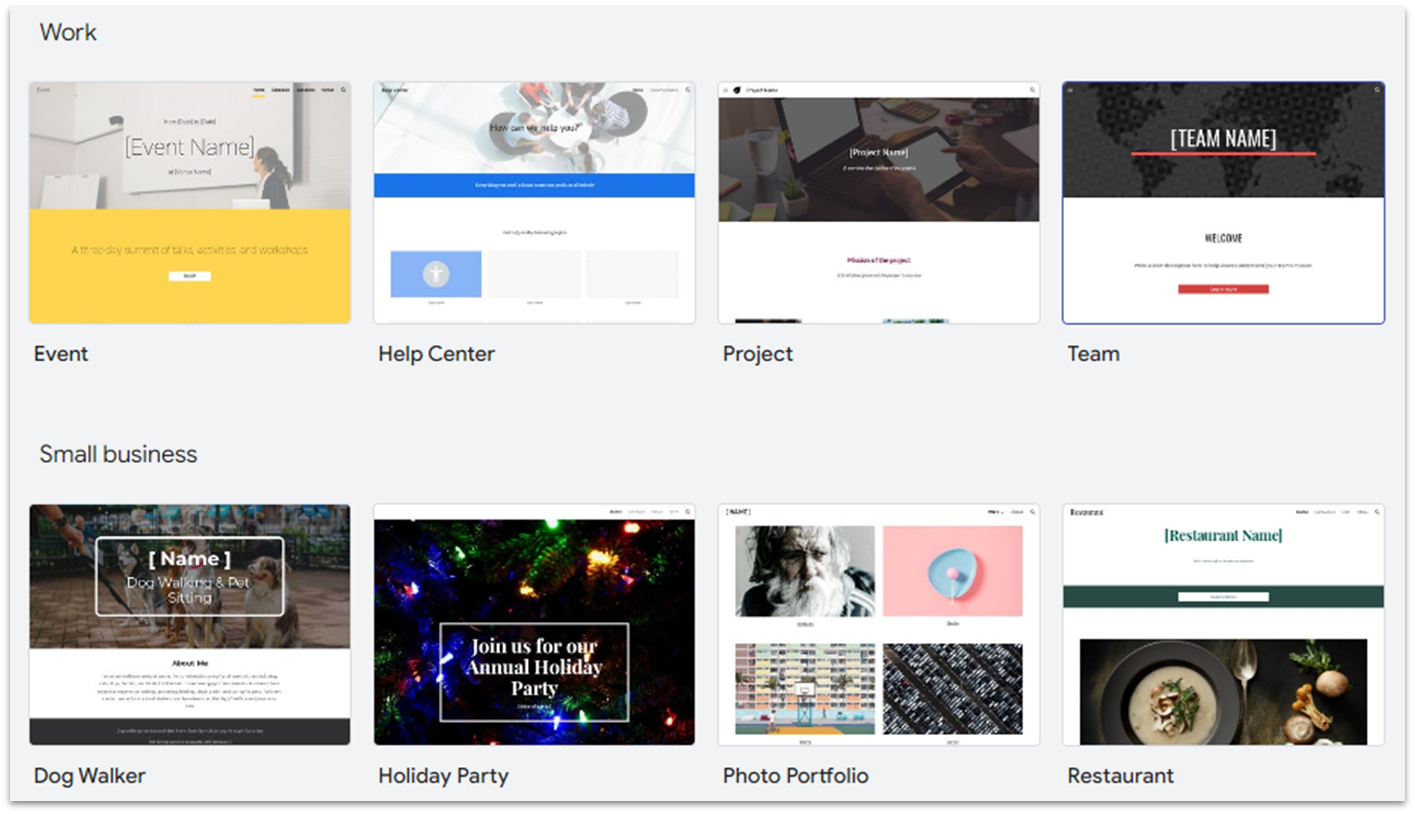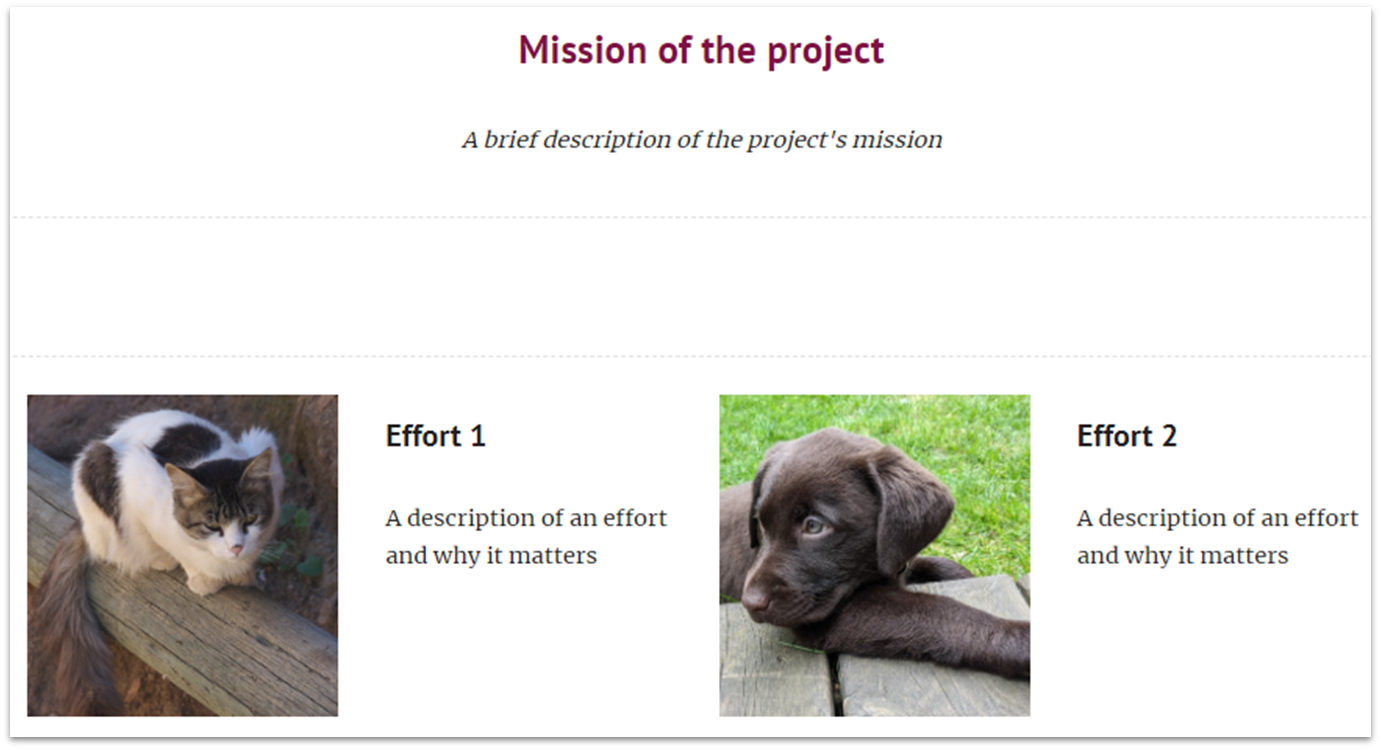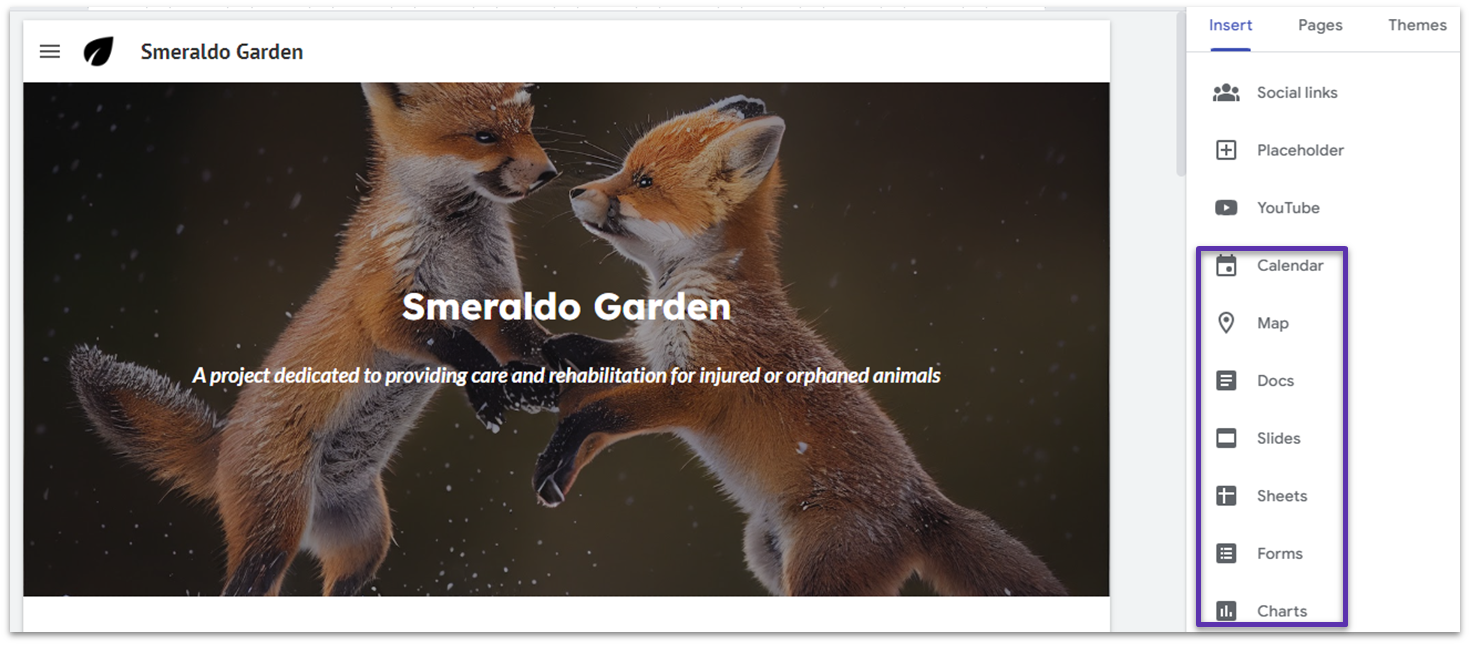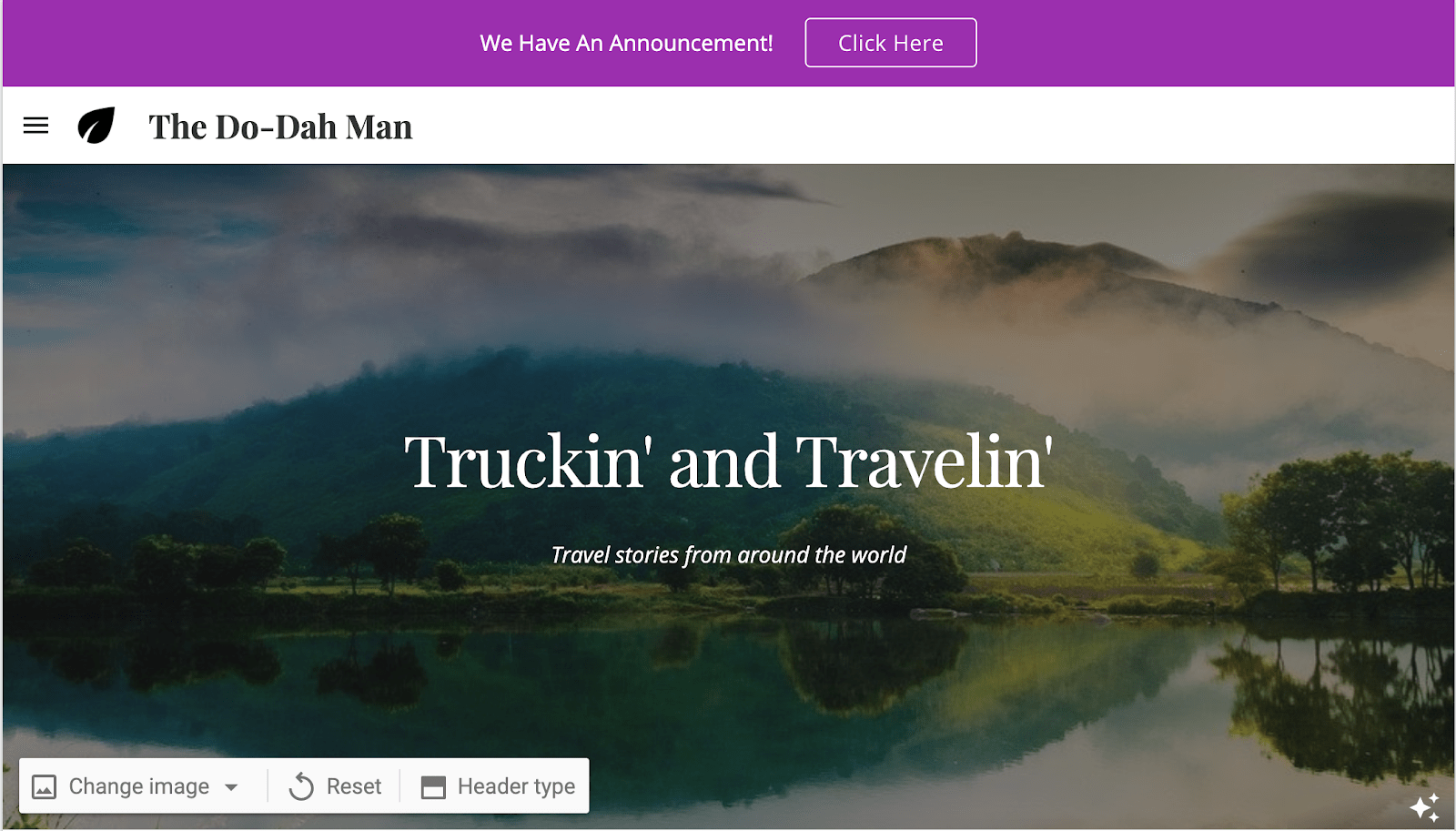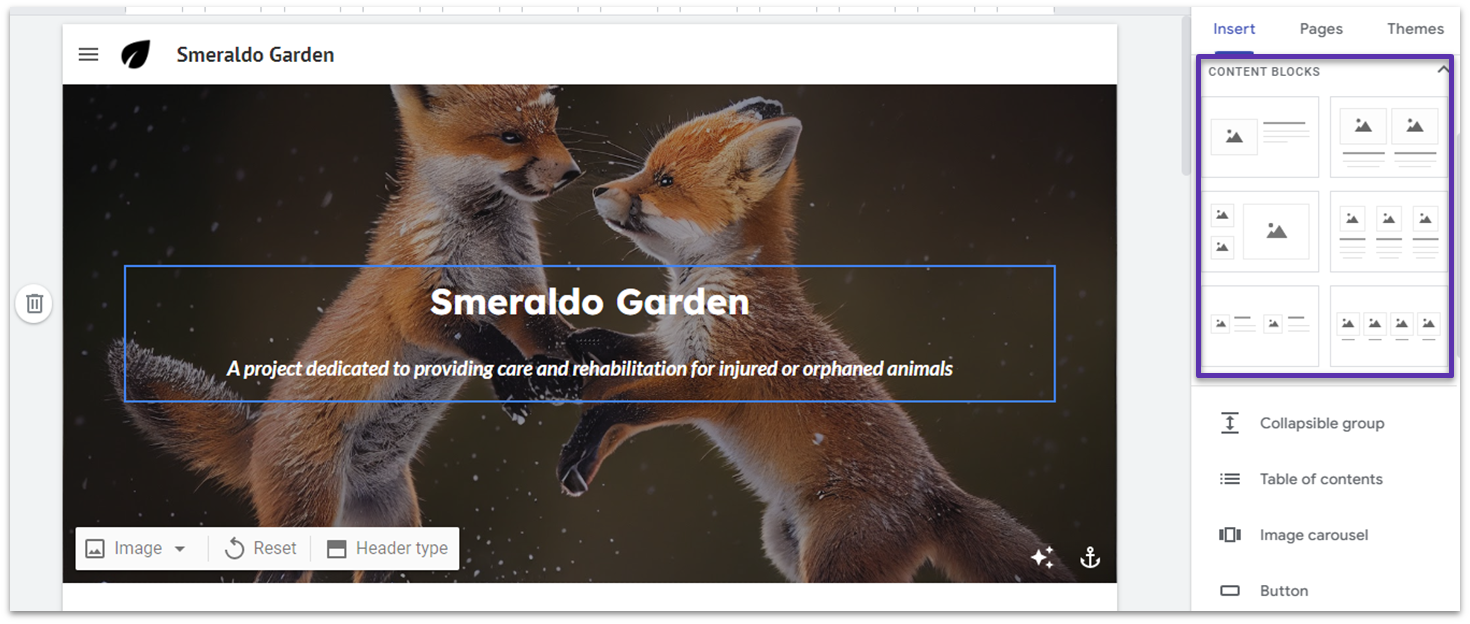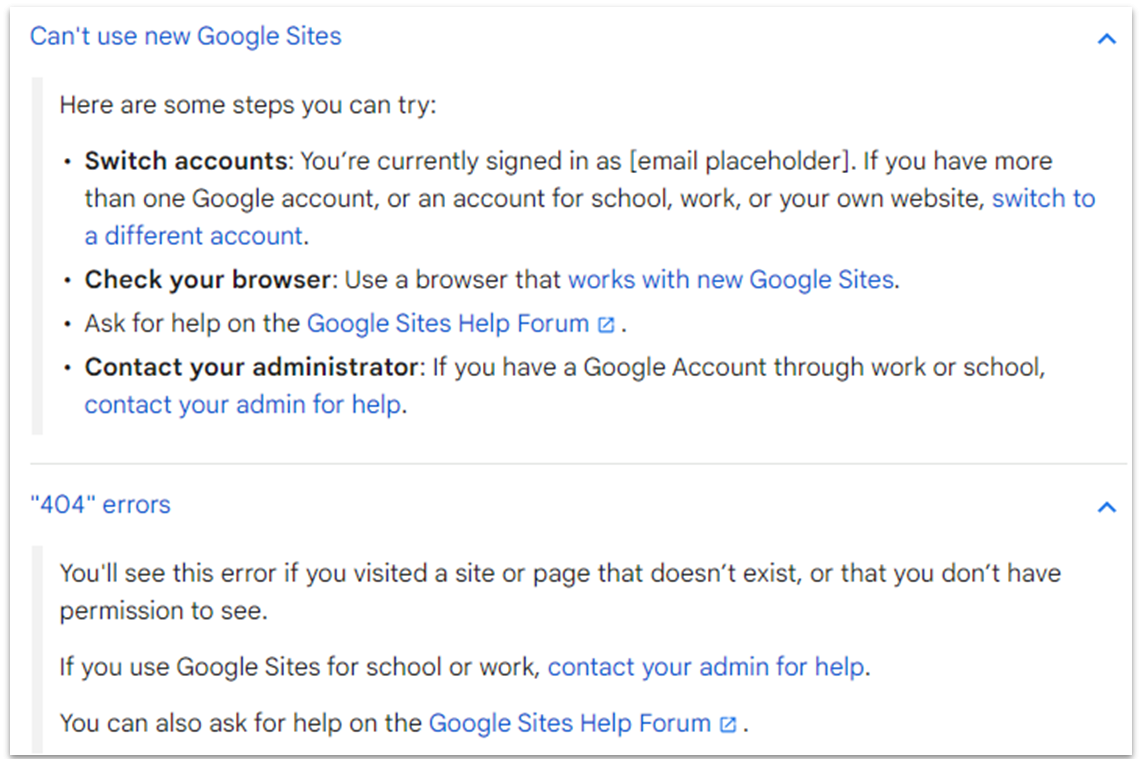Google Site 评价速览
| 💯免费套餐 | 有 |
|---|---|
| 📄模板数量 | 18 |
| 🔌应用/集成 | 有 |
| 🛒电商工具 | 无 |
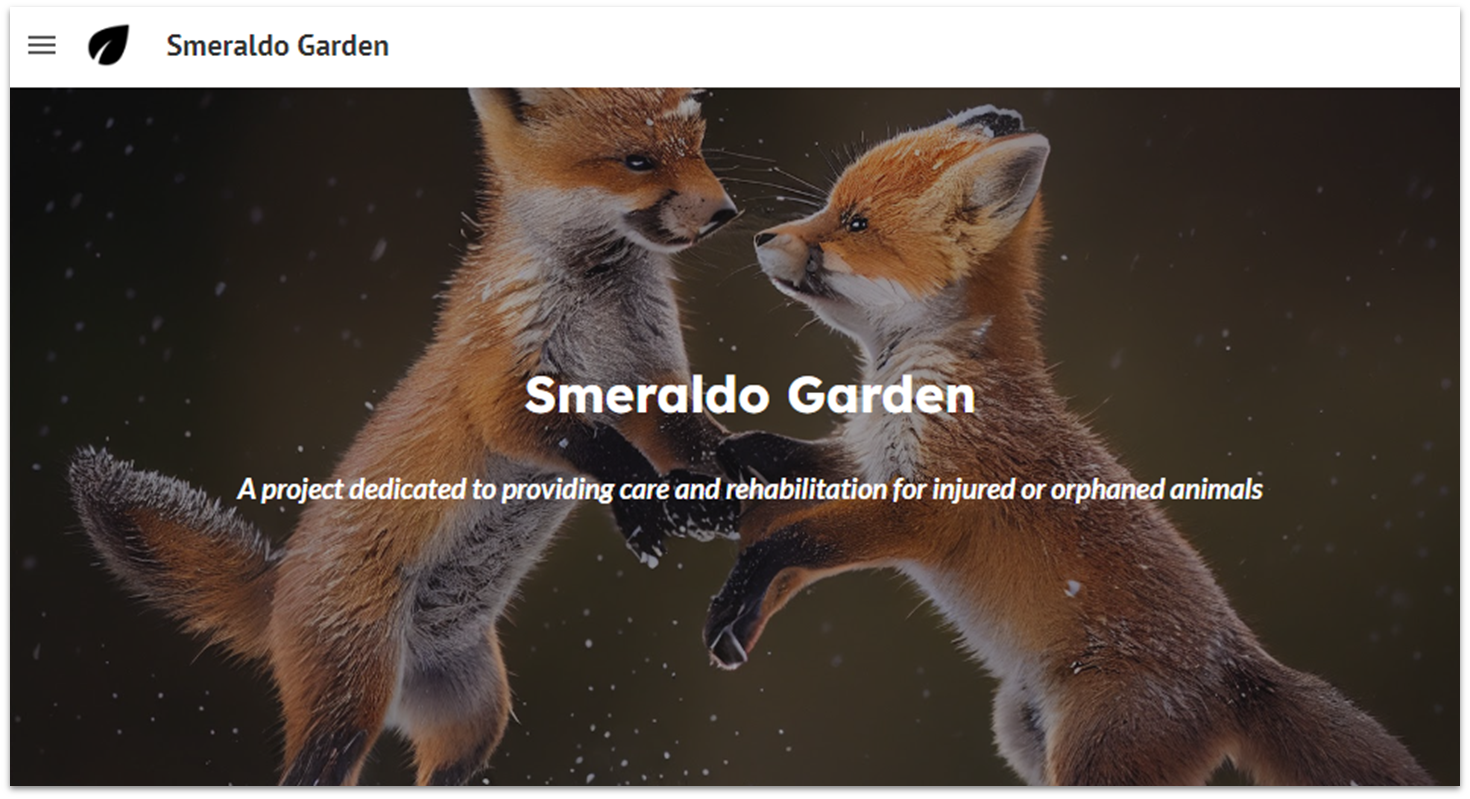
Google Site缺点/优点和待改进之处
-
编辑界面简单易用
-
可以免费连接自己的域名
-
实时编辑,便于协作
-
只能集成数量有限的非谷歌工具
-
自定义选项非常基础
-
模板数量少,种类有限
-
每个网站可用的存储空间较小
Google Sites 值得一用吗?
Google Sites 提供了一种简单、免费的在线信息托管方式。对于完全没有建站经验的人来说,拿它来上手是个不错的选择。它支持超过 70 种语言,几乎比任何建站工具都要多。
不过,你很难用 Google Sites 迅速搭建出热门博客或大型电商网站,至少仅靠 Google Sites 的话很难做到。注册 Google Workspace 后,不仅能使用 Google Sites,还可以访问其他 Google 工具和第三方应用,进一步扩展网站的功能。
Google Workspace 提供协作工具和多款经济实惠的套餐,特别适合希望提高团队协作效率的小型企业。此外,它还有必备的项目管理功能。如需搭建内部项目网站,这些功能会非常实用。
如果你是一名自由职业者,正在寻找一款具备高级功能的建站工具,Google Sites 可能就不太合适了。相比之下,我更推荐选 Wix,它不仅功能丰富,而且简单易用,甚至还可以免费使用。
 Website Planet
Website Planet