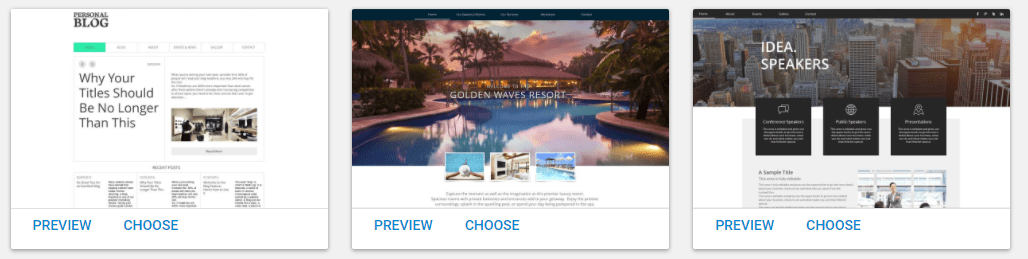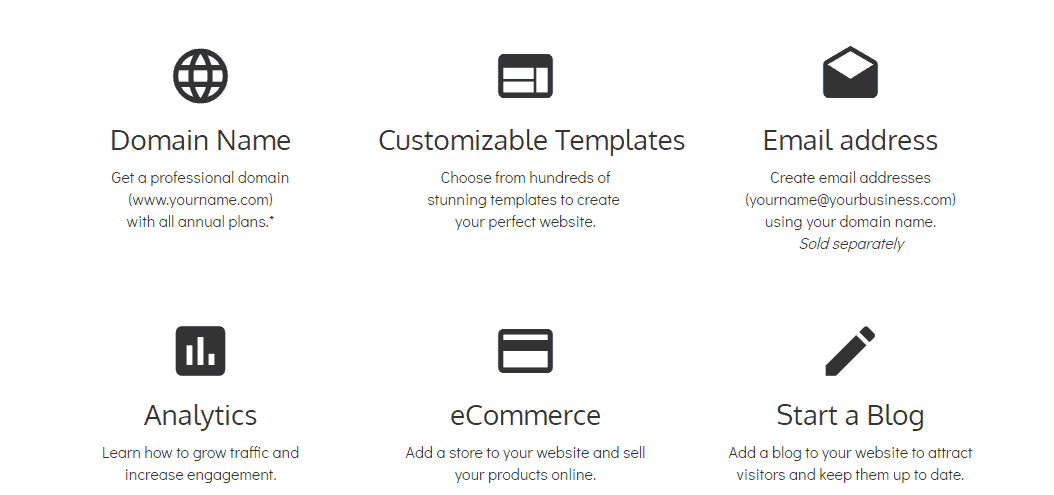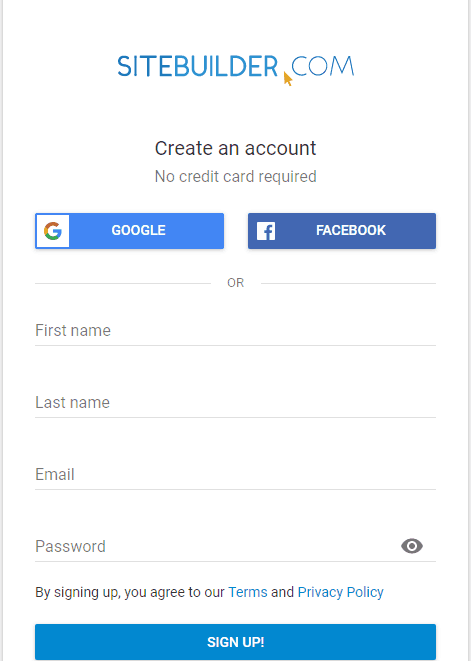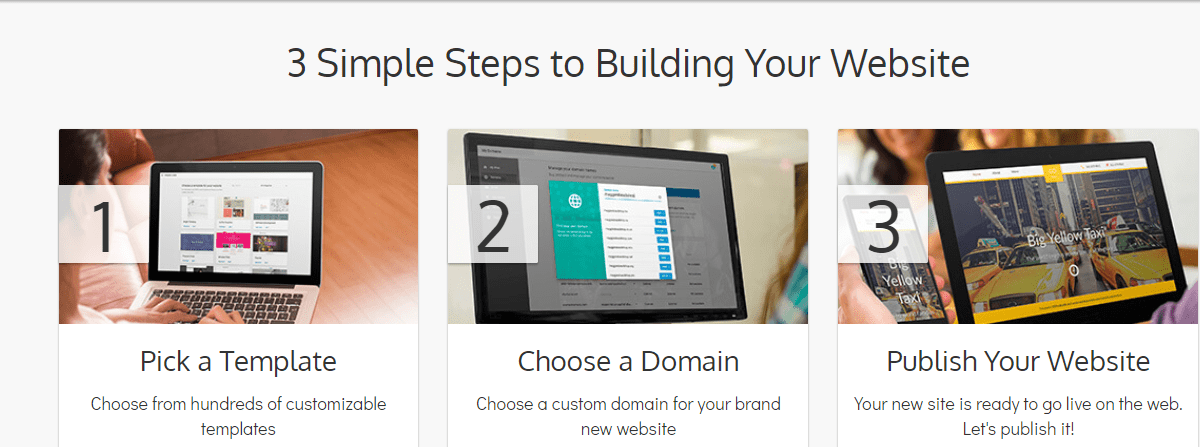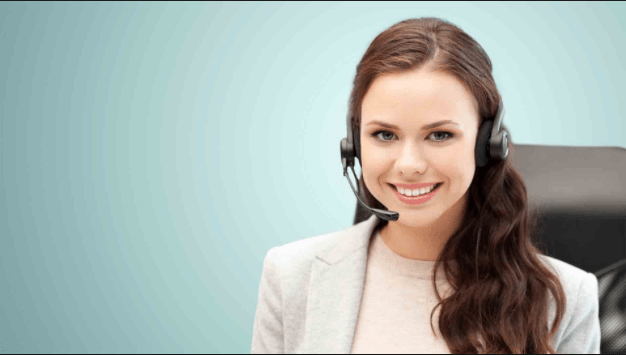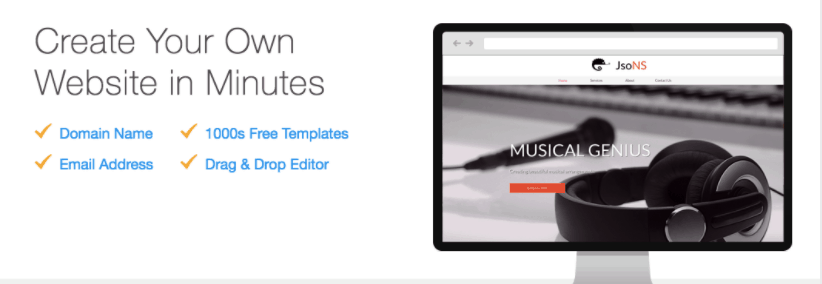
Sitebuilder Offers a Plethora of Features That Will Make Your Website Easily Stand out from the Crowd
To compare the best website builders on ease of use, templates, customer service, and value for money, we tried to build the same site on each platform. Check out the results here.
Like most modern builders, Sitebuilder is a drag-and-drop builder, requiring no previous coding knowledge and perfect for website builder newbies. However, it is lacking in tutorials and guides, unlike Wix, which offers tips and tricks, as well as really useful video tutorials. Also, users have complained that the Sitebuilder.com interface is a bit overwhelming.
Sitebuilder offers literally thousands of templates to choose from. This can be a bit overwhelming, but a convenient template selector lets you choose themes in your specific niche.
Some users have complained about Sitebuilder’s billing practice, which they say lacks transparency. This is true, to some extent, because the price you pay at first is only a promotional one, after which you have to pay the regular price.
These issues notwithstanding, Sitebuilder offers an array of solid features—including a blog function, e-commerce, SEO, social media integration, image galleries, and site analytics—all of which will certainly go a long way in helping you set up a fully-functional website with almost no learning curve.