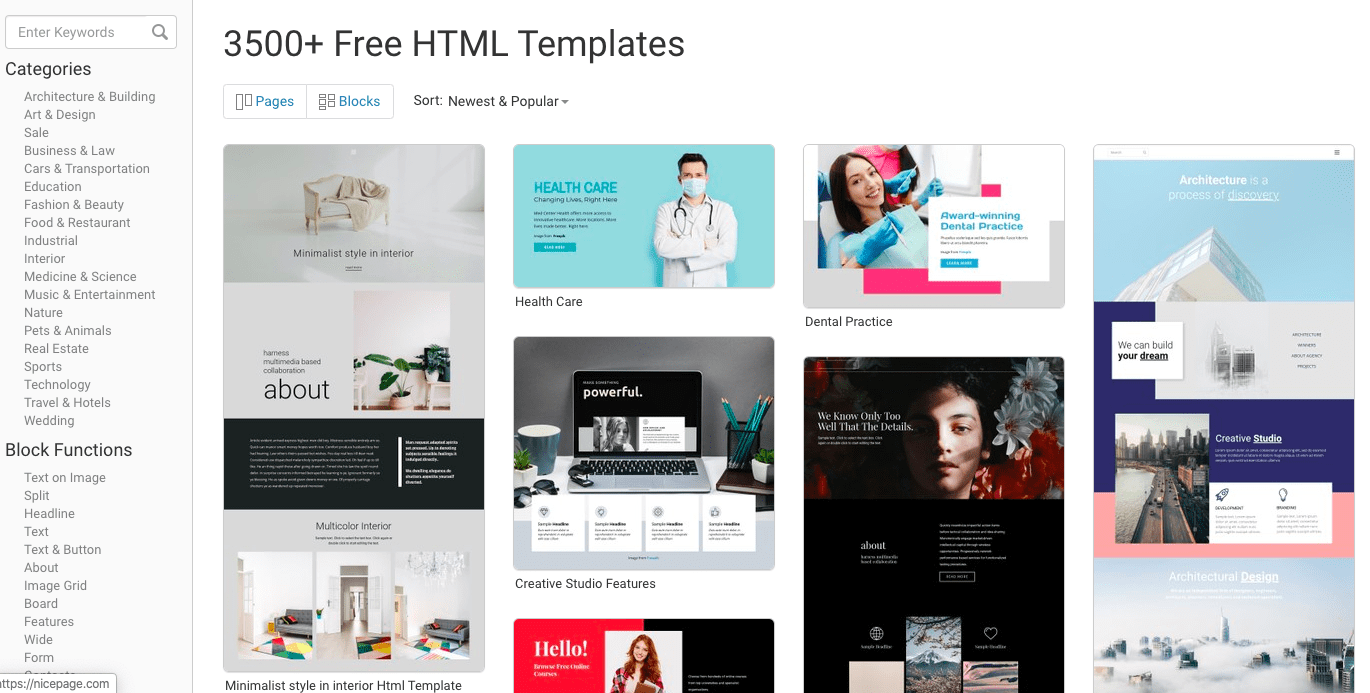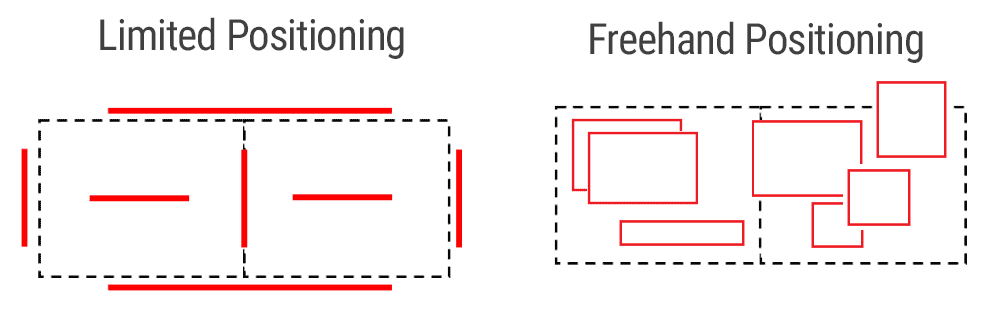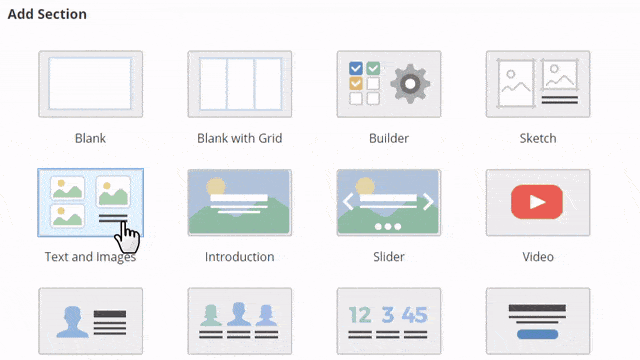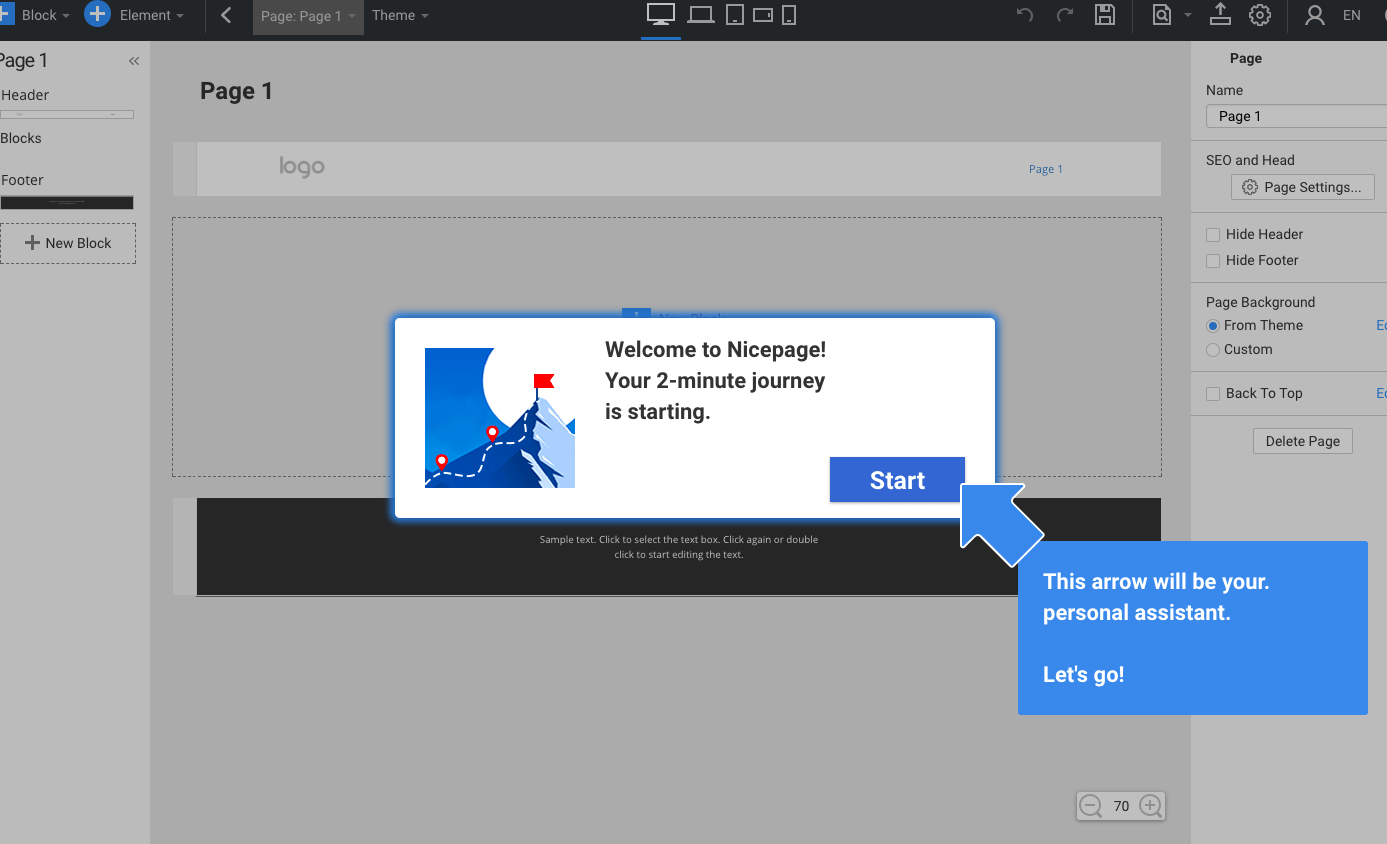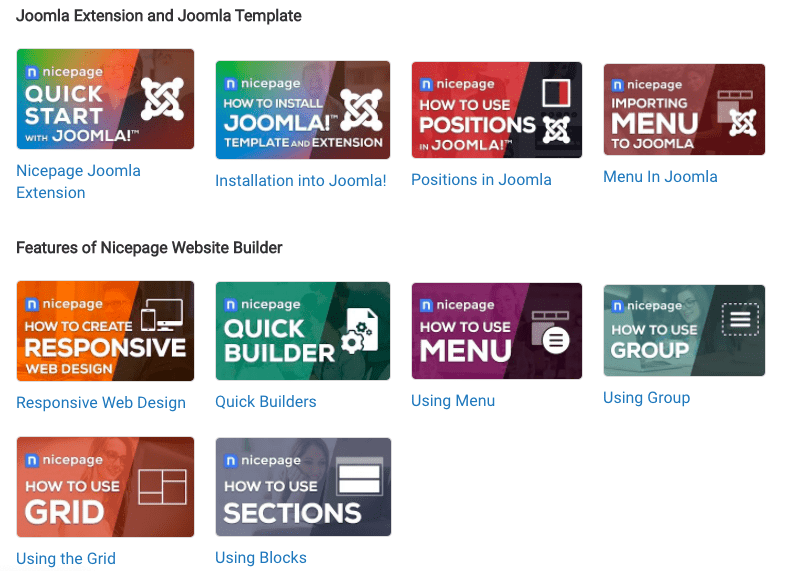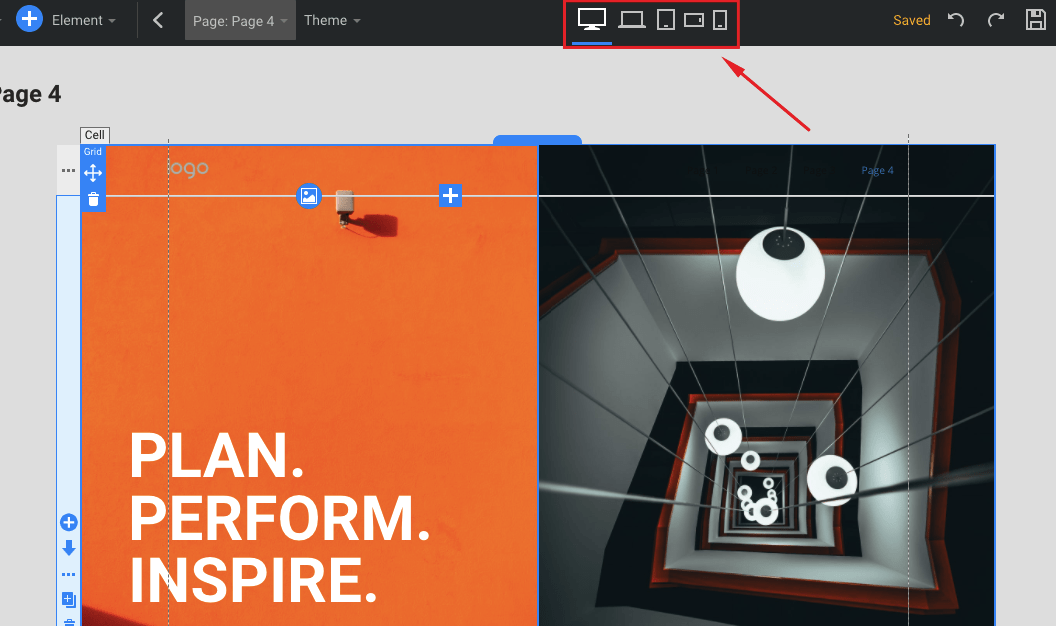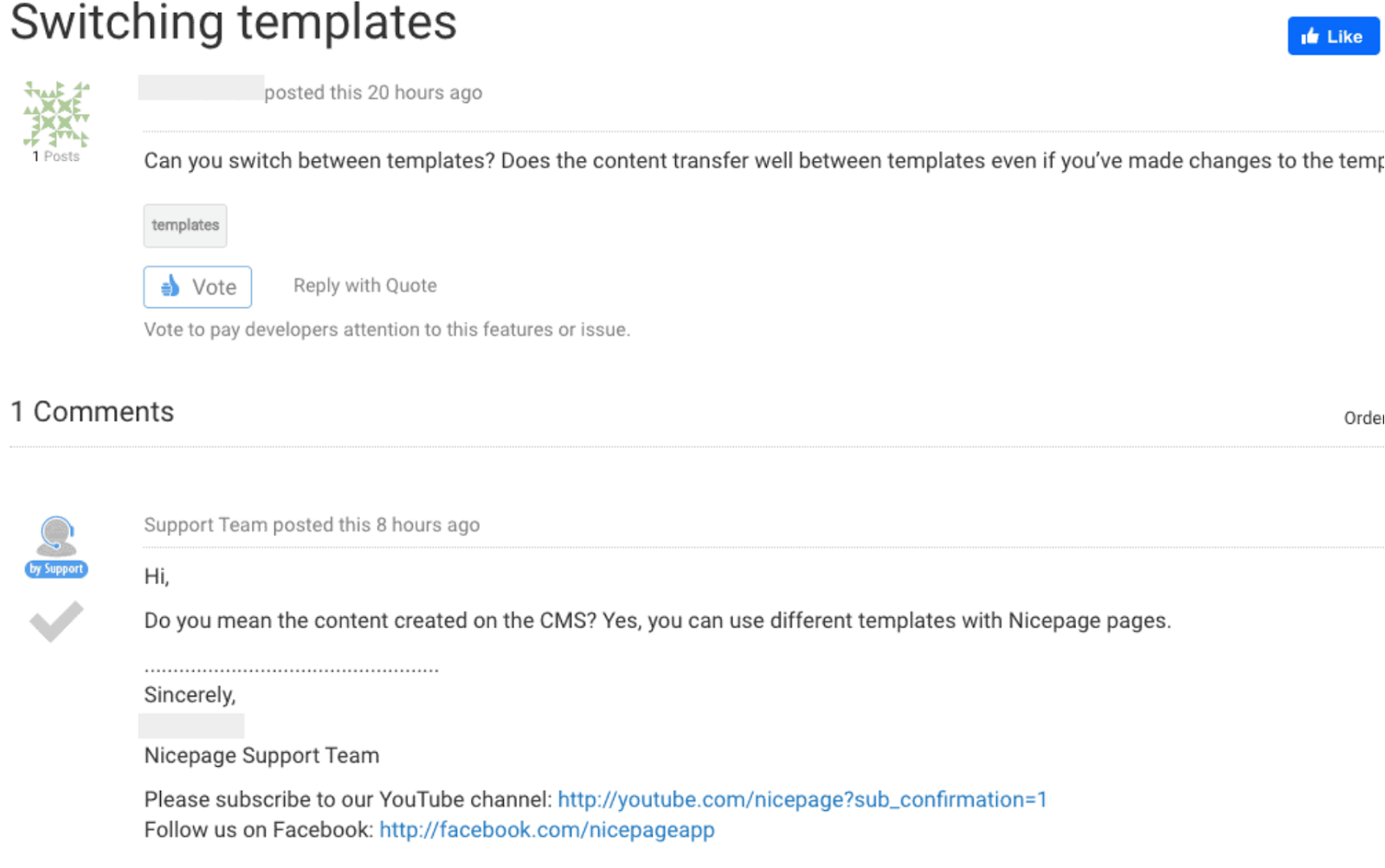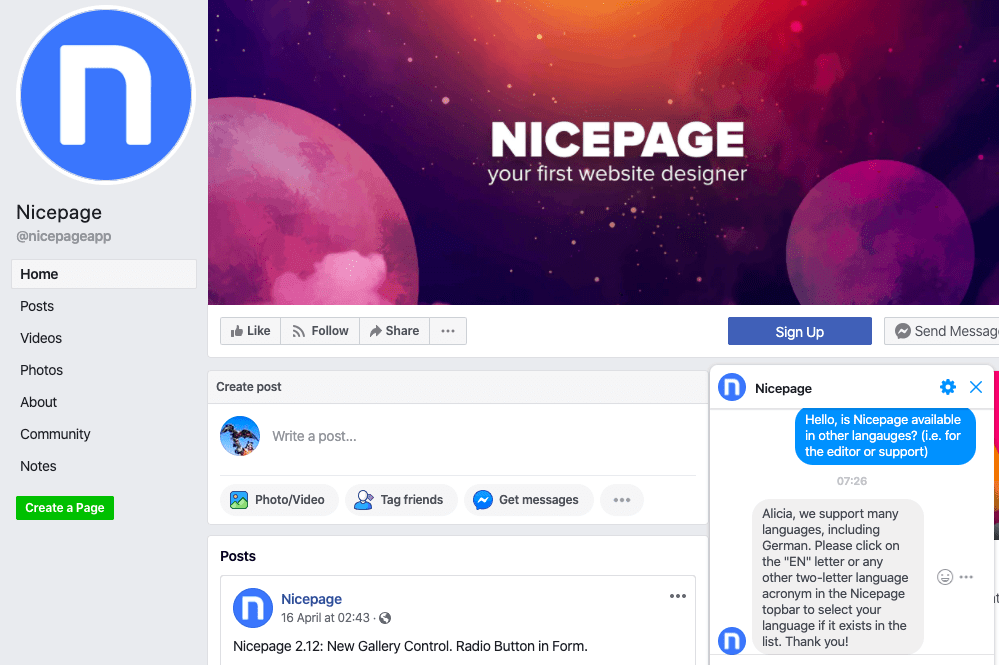| 💯Free Plan | Yes |
|---|---|
| 💲Starting Price | $59.00 |
| 📄Number of Templates | 10,000+ |
| 🔌Apps/Integrations | No |
| 🛒E-commerce Tools | Yes |
Should You Use Nicepage?
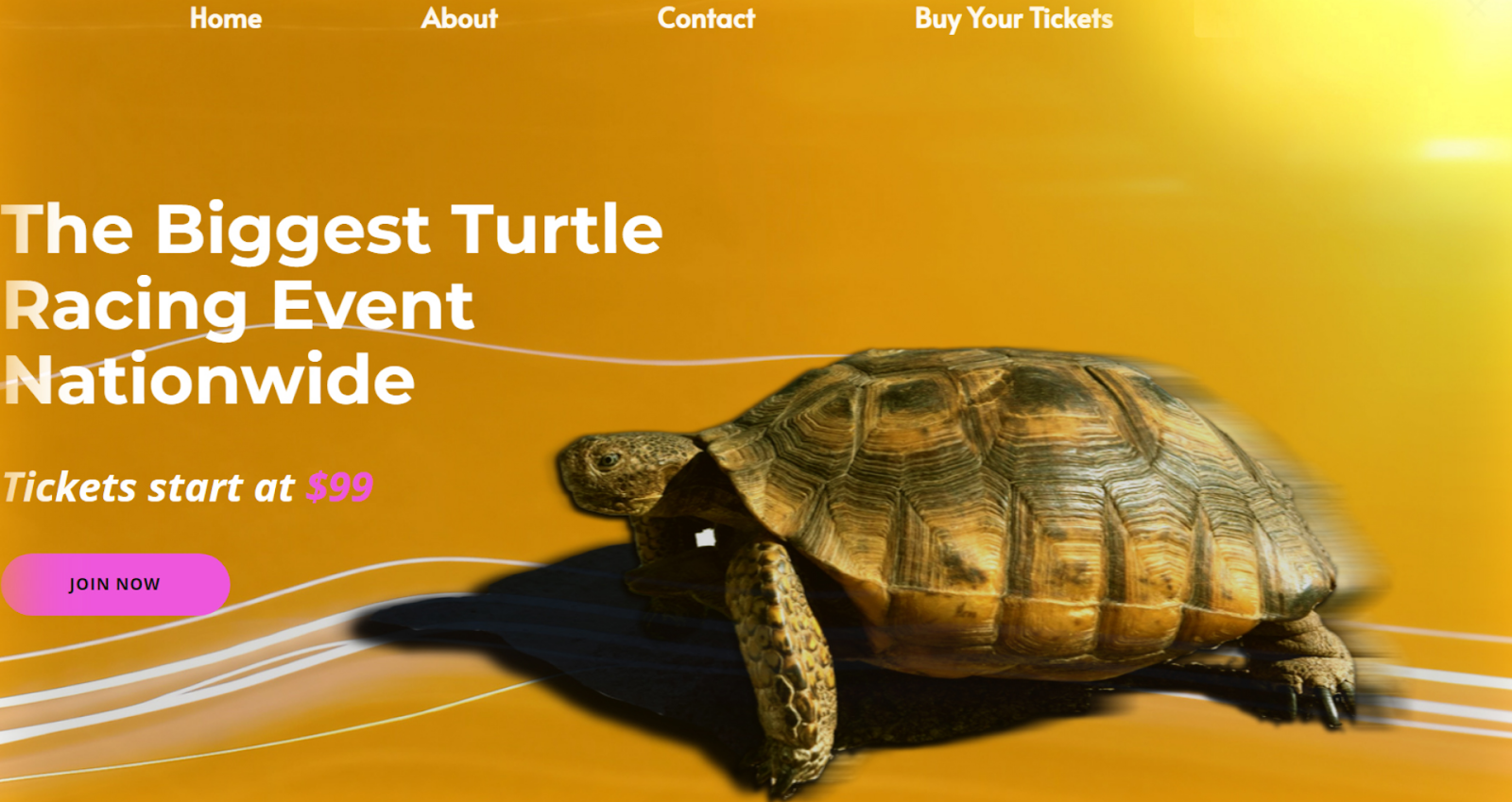
Nicepage promises to be the evolution of freehand web design, intending to give maximum control back to designers. Tall promises aside, the idea behind Nicepage is certainly, well, nice. Can it measure up with the major website builders on the market in terms of ease of use and comprehensive features? I put it through extensive testing to find out.
Overall, it offers an impressive amount of creative control, and it’s one of the few website builders that allows you to work both locally and on the cloud. However, with its lack of important site integrations and somewhat complicated publishing process, Nicepage hasn’t found the right balance between ease of use and features yet.
If you’re looking for a beginner-friendly alternative that also gives you complete creative control, then I’d recommend Wix instead. The ideal builder for you will also vary depending on your experience level and needs, so I’d recommend looking at our curated list of the best website builders in 2025.
Nicepage does offer quite a few interesting features though, and it has vastly improved since the last time we reviewed it, so keep reading to find out if it could be the right alternative for you.
You can use Nicepage in two different ways: either purchase the software for a one-time fee and install it on your computer, or sign up for a subscription to the online version of the builder. Only the second option includes website hosting.
 Website Planet
Website Planet