Features and Ease of Use
Customers get access to a number of premium quality features and services including:
- Free setup
- cPanel/Plesk control panels
- Free .dk domain for one year
- One-click installation
- DNS management
- FTP accounts
- Three web-based email accounts
- Free installation
- HTML, ASP, PHP support
- Free SSL Certificate via Let’s Encrypt
One of the challenges of using shared hosting services is that traffic swells on servers to the point where websites go offline. Wannafind operates redundant servers in a state-of-the-art data center, which is how it delivers an impressive 99.99% uptime guarantee. Whenever there’s a spike in traffic, the extra server offloads some of it to prevent downtime and system errors occasioned by large traffic volumes.
With its webshop solution, you can set up an online store with four simple steps. Simply select a responsive template in the admin panel, personalize your content, add a payment gateway, and launch your webstore. It has plans for beginners and ambitious sellers who want to maximize sales online. Be sure to check out its e-commerce guide if you’re interested in this service.
It’s also nice to see that Wannafind doesn’t cap transfer traffic. In fact, it’s free and unlimited across all plans. Besides that, it backs up website data to two locations daily for 21 days and leverages advanced network technologies, firewalls, and security measures to keep your website and users safe.
Pricing and Support
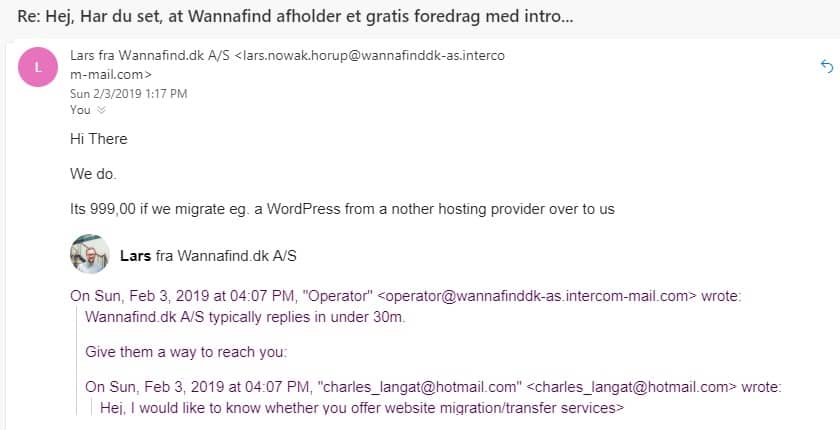
Pricing-wise, Wannafind’s hosting packages aren’t just transparent, but compare favorably with those of top-tier hosting services such as Godaddy, SiteGround, HostGator, and others. You can expect all of the standard features and a number of value-added extras such as SSL certificates, extra storage, dedicated IP address, and web store solutions.
My only concern is that they charge for a one-click installer, additional subdomains, cron jobs, mail aliases, and MYSQL databases, something which many hosting providers offer for next to nothing.
I’ve never hosted with a Danish company before, so I had plenty of questions. My first question was whether they would help with a website transfer. Despite checking the well-documented knowledge base, I couldn’t find the answers I needed, so I decided to send an email. To my surprise, Lars, the customer support guy, responded within 30 minutes confirming that website transfer assistance is available, but it comes at a cost.
If you need help, you can also call the telephone line or use the live chat service. Two technicians and a customer service member are on standby to assist with hosting or server issues. Typical responses take just 10 minutes, while troubleshooting starts within half an hour of lodging a complaint










