Basic Plans with All the Essentials
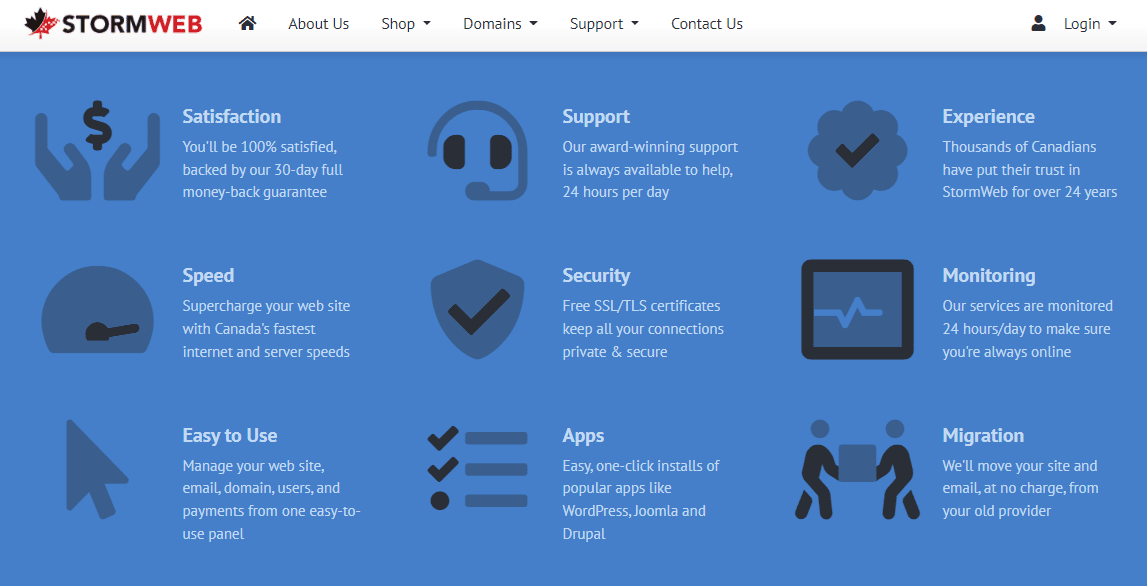
StormWeb is a web hosting company based in Canada, with servers in Toronto and Montreal. In addition to shared hosting, it also offers dedicated and virtual private servers. Its cloud storage plans start at 1TB for unlimited devices, and you can try it out for free before signing up.
StormWeb’s Basic plan gives you enough resources to easily start a website – and then some. 100GB SSD storage space, unlimited traffic, and 10 email accounts, and two hosted websites is more than what most hosts offer. There’s also an integrated Weebly builder and 1-click installation for popular content management systems, such as WordPress and Joomla.
Features and Ease of Use
A Lot of Perks but Not a Lot of Plan Options
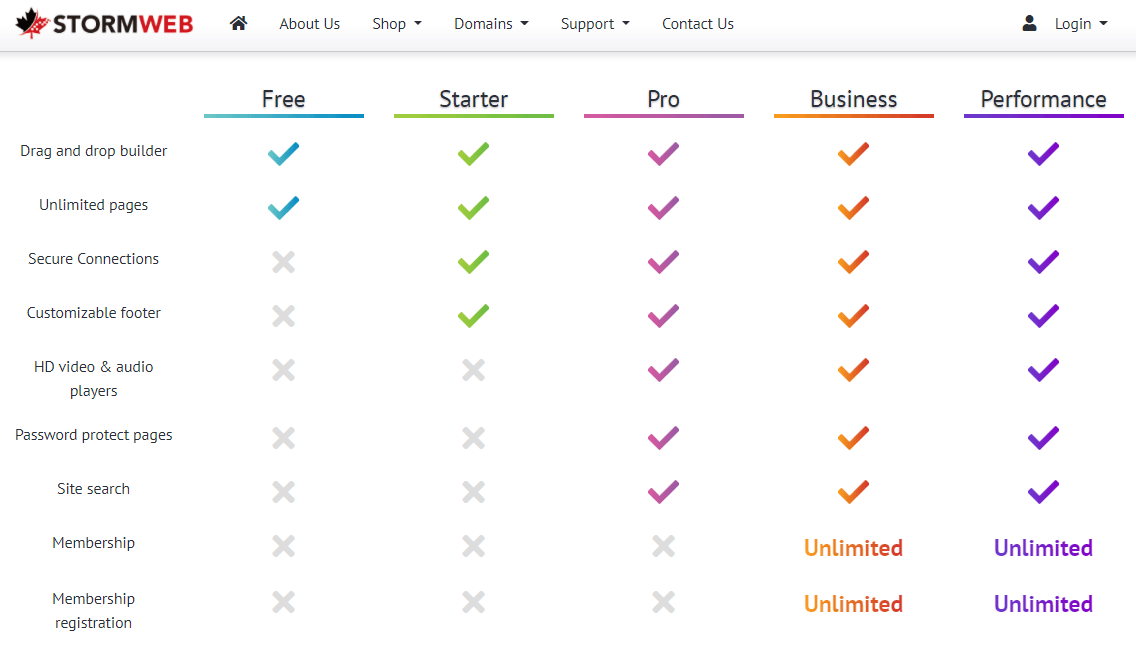
With limited tiers, StormWeb’s plans aren’t easily scalable, and you’ll notice the difference in resources – especially when it comes to SSD storage space. Regardless of the type of hosting you’re looking for, StormWeb will include a lot of unlimited perks, including traffic and accounts.
Shared hosting plans feature:
- Free website and email transfers
- Free website builder
- Email accounts with antivirus and encrypted connections
- Free SSL certificates
- SSD storage
- Unlimited traffic
- Gzip web compression
- Supported PHP versions 5.6, 7.3, 7.4, and 8.0
Compared to web hosts that use HDD storage, StormWeb uses SSD NVMe hard drives, which typically have fast data loading speeds. Additionally, you’ll also have a network capable of transferring data at a rate of 1Gbps or higher, which allows for some pretty incredible download and upload speeds.
All this sounds impressive, but there is one major drawback: shared hosting plans run on Apache servers, which are stable but not exactly state-of-the-art. In comparison, budget hosts like GreekGeeks and InterServer use LiteSpeed technology, which is capable of delivering speeds much faster than Apache.
StormWeb enables you to effectively manage your website and email via cPanel. Its user-friendly nature makes it my preferred choice compared to customized control panels. If you’re unfamiliar with cPanel or encounter any issues, you’ll find video tutorial links readily available through StormWeb. I did come across a situation where the initial links to the videos were malfunctioning; however, I reached out to customer support, and they promptly resolved the problem.
Pricing and Support
Unlimited Resources… But You’ll Have to Pay For Them
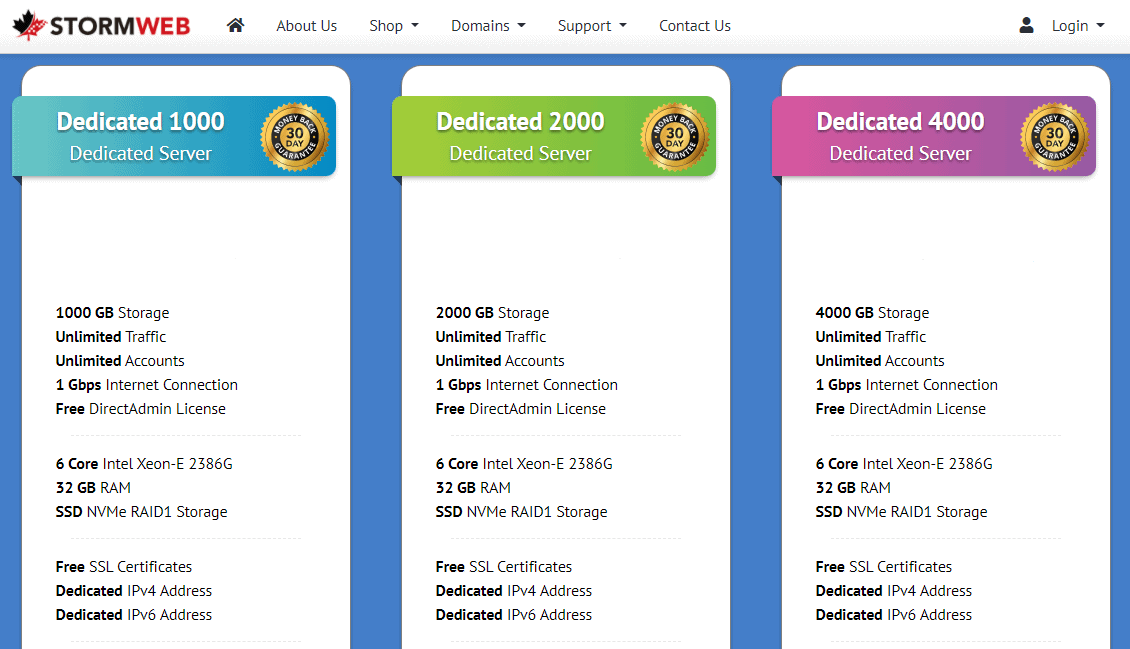
StormWeb’s shared hosting prices fall on the average side. The Enterprise plan is the most expensive shared hosting plan, and this is where you’ll get your unlimited sites, storage, bandwidth, and email accounts. While the Basic and Pro plans are stacked with generous resources, you’ll have to pay extra for website security and automated backups – something that isn’t clear until you check out.
The cloud storage plans are on par with most other online storage solutions, especially for the amount of space offered. (You can even sign up for a 30-day free trial before committing.) Unfortunately, this is where the affordability ends.
One of StormWeb’s biggest drawbacks is that its VPS and dedicated server plans are very expensive. There are only three VPS plans and three dedicated server plans, which means if your needs fall somewhere in between, you might have to opt for the next-level plan. There are other VPS and dedicated server hosts, like Kamatera, that can provide DIY plans.
Dedicated server plans are fully managed, and feature a 1 Gbps internet connection, 6 Core Intel Xeon-E 2386G, SSD NVMe RAID1 storage, dedicated IPv4 and IPv6 addresses, DDoS mitigation, and unlimited accounts.
The steep prices of StormWeb’s plans do include 24/7 server monitoring and ticket-based customer support, available 365 days a year. However, phone support is only available during business hours, Monday through Friday from 9:00 a.m. to 5:00 p.m. EST. I was also disappointed by the lack of live chat support, which I feel is more convenient.
Despite these limitations, StormWeb’s customer support is efficient. When I couldn’t access the cPanel video guides, I sent in a support ticket detailing the problem. Five hours later, I had a response from an agent confirming the links had been updated. I was impressed by tech support’s prompt response and resolution.










