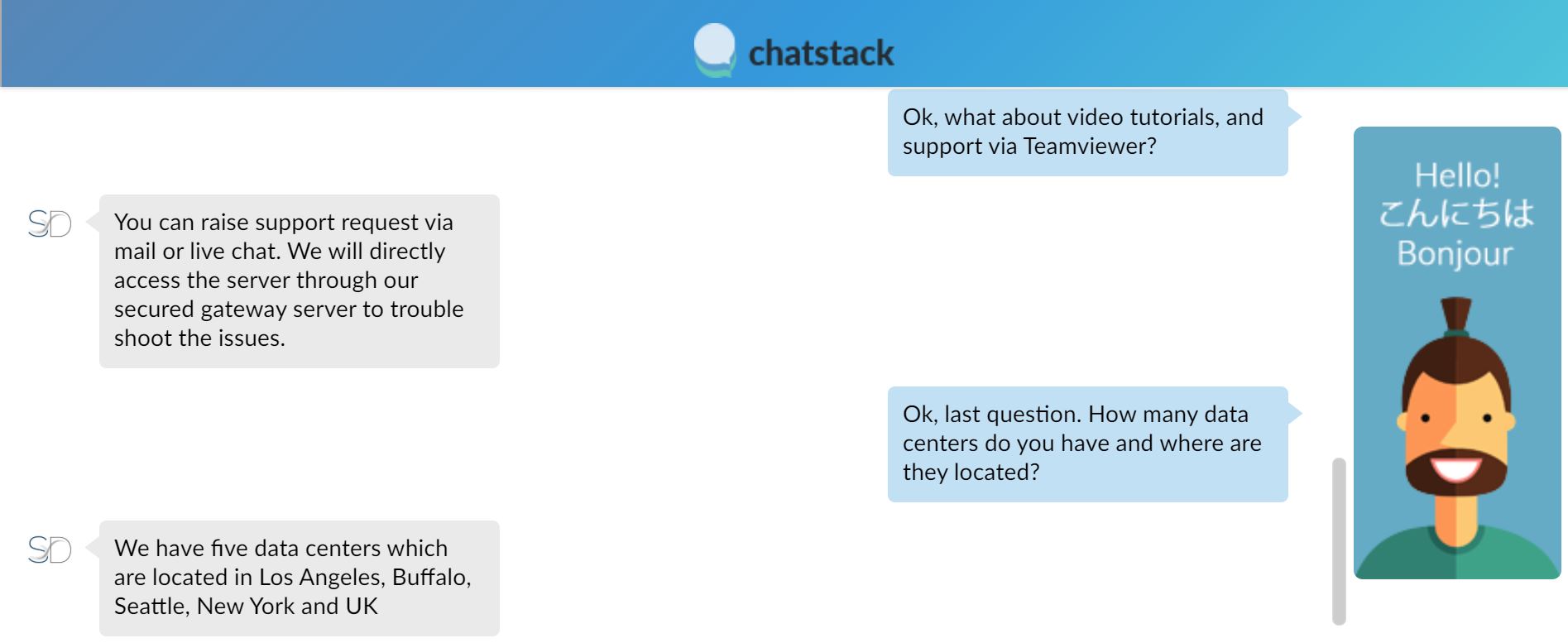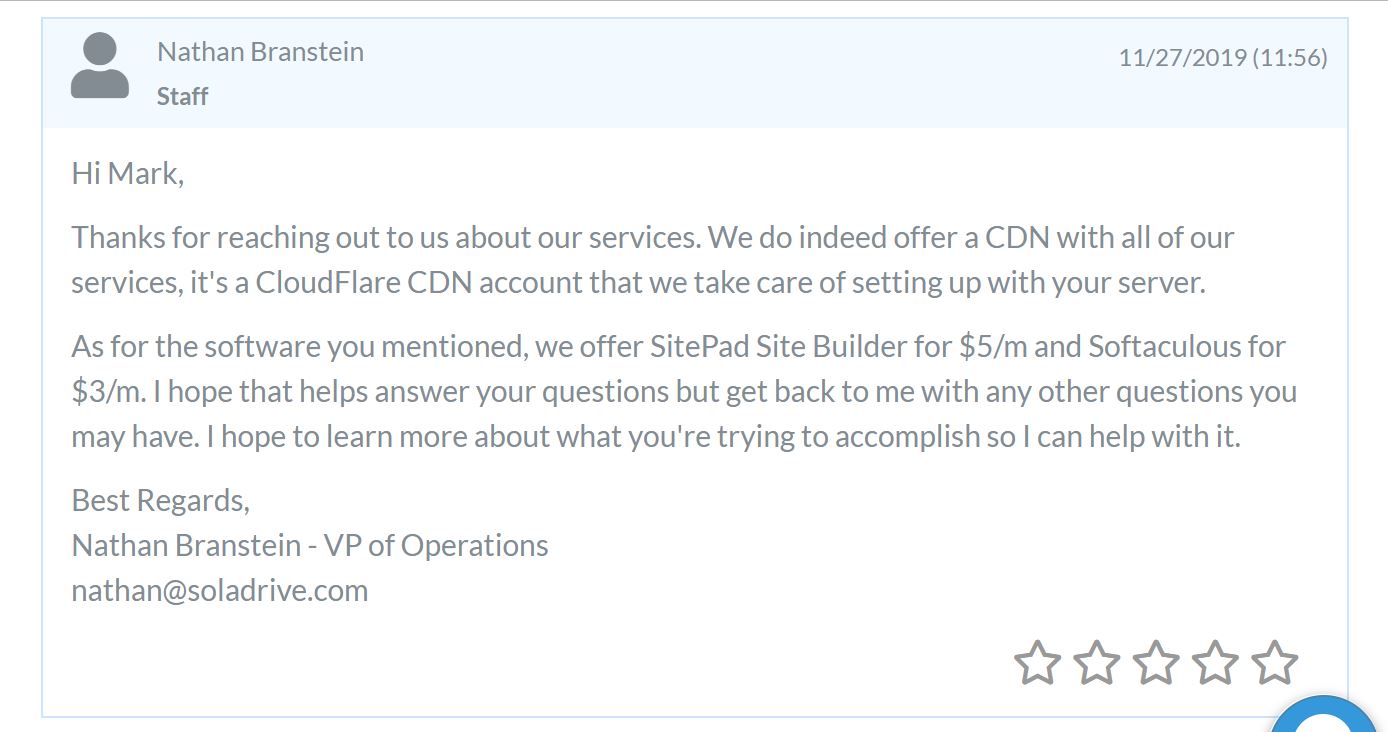American host SolaDrive started out in 2009, and it now has data centers at five locations: the U.K., and Buffalo, New York, Seattle, and Los Angeles in the U.S.A. Its English-language website presents prices in U.S. dollars.
Features and Ease of Use
SolaDrive offers fully managed Linux and Windows VPS solutions. You typically get 50 GB to 200 GB disk space, 2 TB to 8 TB bandwidth, 2 GB to 8 GB RAM, and up to eight-core Intel 3.0 Ghz processors, plus these features:
- RAID 10 SSD storage
- Daily and weekly offsite backups
- DDoS protection
- Full root access with SSH
- CDN
- Premium Supermicro nodes
The standout features for me are SSD storage for faster and more reliable performance, daily backups to safeguard your data, DDoS protection for site security, and full root access for complete control of your server. This company will also set up the Cloudflare CDN, to cache content close to your visotors and to protect you from some kinds of cyberattacks.
The SolusVM control panel accompanies Windows virtual servers, enabling you to effortlessly manage various aspects of your VPS, such as logging in, viewing stats, and creating backups, among other functionalities. Should you desire the industry-standard cPanel control panel, Softaculous installer, and SitePad website builder, these additional features can be obtained for an extra cost.
Thanks to its high-end equipment and robust infrastructure, SolaDrive is confident about offering 99.9% to 100% network uptime, and its enjoys plenty of positive reviews from its current customers.
Pricing and Support
Compared with its competitors, SolaDrive’s fully-managed, feature-packed VPS plans could be considered affordable, and Linux accounts come with a free SSL certificate. There is no opportunity to try before you buy, but the 30-day money-back guarantee gives you a month to change your mind. Pay by PayPal or credit/debit card.
Support is one of SolaDrive’s strong points.
Self-support resources include a comprehensive knowledge base and a set of frequently asked questions for each service. If these don’t answer all your questions, you can summon one-to-one support by telephone, ticket, email, or live chat. I couldn’t be happier with my support ticket and live chat interactions: