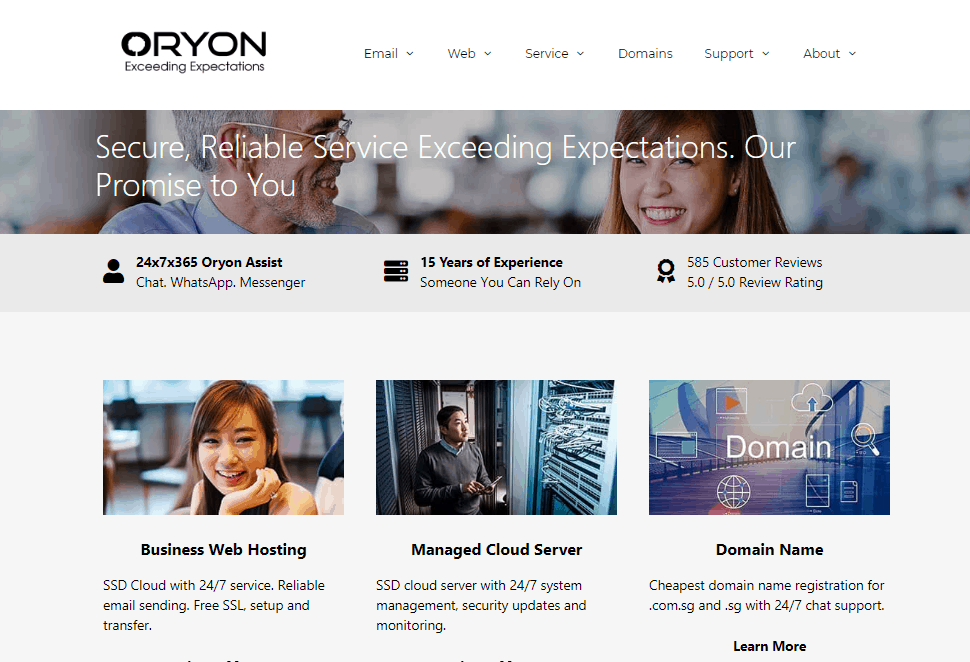
To compare the best web hosts, we hosted the same WordPress website on each one and tested performance, customer service, and value for money. Check out the results here.
Oryon Networks Pte Ltd (Oryon) provides two types of hosting: Business Web Hosting for startups and medium-sized enterprises, and Managed Cloud Hosting for established firms that have outgrown shared hosting.
Features and Ease of Use
Your cPanel hosting comes with the following features (and more):
- Maria DB/MySQL
- Multiple PHP versions
- 24/7 proactive monitoring
- Patchman web security
- Unlimited data transfer
- Antivirus protection and malware removal
As well as monitoring your hosting account, Oryon provides free WordPress updates and free SSL certificates. And to ensure you don’t lose data, you get your websites, files, and databases backed up for 14 days on secure servers.
Moving from one host to another can be problematic if you don’t know how to do it. Since Oryon understands this, the support team will migrate your email and websites for free with no downtime and no loss of data.
If you find that the Business Web Hosting package is no longer sufficient for your needs, you have the option to easily upgrade to the Managed Cloud VPS. This upgrade will provide you with additional storage space and processing power to accommodate your growing requirements. The servers are specially secured and optimized to ensure better performance, and your resources are isolated within a virtualized environment. You can manage your hosting seamlessly through the WHM/cPanel control panel.
Oryon uses a combination of LiteSpeed Web Server, Cloudflare CDN, and SSD storage for improved performance, protection, and reliability. The risk of hardware failure is close to zero since servers are configured with RAID data mirroring to safeguard your data. You get a 99.9% uptime SLA, which is around the industry average.
Pricing and Support
Converting the Singapore dollar prices to U.S. dollars made me realize that the hosting packages are pretty cheap. You can add website optimization, more storage, and backups at the checkout, and pay for your package by internet banking, check, or credit/debit card. Since there are no contractual requirements, you should be able to terminate your account without incurring an exit fee.
Self-support resources include a comprehensive knowledge base containing lots of how-to articles, tips, and user guides for cPanel, WordPress, email settings, and other topics. You can get remote support via TeamViewer, and other support channels include telephone, email, and live chat. Since Oryon has so many live chat operators, I didn’t have to wait long to summon some assistance:
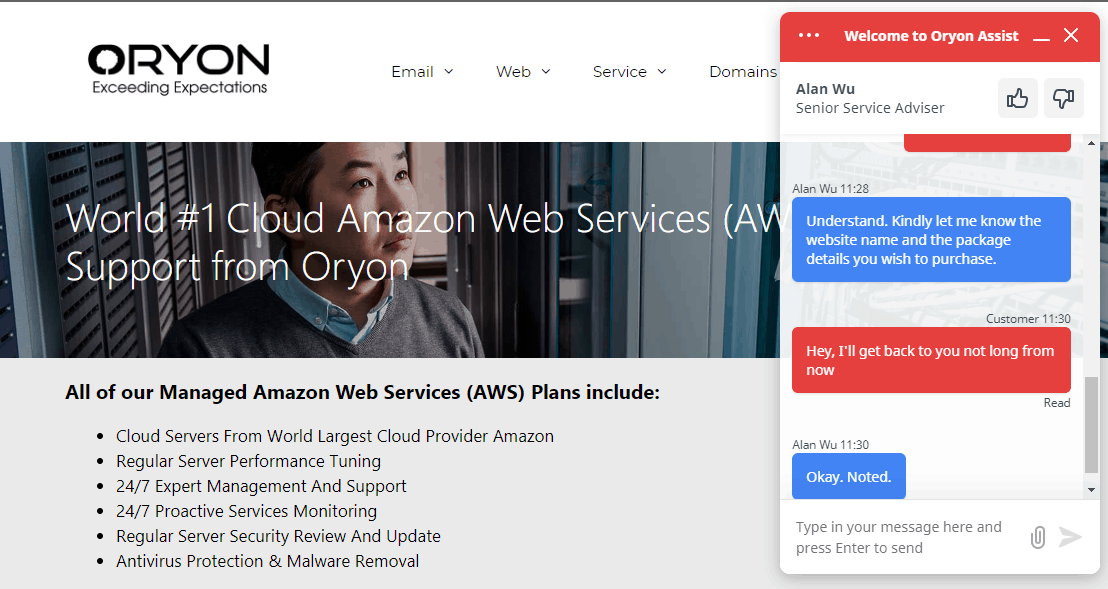
How much does Oryon cost?
Oryon offers plans from $130 to $433. The price depends on which type of hosting plan you choose. You can see the updated pricing table (updated weekly) below.
Which Oryon plan should I get?
My recommendation is to start with a cheaper plan. You can always upgrade later on. Oryon can help you with the migration to a more expensive plan. The increase in visitors many times takes longer than expected and you shouldn’t pay a lot of money until the need arises. Of course, your needs may vary, and you can consult with a hosting expert from Oryon.
How good is Oryon’s customer support?
Oryon is not ranked as one of our top web hosts. But that can also be a result of Oryon being a small, under the radar, hosting provider. There are advantages to a small hosting company – as a customer, you are more important to them. You can also check out our comparison of the most popular web hosting services here.
 Website Planet
Website Planet











