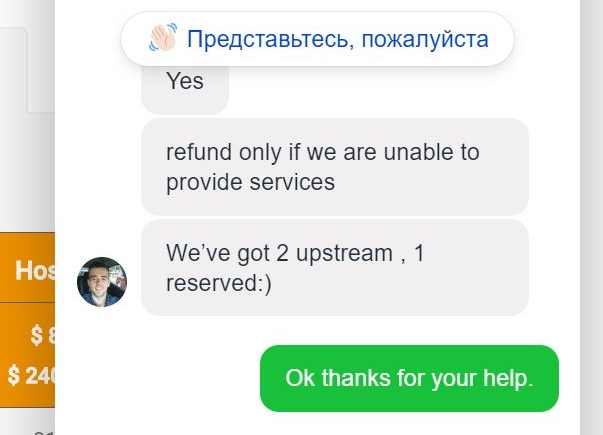Russian internet service provider NTCOM was founded in 2006. It offers data backup services and a small range of hosting plans; mainly shared hosting and VPS hosting for individuals and corporations. NTCOM has one data center near Savelovskaya station in Moscow, where you can rent virtual and dedicated servers.
NTCOM’s main website/homepage is in Russian and English, but digging deeper into the hosting solutions leads to Russian-only pages.
Features and Ease of Use
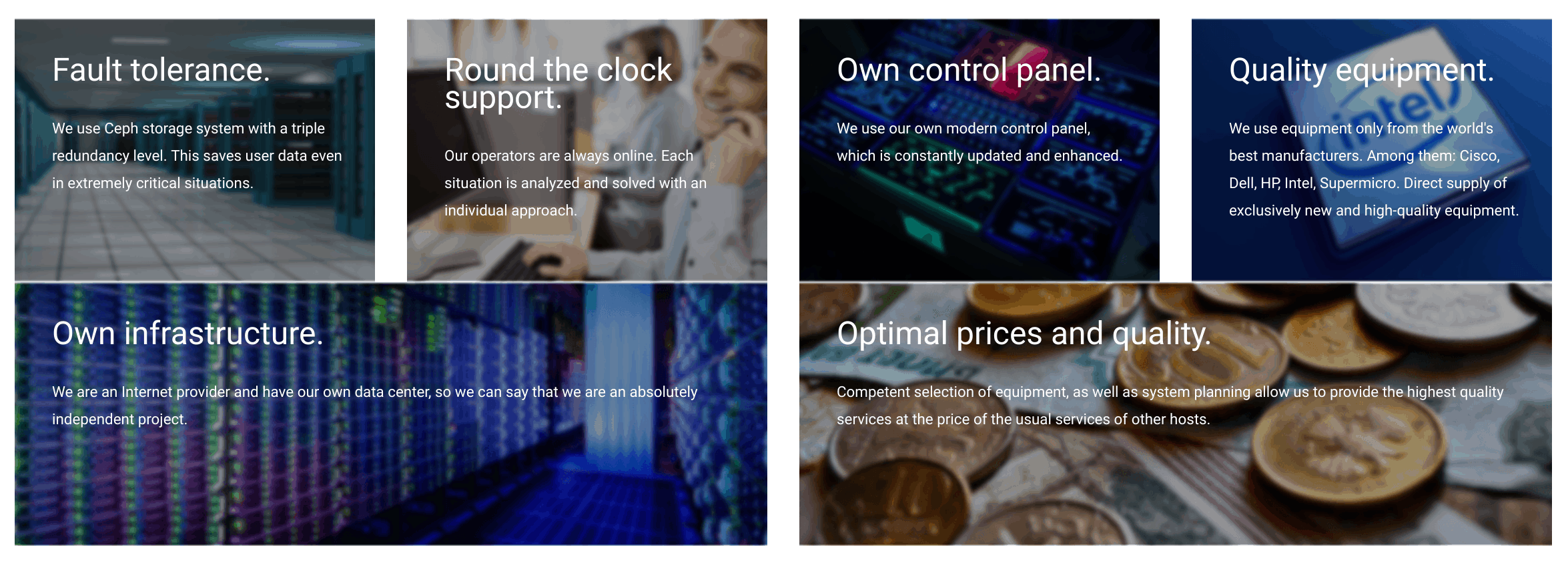
Clicking the “Virtual Servers and Hosting” link on the nt-com.ru home page leads you to the nt-vps.ru domain that describes the VPS and shared hosting plans.
The shared hosting plans come in five sizes: XXS, S, M, L, and XL. The free “XXS” plan provides low 512 MB storage, one FTP account, one database, and one hosted website. The “S” first paid plan (which is suitable for small website owners and bloggers) provides 1024 MB storage space, two FTP accounts, two databases, and one hosted website. Resources increase until we get to the highest “XL” plan that provides 16,384 MB storage, unlimited FTP accounts, unlimited databases, and 16 hosted websites. This is the best plan for busy websites with heavy traffic.
Despite the differences, the shared hosting plans have the following features in common:
- CloudLinux
- Free SSL certificates
- PHP 4.4 – 7.2
- Daily backups
- Automatic CMS installer
- Custom control panel
NTCOM’s custom control panel is continuously updated and enhanced, and its CMS installer gives you access to a broad range of popular platforms such as WordPress, Joomla, and Drupal.
Pricing and Support
Compared to other Russian providers, NTCOM offers pocket-friendly shared hosting and VPS packages. If you don’t want a fixed price plan, you can customize your own VPS package.
NTCOM offers refunds in the event of technical issues, and you have an initial five-day period to test out their services. When it comes to payment, you have the flexibility to choose from various methods, such as credit card, Yandex Money, WebMoney, or Qiwi Wallet.
The FAQ page contains basic self-support information, but for more advanced assistance you’ll have to make contact via telephone, email, or live chat. I chatted with a very knowledgeable, friendly, and very professional live chat agent in English: