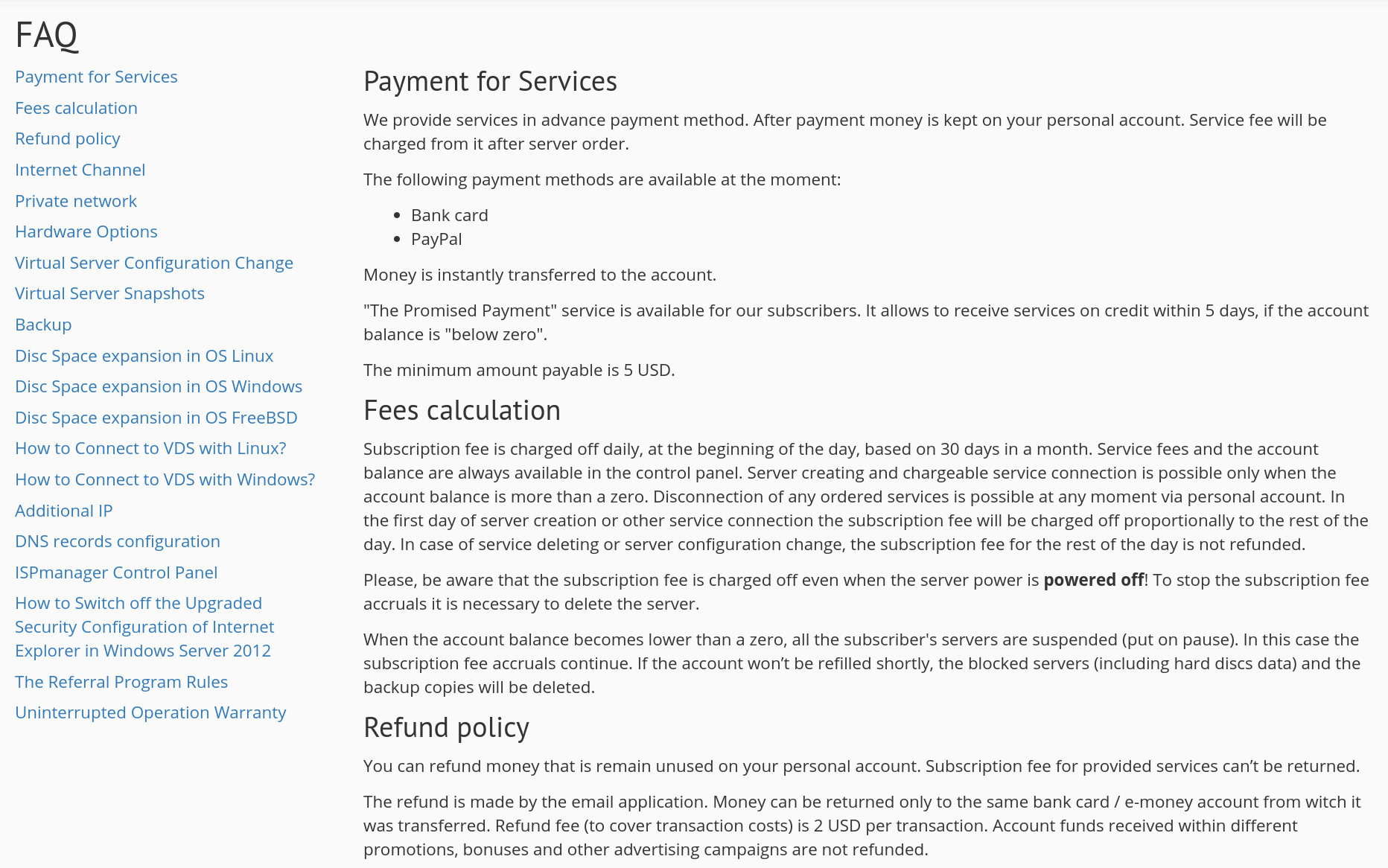NeoServer has been providing telecommunications services since 2002. Its first data center was launched in 2004, it became a cloud service provider in 2014, and it started offering VPS/VDS virtual servers in 2015. NeoServer’s website is in English.
Features and Ease of Use
NeoServer offers a variety of Linux VPS, Windows VPS, cloud servers, and Forex VPS solutions with variable configurations. The website lists ten popular plans (five each for Linux and Windows OS), with the popular Linux plans providing:
- 1 to 4 vCPUs
- 512 MB to 4 GB RAM
- 10 GB to 80 GB SSD storage
- Unlimited 100 Mbps bandwidth
- Full root access
- KVM virtualization
- Dedicated IP address
Templates and applications for virtual servers include Windows Server, Ubuntu, CentOS, Debian, cPanel, and the LAMP stack.
One of the best bits about NeoServer is the ability to change your server characteristics at any time for any period, to pay for only what you need and use.
NeoServer only uses the most reliable equipment from leading brands such as Dell EqualLogic, HP Proliant, Intel Xeon, Cisco, and NVIDIA. For the highest level of security and reliability, it uses RAID 10 arrays plus backup power and cooling supply systems.
Besides the generic virtual servers, NeoServer also offers specialist virtual servers for foreign exchange (forex) trading that requires minimum latency. These servers have the MetaTrader and CTrader trading terminals preinstalled, but you can use any other trading terminal.
Pricing and Support
NeoServer offers affordably priced VPS plans. You have the option to pay daily or monthly in U.S. dollars via PayPal or your credit/debit card. Daily payments are ideal if you want to pay only for the resources you use when you make changes. As far as I can see, there are no refunds, which is not that unusual for a VPS provider (as opposed to a shared hosting provider).
Although you should be able to summon support via email or an online contact form, my pre-sales approach received no response. For self-support, you can refer to the website’s FAQ and Instructions pages: