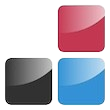A Budget Hosting Provider That May Be Worth Your Time
When we think of “budget” hosting providers, especially for the EU-centered market, we don’t often picture a positive experience in our minds, do we? Most cheap hosts lack decent features or provide only the bare minimum of services. Some even have issues with reliability and usability.
Netherlands-based MyHostingPartner attempts to remedy this by providing managed WordPress, ASP.NET Core, reseller, and Windows shared hosting with plenty of features and excellent server uptime – all at affordable prices. Whether you run a small business or personal site, you should find the plans robust enough for most of your needs.
However, you may want to look elsewhere if you need reliable support, as I encountered significant issues with MyHostingPartner’s customer service. I’d recommend any of our top beginner-friendly hosts (most with data centers in the EU) for better customer service.
If you’re typically a DIYer, though, read on to see whether MyHostingPartner is the right host for your needs.
Features and Ease of Use
One thing about MyHostingPartner is that you get a lot of value for the price. For this review, I focused on its shared hosting packages and found that even the entry-level plan (“Total Hostingplan”) has a lot of high-quality features. You can expect 25 GB of HDD disk space, the ability to host 5 websites, and a robust security suite in this budget-priced “starter” plan. Let’s look at some other features and plans in more detail.
Generous Resources
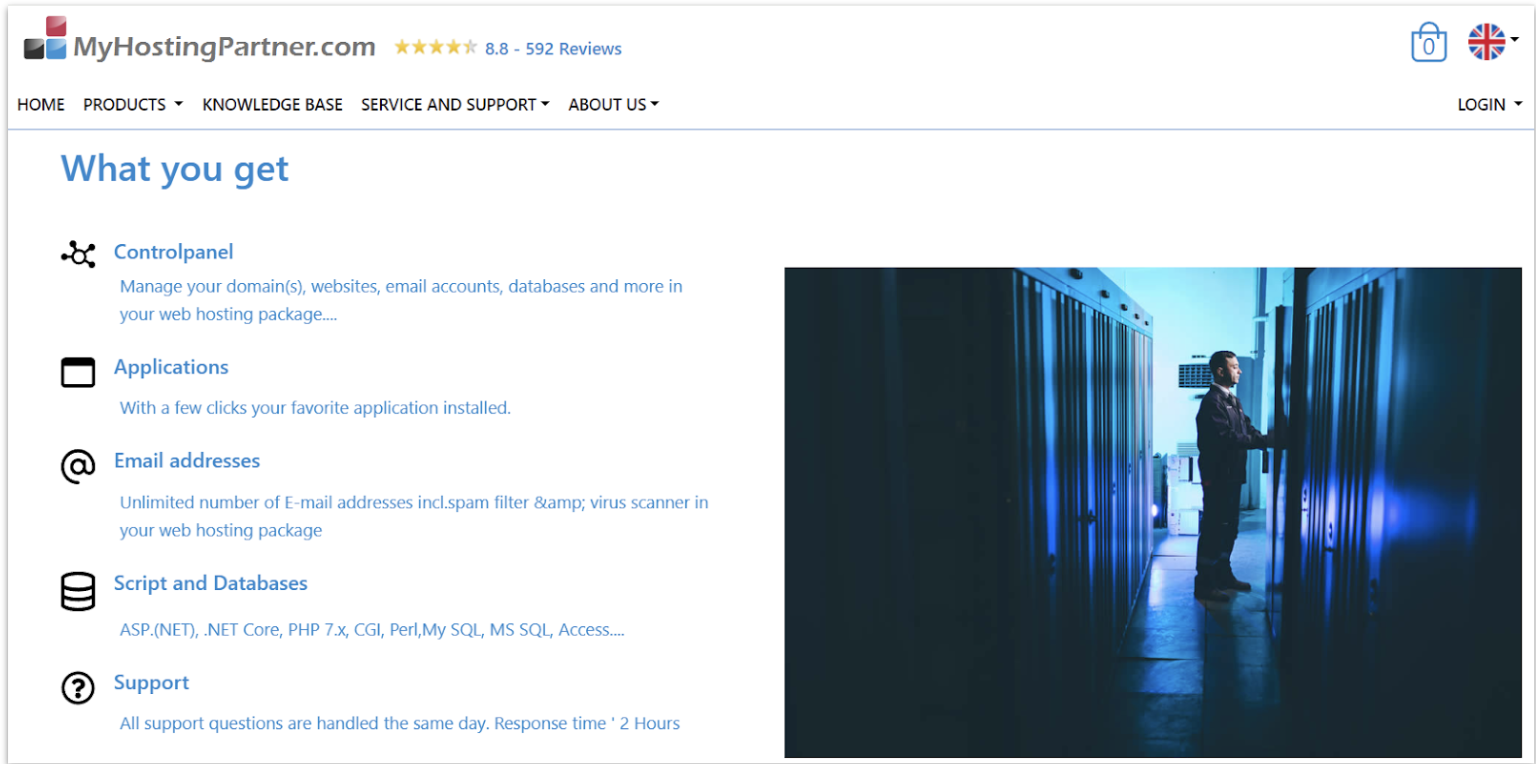
When reviewing MyHostingPartner’s plans, I discovered that it doesn’t skimp on essential resources. Every plan includes unlimited bandwidth, databases, and email accounts. The top-tier plan, Total SSD XL, doesn’t even place limits on your storage space.
Speaking of disk space, MyHostingPartner’s two other mid-tier shared plans include 25 GB to 50 GB of SSD storage. Depending on your plan, you can host 5 to 10 websites. If you already have a site with a different host, MyHostingPartner will migrate it for free.
A Solid Security Suite
Worries about your site’s safety and security shouldn’t keep you up at night. Fortunately, every MyHostingPartner plan includes free Let’s Encrypt SSL certificates, a firewall, 24/7 malware and antivirus scanning, and DDoS protection.
You can protect your account with a two-step authentication process as well. You can even lock your email access from inside your dashboard and request a two-step login verification process should someone manage to log in to your account.
Site Doctor Lex
We’ll get to my assessment of MyHostingPartner’s support system in a minute, but first I’d like to discuss a paid add-on that could be beneficial, especially to beginners. “Site Doctor Lex” is a paid support option that helps you locate and repair issues affecting your site’s performance.
You’ll be charged by the hour for the good doctor’s services, which in reality is a tech support team member tasked with fixing problems that prevent your site from working as it should. This human touch is a welcome change from all the AI-generated tech bots many other hosts offer. Whether it’s better is up for debate, but I found this service useful for things like finding an incompatible plugin or finding causes for slow response times.
Managed WordPress Option
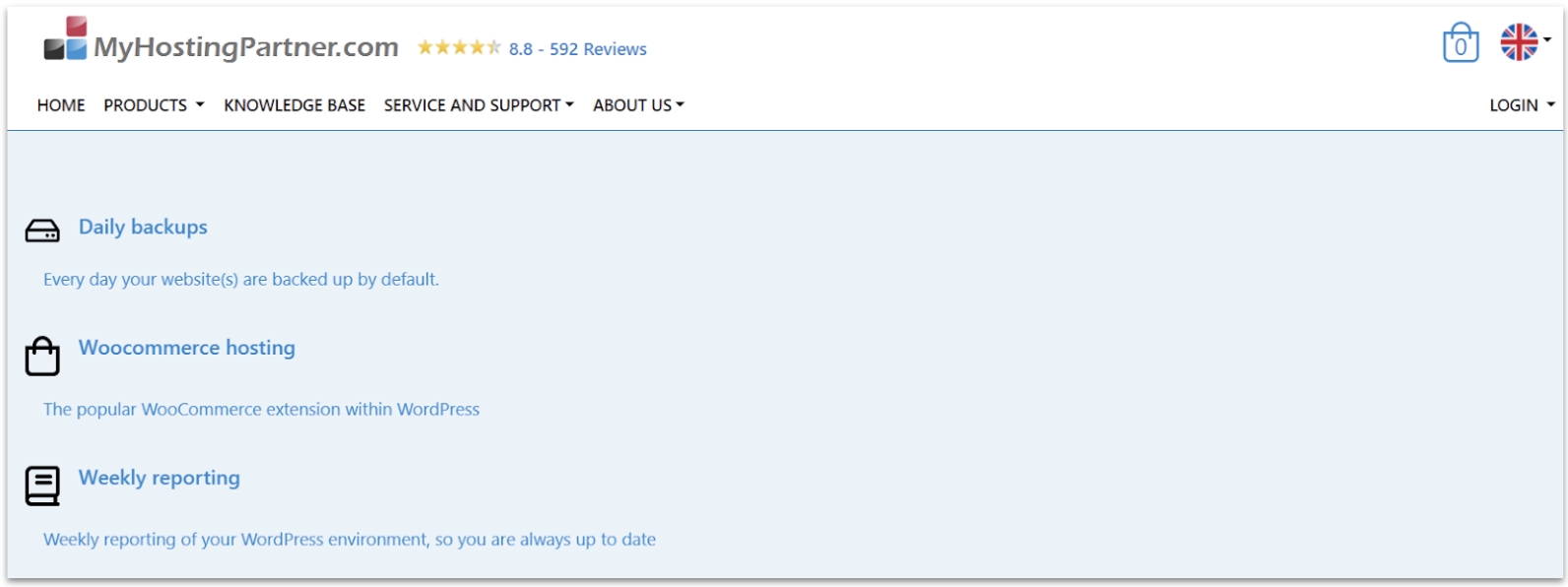
If you prefer WordPress as your CMS, MyHostingPartner offers managed WordPress hosting that takes care of managing your site. You’ll still receive the same unlimited resources you would with the unmanaged shared hosting plans, plus daily backups and a weekly status report. Your weekly report details any updates to your WordPress core, plugins, and theme, as well as your daily backups. You’ll also gain access to visitor and site performance data.
MyHostingPartner’s managed plans are typically more expensive than what other hosting providers charge for the same (or better) level of service. On the mid-tier plan, you’ll only be able to host one website with 15 GB of storage space. Compare this to Hostinger’s Cloud Startup plan, which includes 200 GB of NVMe SSD storage and the option to host up to 300 websites. Hostinger’s plan still comes out to less than what you’d pay here.
MyHostingPartner Features at a Glance (H3)
| Free domain name? | ✘ |
| Free SSL? | ✔ |
| Money-back guarantee | ✘ |
| Uptime guarantee | 99.99% |
| Control panel | cPanel |
| Data centers | Amsterdam, NL |
Support
On the surface, MyHostingPartner has some serious support ready and waiting to help you. MyHostingPartner offers support via ticket system, email, a knowledge base, and live chat. Sounds good, right? Not quite so, unfortunately.
The ticket system only works for paying customers. Email is only available for sales inquiries. And the live chat is only online from 9:00 am to 6:00 pm CET. Only the knowledge base is open and available to everyone.
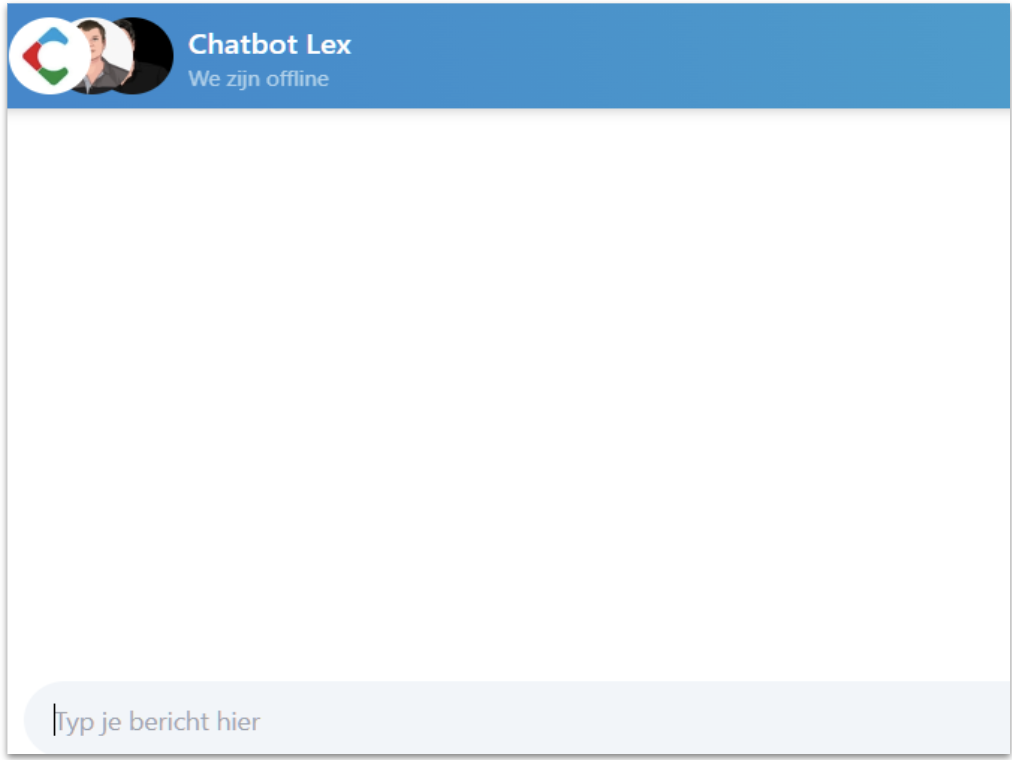
MyHostingPartner promises responses to customer support tickets within 2 hours, even on weekends. I was never able to reach support, though, because the only “live” avenue open to me (online chat) was never online. Meanwhile, the knowledge base works but has limited utility. Its search function requires you to type in a complete question and then offers choices from its catalog based on keywords in the question.
Perhaps knowing that its support is lackluster, MyHostingPartner does offer several paid support services. These include tools such as site migration and WordPress installation, “Site Doctor Lex,” and WordPress optimization for unmanaged shared hosting customers. However, you shouldn’t have to pay to receive timely, professional help.
You can expect some issues with a budget host, but I still expect “free” support tools to actually work. I suspect you may not be able to reach chat or email even if you did pay.
If you’re looking for a beginner-friendly budget host, I’d recommend IONOS as an exceptional alternative. In addition to great support, you can request a dedicated account manager to help you set up your site and answer any questions you may have.
Pricing
MyHostingParnter’s low fees are a major draw. In particular, its shared hosting plans are very budget friendly. There are four plans available: Total, Total SSD 25, Total SSD 50, and Total SSD XL. The generous features available in all plans mean that unless you really need unlimited SSD storage, there’s no need to upgrade to the most expensive plan.
The Total SSD 50 plan with 50 GB of SSD storage and support for 10 domains is more than adequate. However, if you can manage with 25 GB of storage I’d recommend the Total 25 SSD package. The increased speed offered by the SSD drives is a great value-add over the slower HDD drives available on the Total plan. These plans are also cheaper than its managed WordPress options, which is a good deal if you’re fine with unmanaged hosting.
Additionally, I discovered two things of note with MyHostingPartner’s pricing structure. First, you need a domain in order to sign up for hosting. You have to choose between buying a domain from the host or moving your existing domain to its servers. There’s no other option available. Secondly, there’s no money-back guarantee.
Although the website displays monthly pricing, you’ll have to pay upfront for a year with no other options. Without a money-back policy and a requirement to provide a month’s advance notice if you decide not to renew, you’ll definitely want to keep track of your renewal date. Otherwise, you could end up being charged for something you can’t recoup. One way to ensure this doesn’t happen is to turn off automatic payments as soon as you sign up.