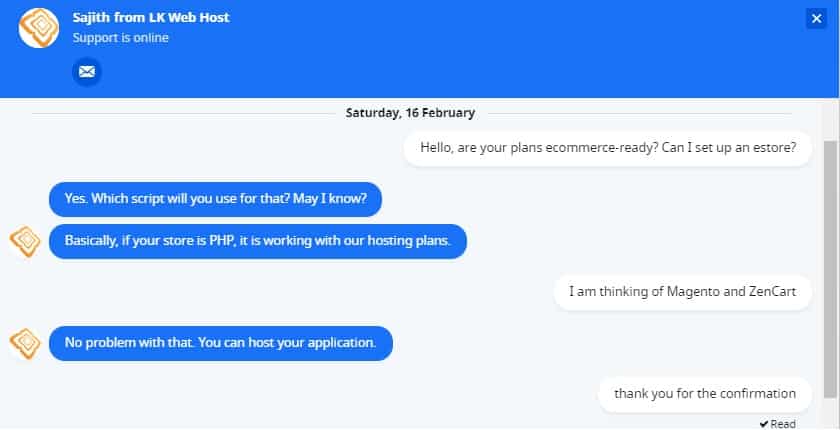Founded in 2009, LKWebHost is a Sri Lankan IT company that offers affordable but high-quality web hosting, virtual servers, and domain name registration services to local businesses and individual customers.
Features and Ease of Use
Under its cPanel-powered hosting, you will find a good number of features that will help you kick start your web project. Some of the key features and tools include:
- Domain registration/transfer
- 99.9% uptime
- PHP 5, MySQL 5, Perl/CGI 5
- MySQL databases
- Server monitoring
- Raid-10 protected disk
Building a blog or website at LK Web Host is as simple as ABC. Customers have access to a one-click app installer with 100+ Open Source scripts, which enables them to deploy WordPress websites or blogs, ZenCart e-stores, or even phpBB forums. If they so wish, they can also order Comodo Positive SSL certificates and dedicated IP addresses for their websites.
LK Web Host also carries out automatic daily backups of all websites, files, and databases in local and remote servers. In case a server fails or you delete your files accidentally, you will be able to restore your data quickly from your dashboard and continue with your business as usual.
Pricing and Support
LK Web Host is among the cheapest web hosting services provider in Sri Lanka. Cheap as it is, I have not had reason to doubt the quality of its services because its hosting includes pretty much every standard feature you can expect from a typical hosting service. The company is so confident about the quality of its services and customer support that it backs each hosting package with a 30-day money-back guarantee as well.
Once you choose from any of its four plans – monthly, annually, biannually, and triennially – you can pay conveniently via PayPal, bank transfer, or credit card, and there is no setup fee charged either. You can easily upgrade your hosting package without any problem. And if you need help with website migration, the support team will do it for free.
LK Web Host boasts a friendly and helpful technical support team that appears capable of promptly resolving any hosting issues you may encounter. During a support chat, I engaged with a representative named Sajith, who proved to be a pleasant individual and swiftly addressed my inquiries without needing to seek clarification from a supervisor.
If you can’t get help via live chat, I recommend that you open a ticket with a detailed query. I also encourage you to check out the comprehensive hosting issues listed under the knowledge base available before contacting support, because it has some easy-to-follow tutorials that cover general support issues, shared hosting, and VPS.