HosterDaddy Isn’t a Bad Host, but It’s Not Great Either
HosterDaddy came on the hosting scene in 2014, offering shared, VPS, reseller, dedicated server, and managed WordPress or Magento hosting. Unfortunately, what seemed to be a promising future appears to have been stalled by a reliance on what I call “the expected standards” of the hosting world. It’s not that HosterDaddy is a bad hosting service – it just isn’t good enough to compete with the best in the industry.
Some examples of the standards that HosterDaddy relies on include using cPanel for your account dashboard, free Let’s Encrypt SSL certificates for site security, free Cloudflare CDN integration for enhanced performance, and live online chat support. Pretty standard fare you’d expect from any decent host, right? The issue is that “standard fare” is pretty much where things stop. There’s not much in the way of unique, special, or outstanding features in HosterDaddy’s offerings.
In fact, I cannot in good conscience recommend HosterDaddy to novice website owners. Its lack of support (both live chat and online resources) means you’ll be left to fend for yourself. Instead, I recommend you check out a top-rated host like IONOS, which offers dedicated support specialists to cater to your needs. If you’re still unsure, you can review our other top-rated hosting services, as many offer stellar support.
Features and Ease of Use
One thing that HosterDaddy does have going for it are unlimited features on its higher-priced plans. You receive unlimited websites, bandwidth, NVMe SSD storage, email accounts, and MySQL databases on HosterDaddy’s top two shared hosting plans. That’s more than some hosts offer on their top plans, so I have to give HosterDaddy credit for that.
However, some of what HosterDaddy offers – especially in its entry-level plan – diminishes that unlimited goodness. Its Standard plan only provides 1.5 CPU cores, with 1 GB of RAM, limiting the types of websites it can handle. In contrast, InterServer offers its shared hosting plan with unlimited resources, stellar support, and proprietary security features for around the same price.
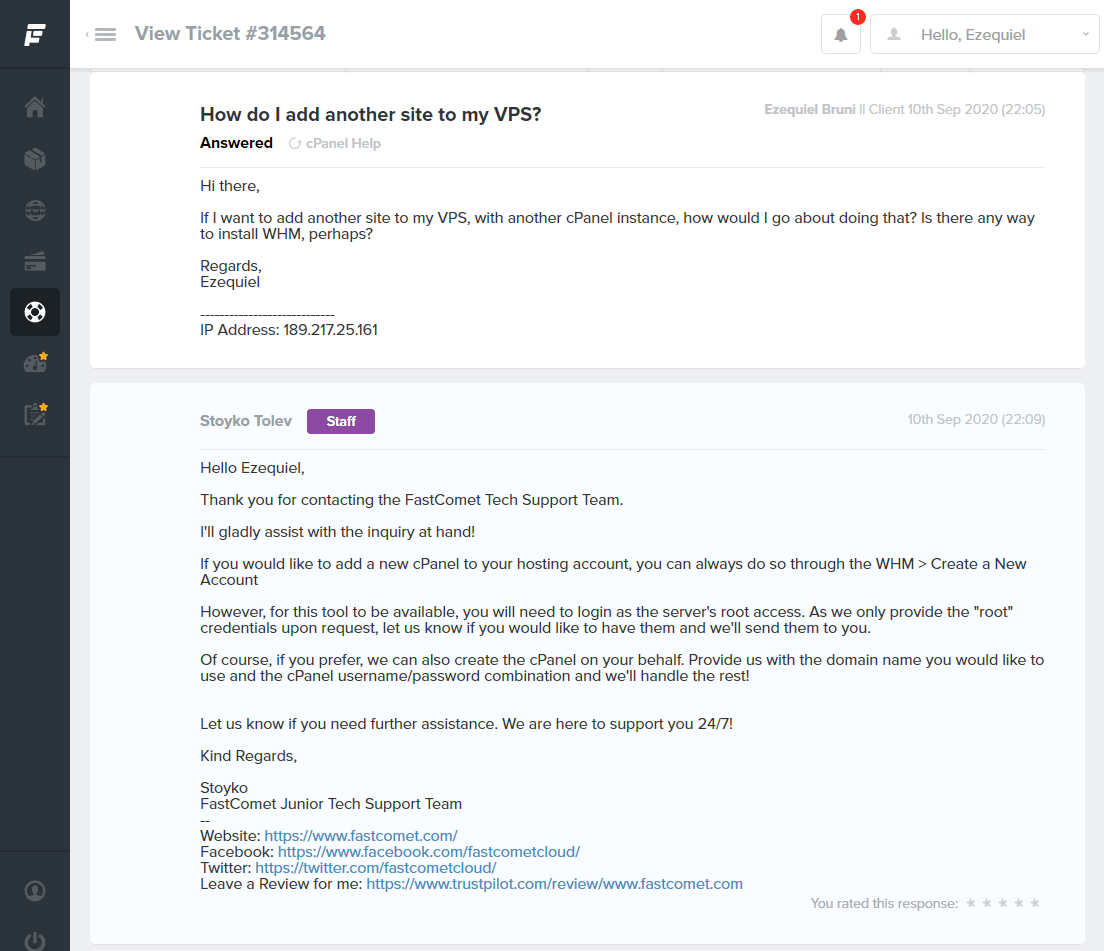
HosterDaddy offers a free drag-and-drop website builder but there’s no info anywhere on it, so I can’t tell you if it’s easy to use or not. Free DDoS protection is listed, but there’s no info on what service provides it. It took an accidental discovery on the website for me to determine what free SSL certificate is included in the plans.
And that brings me to a big issue I have: aside from the usual feature lists, there’s very little detailed information on any of HosterDaddy’s features to be found anywhere on its website. Not in the plan descriptions, not in the knowledge base, not in the FAQs. The website is easy to use, but it’s lacking in expanded information. As you’ll see, HosterDaddy’s support doesn’t make getting any details quick or easy.
HosterDaddy Features at a Glance
| Free domain name? | ✘ |
| Free SSL? | ✔ |
| Money-back guarantee | 30 days |
| Uptime guarantee | 99.95% |
| Control panel | cPanel |
| Data centers | 1 in US, 1 in Canada, 1 in Europe, 1 in India, 1 in Singapore, 1 in Australia |
Again, if you’re looking for a similar vendor that offers unlimited resources at very competitive rates, you may want to consider InterServer.
Support
HosterDaddy claims to offer 24/7 support. I couldn’t find it. I tried using the online chat only to be directed to the email ticket system. I got an automated email informing me that my ticket had been opened, and then nothing for over 24 hours. I did finally get an answer but by then, I’d found the information accidentally while looking for something else on the website. I didn’t get a chance to try out the WhatsApp support, however, so I can’t tell you if it’s any better than the other support opportunities.
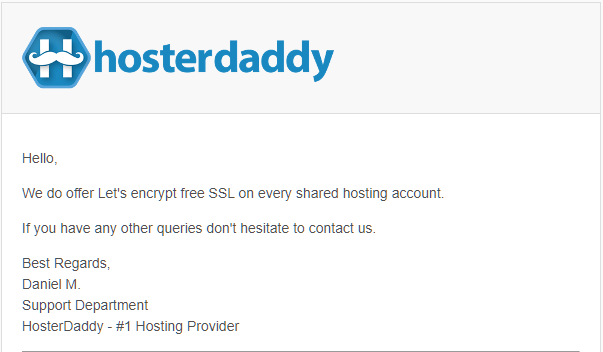
The other resources weren’t worth the effort, either. The website’s menu has a link to video tutorials, but it takes you to a YouTube channel that consists of two outdated, 31-second promotional videos and nothing more. The knowledge base has two articles in it, concerning setting up your VPN and repairing email issues with MailChannels. And that’s it there, too. As I said, you’re pretty much on your own with HosterDaddy support.
Pricing
Pricing is one thing that’s fairly straightforward with HosterDaddy. The longer your payment term, the lower your price. You can reduce your monthly payment by as much as 30% by choosing a 3-year contract over a monthly arrangement. I found HosterDaddy’s undiscounted fees comparable to what you’d pay at other top-rated hosts, so there’s no reason to choose it just because you’re on a budget.
HosterDaddy offers 3 plans for shared hosting: Standard, Pro, and Pro+. In my opinion, the Standard plan’s limited CPU core and RAM won’t be enough for most small business owners. I’d recommend the middle-tier Pro plan instead, as it’s comparable to what you get from a similar plan offered by InterServer. With it, you get 2 CPU cores and 2 GB RAM – enough to run a site, but you will pay a bit more than you would for InterServer.
HosterDaddy also offers a 30-day money-back guarantee. Unfortunately, the website’s refund policy link doesn’t describe how you go about getting a refund. Instead, it takes you to the Acceptable Use Policy that lays out all the things HosterDaddy can use to justify suspending your service. And as unreliable and poor as HosterDaddy’s support is, good luck finding out any real info on that refund.
Another difference that sets HosterDaddy apart from many of the hosts I’ve worked with is that it accepts BitCoin for payment. You can also pay in Indian rupees, British pounds, Australian, Canadian or US dollars, and euros. You have a variety of ways to pay besides BitCoin, as well, including Visa, MasterCard, Discover, PayPal, Skrill, and PerfectMoney.










