Established back in 1999, HostBuddy is an American hosting provider with servers also in the Netherlands. It specializes in Linux and Windows shared hosting, semi-dedicated hosting, and reseller hosting.
HostBuddy’s English-language website isn’t the best design I’ve seen, but it’s well-organized and informative.
Features and Ease of Use
HostBuddy’s shared hosting plans are divided into two categories: ASP.NET hosting (for Windows) and Linux hosting. Regardless of the underlying operating system, the hosting plans have the following features in common:
- 99.9% uptime guarantee
- SSD storage
- Unlimited storage (except the free trial plan)
- Unlimited bandwidth (except the free trial plan)
- Automatic regular backups
- Antivirus
- Anti-spam
The cPanel control panel comes with all Linux plans by default whereas Windows plans have a different web-based control panel. Both panels provide full control over all aspects of your hosted website, and both include a one-click installer (Fantastico for Linux) that helps you install CMS apps such as WordPress, Joomla, Drupal, PrestaShop, and Magento.
As far as I know, there isn’t a website builder available. However, there is a team of professional programmers who are ready to assist you in getting your website up and running.
Pricing and Support
There are four Windows hosting packages and four Linux hosting packages, both including a free trial plan for 60 days. You also get a 60-day money-back guarantee with the paid plans if you opt for annual billing. Compared with the American market, HostBuddy’s prices are very affordable, and you can pay by bank transfer or PayPal.
HostBuddy’s support is superb. The F.A.Q. section is complemented by a comprehensive knowledge base that covers all major hosting topics. If you can’t find the answer you’re looking for, you can contact the 24/7 support team via telephone, ticket, email, or live chat. The live chat support agent I spoke with was very knowledgeable and responsive, and he answered all my questions:
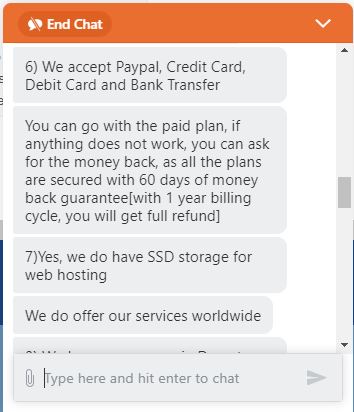
Remote support is also available via TeamViewer.










