HOST4 has been operating in the website hosting market since 2004. This Brazilian company’s state-of-the-art hosting servers with multi-core processors provide clients with greater concurrent processing capacity.
The company’s software infrastructure is backed by a robust security system, with protection against a wide range of attacks such as brute-force, HTML injection, and SQL Injection.
Thanks to its round-the-clock network monitoring, HOST4 can visualize any fault quickly, and can mobilize its technicians immediately.
HOST4’s website is in Portuguese.
Features and Ease of Use
HOST4 offers three web hosting plans: Start, Plus, and Max. While all three plans come with weekly backups, MySQL databases, and a free SSL Certificate, they differ in terms of disk space, monthly traffic, and the number of email accounts.
With the Start plan, you get:
- 100 GB monthly traffic
- 10 GB disk space
- 10 email accounts
The Plus and Max plans offer 30 GB and 50 GB disk space along with 29 and 49 email accounts respectively. You get unlimited traffic with both of these plans.
HOST4’s hosting plans allow you to run websites developed in Flash, HTML, and PHP, with access to MySQL databases. You can also use the script installer to install popular software such as Joomla, WordPress, phpBB, OsCommerce, Moodle and more. From virtual stores to blogs and forums, you can do it all with HOST4’s hosting plans.
Although HOST4 offers no uptime guarantee, its servers are designed to never use more than 80% of available resources, which means the company doesn’t oversell its servers and has the capacity to meet peak demand.
Pricing and Support
You can pay for HOST4’s hosting plans monthly, quarterly, semi-annually, or annually in USD, but…
HOST4’s web hosting plans are overpriced, and its entry-level package costs almost twice the industry average. Even its Plus plan seems pretty overpriced because some providers offer a low-end VPS for the same price.
Although HOST4 offers no money-back guarantee, a staff member replied to my email to say (among other things) that the company will issue a refund if a customer reports a problem.
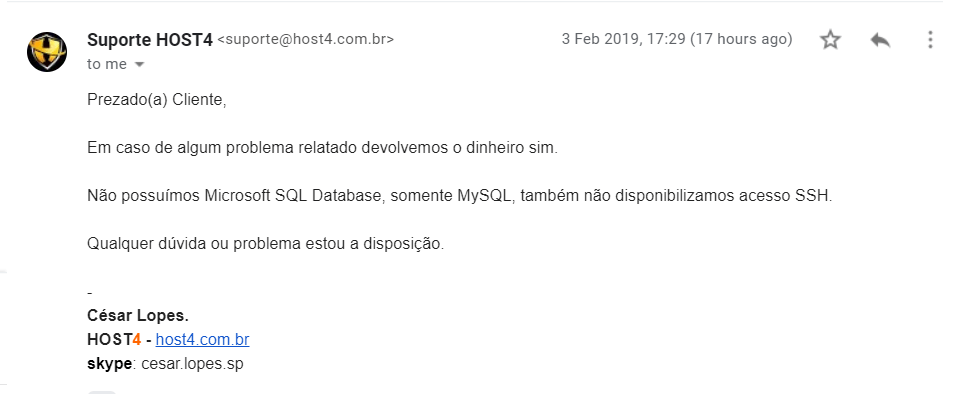
You can also contact the company’s support staff through telephone, email, or online chat, but unfortunately, I couldn’t get a response when I tried the live chat option. Existing customers can log in to access the Helpdesk.
Your first ports of call for support should probably be the tutorial-based FAQ page and “Help Center” knowledge base.









