GridPane launched very recently in 2018 as one of the newest hosting control panel providers, aimed specifically at WordPress professionals. Its user-friendly interface allows end users to manage WordPress websites faster than they would with WordPress itself.
GridPane’s sleek website in English tells you everything you need to know about the service.
Features and Ease of Use
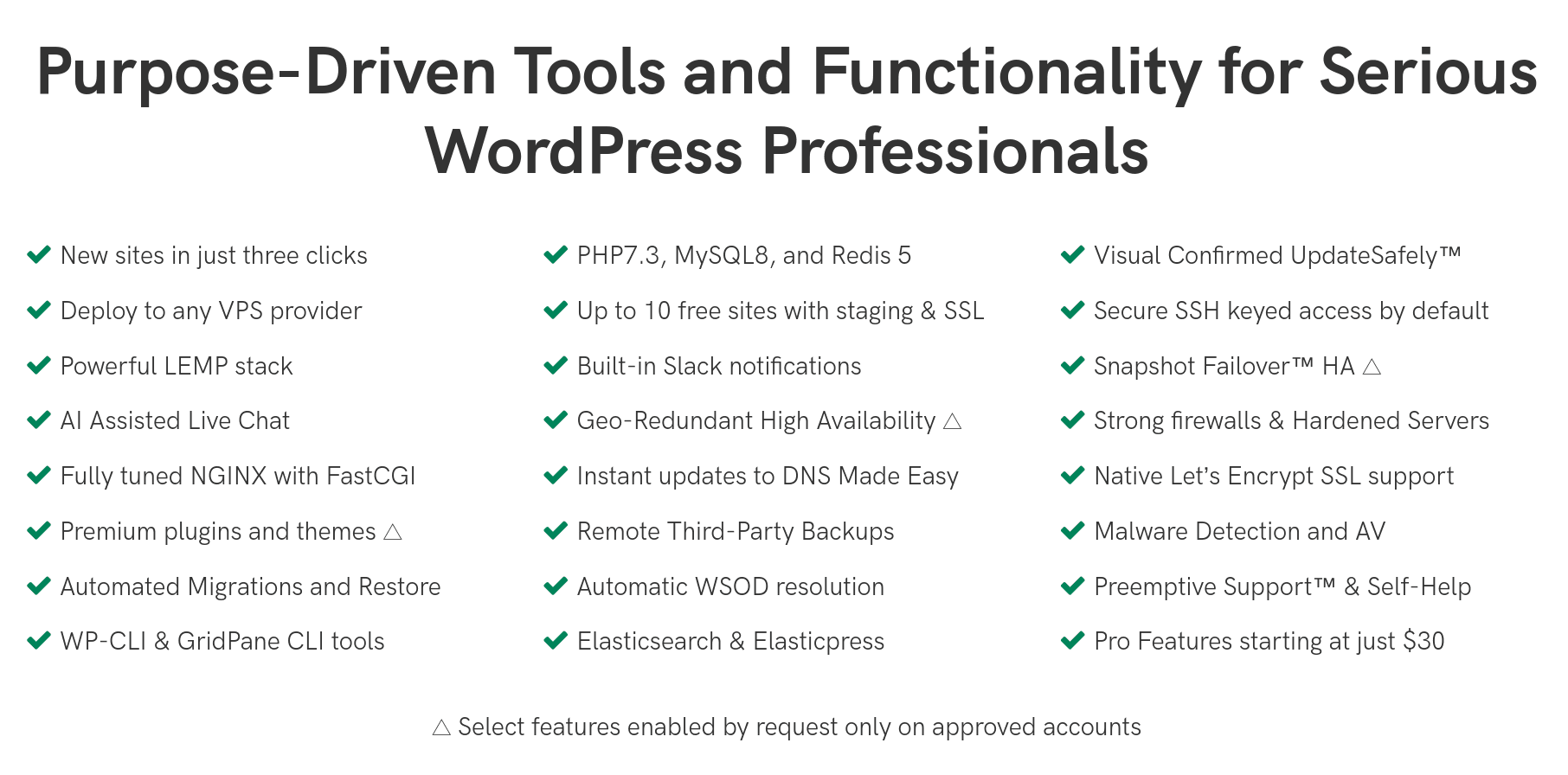
GridPane isn’t a hosting provider, per se. It provides a feature-rich control panel that you can connect to any VPS to deploy and manage a WordPress installation without the hassle. It includes the following features:
- Fully tuned NGINX with FastCGI
- Premium plugins and themes
- PHP 7.3, MySQL 8, and Redis 5
- Up to 10 free sites with staging & SSL
- Built-in Slack notifications
- Secure SSH keyed access by default
- Robust Linux, NGINX, MySQL, PHP (LEMP) stack
- Remote third-party backups
- Free Let’s Encrypt SSL
GridPane is one of the few SaaS control panels that provide support for single-click WordPress deployment. By combining NGINX with FastCGI, it delivers a remarkably fast performance compared to its peers. Caching is activated straight away, and it has a high load capacity. Security is solid, with each WordPress installation having its own firewall.
You can deploy GridPane to any Ubuntu 18.04 KVM VPS, and it has integrated API support for Digital Ocean, Vultr, and Linode. It offers root access and SFTP access so that SFTP account users can access their servers and even grant client SFTP access with just a couple of clicks. Other useful tools such as WP-CLI are provided to help you undertake maintenance tasks without resorting to the command line.
GridPane comes in three sizes for WordPress professionals and enterprises: Pro, Developer, and Enterprise. All three packages come with a two-week free trial, server-side caching, incremental backups, multiple firewalls, and 24/7/365 support.
The Pro plan is the smallest and cheapest GridPane plan. It offers lots of options that exclude malware protection, snapshot failover, premium plugins and themes, and the white-labeling option. The value Developer plan includes more options minus the white-labeling option, priority feature requests, optional managed DNS, and private mastermind group. The highest and most expensive Enterprise plan includes all the aforementioned features.
Just one thing is bothering me. I’ve come across some negative user reports regarding app stability, which leads me to believe that this relatively new service has experienced some initial difficulties.
Pricing and Support
As reflected by the prices, this is a serious WordPress hosting system for professionals, not simple shared web hosting for amateurs. You can pay monthly or annually (with two months free) using a credit card. GridPane promises “no contracts, cancel anytime,” but in any case also offers a 30-day money-back guarantee.
You can summon GridPane support via email or a ticket system. This company is also active on social media, and I received an almost instantaneous reply when I messaged the team via Facebook:
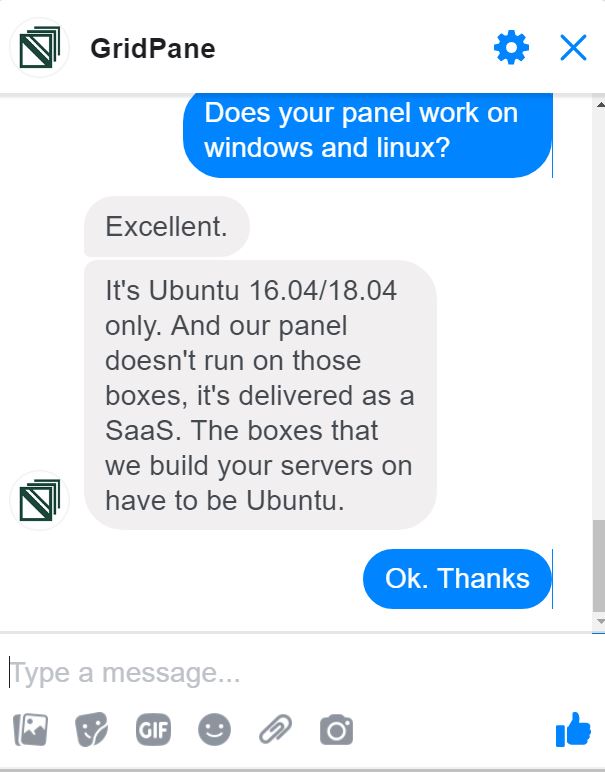
My exploratory email resulted in a similarly prompt and thorough reply that I won’t bore you with.
For self-support, GridPane provides a self-help center containing comprehensive documentation in the form of step-by-step tutorials. However, you might not need support at all since GridPane comes with “preemptive support” that automatically fixes errors as soon as they occur.










