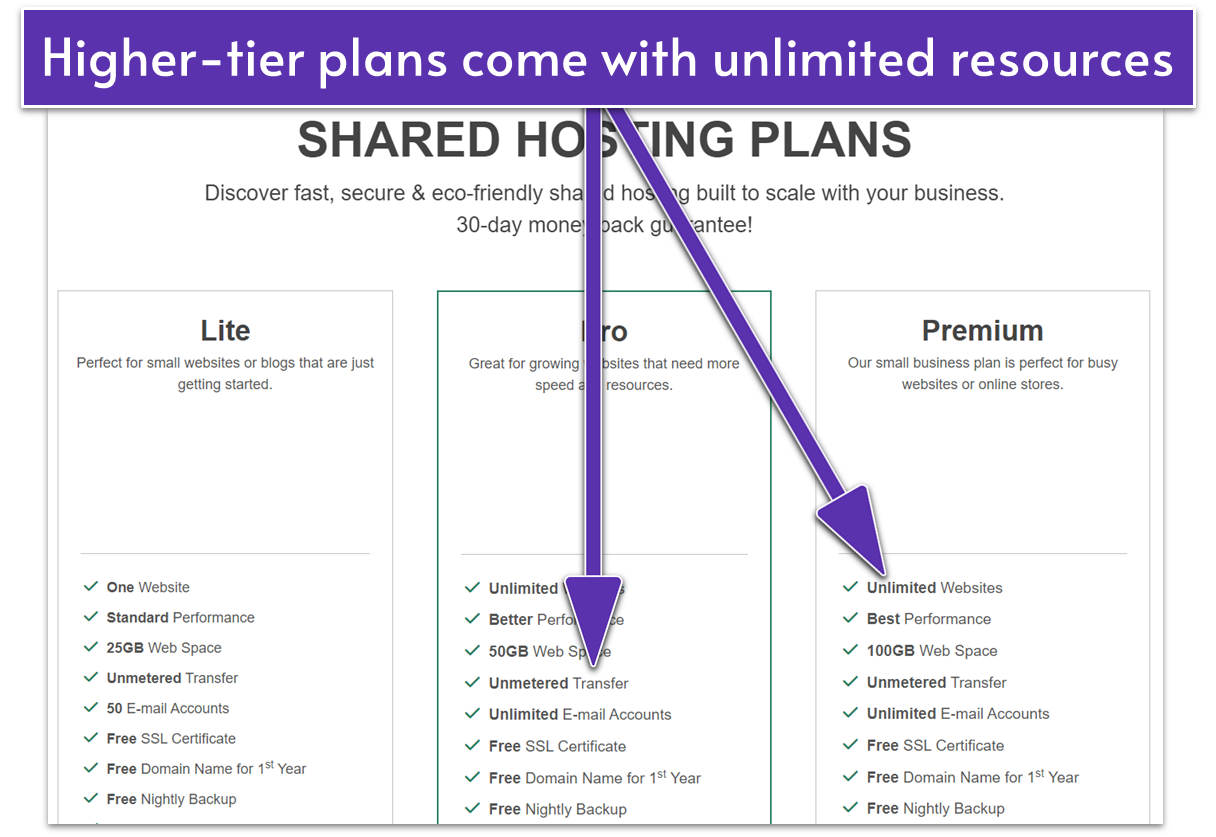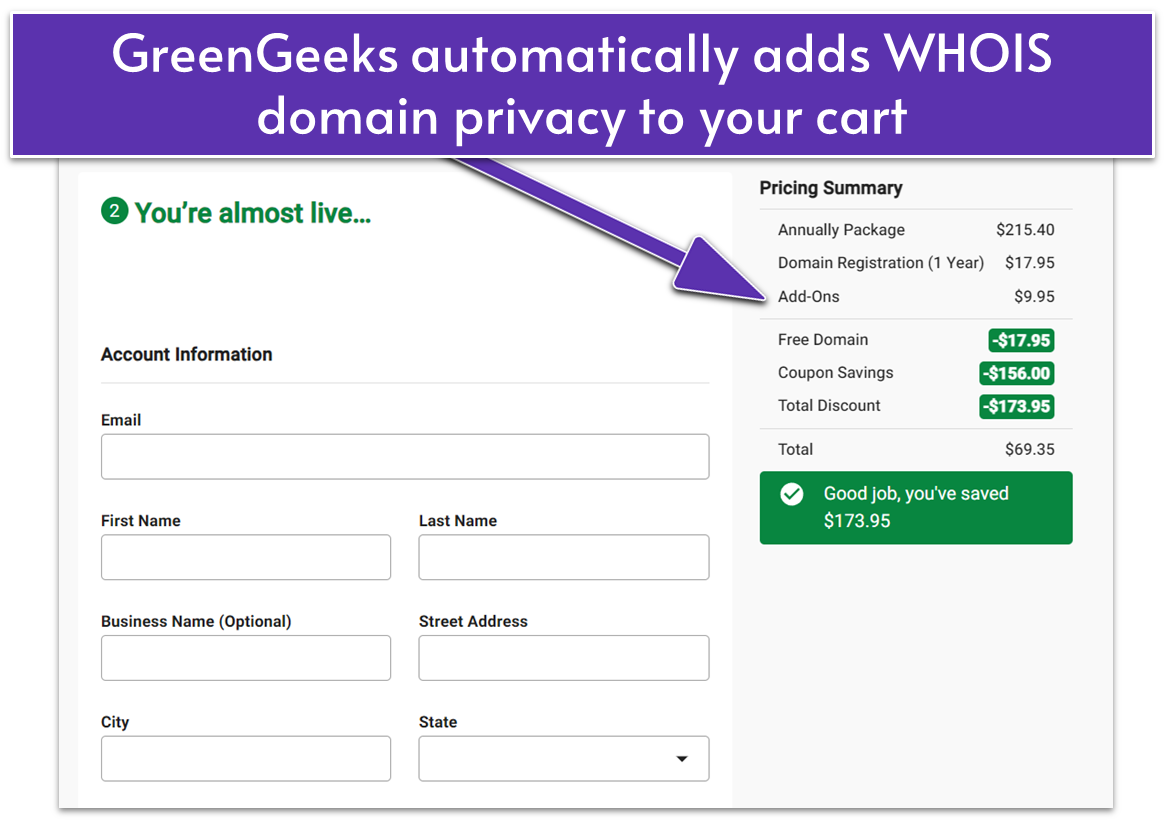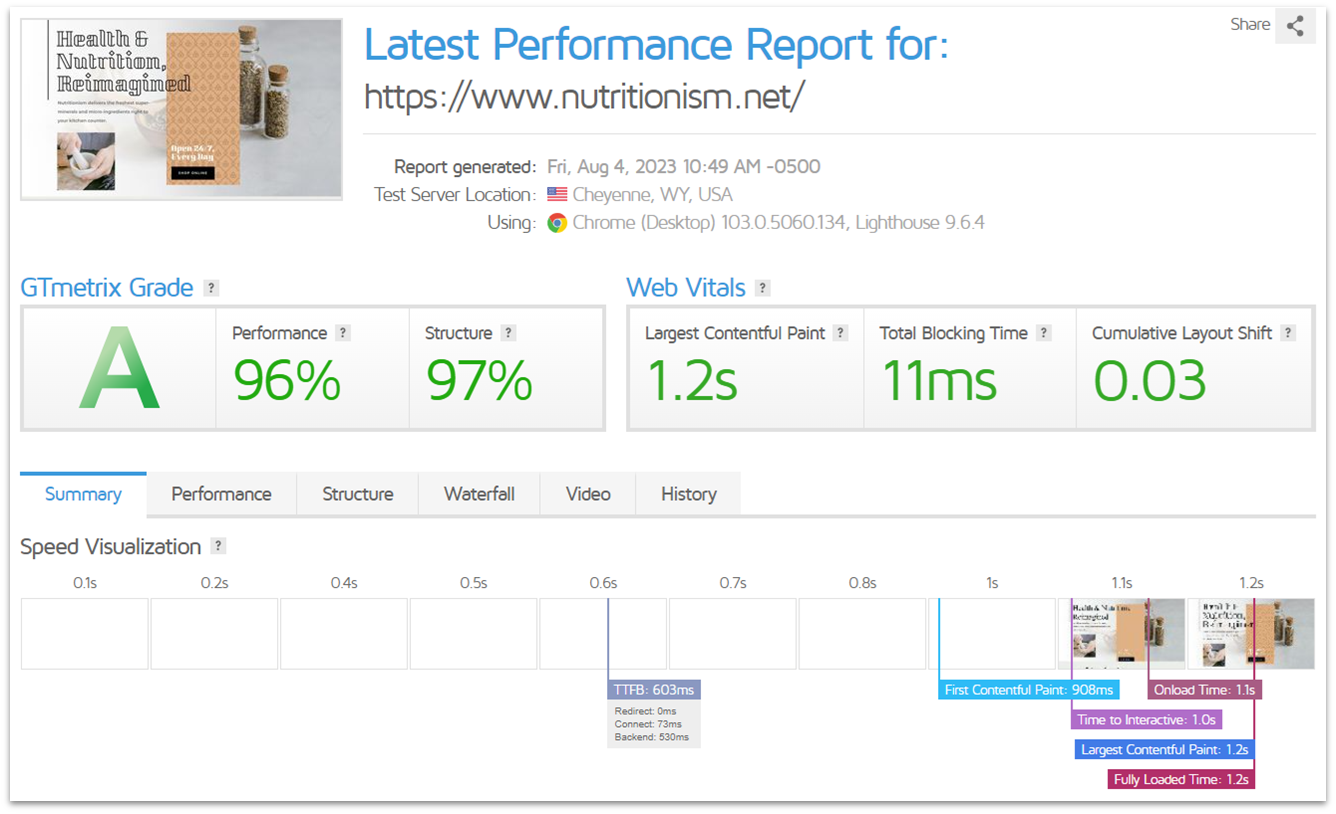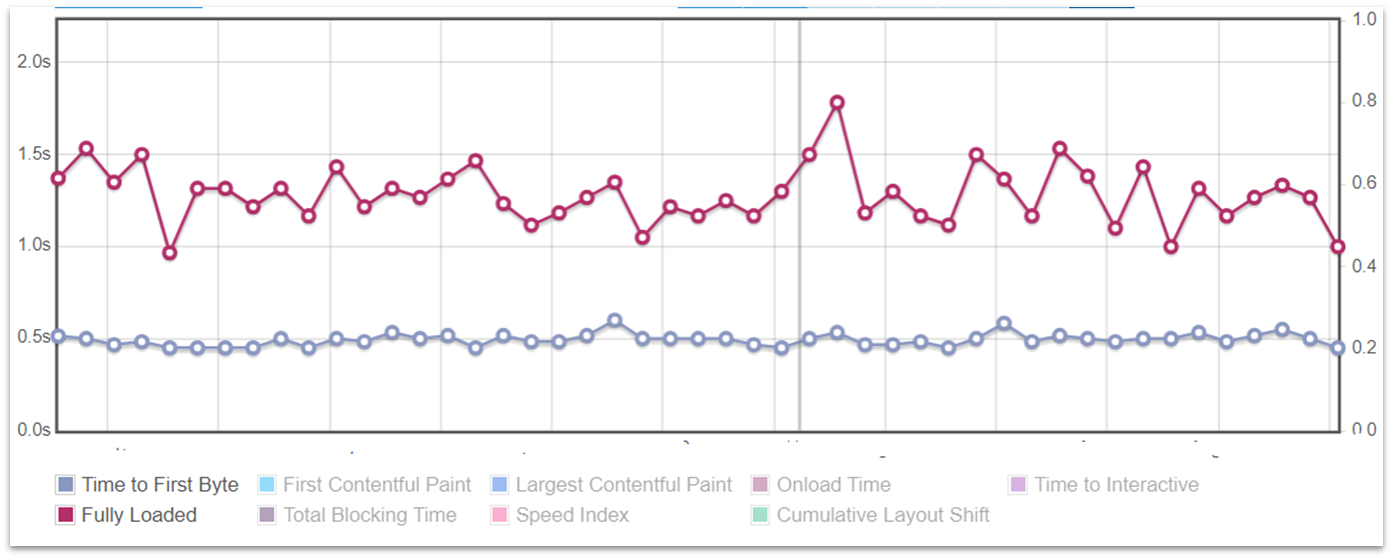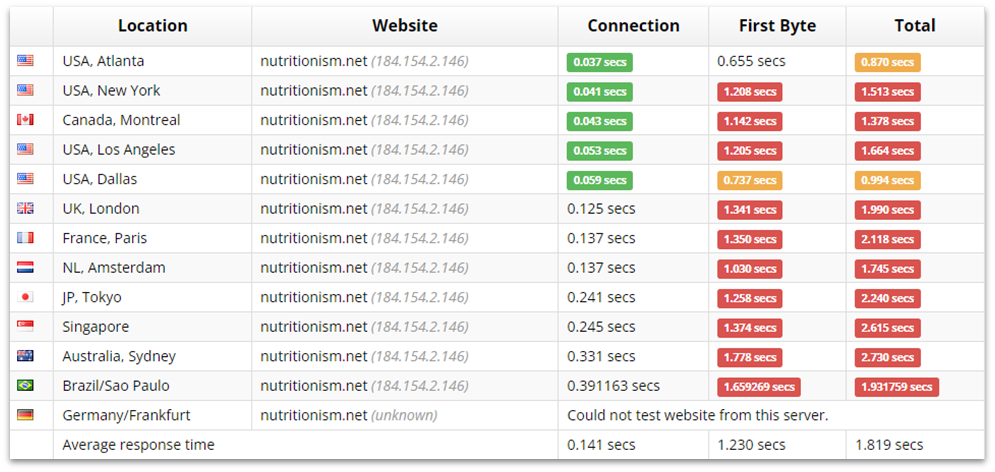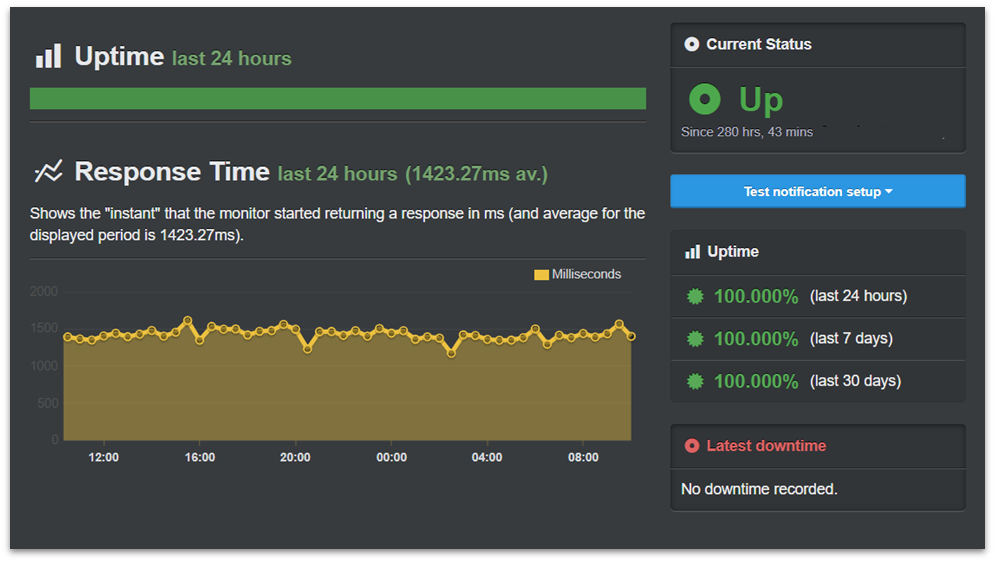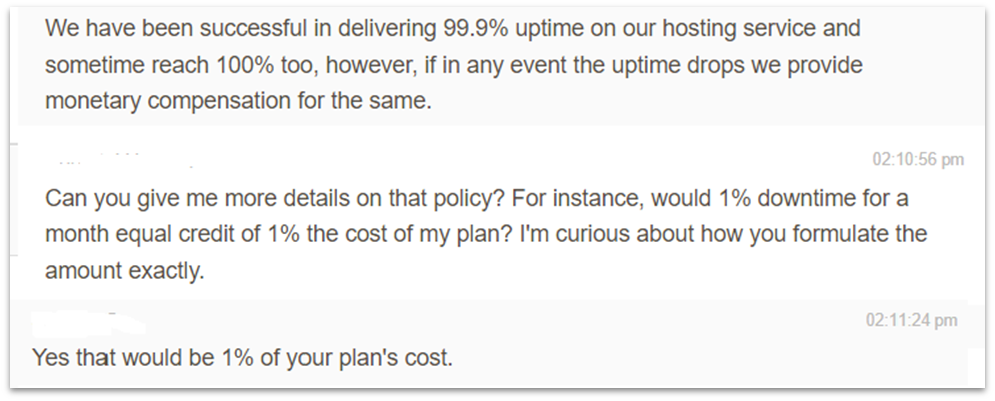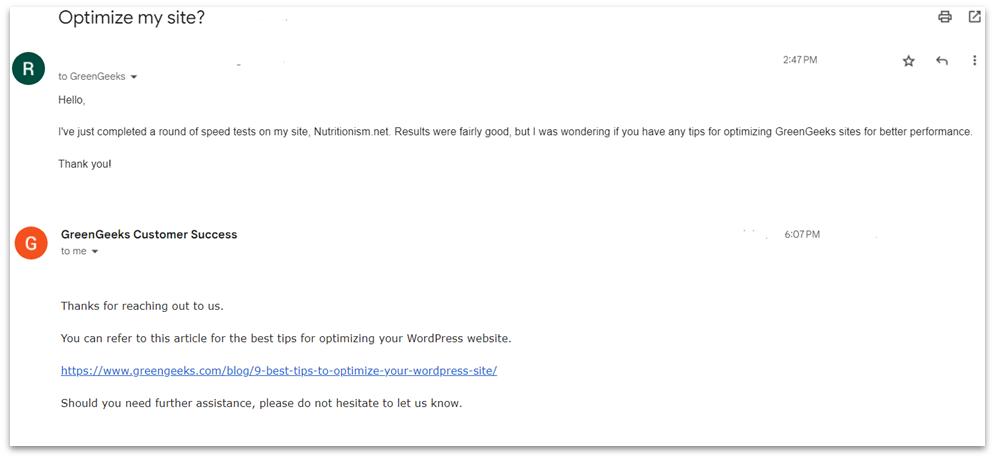GreenGeeks at a Glance
| 🏆Performance Grade | A |
|---|---|
| ⏱️Uptime Guarantee | Yes |
| 🔒Free SSL | Yes |
| 🔧Hosting Types | Shared, WordPress, VPS, Reseller Hosting |
| 💡Basic Plan Features |
|
| 💲Starting Price | $2.95 |
GreenGeeks Pros, Cons, & Things That Could Be Better
-
Eco-friendly web hosting
-
Container-based tech for security & speed
-
Unlimited bandwidth and databases
-
Exceptional 24/7 customer service
-
Free daily backups
-
Outdated dashboard and control panel
-
Limited entry-level plans
-
High renewal fees
GreenGeeks offers competitive shared hosting pricing, and while comparing plans I found good choices for hosting either single or multiple sites. They offer an adequate set of features without much in the way of exclusive perks aside from the ecological selling points, but these will suit most customers looking for a basic hosting plan.
Fortunately, GreenGeeks genuinely excels at customer support. I consistently got live chat responses in as little as a minute. Phone support was also fast, with knowledgeable and helpful agents. Rounding out the options are email support, ticket support, and a robust knowledge base.
In addition to excellent support, a free domain name and nightly backups come standard with all shared plans. The site is also smartly designed and easy to use, with a simple sign-up process (except for an awkward user verification process I’ll touch on later). GreenGeeks’ shared hosting might not be that impressive, but it is highly approachable and easy to use.
The VPS hosting plans are somewhat less competitively priced, although they do include GreenGeeks’ managed support. The feature set is a little bit lacking aside from the 10 TB of data transfer, however.
With affordable rates, good performance, and a user-friendly platform, I found GreenGeeks to be a solid all-around choice. However, it’s GreenGeeks’ industry-leading environmental commitment that blows away the competition: it purchases 3 times the amount of carbon credits than the energy it uses to provide hosting services, and it has a partnership with One Tree Planted to plant one tree for each hosting plan that it provisions on its servers.