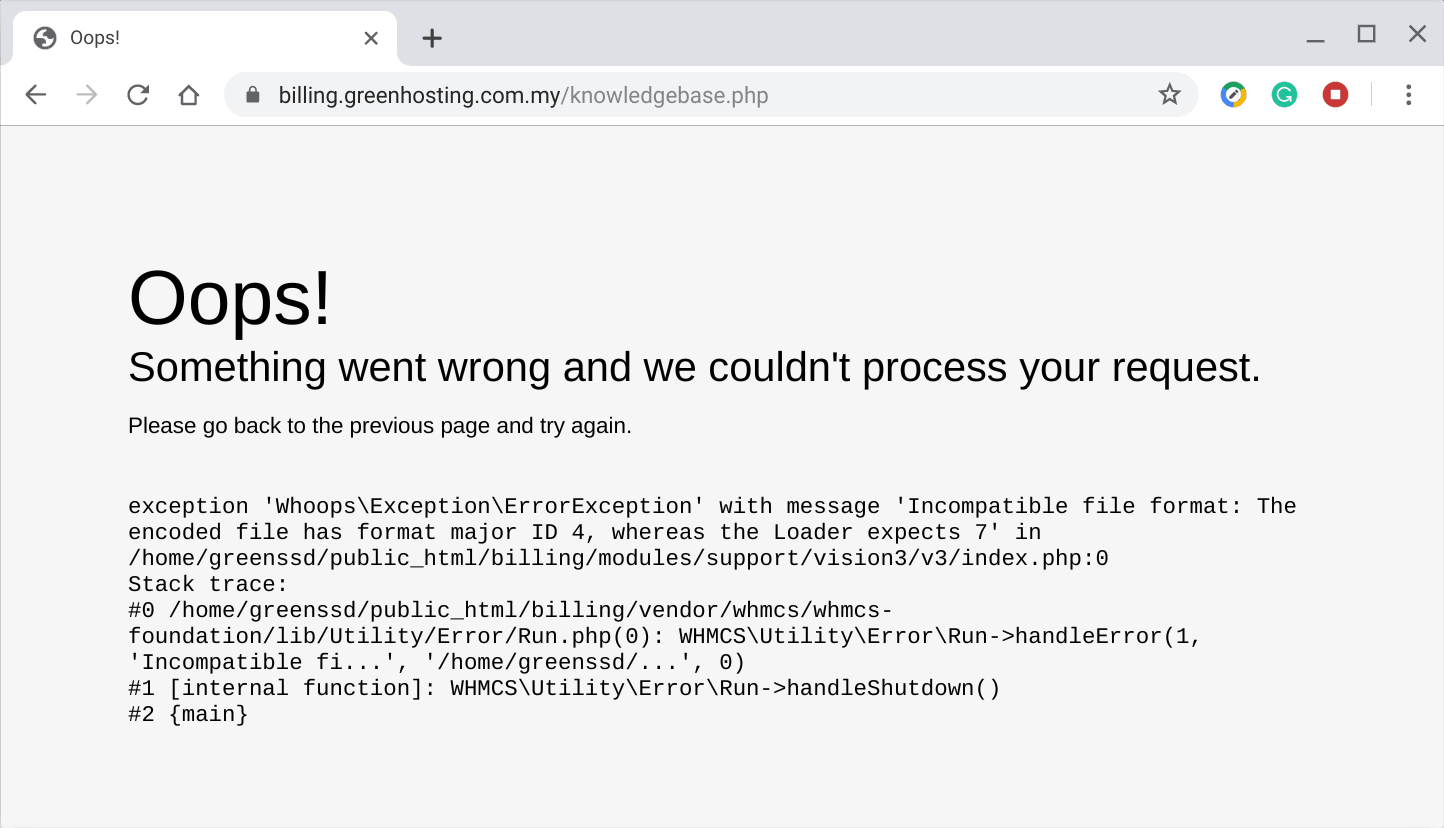Formerly known as Private Hoster Network, Penang-based Green Hosting Malaysia was founded in 2007. Its simple website design with green tones reflects the overall ethos of this vendor, which is proud to be Malaysia’s first green hosting company.
Features and Ease of Use
Green Hosting’s plant-themed shared hosting plans are called Seed Hosting, Sprout Hosting, Plant Hosting, and Tree Hosting. They vary in disk space, monthly bandwidth, and the number of domains, subdomains, email accounts, FTP accounts, and MySQL databases. However, they all have the following features in common:
- Daily backups
- CGI, SSI, Perl, and Python
- PHP support
- Cron jobs
- ImageMagick
- Audio and video streaming
Beginners and amateur bloggers will find the Seed Hosting plan to be suitable. It comes with 1,000 MB disk space, 10,000 MB bandwidth, one hosted domain, one MySQL database, five subdomains, five FTP accounts, and ten email accounts. More advanced webmasters and small businesses will be more comfortable with the Tree Hosting plan that provides unlimited web space, bandwidth, domains, subdomains, FTP accounts, email accounts, and MySQL databases.
If shared hosting doesn’t cut it for your needs, you have the option to choose from four VPS plans: Seed VPS, Sprout VPS, Plant VPS, and Tree VPS. All of them come with full root access, full server management, free migration, free cPanel with the Fantastico application installer, and the Virtuozzo Power Panel.
Green Hosting houses its servers in the U.K.’s BlueSquare data center and at several U.S. data centers. Each server has Intel Xeon processors, 2 GB to 4 GB RAM, and RAID-protected SATA II hard drives. While the 99.9% uptime for shared hosting is merely adequate, you get a 100% uptime SLA with the VPS plans.
Pricing and Support
For the features provided, and compared with other Malaysian host’s, Green Hosting’s prices are competitive. You also get free setup and a 30-day money-back guarantee.
According to its website, you should be able to contact this company by email, ticket (requires login), telephone, or online contact form, but I was unable to summon any response. If you have to resort to self-support, you may be similarly disappointed since the knowledge base link leads to an error page: