To compare the best web hosts, we hosted the same WordPress website on each one and tested performance, customer service, and value for money. Check out the results here.
Fastnext is a U.S.-based web hosting provider that offers a variety of customizable hosting solutions. Whether you’re looking to start a blog, operate a webstore, or a network of websites, Fastnext offers suitable solutions for both Windows and Linux-based hosting.
Features and Ease of Use
Fastnext is one of the few services that offers the choice of either Windows-based web hosting or Linux based hosting. Regardless of the hosting you choose, you’ll receive the following standard features:
- Free domain
- Minimum 100GB SSD disk space
- Up to 120GB bandwidth
- Unlimited email boxes
- 24/7 customer support
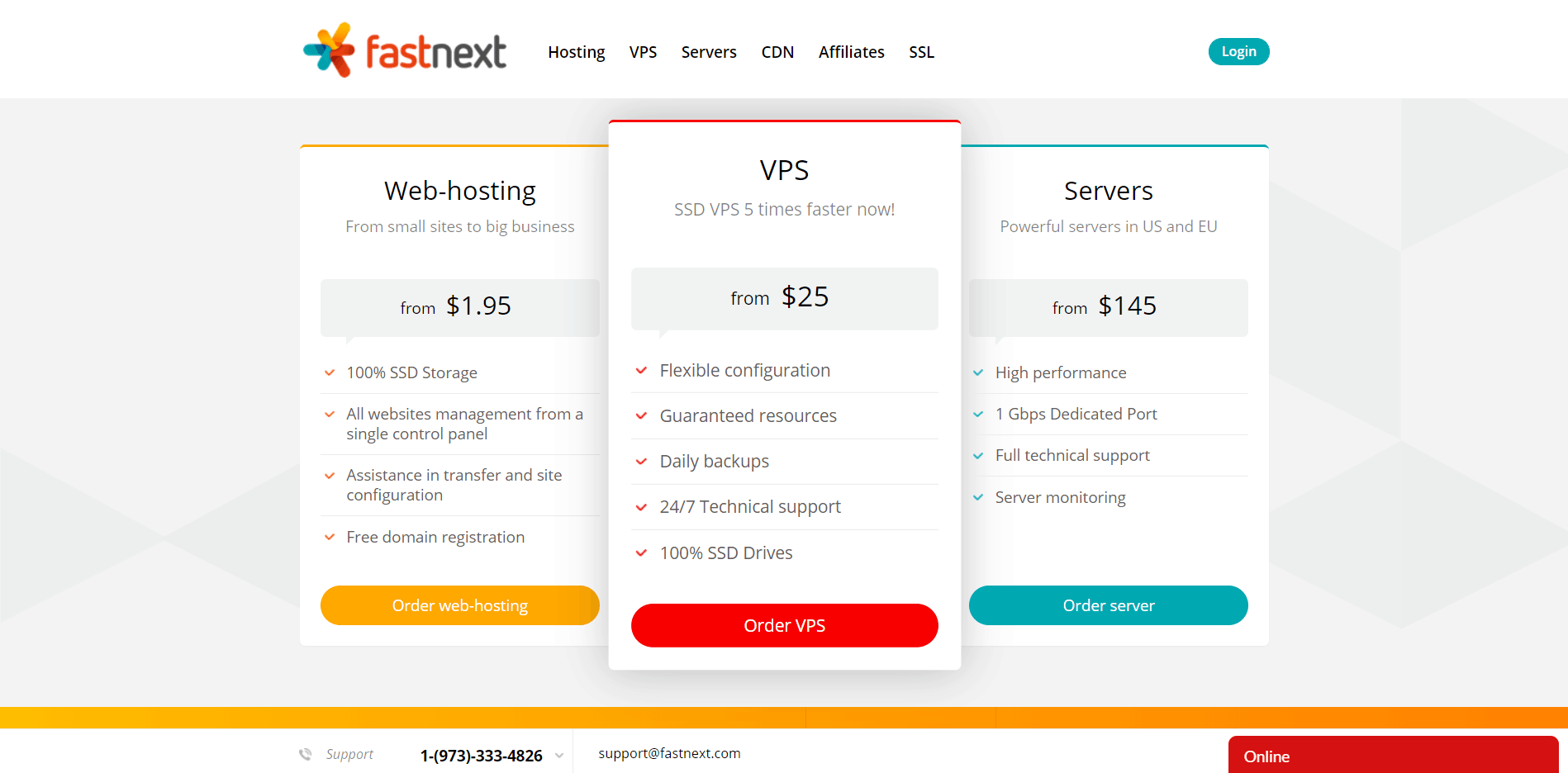
SSD drives are becoming the norm and are fives times faster than SATA drives that are typically used for web hosting. Also, you’ll have more than enough disk space for your website. Most plans start with a range of 5 to 25GB, which forces you to upgrade regardless of whether you need the other features of a higher plan.
In addition to the standard features, all plans have the following features that you don’t see from many hosting companies:
- 10GB CDN included
- Support for Perl 5, Python, Ruby, PHP
- Unlimited subdomains
- Password protected directories
- Daily backups
- Cloud hosting
- Free website transfers
I really like the fact that this service offers both a CDN and cloud hosting. With a CDN standard, international visitors will view your site faster, and with cloud hosting, it’s unlikely your site will go down due to server problems your server and site data automatically migrates to another cloud server.
Fastnext is remarkably easy to use with Plesk12 available for system administration for Windows hosting and cPanel access available for Linux-based hosting. Unfortunately, they don’t offer drag and drop or automatic setups for WordPress or other systems.
However, they do offer free migration services. If you need to move a site from another domain, customer service will help you move it and configure your site for use on FastNext. This is standard on all accounts.
Pricing and Support
Whether you choose Windows or Linux-based hosting, you have three hosting options to choose from. Here’s a quick breakdown of each plan:
| Start | Special | Profi | |
|---|---|---|---|
| Domains | 1 | 10 | Unlimited |
| Disk Space | 100GB | Unlimited | Unlimited |
| Bandwidth | 60GB | 100GB | 250GB |
One thing I do not like is the bandwidth cap on all services. It’s understandable that they have a cap on the Start plan, but a max of 250GB may become restrictive as your site grows in popularity, especially if you host streaming content.
If you have any problems with your service, Fastnext offers multiple support options. You can start by checking out their knowledge base. However it is in Russian, so you will need to use Google Translate.
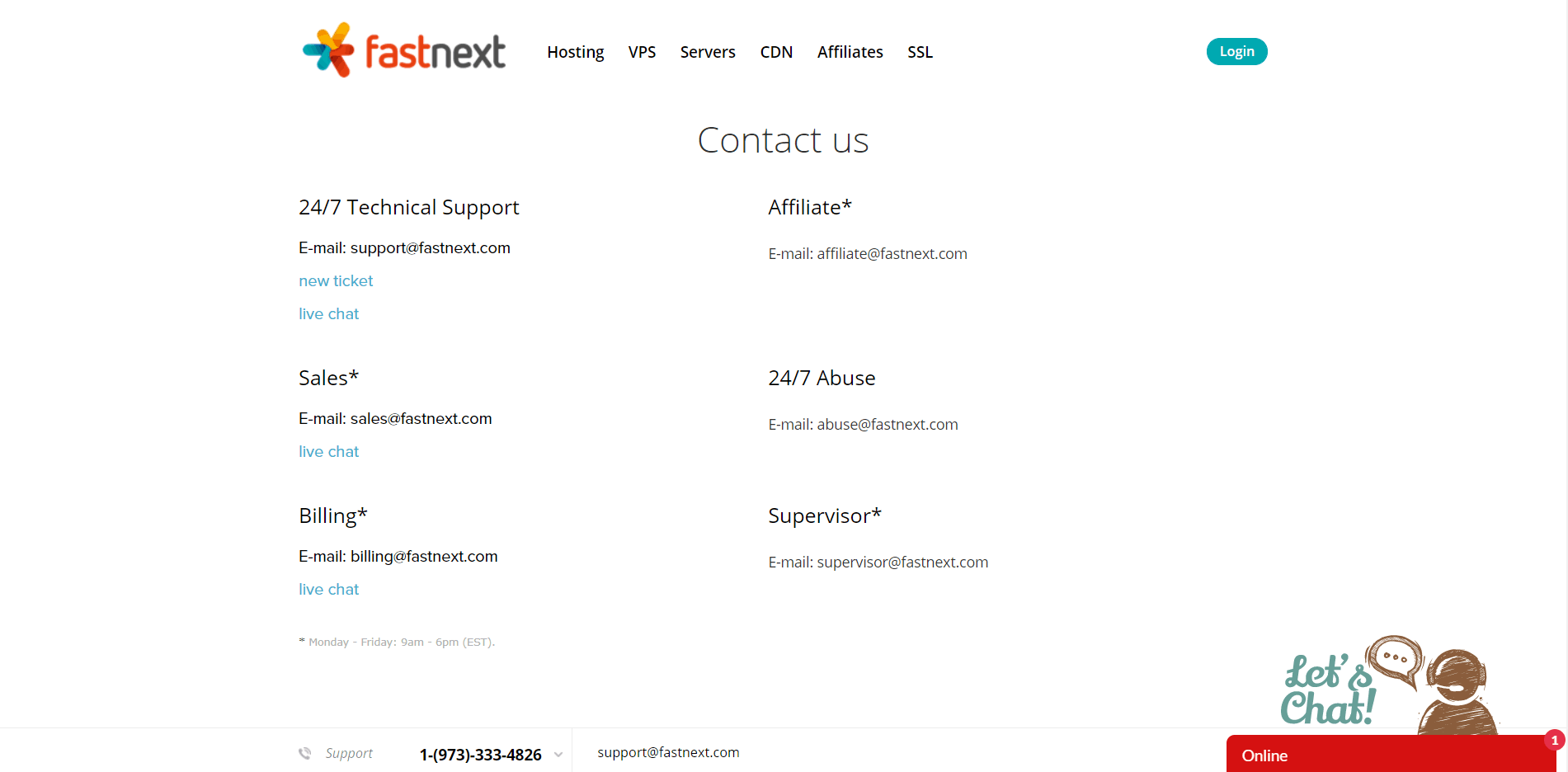
Otherwise, you can contact customer support via telephone or live chat support. They are supposed to be 24/7, but my experience with live chat was a bit odd. While looking at the site, I was prompted with an auto-chat box asking if I needed help. I ignored it and went about my business.
When I clicked on the link provided on the contacts page for live support, it indicated that agents were unavailable. However, I was able to engage with someone through the auto-chat feature. It was apparent that they were not native English speakers, and they advised me to send an email to the support team.










