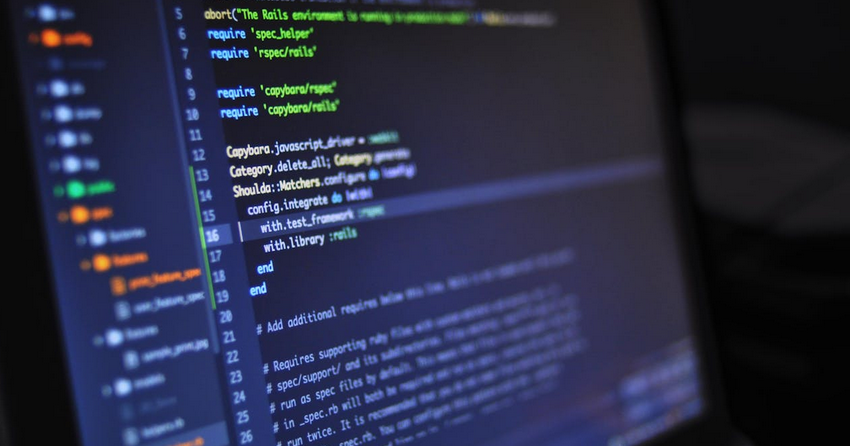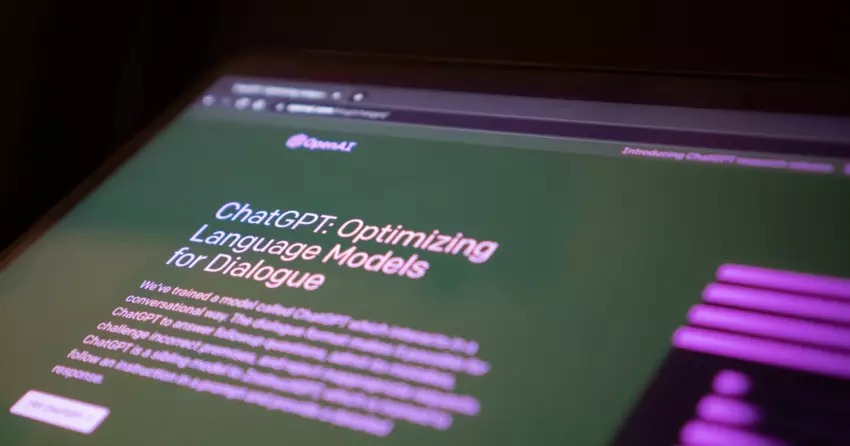
OpenAI Introduces New ChatGPT Visual Interface Canvas
AI startup OpenAI has launched Canvas, a new visual interface for ChatGPT designed to assist users with complex writing and coding projects. Canvas opens in a separate window and offers a collaborative environment where users can create and refine text or code with direct assistance from ChatGPT.
“People use ChatGPT every day for help with writing and code. Although the chat interface is easy to use and works well for many tasks, it’s limited when you want to work on projects that require editing and revisions,” OpenAI explained in its post. “Canvas offers a new interface for this kind of work.”
Canvas is powered by GPT-4o, a multimodal large language model OpenAI trained “to collaborate as a creative partner.“ It provides a more intuitive interaction, with a chatbot panel on the left and a panel that showcases the work on the right. This side-by-side layout makes it easier to create and revise text or code and work on multiple tasks simultaneously.
Canvas offers a range of writing and coding shortcuts for quick, useful actions. The writing shortcuts help you suggest edits, adjust length and reading level, polish the final draft, and even insert emojis. The coding shortcuts help you improve your code with suggestions, add comments for clarity, debug and fix issues, and translate code into languages like JavaScript or Python.
Users ask Canvas to focus on specific sections of text or code. Since Canvas understands the broader context, it provides suggestions and revisions considering the entire project, even when working on specific details.
One standout feature of Canvas is the ability to launch projects directly from the ChatGPT interface by selecting “ChatGPT-4.o with canvas” at the top left. Canvas also opens automatically when ChatGPT detects it’s useful. Users can activate it manually by adding “use canvas” to their prompts.
“We taught the model to open a canvas for prompts like “Write a blog post about the history of coffee beans” while avoiding over-triggering for general Q&A tasks like “Help me cook a new recipe for dinner,” OpenAI explained.
Canvas is in an early beta and is available only to ChatGPT Plus and Teams users. An extension for Enterprise and Education clients is coming soon. OpenAI plans to make Canvas available to all ChatGPT Free users when out of beta and “rapidly improve its capabilities.”