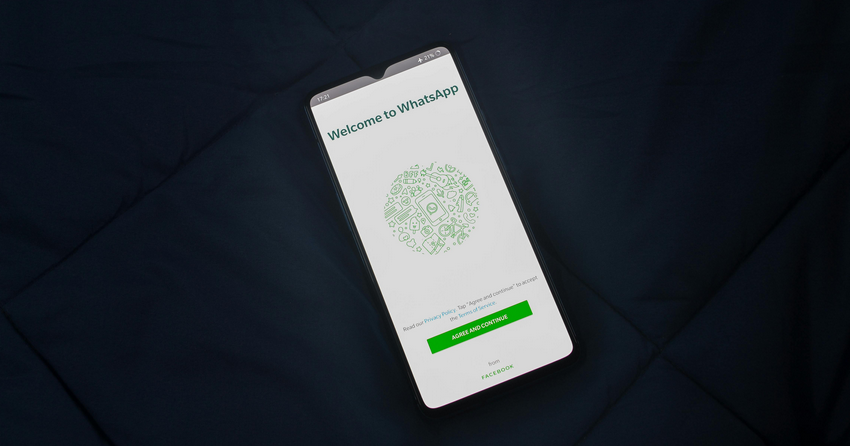Google Chrome Adds Real-Time Safe Browsing Protection
Google is adding real-time Safe Browsing protections to alert users of potentially dangerous sites amid the rising number of hacker attacks. The company is also rolling out new password protections on Chrome for iOS to help users stay safe on the web.
Since 2005, Google’s Safe Browsing feature offered real-time protection, defending users from malware, phishing, and other malicious attacks. Until now, Safe Browsing’s Standard protection mode would check if a site or file is potentially dangerous against a list stored on the user’s device that would update every 30 to 60 minutes.
But Google found that “the average malicious site actually exists for less than 10 minutes.” To bridge this gap, the tech giant developed real-time protection capabilities within Safe Browsing.
Safe Browsing mode on Chrome will now check sites against Google’s server-side list of recognized malicious sites in real time. Users will receive immediate warnings if Google deems a site risky, potentially resulting in a 25% rise in successfully blocked phishing attempts.
The advantage of checking sites against a server-side list as opposed to a list stored on the device is that Google can detect unsafe sites before they go offline. Additionally, the server-site list can grow as big as needed because it’s not constrained to a device’s limited capacity.
“The new capability – also rolling out to Android later this month – uses encryption and other privacy-enhancing techniques to ensure that no one, including Google, knows what website you’re visiting,” Google’s Johnathan Li and Kasika Bawa explained. “While this does require some additional horsepower from the browser, we’ve worked to make sure your experience remains smooth and speedy.”
Users can also enable Enhanced Protection mode, which uses AI to scan files, block attacks, and protect against malicious Google extensions. It’s free to use, but browsers “pay” by making more of their data, like downloads, accessible to Google. When it comes to data collection, the tech giant’s practices have gotten it into trouble quite a few times in the past.
Alongside real-time browsing protection, Google announced an upgrade to Password Checkup on iOS. In addition to flagging compromised passwords, Password Checkup will now flag weak and recycled passwords, displaying an alert as soon as it detects an issue. Users can also examine their passwords via Safety Check in Chrome Settings.