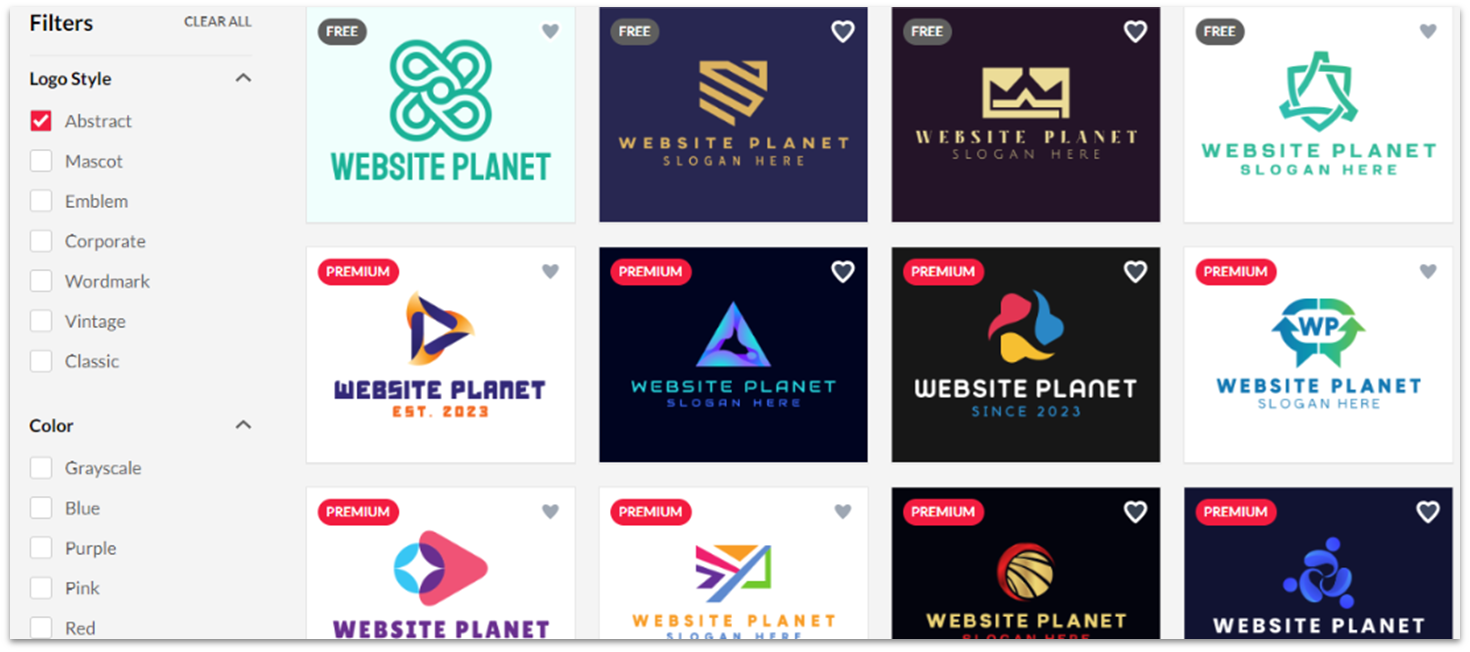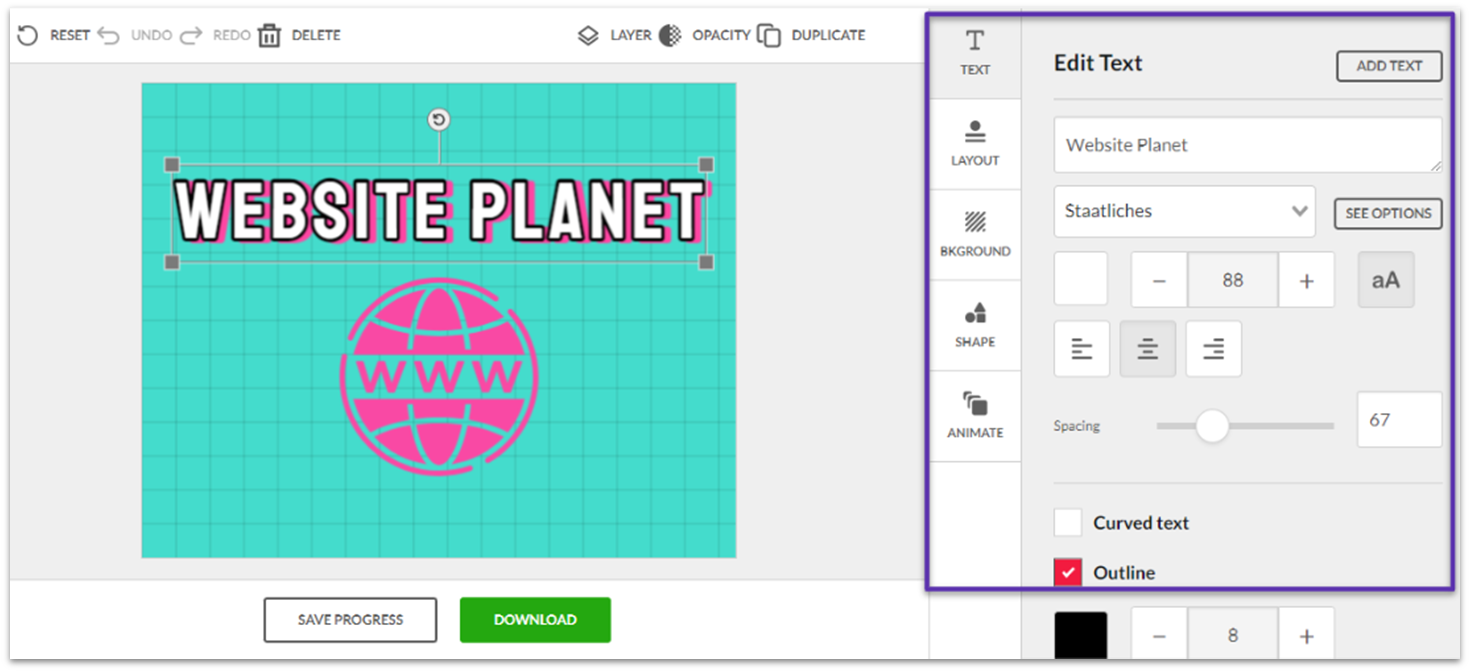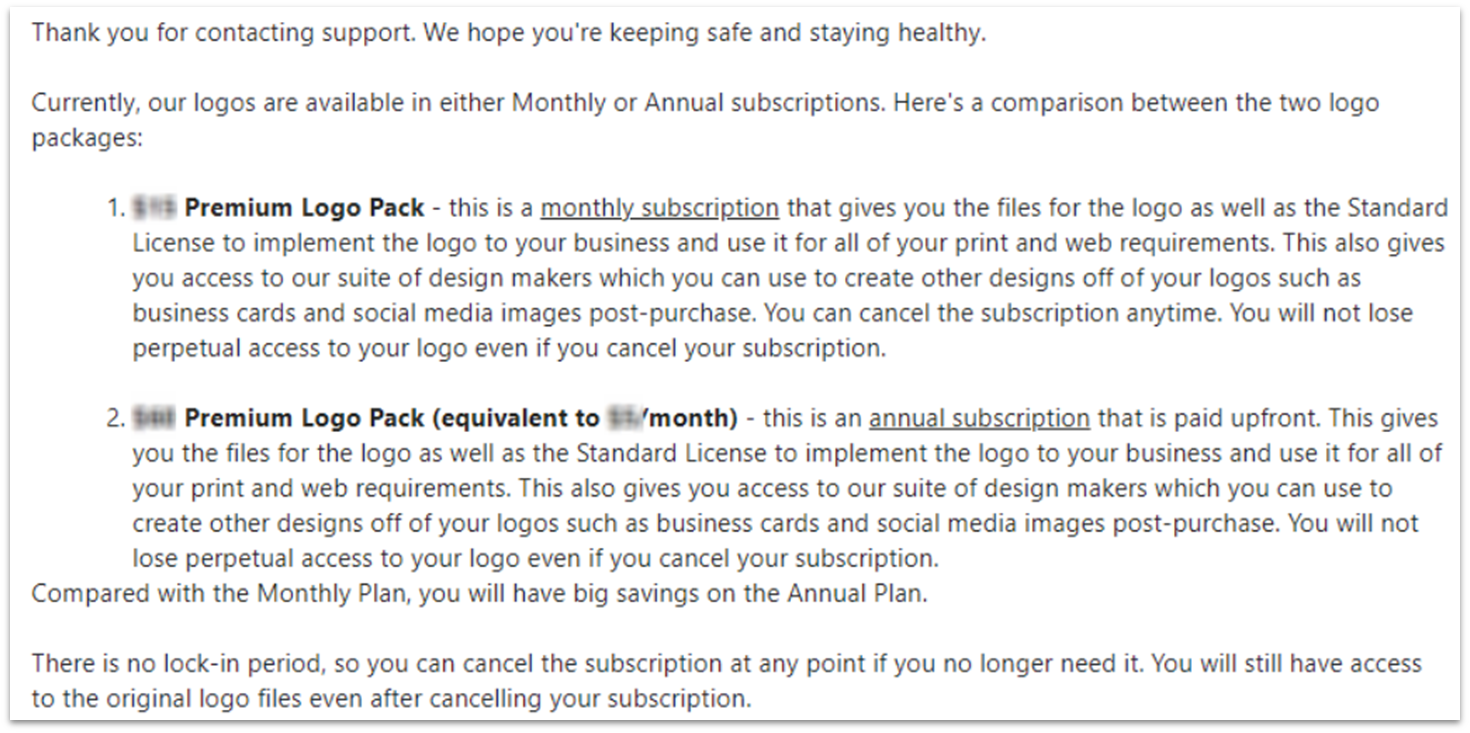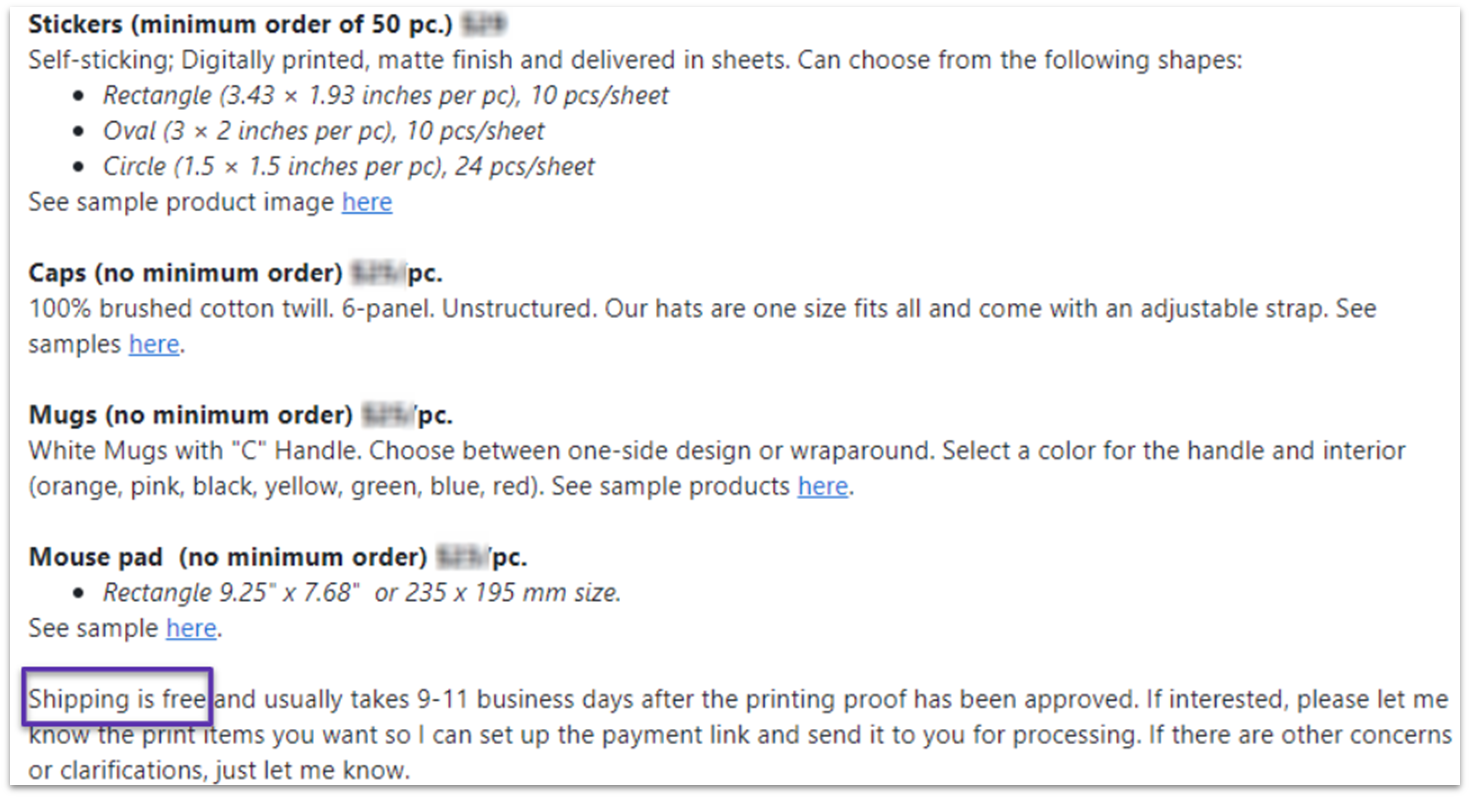| Service type: | DIY logo maker |
| Free to try: | Yes |
| Starting price: | $25.00 per month |
| Logo file formats: | JPG, PNG, EPS, SVG, PDF |
| Free revisions: | Yes (as long as you maintain your subscription) |
One of the Simplest Logo Makers
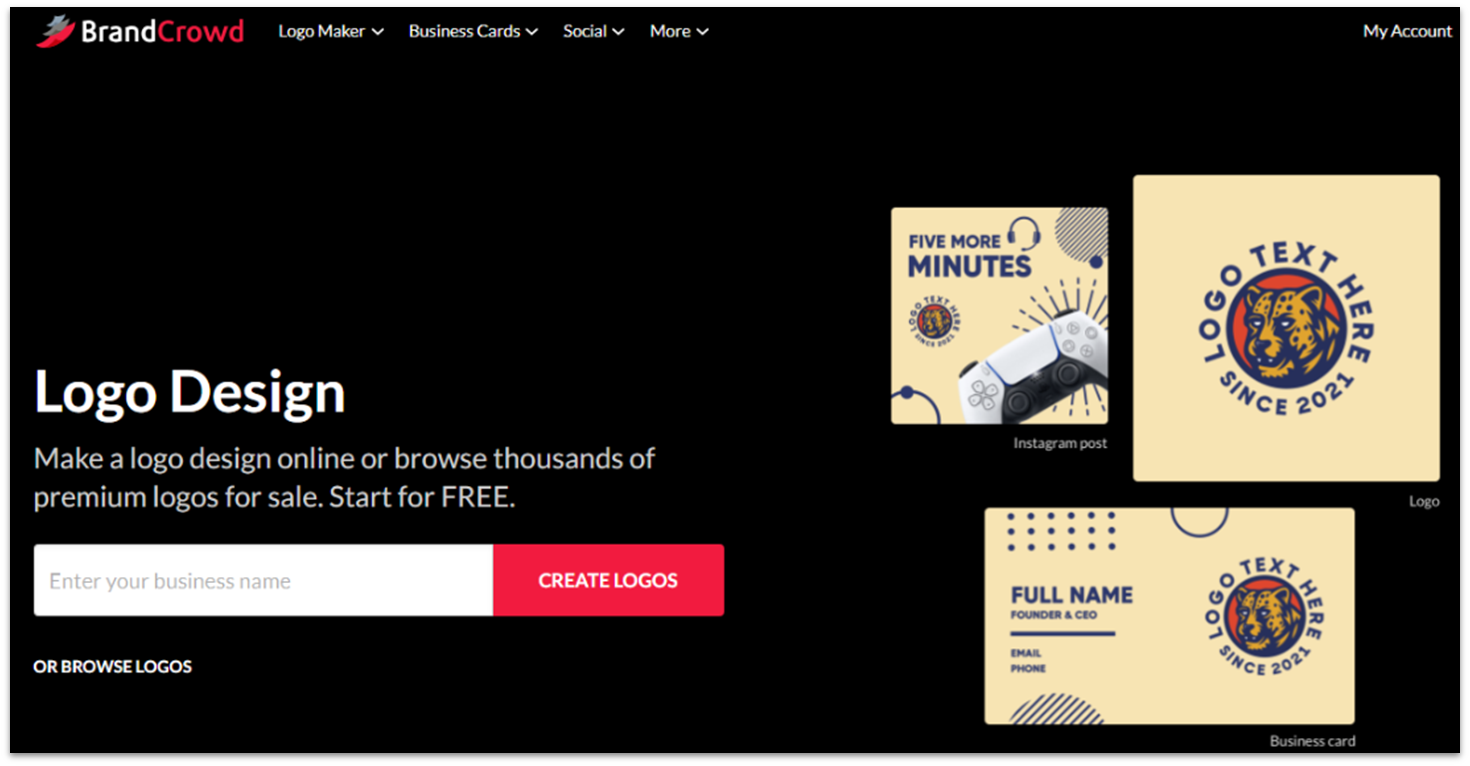
BrandCrowd Pros, Cons, & Things That Could Be Better
-
Hundreds of thousands of icons, designs
-
Very efficient, easy-to-use interface
-
Logos can be edited even after purchase
-
Products with printed logos available
-
Plans are affordable given the features
-
Not many channels for customer support
-
Logo editor is limited to Latin alphabet
-
Subscription model isn't ideal for logos
BrandCrowd was founded over a decade ago, at the exact same time as its sister-site DesignCrowd, and yes, brought to you by the same people. The general idea is to provide quality logos, as fast as possible… but can they pull it off?
This logo maker is available only in English, and it does not support non-Latin characters. At least, it doesn’t work with the simplified Chinese characters I tested. Accent marks and the tilde (in the Spanish letter “ñ,” for example) do work just fine, though. So, if you want to make a logo for that French-Mexican fusion cafe you’ve always dreamed of, you’re good to go.
You can create a logo by customizing one of the professional designs from BrandCrowd’s logo library or let the AI do the work for you. That said, the AI suggestions are pretty much the same as the designs you get when you manually filter the logos based on your industry and keywords. Given BrandCrowd’s custom-made, DIY philosophy, its AI tool is a bit redundant.
In addition to making logos, BrandCrowd offers customized web design services with hosting and graphic printing services. Everything is focused on bringing your logo to life with minimal fuss.
Does that make for a good logo, though? Keep reading to find out. Or, if you’re after more variety and flexibility, explore Fiverr’s Logo Design services. Among Fiverr’s talented designers who can create professional-looking logos for as little as $5, you can find something unique that fits your brand and style. Plus, you can work directly with the freelancer to customize every detail to make sure you get exactly what you want.