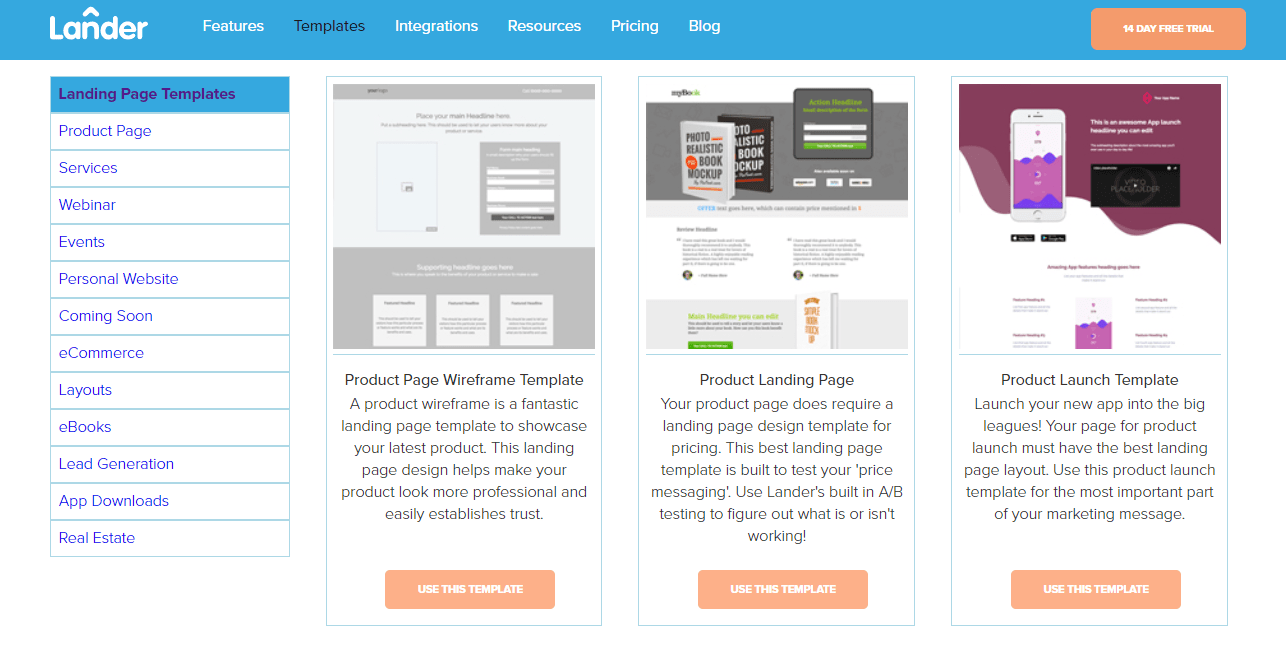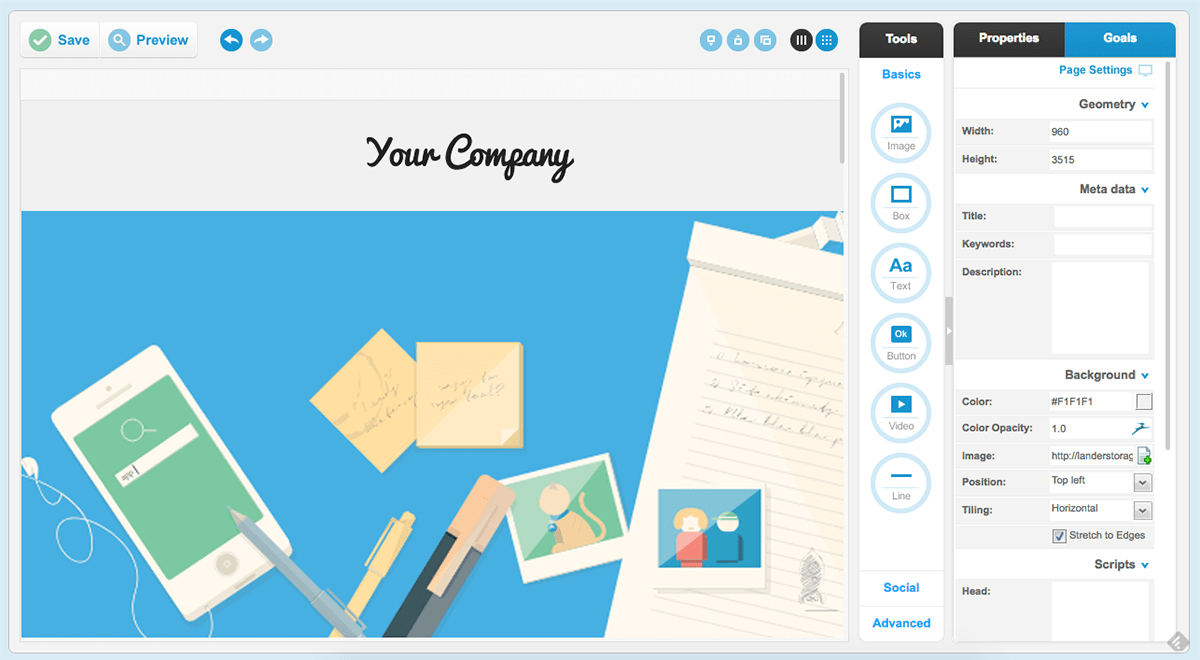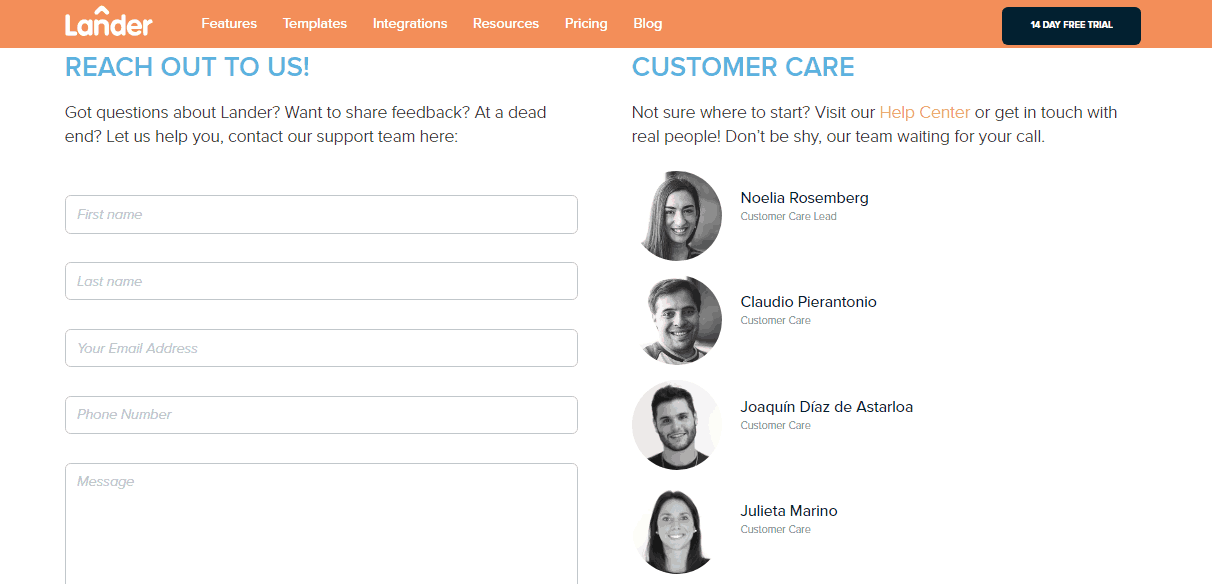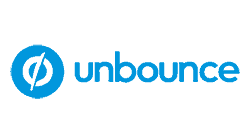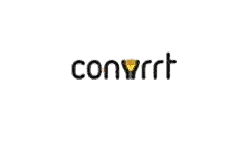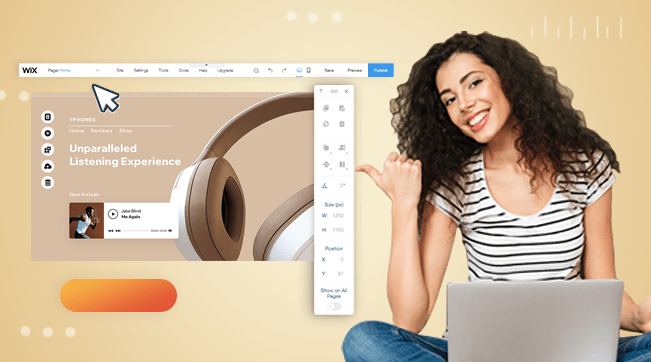A Powerful, User-Friendly Platform to Build a Landing Page
With mobile traffic constantly on the rise, it’s good to know that page builders like Lander offer a mobile version of their landing page creator, to help improve mobile conversion rates. The Lander editor is powerful and packed with useful features and tools to help you generate income out of your landing pages.
The 14 days free trial gives you the chance to explore the interface before you purchase a plan.
Why Use Lander?
- Large discounts on annual subscriptions
- Large number of visitors in basic plan
- Facebook landing pages
- Custom code editing
Want to know if Lander is right for you?
Scroll down for more…