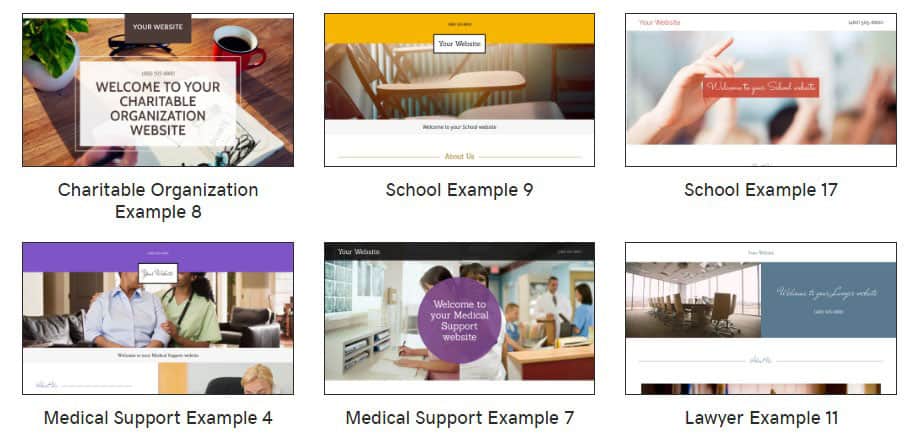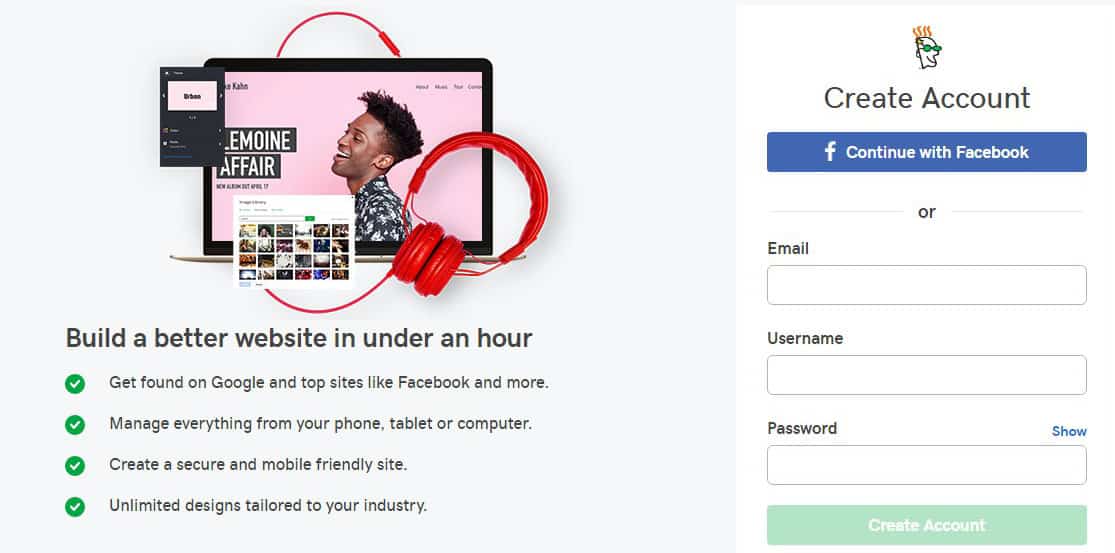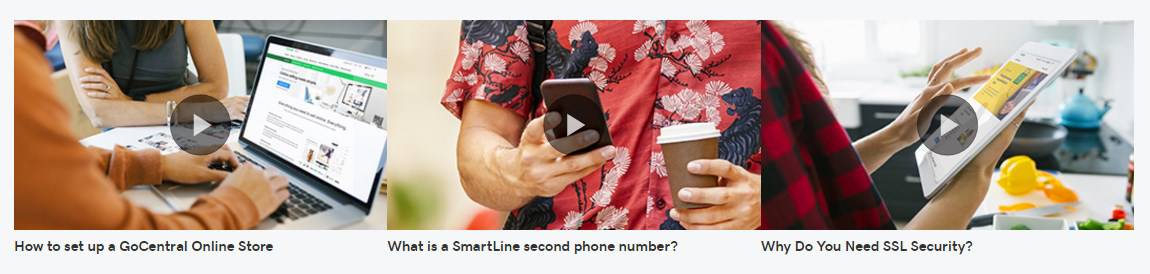| 💯Piano Gratis | Sì |
|---|---|
| 💲Prezzo base | $9.99 |
| 📄Numero di temi | 100+ |
| 🔌App/Integrazioni | Sì |
| 🛒Strumenti e-commerce | Sì |
Una società grande che potrebbe fare di meglio
GoDaddy è prima di tutto un dominio di archiviazione (il dominio di archiviazione… né molto grande per buone ragioni) ma ha presentato anche un servizio di costruzione di siti che è stato chiamato “Website Tonight” perché rende possibile la creazione di un sito da subito. Per prima cosa, come ogni altro costruttore di siti, non possiede un pacchetto gratuito; secondo, i templates lasciano molto a desiderare.
Dopo il suo rebrand, ero curioso di mettere alla prova questo website builder. In tutta franchezza ho scoperto alcuni pro, ma anche abbastanza contro per considerarla una seria alternativa ad altri servizi del genere, soprattutto quando uno strumento per creare siti web come Squarespace offre altrettante funzionalità e senza costi nascosti.
Perché scegliere GoDaddy?
- Facile da usare
- Presenza di community e forum
- Possibilit di fare soldi con il sito
- Sconti e proposte giornalieri
- Ottimi prezzi comparati alla concorrenza
Serve altro? Sì. Continua a leggere…
 Website Planet
Website Planet