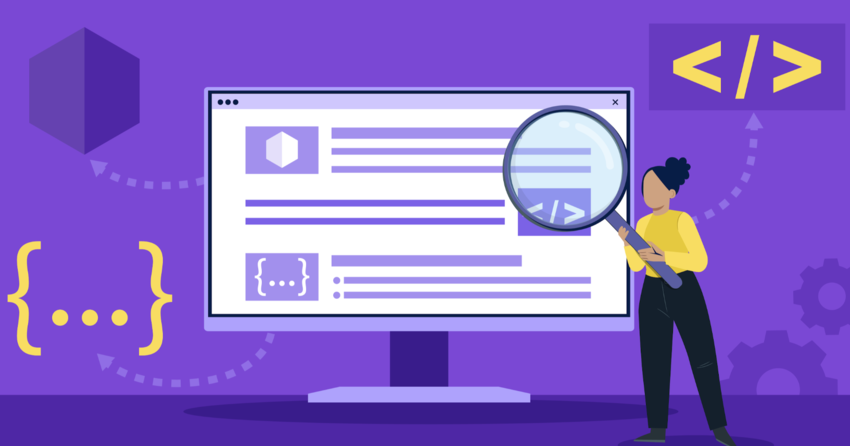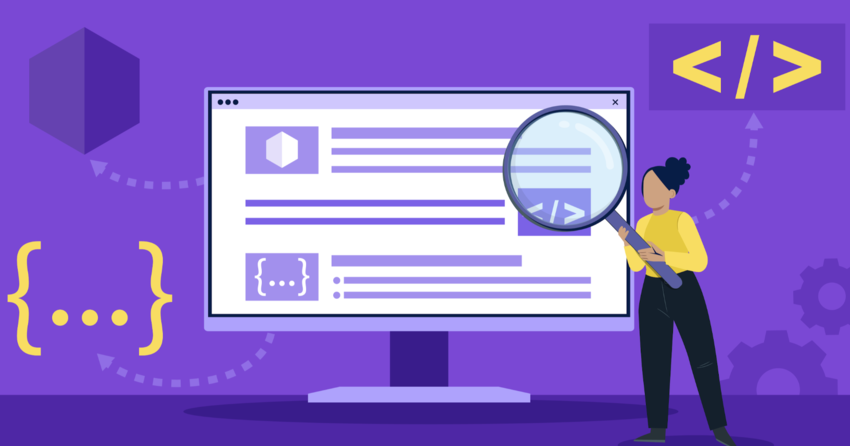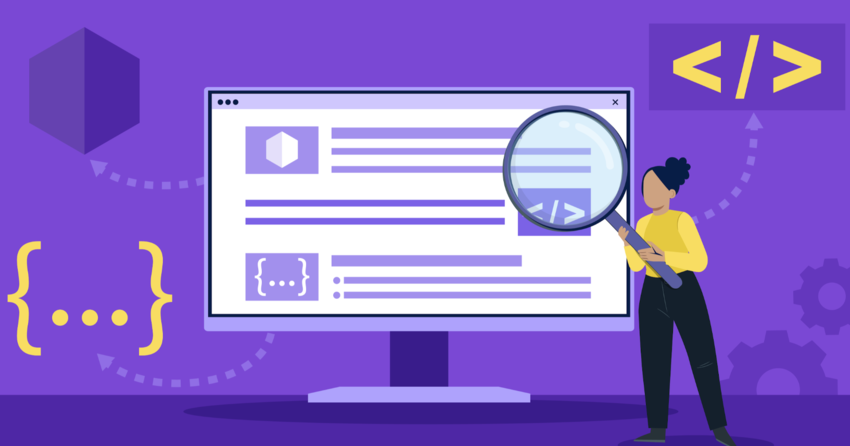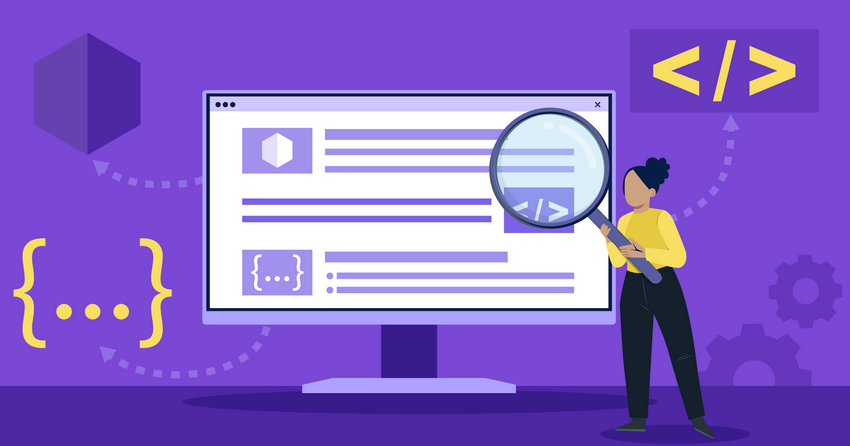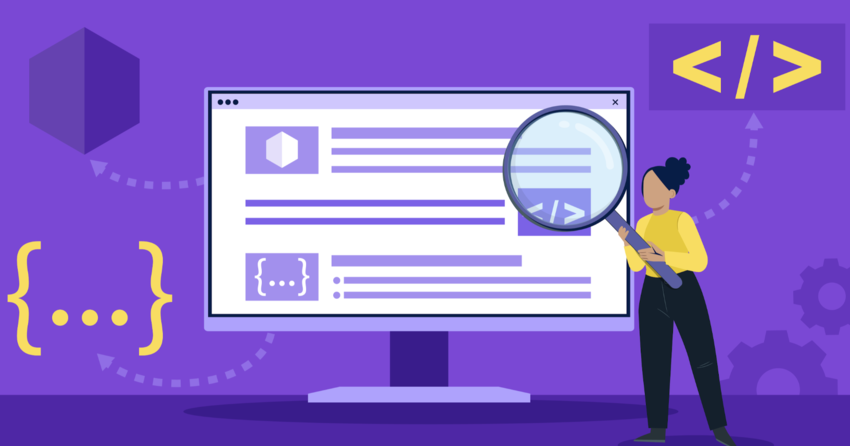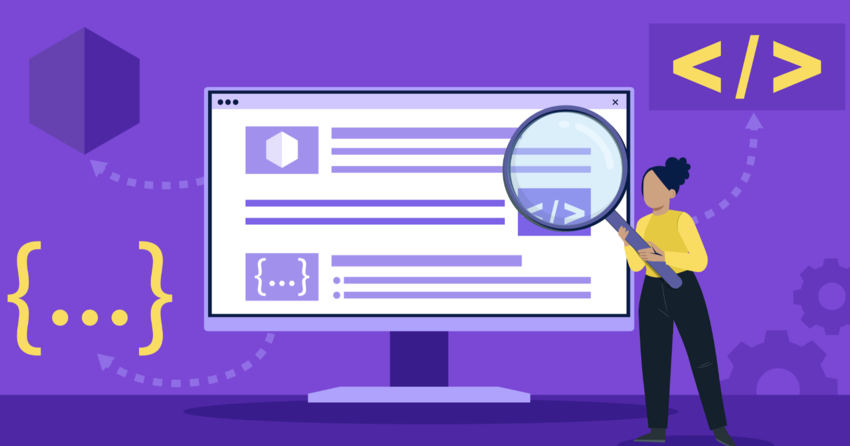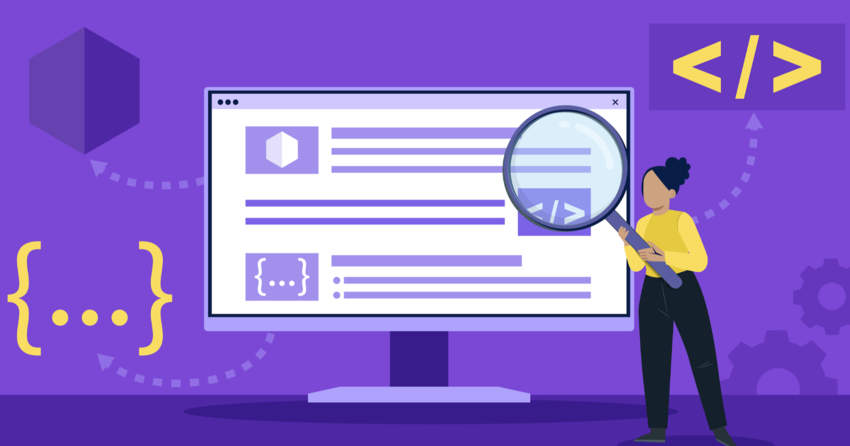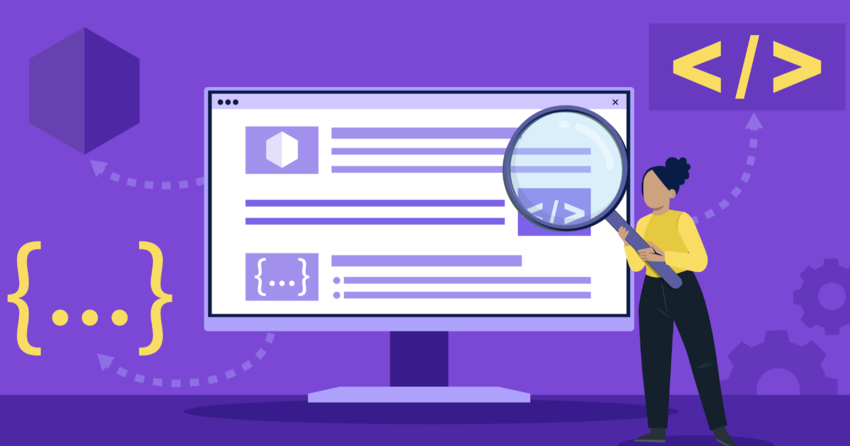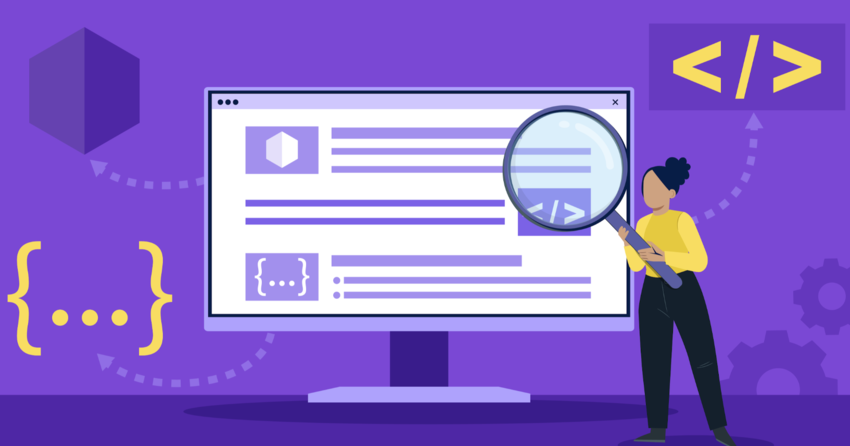Inside this Article
Definition of RGBHow Does RGB Work?RGB Color Depth and RepresentationRGB Applications and Use CasesRGB vs. CMYKRGB and Web DesignRGB and Digital AccessibilityRGB in Image Editing SoftwareWhat is the difference between RGB and RGBA?How do I convert RGB to Hexadecimal?Can RGB produce all visible colors?How do I choose accessible RGB colors?What is the difference between RGB and sRGB?Summary
Definition of RGB
The RGB color model is a structured system that creates a gamut of colors from the three primary colors of light: red, green, and blue. The name “RGB” comes from the first letter of each primary color. In this model, each color is described by indicating the amount of red, green, and blue included. The primary colors can be combined in various proportions to obtain any color within the RGB color space.How Does RGB Work?
RGB is an additive color model, which means that the colors are created by adding different amounts of red, green, and blue light. Imagine three spotlights – one red, one green, and one blue – shining onto a white wall. Where the lights overlap, you see the additive combinations:- Red + Green = Yellow
- Red + Blue = Magenta
- Green + Blue = Cyan
- Red + Green + Blue = White
- Red: (255, 0, 0)
- Green: (0, 255, 0)
- Blue: (0, 0, 255)
- Yellow: (255, 255, 0)
- Magenta: (255, 0, 255)
- Cyan: (0, 255, 255)
- White: (255, 255, 255)
- Black: (0, 0, 0)
RGB Color Depth and Representation
The number of distinct colors that can be represented in the RGB model depends on the color depth, which refers to the number of bits used to indicate the color of a single pixel. The most common color depths are:- 8-bit RGB: This represents 256 different values for each primary color, resulting in a total of 16.7 million colors (256 x 256 x 256).
- 16-bit RGB: Also known as High color, this allocates 5 bits for red, 6 bits for green, and 5 bits for blue, providing 65,536 possible colors.
- 24-bit RGB: Referred to as True color, this uses 8 bits for each primary color, yielding the full 16.7 million colors.
- 30/36/48-bit RGB: These Deep color systems allocate 10, 12, or 16 bits per primary color, dramatically increasing the number of representable colors, but are less commonly used.
RGB Applications and Use Cases
RGB is the primary color model used in electronic displays and digital visual media. Some key applications include:- Computer Monitors and Mobile Displays: RGB is used to create colors on LCD, LED, OLED, and other display technologies used in computers, smartphones, tablets, and televisions.
- Digital Photography: Digital cameras capture images using RGB color sensors, which measure the intensity of red, green, and blue light for each pixel.
- Web Design and Development: HTML, CSS, and other web technologies use RGB values to specify colors for web page elements, backgrounds, text, and graphics.
- Computer Graphics and Animation: RGB is used in digital art, 3D modeling, and animation software to create and manipulate colors in digital images and visual effects.
- Video Games: RGB is the standard color model used in video game development for creating in-game graphics, textures, and visual effects.
- Digital Video and Television: RGB is used in video production, editing, and broadcasting to represent and manipulate colors in digital video content.
RGB vs. CMYK
While RGB is the primary color model for digital displays, CMYK (Cyan, Magenta, Yellow, Key/Black) is the standard for color printing. The key differences between RGB and CMYK are:- Additive vs. Subtractive: RGB is an additive color model, where colors are created by adding light, while CMYK is a subtractive model, where colors are created by absorbing or subtracting light.
- Color Gamut: RGB can produce a wider range of colors (particularly bright and vibrant hues) compared to CMYK, which has a more limited color gamut due to the limitations of ink pigments.
- Use Cases: RGB is used for digital displays and electronic media, while CMYK is used for print materials like magazines, brochures, and packaging.
- Conversion: When designing for print, RGB colors need to be converted to CMYK to ensure accurate color reproduction. This conversion can sometimes result in slight color shifts or loss of vibrancy.
RGB and Web Design
In web design, RGB colors are specified using either hexadecimal notation (`#RRGGBB`) or functional notation (`rgb(red, green, blue)`). Here’s how you can use RGB colors in web development:- HTML: In HTML, you can set the color of text, backgrounds, and other elements using the `style` attribute or inline CSS. For example:
“`html
<p style=”color: #FF0000;”>This text is red.</p> <div style=”background-color: rgb(0, 255, 0);”>This div has a green background.</div> \`\`\`
CSS: In CSS stylesheets, you can use RGB colors to define the color properties of various elements. For instance:
“`css
body {
background-color: #FFFFFF; /* white /
}
h1 {
color: rgb(0, 0, 255); / blue */
} - “`
RGB with Alpha (RGBA): RGBA is an extension of the RGB color model that includes an alpha channel for specifying the opacity of a color. The alpha value ranges from 0 (fully transparent) to 1 (fully opaque). For example:
“`css
.overlay {
background-color: rgba(255, 0, 0, 0.5); /* red with 50% opacity */
} - “`
By using RGB colors in web design, you can create visually appealing and engaging websites with consistent color schemes across different devices and browsers.
RGB and Digital Accessibility
When using RGB colors in digital media, it’s important to consider accessibility for users with visual impairments, such as color blindness. Some tips for ensuring accessible color usage include:- Sufficient Contrast: Ensure that there is adequate contrast between foreground and background colors to improve readability. Tools like the WebAIM Contrast Checker can help you determine if your color combinations meet accessibility guidelines.
- Don’t Rely Solely on Color: Avoid using color as the only means of conveying information or prompting action. Use additional visual cues, such as patterns, icons, or text labels, to ensure that all users can understand and interact with your content.
- Color Blindness Simulations: Use color blindness simulation tools to check how your designs appear to individuals with different types of color vision deficiencies. This can help you identify and address potential issues.
- Provide Alternatives: Offer alternative color schemes or themes that are more easily distinguishable for users with visual impairments. For example, you could provide a high-contrast mode or allow users to customize their color preferences.
RGB in Image Editing Software
Popular image editing software like Adobe Photoshop, GIMP, and Sketch use the RGB color model for creating, editing, and manipulating digital images. Here’s how RGB is typically used in these applications:- Color Picker: Most image editing software includes a color picker tool that allows you to select colors using RGB values. You can enter specific RGB values or use sliders to adjust the intensity of each primary color.
- Channels: Image editors often provide separate channels for red, green, and blue, allowing you to adjust the intensity of each primary color individually. This can be useful for color correction, special effects, or isolating specific color ranges.
- Blending Modes: Many image editing tools offer various blending modes that determine how colors interact when layers are stacked on top of each other. Some common RGB-based blending modes include Screen, Overlay, and Color Dodge.
- Gradients and Color Fills: When creating gradients or filling areas with color, you can specify the colors using RGB values to achieve smooth blends or precise color combinations.
- Color Adjustment Tools: Image editing software often includes tools for adjusting color properties like brightness, contrast, saturation, and hue. These tools typically work by manipulating the RGB values of pixels in the image.
What is the difference between RGB and RGBA?
RGB refers to the standard three-channel color model using red, green, and blue. RGBA is an extension of RGB that adds a fourth channel: alpha. The alpha channel represents the opacity or transparency of a color, allowing for semi-transparent or translucent effects. In RGBA, the alpha value ranges from 0 (fully transparent) to 1 (fully opaque).How do I convert RGB to Hexadecimal?
To convert RGB values to hexadecimal notation, you need to convert each decimal value (0-255) to its hexadecimal equivalent (00-FF). For example, to convert RGB(255, 128, 64) to hexadecimal:- Red: 255 in decimal is FF in hexadecimal
- Green: 128 in decimal is 80 in hexadecimal
- Blue: 64 in decimal is 40 in hexadecimal
Can RGB produce all visible colors?
While RGB can produce a wide gamut of colors, it cannot reproduce all colors visible to the human eye. The RGB color space is limited by the capabilities of display devices and the specific primary colors used. Some colors, like certain shades of cyan-green or yellow-green, fall outside the RGB color gamut. However, for most practical applications, RGB can produce a sufficient range of colors for digital media.How do I choose accessible RGB colors?
To choose accessible RGB colors, consider the following:- Use sufficient contrast between foreground and background colors. A contrast ratio of at least 4.5:1 is recommended for normal text, and 3:1 for large text or graphical objects.
- Avoid using color as the sole means of conveying information. Use additional visual cues to ensure that content is accessible to users with color vision deficiencies.
- Test your color combinations using color blindness simulation tools to ensure that they are distinguishable for users with different types of color vision deficiencies.
- Provide alternative color schemes or allow users to customize their color preferences to accommodate individual needs.