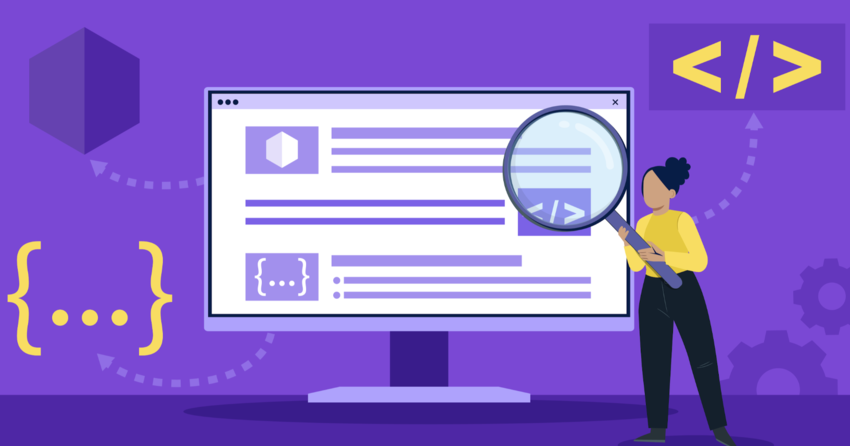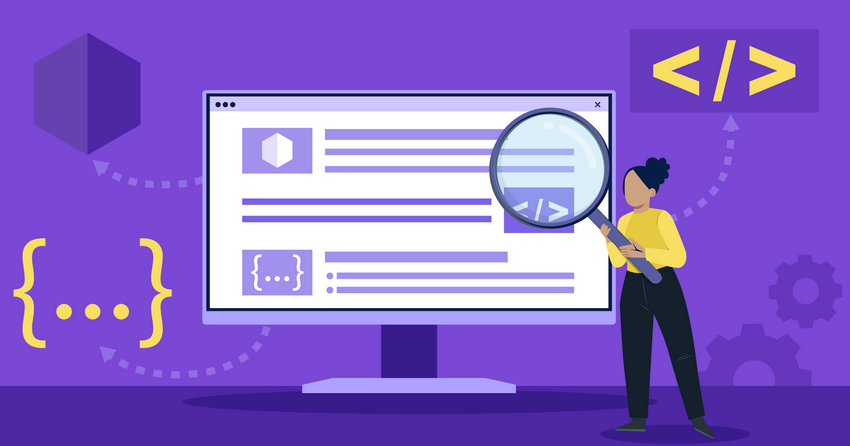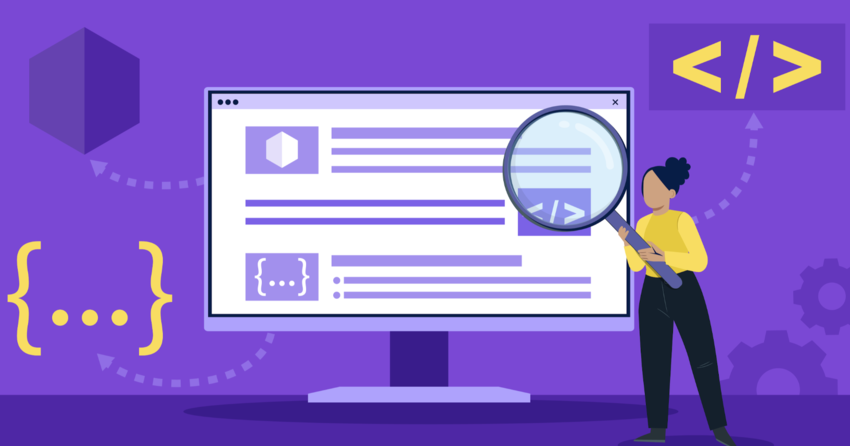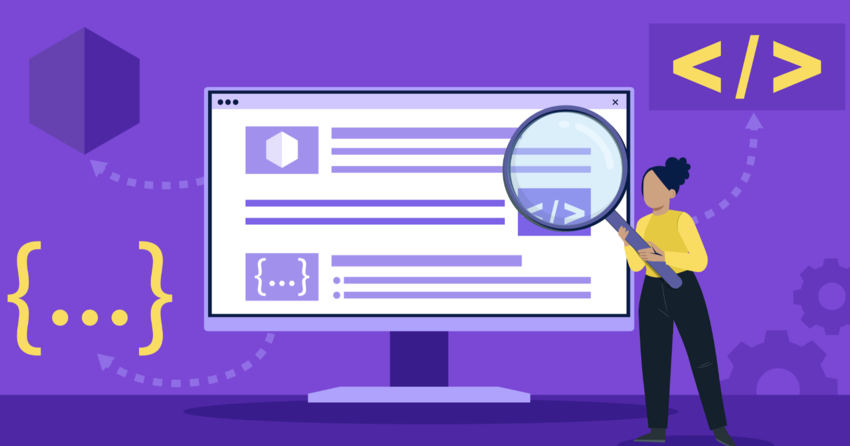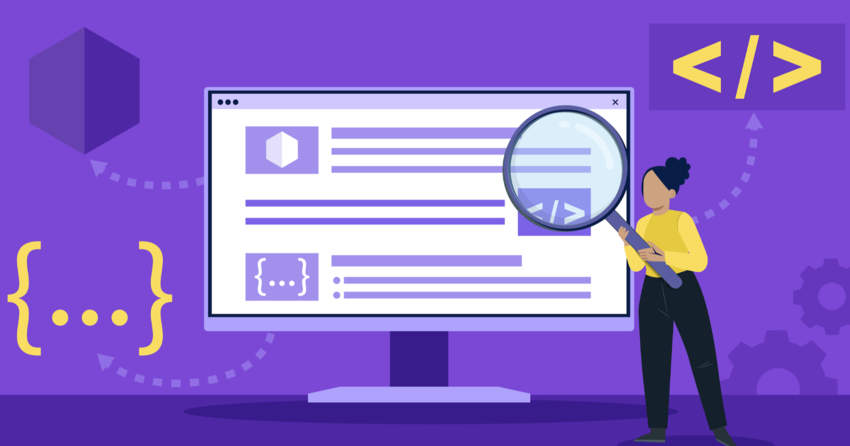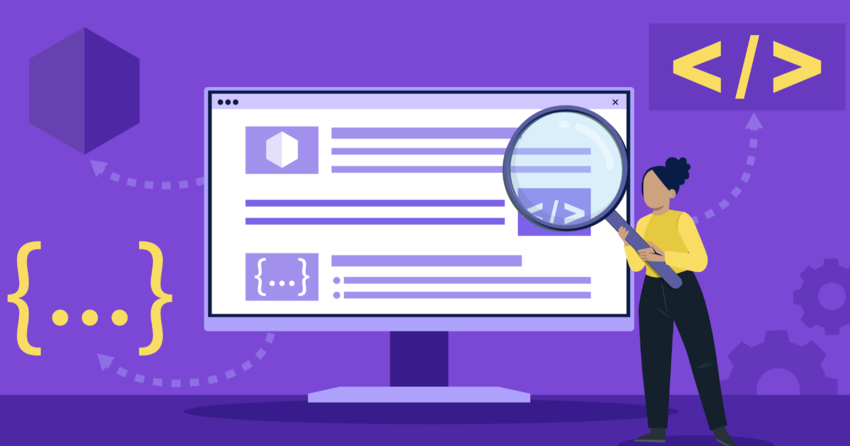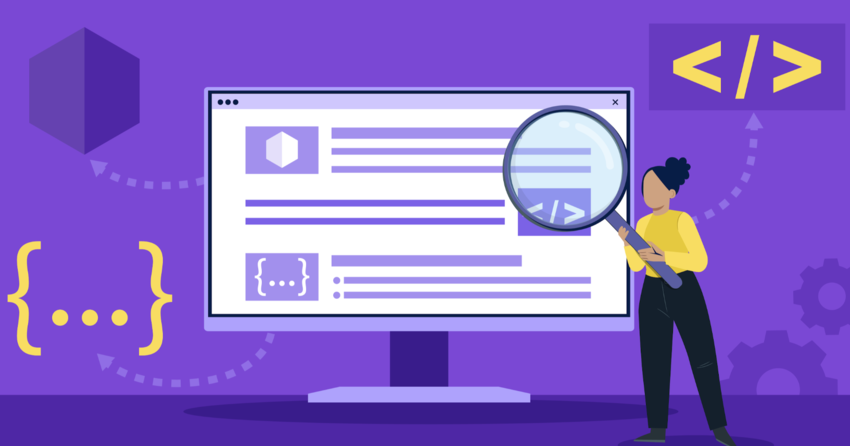Inside this Article
Definition of ASCII
ASCII defines 128 unique characters, each represented by a number from 0 to 127. These 128 characters include:- Uppercase letters (A-Z)
- Lowercase letters (a-z)
- Digits (0-9)
- Punctuation marks and symbols (such as !@#$%^&*()_+)
- Control characters (like space, tab, carriage return)
How Does ASCII Work?
At its core, ASCII works by assigning a unique number to each character. Computers store and process these numbers, which are then interpreted and displayed as the corresponding characters when needed. Here’s a simplified explanation of how ASCII operates:- Encoding: When you type a character on the keyboard, the computer converts it into its corresponding ASCII code. For instance, pressing the “A” key generates the ASCII code 65.
- Storage: The ASCII codes are stored in the computer’s memory or saved to disk as a sequence of bits. Each ASCII character is represented by a 7-bit binary number. For example:
- “A” (ASCII 65) is stored as 1000001
- “a” (ASCII 97) is stored as 1100001
- “!” (ASCII 33) is stored as 0100001
- Transmission: When data is sent between computers or devices, the ASCII-encoded text is transmitted as a series of bits. The receiving device uses ASCII to interpret the received bits and convert them back into human-readable characters.
- Decoding: When the computer needs to display the text, it reads the stored ASCII codes and translates them back into characters using the ASCII table as a reference. The decoded characters are then rendered on the screen or printed.
ASCII Character Table
The ASCII character table is a chart that maps the 128 ASCII characters to their corresponding code numbers. It provides a reference for encoding and decoding text using ASCII. The table is divided into several sections: Control Characters (ASCII 0-31 and 127):- These are non-printing characters used for various control functions.
- Examples include null (ASCII 0), tab (ASCII 9), carriage return (ASCII 13), and escape (ASCII 27).
- ASCII 32 represents the space character.
- ASCII 33-47 are symbols and punctuation marks like !, “, #, $, %, &, ‘, etc.
- ASCII 48-57 represents digits 0-9.
- ASCII 58-64 includes more symbols such as :, ;, <, =, >, ?, and @.
- ASCII 65-90 are uppercase letters A-Z.
- ASCII 91-96 contains additional symbols like [, , ], ^, _, and `.
- ASCII 97-122 are lowercase letters a-z.
- ASCII 123-126 include the remaining symbols {, |, }, and ~.
ASCII vs Unicode
While ASCII has been widely used for decades, it has limitations in representing characters beyond the English language and basic symbols. This is where Unicode comes into play. Unicode is a more comprehensive character encoding standard that assigns a unique number to every character across various writing systems and languages. Key differences between ASCII and Unicode: Character Support:- ASCII supports only 128 characters, primarily English letters, digits, and symbols.
- Unicode supports a vast array of characters from different languages, scripts, and symbols, with the capacity to represent over 1 million characters.
- ASCII uses 7 bits to represent each character, limiting it to 128 possible characters.
- Unicode uses 8, 16, or 32 bits to represent characters, allowing for a much larger character set.
- ASCII is a subset of Unicode, meaning that the first 128 characters in Unicode are the same as ASCII.
- Unicode is backward-compatible with ASCII, ensuring that ASCII text can be seamlessly interpreted by Unicode systems.
- ASCII has been widely used in early computing systems and is still commonly used for simple text representation.
- Unicode has become the dominant character encoding standard, especially in the context of the internet and multilingual environments.
ASCII in Programming
ASCII plays a significant role in programming and data manipulation. Programming languages often use ASCII as the default character encoding for source code files, string literals, and character manipulations. Here are a few common scenarios where ASCII is used in programming: Character Literals:- In many programming languages, character literals are represented using ASCII codes.
- For example, in C or C++, ‘A’ represents the ASCII character 65, and ‘\n’ represents the newline character (ASCII 10).
- Programming languages provide functions and libraries to manipulate strings based on ASCII values.
- Operations like comparing strings, converting case, and searching for specific characters often rely on ASCII codes.
- When reading from or writing to text files, ASCII encoding is commonly used as a standard format.
- Programming languages offer file I/O functions that work with ASCII-encoded text by default.
- When sending or receiving data over networks or communication protocols, ASCII is often used as the encoding format.
- Functions like send() and recv() in network programming typically work with ASCII-encoded data.
- ASCII art is a form of graphic design that uses ASCII characters to create images or patterns.
- Programmers sometimes use ASCII art to add visual elements or easter eggs to their programs.
# Converting character to ASCII code
char = ‘A’
ascii_code = ord(char)
print(f”The ASCII code for ‘{char}’ is {ascii_code}”) # Converting ASCII code to character
ascii_code = 65
char = chr(ascii_code)
print(f”The character for ASCII code {ascii_code} is ‘{char}'”) Output:
The ASCII code for ‘A’ is 65
The character for ASCII code 65 is ‘A’ Understanding ASCII and its role in programming is essential for working with text, character manipulation, and data exchange in various programming languages and environments.
ASCII in Data Communication
ASCII is widely used in data communication and networking protocols. When data is transmitted between devices or over networks, it is often encoded using ASCII to ensure compatibility and reliable exchange of information. Here are a few examples of how ASCII is used in data communication: Email:- ASCII is the default character encoding for email messages.
- The headers and body of an email are typically encoded using ASCII, allowing for simple text communication.
- Attachments and non-ASCII characters are usually encoded separately using techniques like Base64 or quoted-printable.
- The Hypertext Transfer Protocol (HTTP) uses ASCII as the basis for its message format.
- HTTP headers and request/response bodies containing plain text are encoded using ASCII.
- URLs, which are a fundamental part of HTTP, also use ASCII characters for their representation.
- The File Transfer Protocol (FTP) relies on ASCII for command and data exchange.
- FTP commands and responses are sent as ASCII text, making it easy to interact with FTP servers using a simple telnet client.
- When transferring text files, FTP uses ASCII mode to ensure proper handling of line endings and character encoding.
- Telnet, a protocol for remote terminal access, uses ASCII for communication.
- The telnet client sends ASCII characters to the server, and the server responds with ASCII-encoded text.
- This allows for simple terminal-based interaction and remote command execution.
- Serial communication protocols, such as RS-232, often use ASCII for data transmission.
- Devices connected via serial ports can exchange ASCII-encoded messages, enabling communication between computers, modems, and other peripherals.
- ASCII does not support characters beyond its 128-character range, which can pose challenges when transmitting non-English or special characters.
- The interpretation of certain ASCII control characters may vary across different systems, leading to potential compatibility issues.
- ASCII does not provide inherent mechanisms for data compression or encryption, which may be necessary for efficient and secure data transmission.
ASCII’s Legacy and Future
ASCII has been a cornerstone of digital communication and computing for several decades. Its simplicity, efficiency, and widespread adoption have made it a fundamental part of the technology landscape. However, as the need for more diverse character support and multilingual capabilities grew, ASCII’s limitations became apparent. The development of Unicode and its various encoding schemes, such as UTF-8, has addressed these limitations and provided a more comprehensive solution for character representation. Despite the advent of Unicode, ASCII remains relevant and continues to play a significant role in computing and data exchange. Here are a few reasons why ASCII’s legacy persists: Backward Compatibility:- Many existing systems, protocols, and file formats rely on ASCII encoding.
- Maintaining compatibility with legacy systems and data is crucial, and ASCII provides a reliable and widely supported baseline.
- ASCII’s 7-bit encoding scheme is simple and efficient for representing basic English text and common symbols.
- For scenarios where only ASCII characters are needed, using ASCII encoding can be more memory-efficient and faster compared to Unicode encodings.
- ASCII is a subset of Unicode, meaning that the first 128 characters in Unicode are identical to ASCII.
- This backward compatibility ensures that ASCII text can be seamlessly interpreted by Unicode-based systems.
- Many existing codebases, data files, and databases still rely on ASCII encoding.
- Migrating all legacy systems and data to Unicode can be a time-consuming and resource-intensive process, so ASCII remains in use.