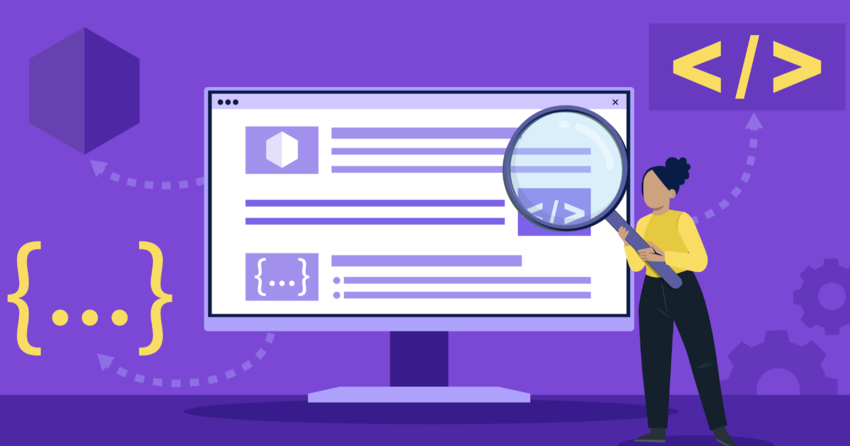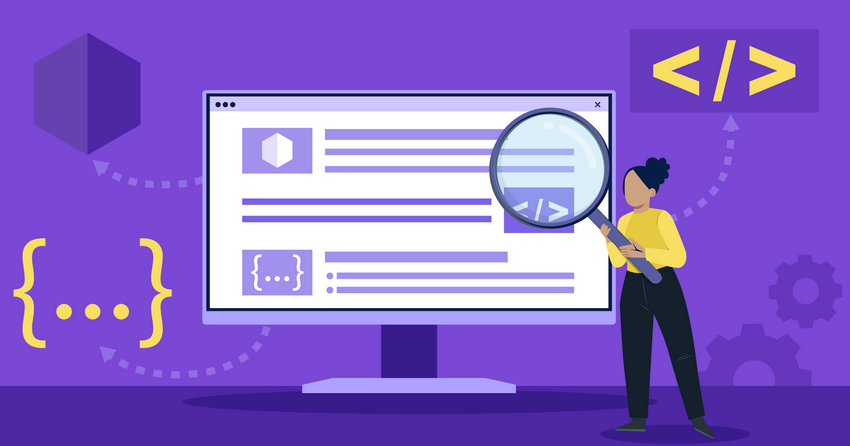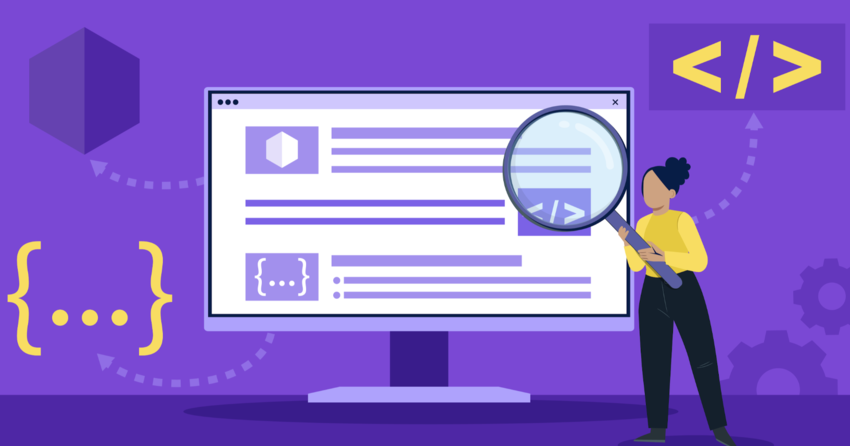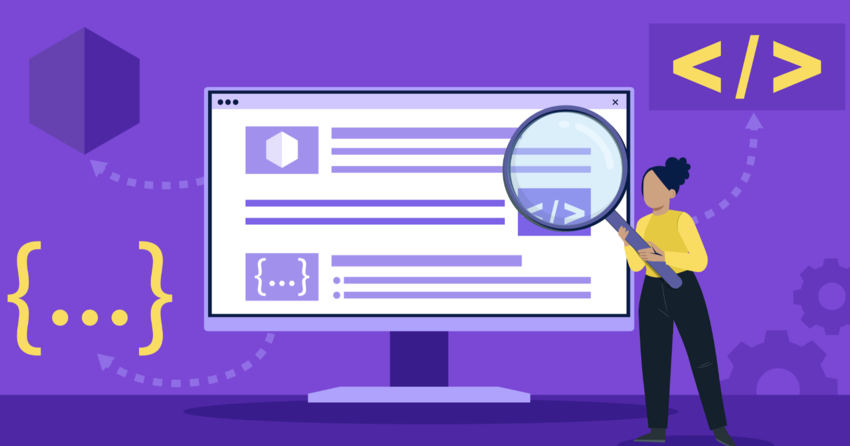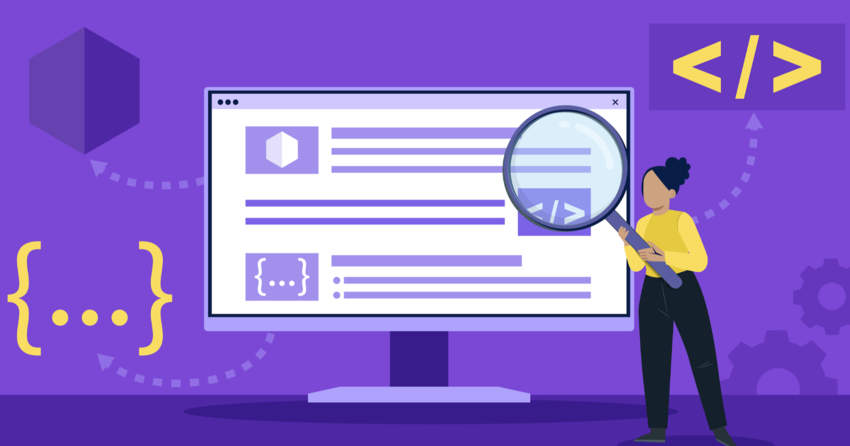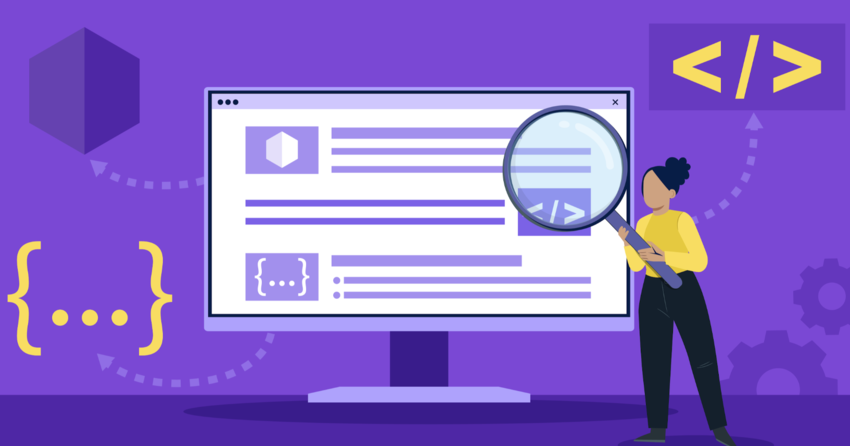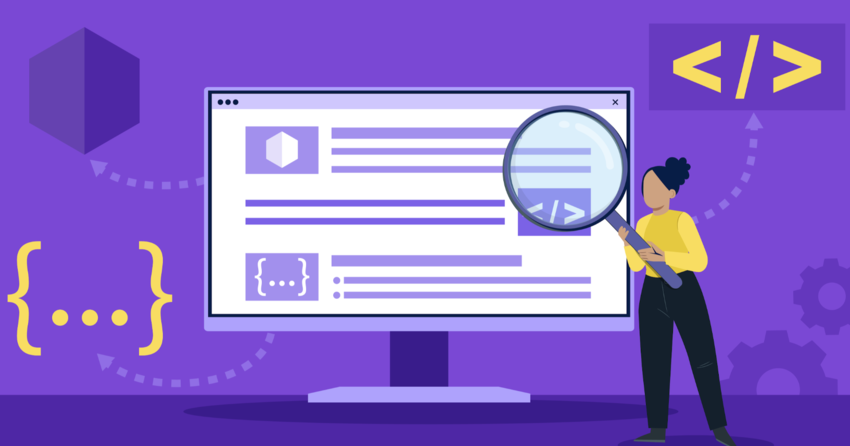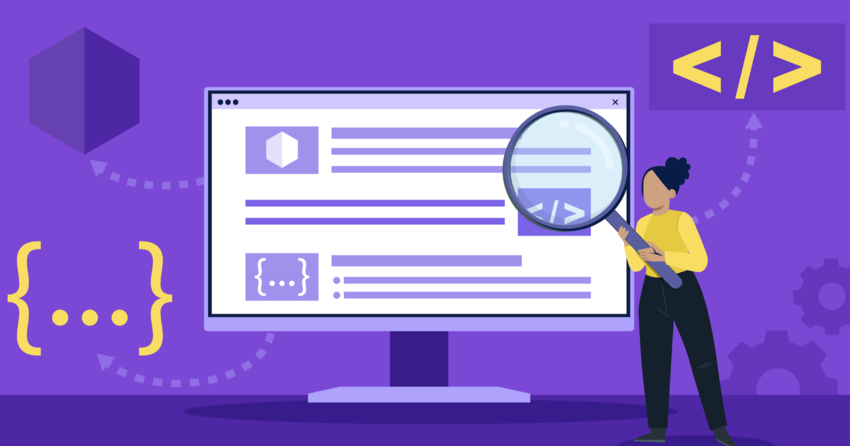Inside this Article
Understanding Thumbnails and Their Purpose
Thumbnails help you quickly recognize and interact with content online. By clicking a thumbnail, you can access the full-size version of a video, article, or image. When done right, thumbnails provide a snapshot that encourages viewers to click.- Visual preview: Thumbnails give you a quick look at what the content is about, helping you decide whether to engage.
- Navigation aid: Thumbnails act as clickable links, letting you access content faster and making browsing smoother.
- SEO benefits: Platforms like Google and YouTube rank content partly based on thumbnails. Well-designed thumbnails can boost your content’s visibility and click-through rates.
- Brand recognition: Using consistent branding like logos or color schemes across your thumbnails builds trust and makes your content easily recognizable.
- Faster loading times: Thumbnails have a small file size, which helps web pages load quicker, improving the browsing experience and reducing bounce rates.
- Space efficiency: A thumbnail lets you display several images or videos in a compact area, maximizing screen space without clutter.
Common Contexts and Platforms for Thumbnails
Thumbnails are everywhere across the web. They serve different purposes depending on the platform. Here are some of their common use cases:Visual Preview
Thumbnails provide a quick snapshot of larger content, such as videos, articles, or products. This helps you quickly identify what’s worth engaging with before committing. They are useful on platforms with large amounts of content, like YouTube or online stores, making it easier for you to browse.Navigation Aid
Thumbnails also work as clickable links that direct you to full-sized images, videos, or detailed product pages. This simplifies navigation, especially on platforms that showcase galleries or product listings, such as e-commerce websites or video platforms. By acting as entry points, they streamline your browsing experience.SEO Benefits
Well-designed, optimized thumbnails can improve your content’s visibility. Platforms like Google and YouTube factor in thumbnails when ranking content. A compelling thumbnail can increase your click-through rates, helping your content stand out in search results and boosting overall engagement.Brand Recognition
Using consistent branding elements like logos or a specific color scheme in your thumbnails builds recognition. This consistency creates trust and helps users easily identify your content across digital media platforms like YouTube or Instagram. A strong visual identity can make your brand more memorable.Faster Loading Times
Due to their small file size, thumbnails can help websites load faster by initially displaying previews instead of loading full-sized images right away. This is especially beneficial in e-commerce, where reducing loading times prevents user frustration and potential cart abandonment.Space Efficiency
Thumbnails allow you to present multiple images or videos in a compact format, maximizing screen space without overwhelming the viewer. This is especially helpful on media-heavy sites like online stores and galleries, where you need to display a lot of content without cluttering the page.Determining the Optimal Thumbnail Size
Choosing the right thumbnail size depends on where you’re using it. Different platforms have different requirements. Follow these key guidelines for the best results:Aspect Ratio
Keep the original aspect ratio to avoid stretching or cropping. Common ratios include 1:1 (square), 4:3, and 16:9. For example, YouTube recommends a 16:9 ratio, which perfectly fits its video player and ensures your thumbnail looks sharp across all devices. Similarly, Instagram uses a 1:1 ratio for square posts, but portrait posts are best at 4:5.Pixel Dimensions
Pixel dimensions vary by platform. YouTube’s recommended thumbnail size is 1280×720 pixels to ensure your image appears crisp on desktop and mobile devices. Instagram favors 1080×1080 pixels for square images and 1080×1350 pixels for portrait posts. For high-resolution screens like retina displays, use higher-quality images to maintain sharpness.File Size
Keeping your file size small ensures fast load times, especially on mobile devices. Aim for a file size under 100KB to avoid potential slowdowns and use formats like JPG or PNG for optimal quality. You can also use compression tools to reduce the file size just enough that it doesn’t compromise the thumbnail’s quality and clarity.Visual Clarity
Your thumbnail needs to be clear and recognizable even at small sizes. Avoid using intricate designs or small text that can become illegible when displayed on mobile. Instead, focus on bold, simple imagery and large, readable fonts that stand out on all devices. The goal is to make your thumbnail attract attention instantly without sacrificing visual quality.Common Thumbnail Sizes by Platform
Many popular platforms like YouTube, Facebook, Twitter, and Instagram have specific recommendations or requirements for thumbnail sizes and formats.| Platform | Thumbnail Size | Aspect Ratio | File Format | File Size Limit |
| YouTube | 1280×720 pixels | 16:9 | JPG, PNG, GIF | 2MB |
| 1200×630 pixels | 1.91:1 | JPG, PNG | N/A | |
| 1080×1080 pixels for square posts 1080×1350 pixels for portrait posts | 1:1 for square posts 4:5 for portrait posts | JPG, PNG | N/A | |
| 1200×628 pixels | 16:9 | JPG, PNG, GIF | 5MB | |
| 1200×627 pixels | 1.91:1 | JPG, PNG | 5MB | |
| 1000×1500 pixels | 2:3 | JPG, PNG | 32MB | |
| TikTok | 1080×1920 pixels | 9:16 | JPG, PNG | N/A |
Best Practices for Creating Effective Thumbnails
Creating thumbnails that capture attention and boost engagement requires more than just picking the right size. Here’s how you can make yours stand out:- Avoid misleading thumbnails: Misleading images may increase clicks initially but damage your reputation over time. Your thumbnail should always reflect the content, so viewers know exactly what they’re getting.
- Use faces and emotions: Thumbnails with human faces, especially with strong emotions like excitement or curiosity, create an emotional connection. This encourages viewers to click because they can relate to the expressions, making the content feel more personal and engaging.
- Add depth with layers: Layering text and images helps add depth to your thumbnail, making it more visually interesting. Use overlays to highlight key parts of the image, such as placing text over the main subject so it’s easy to direct attention where you want it.
- Play with contrast and vibrancy: Contrasting colors, such as blue and orange or yellow and purple, help your thumbnails stand out. Bright, vibrant colors draw attention quickly and make your content pop in busy feeds.
- Keep it simple and focused: Too much text or visuals can overwhelm viewers. Stick to one central idea and use minimal text with no more than 5 or 6 words. Simplicity ensures viewers instantly understand the message and are more likely to click.
- Test different designs: Running A/B tests helps you understand what works best with your audience. Platforms like YouTube allow you to experiment with different designs, helping you identify which thumbnails drive the most engagement. Testing gives you real data to refine your approach and improve performance.