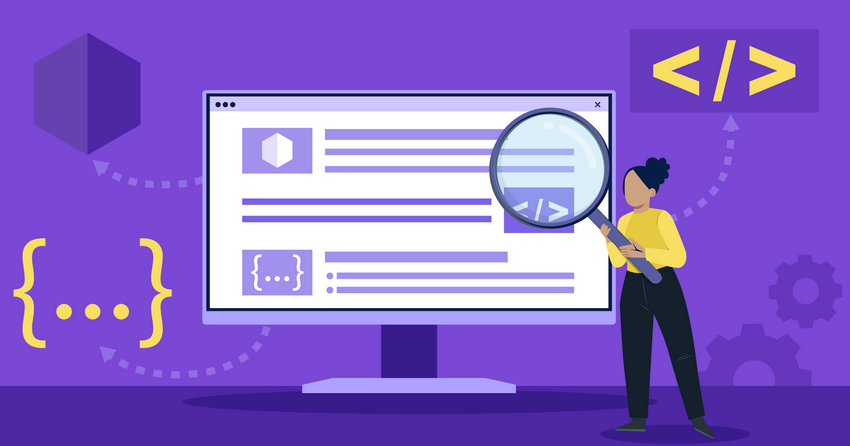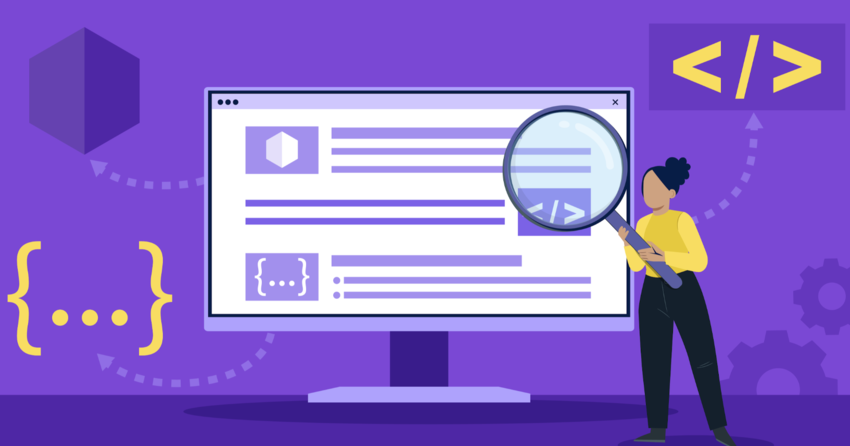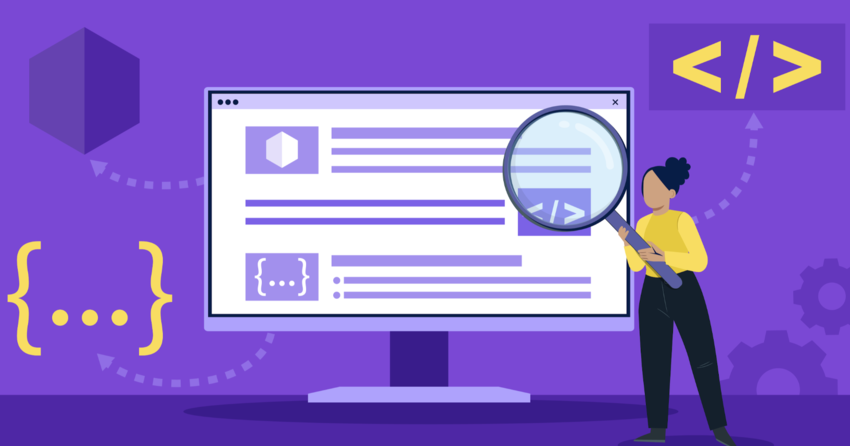Inside this Article
Definition of a Design System
A design system is a centralized collection of reusable components, design patterns, style guides, and documentation. These elements define how your digital products should look, feel, and function. But it’s more than just a library of UI components – a design system is a dynamic and evolving framework that adapts to your organization’s and users’ needs. The goal of a design system is to create a shared understanding within your team for building and maintaining consistent user experiences. It provides a common language for designers, developers, and stakeholders to ensure brand consistency, improve collaboration, and reduce design debt. A design system includes:- Design tokens: Design tokens store design values like color, typography, and spacing, ensuring consistency across all platforms.
- Interaction states: These guidelines define how UI components should behave when users interact with them, creating a seamless experience.
- Accessibility guidelines: Standards that make your products accessible to all users, following best practices and legal requirements.
How Does a Design System Work?
When developing a new feature or product, your team uses the design system to ensure brand consistency. Designers rely on the style guide and component library to create wireframes and mockups, while developers use the same resources to build the final product. Here’s what a design system includes:- Style guide: The style guide defines your product’s visual language, covering colors, typography, spacing, and imagery. This ensures all elements of your product share a consistent look and feel.
- Component library: The component library contains reusable UI elements, like buttons, forms, and navigation menus. These modular components can be combined to create complete user interfaces.
- Pattern library: A pattern library includes common user interface patterns, such as search bars, filtering options, and pagination. They help create a cohesive user experience.
- Documentation: Comprehensive documentation guides your team on effectively using the design system. It includes clear instructions, best practices, and examples, ensuring everyone follows the same standards.
Benefits of Using a Design System
Using a design system offers several key benefits for organizations:- Consistency: A design system ensures your digital products look and feel the same. This consistency builds trust with users by creating a unified brand experience across all platforms.
- Efficiency: With a design system, your team can avoid starting from scratch on each project. They’ll have a pre-built library of reusable components and patterns that speed up the design and development of new products.
- Scalability: Maintaining design consistency across products becomes challenging as your portfolio grows. A design system provides a scalable solution that lets you create new products that align with your brand’s standards.
- Collaboration: A design system promotes collaboration between designers, developers, and other stakeholders. This streamlined workflow improves efficiency and contributes to higher product quality and customer satisfaction.
- Maintainability: Managing and updating your digital products becomes simpler with a design system. When you make updates to the design system, those changes automatically apply across all products.
How to Create a Design System
Audit Existing Products
Start by auditing your digital products to spot inconsistencies and areas for improvement. This process establishes a baseline for your design system and identifies gaps in your current design. Look at variations in UI components, color schemes, typography, and user flows. Identifying these differences helps you build a cohesive and consistent design system.Define Design Principles
Define core design principles that guide your design system. These principles should align with your brand values and user needs. For instance, if your brand relies on simplicity, your design language should focus on minimalism. It’s best to Involve stakeholders early so that these principles resonate across your organization and influence all design decisions from the start.Establish a Style Guide
Create a style guide that defines your product’s visual language, including colors, typography, spacing, and imagery. This guide ensures every product your team creates maintains a similar look. Following these guidelines strengthens your brand identity and builds user trust.Create a Component Library
Build a library of reusable UI components like buttons, forms, and navigation menus. Design these components to be modular and flexible, allowing easy customization without losing uniformity. As a result, your products will be predictable and easier to navigate for users.Define Patterns
Identify common user interface patterns, such as search bars and navigation menus, and document them in your design system. Similar patterns give your customers a familiar feel of your brand. Remember, the more predictable your interface, the better your user experience will be.Document the System
Document every aspect of your design system, including guidelines on how to use each component and pattern. Make sure this documentation is accessible and regularly updated. Clear documentation keeps your team aligned and helps everyone use and contribute to the system effectively.Centralize and Collaborate
Centralize your design system in an accessible online space where all team members can collaborate. With a centralized system, you can roll out updates across the board so that everyone is using the latest version of the design system and can collaborate seamlessly.Iterate Continuously
Treat your design system as a living entity that evolves over time. Regularly gather feedback and make necessary adjustments. Establish a process for managing updates, ensuring the system remains aligned with your organization’s changing needs. Continuous iteration keeps your design system effective and in sync with your digital products.How Good Is My Design System?
The Nielsen Norman Group outlines 4 levels of design system maturity, each reflecting the system’s depth and integration within an organization:Level 1: Consistency
At this level, your design system establishes visual consistency across products by developing foundational elements like color schemes, typography, and UI components. These elements form a unified visual language that guides your design efforts. While teams might struggle with applying these consistently due to a lack of integration, this stage sets the foundation for a cohesive system that supports future growth.Level 2: Efficiency
Efficiency begins when you build a well-documented component library with reusable UI elements. This library helps your team work faster by eliminating the need to recreate common components. Designers and developers can then focus on new features and improving the user experience. At this stage, you also formalize processes for reusing components, ensuring consistency across all digital products.Level 3: Collaboration
As your design system matures, it becomes a shared resource that enhances collaboration across departments. Comprehensive documentation and clear guidelines make it easier for designers, developers, and managers to work together. This alignment improves workflows, ensuring every project benefits from consistent design standards. At this stage, you embed the design system into daily operations.Level 4: Continuous Improvement
At this level, your design system evolves with changing business needs and user feedback. You set up feedback loops and iterative processes to help the system grow over time. This often requires investing in tools to manage updates efficiently. When fully integrated, your design system drives innovation while ensuring consistency across all products.Challenges of Implementing a Design System
Implementing a design system can bring many benefits, but you’ll likely face some challenges along the way.Cultural Resistance
When you introduce a design system, you’re asking your team to shift from their usual way of working to a more standardized process. Some team members might feel this change limits their creativity or adds unnecessary steps. To get everyone on board, show how the system can actually make their work easier and more consistent, while still allowing room for creative input.Lack of Resources
Creating and maintaining a design system is a big task that requires time, money, and people. If your organization is small or has tight budgets, it can be tough to find these resources. In the early stages, especially, you’ll need to justify the investment by showing how the system will save time and reduce costs in the long run.Balancing Consistency and Flexibility
One tricky part is making sure your design system achieves consistency without being too rigid. You want all your products to feel like they belong to the same brand, but you also need to allow flexibility for different projects. For instance, your design system might set rules for button styles but should also let teams adapt those buttons to fit different contexts or user needs.Scalability and Maintenance
As your design system grows, it can become harder to manage. You’ll need to keep adding new components and updating existing ones, which takes ongoing effort. If you don’t have a plan for regular maintenance, your system might become outdated, leading to inconsistencies that defeat its purpose.Cross-Team Communication and Adoption
Getting everyone to use the design system consistently is another challenge. Clear communication and strong leadership are key here. You’ll need to set up guidelines and training to ensure all teams understand how to use the system. Without this, you risk miscommunication and inconsistent application, which can undermine the system’s effectiveness.The Difference Between Design Systems and Style Guides
Design systems and style guides might seem similar, but they serve different purposes. Here are some differences between the two:- Scope: A style guide focuses on visual elements like colors, typography, and imagery to maintain a consistent look. Meanwhile, a design system includes UI components, design patterns, and documentation, covering the visual and functional aspects of product development.
- Interactivity: Style guides are usually static documents that outline visual guidelines. They’re a reference point but don’t offer much in terms of interactivity. In contrast, design systems are interactive and can integrate with design tools like Sketch or Figma.
- Collaboration: Designers often create style guides for their own use. Design systems, however, involve cross-functional collaboration between designers, developers, and other stakeholders.
- Evolution: While you might update a style guide occasionally, a design system evolves continuously. You establish processes for updates and assign responsibility, keeping the system relevant as your business grows.
Design Systems and Accessibility
Making your digital products accessible is essential, and your design system plays a big role in that.- Color contrast: Design systems should include guidelines and tools to check color contrast so that your text and visuals are easy to read for everyone, including users with visual impairments.
- Keyboard navigation: Provide components that are fully navigable via keyboard. Ensure logical tab sequences, so users move through elements in an expected order, and clear focus states that highlight which element is active.
- Screen reader compatibility: Implement detailed instructions for ARIA attributes, like roles, labels, and descriptions. These help screen readers accurately convey your content.
- Inclusive language: Use simple, clear language in your design system guidelines, avoiding technical jargon. This makes your content understandable for everyone, including non-native speakers.
- Accessible components: Use accessibility checklists and automated testing tools to confirm that every element like buttons, sliders, and dropdowns meets WCAG (Web Content Accessibility Guidelines) standards before you release them.