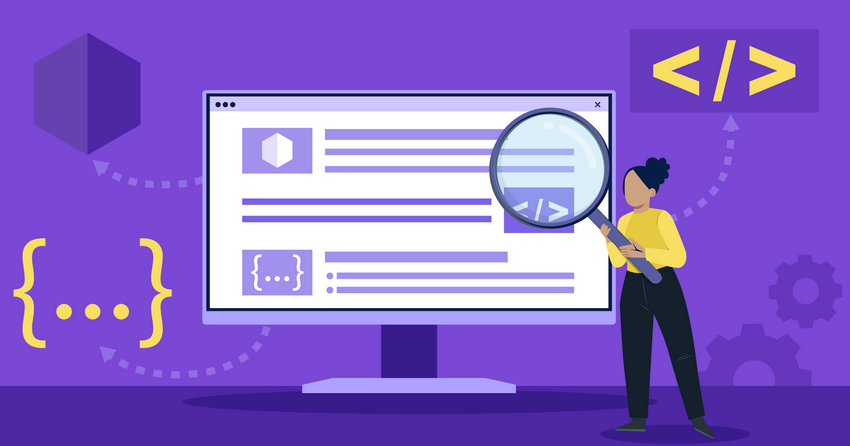Inside this Article
Definition of an SSL Certificate
At its core, an SSL certificate is a small data file that digitally binds a cryptographic key to an organization’s details. When installed on a web server, it activates the HTTPS protocol and allows secure connections from the server to a browser. The certificate contains information about the certificate holder, the website’s domain name, the certificate’s validity dates, and the issuing Certificate Authority (CA). SSL certificates use a technology called public key cryptography, which involves the creation of two keys: a public key and a private key. The public key is included in the SSL certificate and is used to encrypt data sent from the browser to the server. The private key, held securely by the website owner, is used to decrypt that data. This ensures that even if the data is intercepted, it cannot be read without the private key.How Does an SSL Certificate Work?
When a browser attempts to access a website secured with SSL, the browser and the web server perform an “SSL handshake.” This process establishes an encrypted connection in a series of steps:- The browser requests that the server identify itself.
- The server sends a copy of its SSL certificate to the browser.
- The browser checks whether it trusts the SSL certificate. It does this by verifying if the certificate is unexpired, unrevoked, and issued by a trusted Certificate Authority.
- If the browser trusts the certificate, it creates a symmetric session key and encrypts it with the server’s public key.
- The server decrypts the symmetric session key using its private key and sends back an acknowledgment encrypted with the session key to start the encrypted session.
- The browser and server now encrypt all transmitted data with the session key.
Types of SSL Certificates
There are several types of SSL certificates, each offering a different level of validation and assurance.Domain Validation (DV) Certificates
DV certificates are the most basic type of SSL certificate. They only verify that the applicant controls the domain name being secured. These certificates are often inexpensive or even free, and they can be issued quickly. However, they offer minimal assurance and do not vet the organization behind the website.Organization Validation (OV) Certificates
OV certificates provide a higher level of assurance by validating not only domain control but also the legitimacy of the organization requesting the certificate. The CA will verify the organization’s legal existence and identity. This process typically involves checking government business records and contacting the organization to confirm its details. OV certificates display the organization’s name in the certificate details, giving users more confidence about whom they are interacting with.Extended Validation (EV) Certificates
EV certificates offer the highest level of validation and assurance. In addition to domain control and organizational validation, the CA conducts a thorough vetting of the requesting entity. This may include verifying physical business presence, legal existence, and operational status. EV certificates are the most expensive and take the longest to obtain due to the rigorous validation process. Websites with EV certificates display the organization’s name in the browser’s address bar, providing clear visual assurance to users.Wildcard SSL Certificates
Wildcard SSL certificates allow you to secure an unlimited number of subdomains under a single domain name. Instead of purchasing individual certificates for each subdomain, a wildcard certificate can cover all of them. For example, a wildcard certificate for *.example.com would secure example.com, shop.example.com, login.example.com, and any other subdomains.Multi-Domain SSL Certificates
Multi-domain SSL certificates, also known as Subject Alternative Name (SAN) certificates or Unified Communications Certificates (UCCs), allow multiple domain names to be secured under a single certificate. This is useful for organizations that operate several related websites or services. Each additional domain functions as a “subject alternative name” in the certificate.Why Are SSL Certificates Important?
SSL certificates serve several critical functions in online security and trust:Encryption
The primary function of an SSL certificate is to enable encryption. Encryption ensures that sensitive data transmitted between a browser and a server remains private and secure. This is particularly important for online transactions involving personal information, financial details, or login credentials. Without encryption, this data could be intercepted and read by third parties, leading to identity theft, financial fraud, or other malicious activities.Authentication
SSL certificates provide authentication, assuring users that they are interacting with the intended website and not an imposter. The validation process conducted by the Certificate Authority verifies that the organization operating the website is legitimate. This helps combat phishing scams and other fraudulent activities where criminals attempt to impersonate trusted websites to steal user data.Trust and Credibility
The presence of an SSL certificate, especially an OV or EV certificate, boosts a website’s credibility. Users are more likely to trust a website that invests in its security and takes steps to protect its visitors’ data. The visual indicators provided by SSL certificates, such as the padlock icon and the organization’s name in the address bar, give users confidence that their interaction with the site is safe.SEO and Google Ranking
Since 2014, Google has been using HTTPS as a ranking signal. Websites that are secured with SSL certificates tend to rank higher in Google search results compared to unsecured HTTP sites. This incentivizes website owners to adopt SSL and make the internet more secure overall.Compliance with Regulations
For websites that handle sensitive user data, such as e-commerce sites, healthcare portals, or financial services, SSL certificates are often a mandatory requirement. Regulations like PCI-DSS (for credit card processing), HIPAA (for healthcare data), and the GDPR (for handling EU citizens’ data) either require or strongly encourage the use of SSL/TLS encryption.How to Obtain an SSL Certificate
To obtain an SSL certificate for your website, you need to follow these general steps:- Choose the type of certificate you need (DV, OV, EV, Wildcard, or Multi-Domain).
- Select a Certificate Authority (CA) to purchase the certificate from. There are many trusted CAs, such as DigiCert, Sectigo, GeoTrust, and Let’s Encrypt (which offers free DV certificates).
- Prepare your HTTPS server to handle SSL connections. This involves generating a Certificate Signing Request (CSR) and a private key on your server.
- Submit the CSR to the CA along with any required validation documents.
- Wait for the CA to validate your request and issue the certificate. The validation process can take anywhere from a few minutes (for DV) to several days (for EV).
- Install the issued SSL certificate on your web server and configure your website to use HTTPS.
SSL vs. TLS
You may often see the terms SSL and TLS used interchangeably. Strictly speaking, SSL (Secure Sockets Layer) is the predecessor to TLS (Transport Layer Security). SSL was first developed by Netscape in the 1990s, with SSL 3.0 being the last version before it was succeeded by TLS 1.0 in 1999. Since then, TLS has undergone several revisions, with TLS 1.3 being the latest version. Despite this, the term “SSL” has stuck and is still widely used to refer to the protocol in general. When people talk about “SSL certificates,” they are usually referring to certificates that support both SSL and TLS protocols. From a practical standpoint, the differences between SSL and TLS are largely under the hood. Both provide similar functionality in terms of encrypting data in transit. However, newer versions of TLS offer enhanced security and performance compared to the older SSL protocols, which have known vulnerabilities.What happens if a SSL certificate expires?
If a SSL certificate expires, users attempting to access your site will see a prominent security warning in their browser. The exact message varies between browsers but typically states that the connection is not secure or that there is a problem with the website’s security certificate. Most users will be hesitant to proceed past such a warning, which can dramatically impact your site’s traffic and credibility. To avoid this, it’s important to keep track of your certificate’s expiration date and renew it before it expires. Many CAs send expiration notices to the email address associated with the certificate, but it’s still wise to set your own reminders. Some CAs offer multi-year certificates, which can reduce the frequency of renewals. Automated certificate management solutions can also help by automatically renewing certificates before they expire.What is an SSL Certificate Chain?
An SSL certificate chain, also known as a certification path, is a sequence of certificates that allows a browser to verify that a server’s SSL certificate was issued by a trusted Certificate Authority. The chain typically consists of three types of certificates:- The end-entity certificate (or leaf certificate), which is the actual SSL certificate installed on the website’s server.
- One or more intermediate certificates, which are SSL certificates issued by the trusted root CA to the issuing CA. These act as a chain of trust between the root CA and the end-entity certificate.
- The root certificate, which is a self-signed certificate issued by the trusted root CA.
How much does an SSL certificate cost?
The cost of an SSL certificate varies depending on the type of certificate, the level of validation, and the Certificate Authority you choose. Here’s a general breakdown:- Domain Validation (DV) certificates are the least expensive, ranging from free (from providers like Let’s Encrypt) to around $50 per year.
- Organization Validation (OV) certificates are mid-range, typically costing between $50 to $300 per year.
- Extended Validation (EV) certificates are the most expensive, often costing between $100 to $1,000 per year due to the extensive validation process.