Tabla de Contenido
Initial process
There’s not much to say about the Weebly account opening process, as it’s very quick and painless. You just need to create your account using your Facebook or Google profile and choose your themes. That’s it. From there you can start designing your site. WordPress takes slightly longer to get started than most other website building platforms. That’s mainly because WordPress will try to sell you some products and force you to choose details, such as your domain, ahead of time. However, it’s still a lengthy account opening process with nothing more complicated than that. You can then choose your template and start creating your site’s content.Ease of use
Weebly is an incredibly easy-to-use platform. The drag-and-drop builder and dashboard are extremely intuitive without requiring a complex learning curve. It is geared more toward creating and designing the static pages of your site, not publishing your blog posts.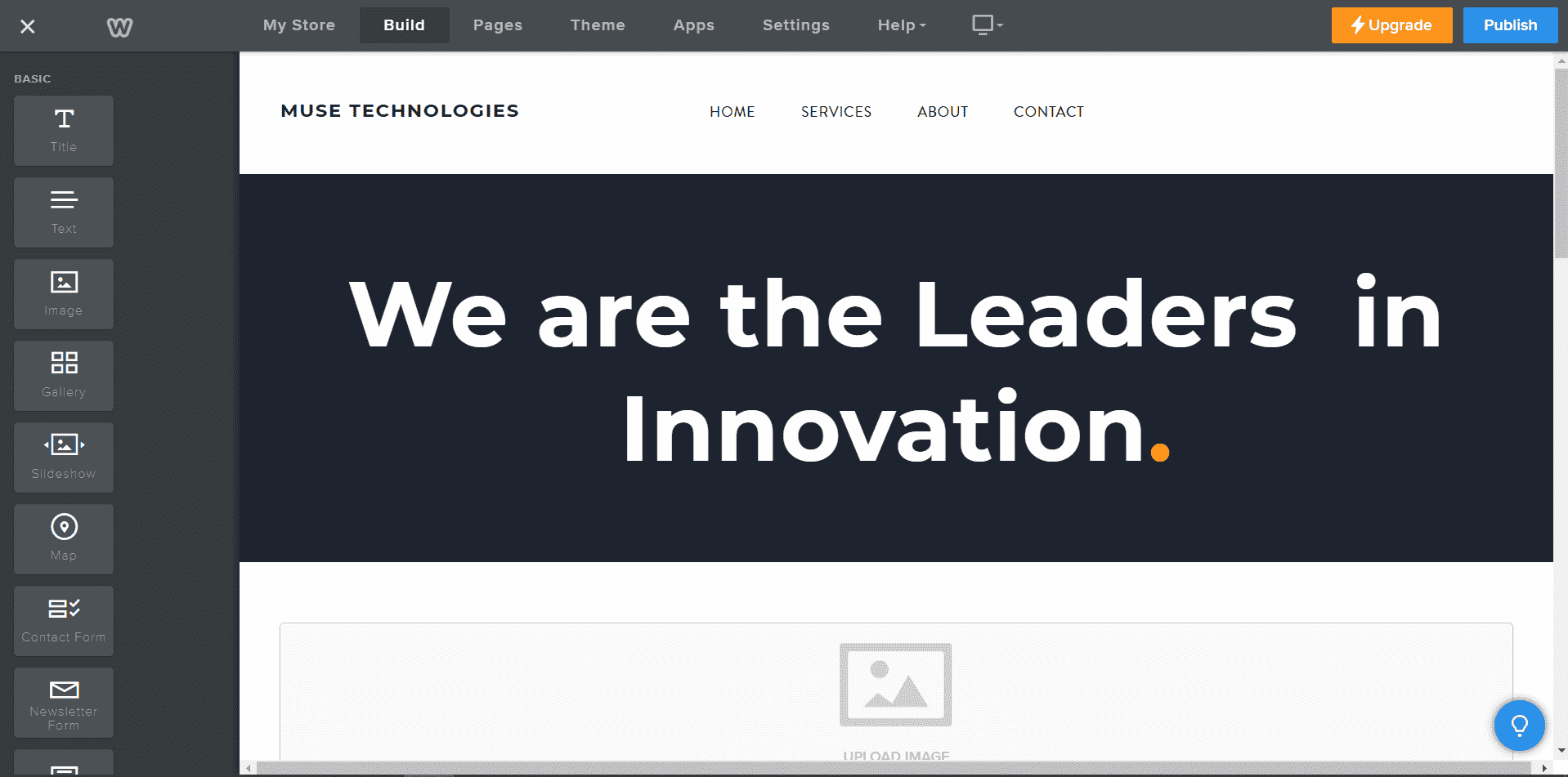 On the other hand, this is where WordPress excels. The blog is at the center of the entire experience. There isn’t a lot of customization to speak of, but the limited options that are available are fairly straightforward. We love how things can be added effortlessly through the admin menu in the dashboard. That said, simplicity does sacrifice a lot of control.
On the other hand, this is where WordPress excels. The blog is at the center of the entire experience. There isn’t a lot of customization to speak of, but the limited options that are available are fairly straightforward. We love how things can be added effortlessly through the admin menu in the dashboard. That said, simplicity does sacrifice a lot of control.
Design and flexibility
Which brings us to our next point: the amount of flexibility you have, both in functionality and design, depends entirely on your WordPress subscription and theme. Premium themes usually have more customization than free ones, and even within premium themes this varies. You also get access to plugins with Business plans. This also means you’re very limited with the other pricing plans. Weebly is more consistent, as you’ll have access to free and premium themes at every level. However, its horizons don’t stretch as far as a WordPress site on the Business subscription with a high-quality premium theme. You do, however, have considerably more design freedom overall, especially with the drag-and-drop builder.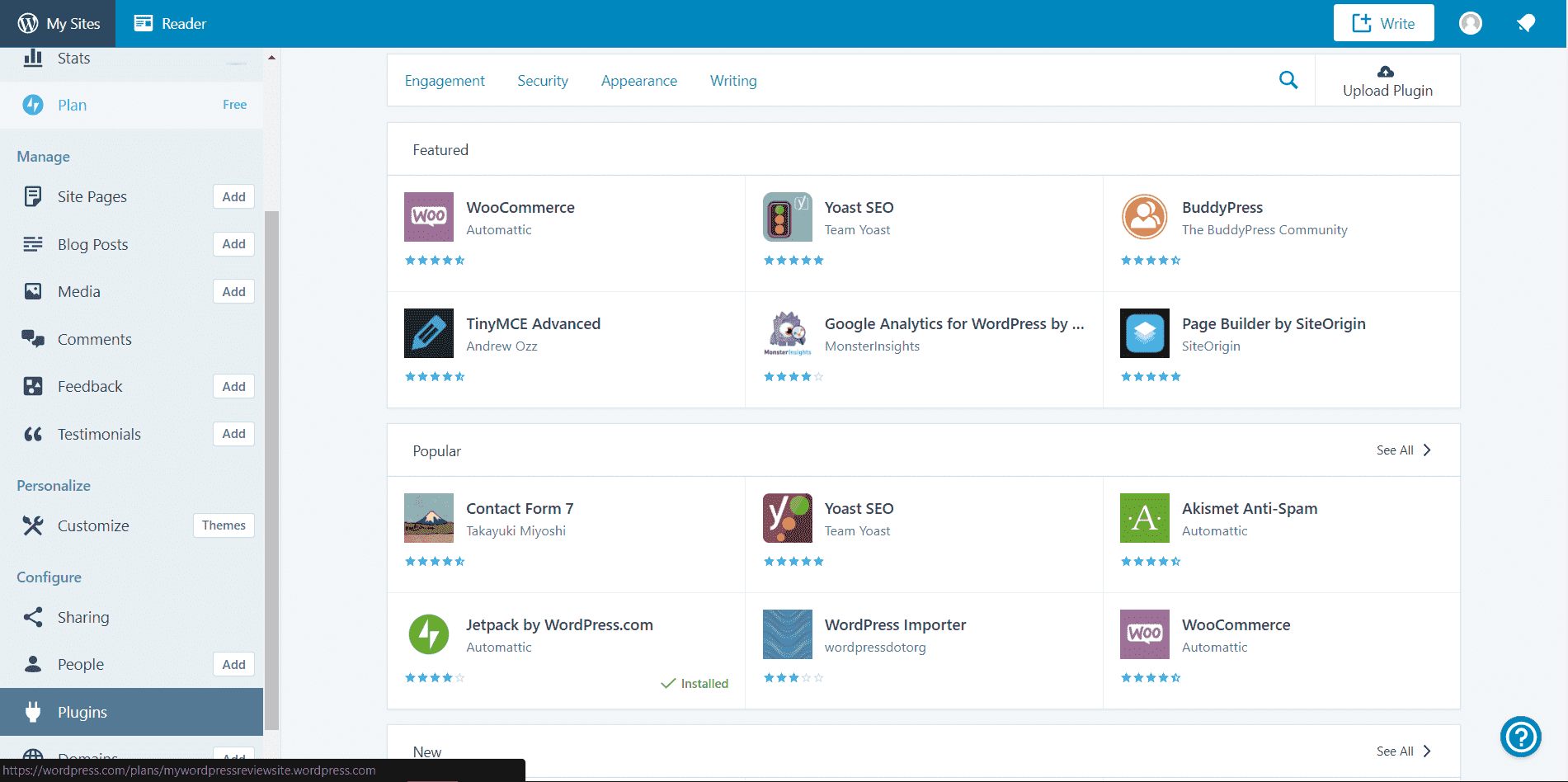
Templates
It’s hard to get a clear impression of WordPress themes. With almost 300 themes available in its library, there’s quite a bit of variation, especially when you consider that themes are developed by WordPress itself or by third parties, and that they’re divided into free and premium. Even mobile responsiveness depends on the specific theme you’re using. However, the overall quality is pretty good.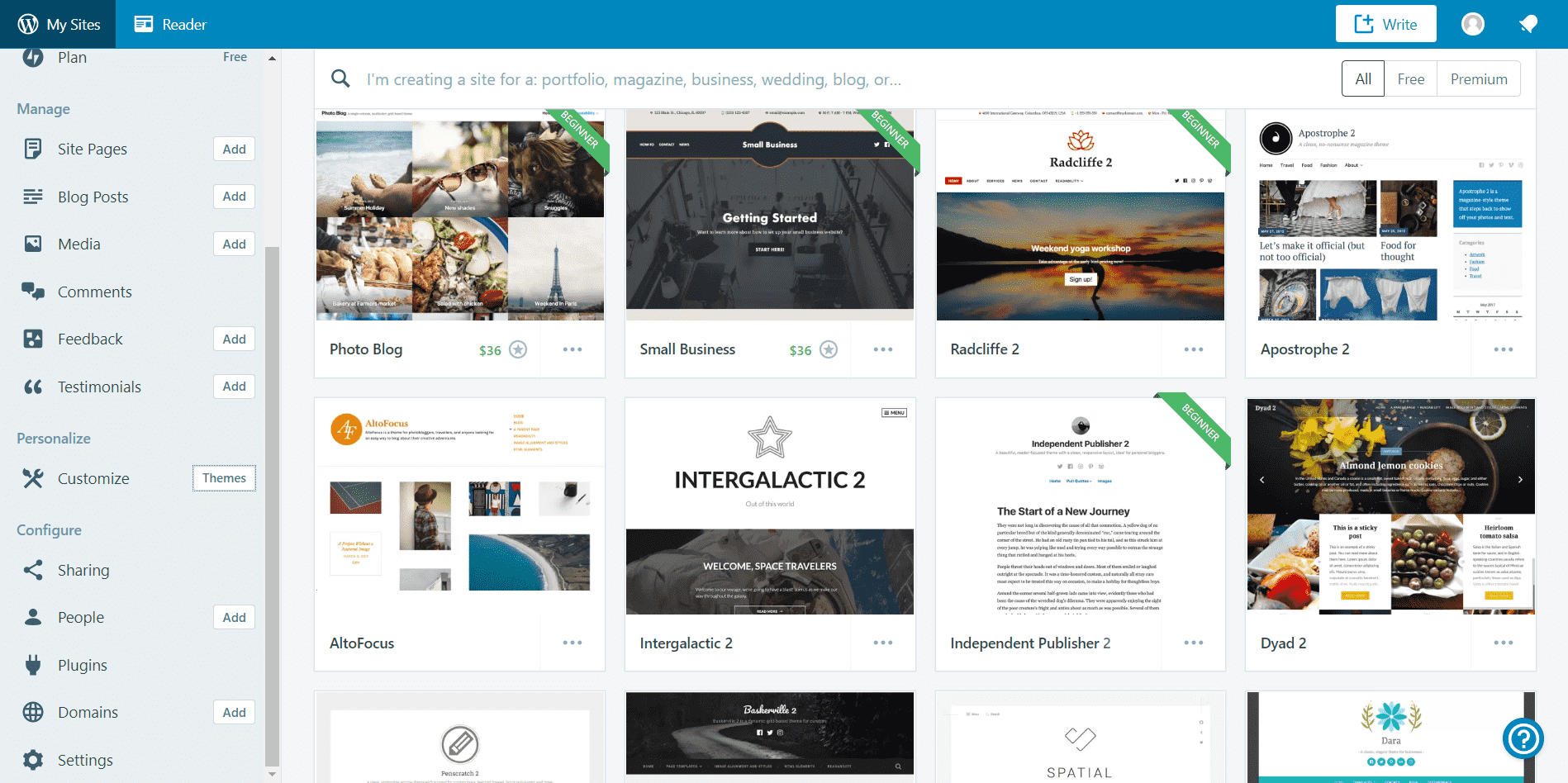 Weebly’s templates don’t really generate much excitement. Yes, it’s hard to find anything negative to say about them, except that they lack a certain eye-catching appeal. However, having over 100 templates to choose from is hardly limiting. The themes themselves are fairly simple, yet attractive and modern.
Weebly’s templates don’t really generate much excitement. Yes, it’s hard to find anything negative to say about them, except that they lack a certain eye-catching appeal. However, having over 100 templates to choose from is hardly limiting. The themes themselves are fairly simple, yet attractive and modern.
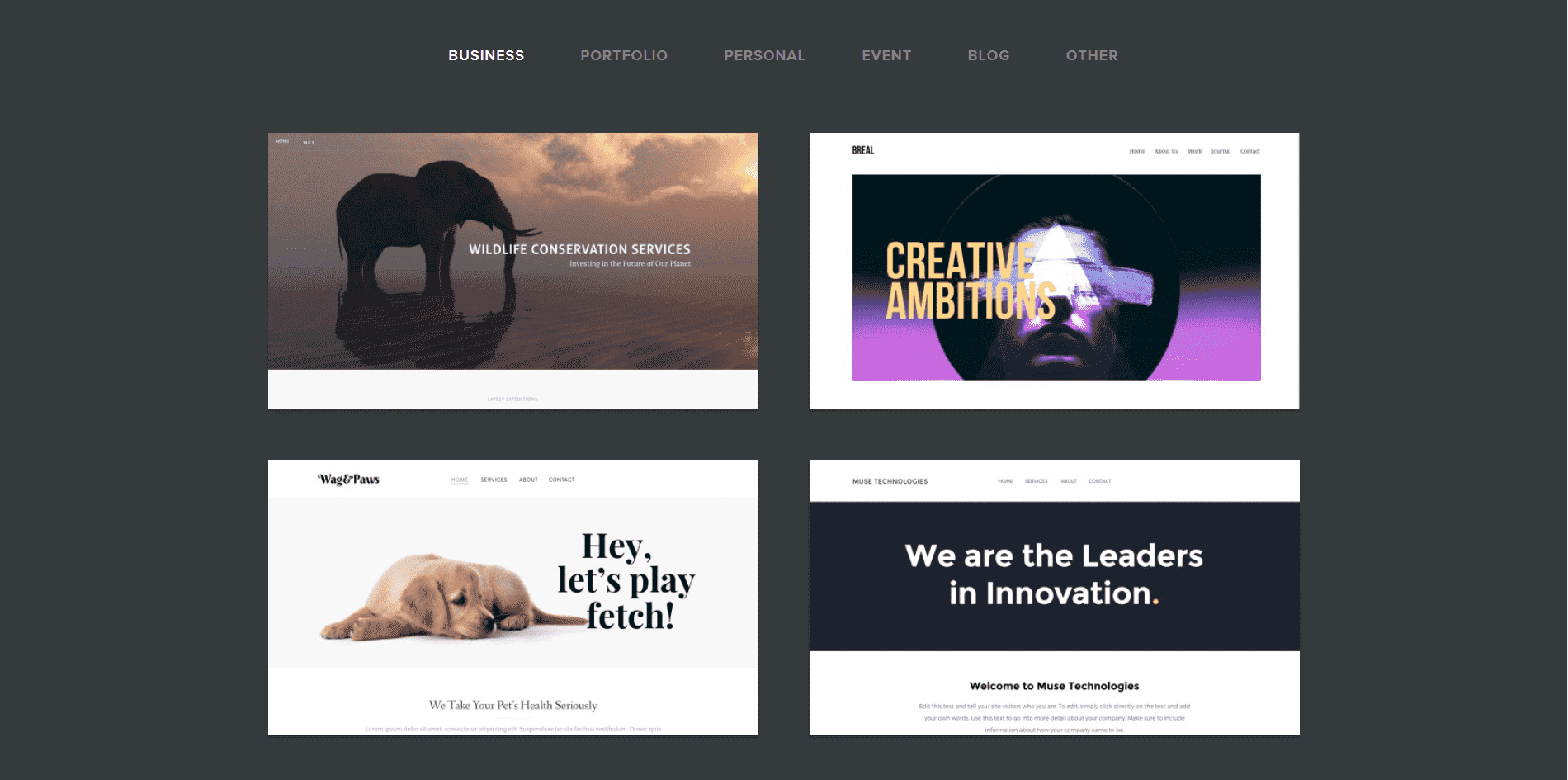
App Store
WordPress is the platform for which the largest number of third-party plugins and themes have been developed. With the Business account, you will have full access to all plugins (for free!). You can extend the functionality of your site practically infinitely, however, you will not have access with the lower-priced plans. In comparison, you can access any Weebly app for free or paid (at a few dollars per app) with any pricing plan. But on the other hand, the app library is not as extensive and the functionality of the apps is more limited, with some being completely cosmetic.E-commerce capability
Once again, the ability to install and use third-party plugins comes to the rescue for WordPress Business plan users. Without plugins , your ability to sell is lacking and you can only accept simple payments. The most popular and comprehensive plugin for creating a store with WordPress is WooCommerce, which allows you to do pretty much anything you want. On the other hand, Weebly’s platform puts quite a bit of emphasis on e-commerce and has a variety of pricing plans aimed explicitly at online stores of various scales. The higher-tier plans have some pretty advanced features like a tax calculator, email campaigns, and gift cards or coupons.Mobile adaptability
Again, the quality of mobile responsiveness depends on what theme you’re using with WordPress. While all are checked to be of a passable quality level, there’s still plenty of room for some to be better than others. Luckily, you can switch between mobile, tablet, and desktop views as you customize, so it looks good on all devices. With fewer themes and all from a single source, Weebly themes are incredibly consistent in how they handle mobile responsiveness. As you design, you can switch between desktop and mobile viewing, and it usually seamlessly transitions to tablet as well.Constant maintenance
As you might expect, innovation is one of the cornerstones of WordPress. In fact, they are in the process of releasing a new editor called Gutenberg for posts and pages, which has a more intuitive and modern style. You can expect similar updates in the future. The biggest problem with Weebly is that their template library seems to grow at a glacial pace and is already getting a bit limited. That said, they have excellent uptime and their platform stays up to date with the latest web developments, meaning that issues rarely arise.Prices
Both WordPress and Weebly have unlimited free usage plans. Here are some of the key features of their pricing. Weebly- Websites:
- Starter: Free domain and Google ads, Weebly ads on site.
- Pro: No Weebly ads on site, advanced site statistics, and unlimited storage. Basic eCommerce.
- Business: site search, password protection, 100 user accounts, video and sound.
- Professional: Unlimited users, member registration, more advanced e-commerce.
- Online stores:
- Starter: up to 10 products, 3% transaction fee, checkout on Weebly.com.
- Pro: up to 35 products.
- Business: Unlimited products, advanced eCommerce features.
- Personal: Custom domain, 6GB storage space, basic customization.
- Premium: Unlimited premium themes, advanced customization, monetization and easy payments.
- Business: Using plugins, uploading third-party themes, advanced tools and integrations.







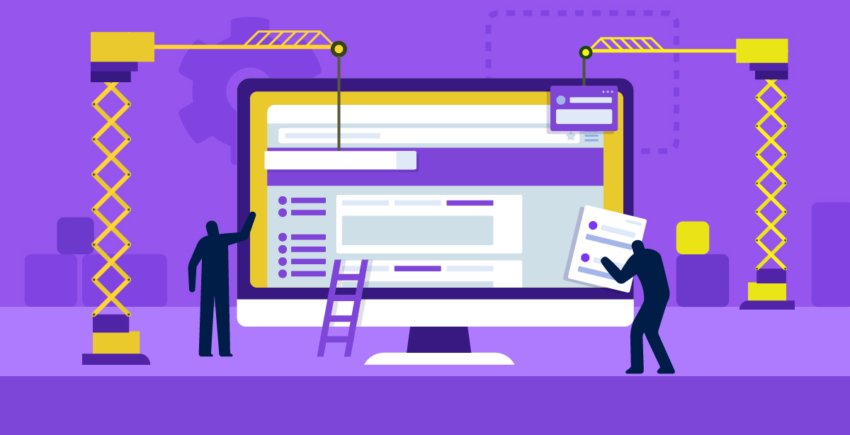

![7 plantillas de Squarespace para hoteles y viajes [2025]](https://dt2sdf0db8zob.cloudfront.net/wp-content/uploads/2021/06/7-Best-Squarespace-Templates-for-Hotels-and-Travel-850x435.jpg)
![7 plantillas de Squarespace para hoteles y viajes [2025]](https://dt2sdf0db8zob.cloudfront.net/wp-content/uploads/2020/12/Dawn.jpg)
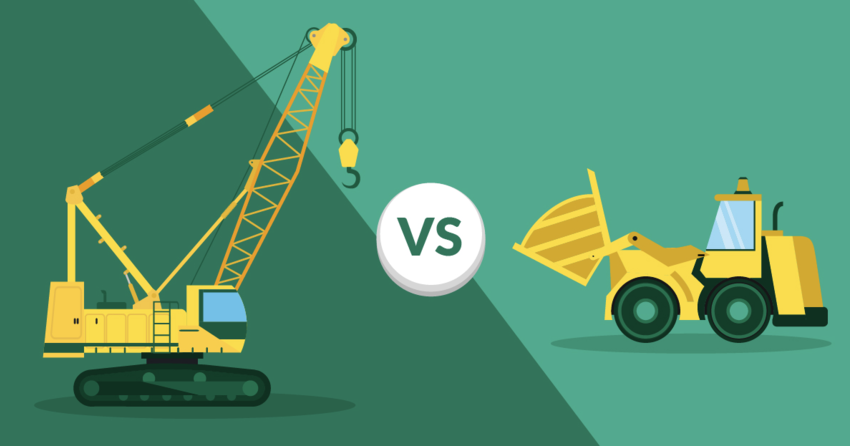

![6 creadores de tiendas para dropshipping con prueba [2025]](https://dt2sdf0db8zob.cloudfront.net/wp-content/uploads/2024/04/WB-Best-Free-Cheap-850x446.jpg)





