| POS equipment | Not applicable, e-commerce tools only |
| Payment methods accepted | Credit and debit cards, Apple Pay, Google Pay, and ACH transfers |
| Payout times | Up to two business days for credit or debit card payments and up to three business days for ACH payments |
| Contract length | Cancel at any time on its Starter Plan or sign up for 12 months on its Professional and Enterprise plans |
Great Payment Solutions but May Not Be Ideal for Established Businesses
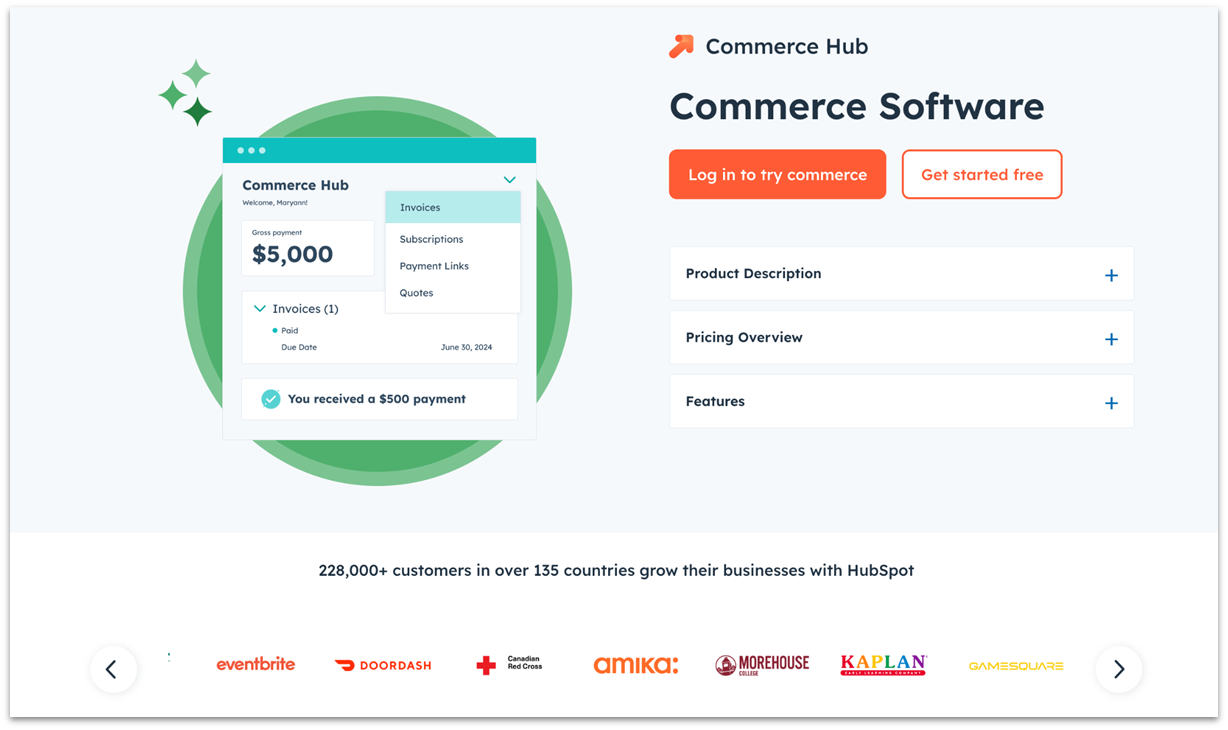
HubSpot’s Commerce Hub has been designed with small and medium-sized businesses in mind, allowing you to streamline your sales and payment processes. It’s easy to integrate with HubSpot CRM and focuses on offering its customers quick and easy payment processing. Although HubSpot Commerce Hub provides robust features, large businesses operating outside the US may find it restrictive – especially when accepting international payments.
HubSpot’s Commerce Hub imposes no monthly or setup fees, making it an ideal choice for small businesses that need cost predictability. It offers seamless integration with over 1,400 business apps and targets B2B businesses that need a cohesive payment solution. However, there might be better choices for those heavily reliant on e-commerce features and multi-channel selling.
Read on to find out if HubSpot Commerce Hub is the right solution for your business’s needs.
Features and Ease of Use
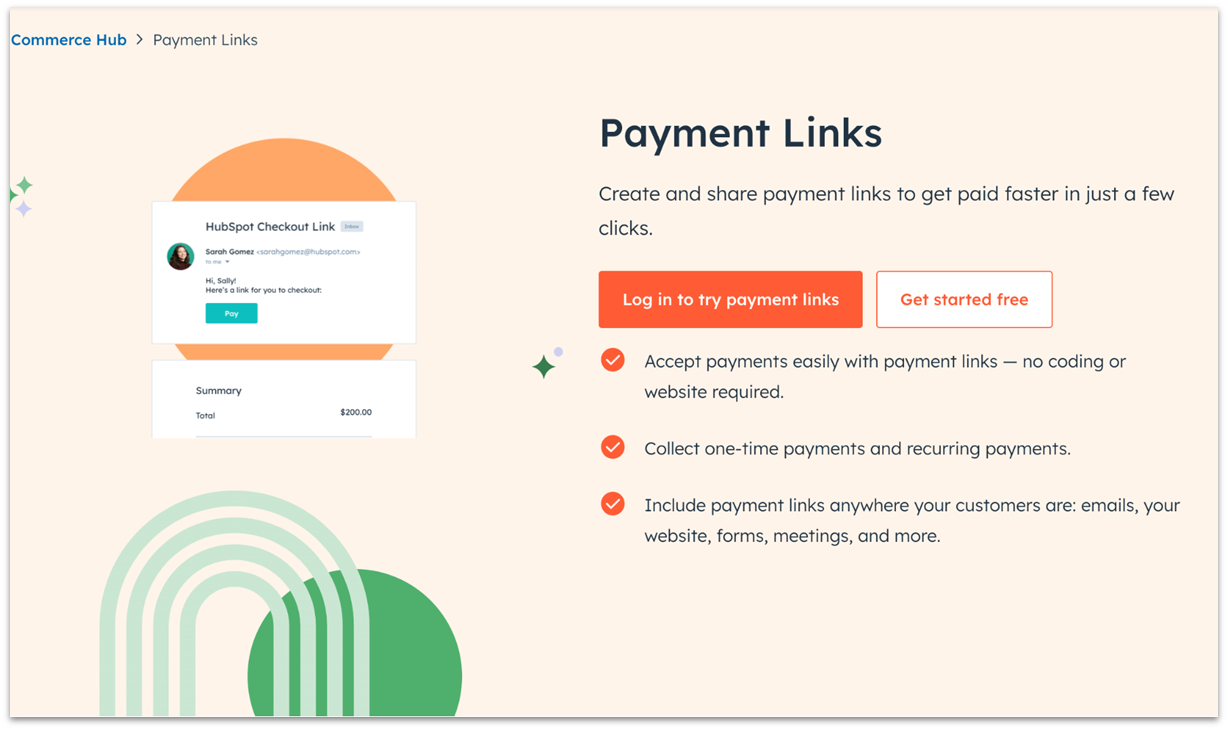
HubSpot Commerce Hub is a well-rounded payment solution for SMBs already using HubSpot’s tools, particularly HubSpot CRM. It allows you to send invoices, collect one-time and recurring payments via payment links, create quotes, manage subscriptions, integrate with QuickBooks Online, process payments with Stripe, and more.
Unfortunately, standout features like e-signatures, custom billing automation, revenue reporting, and HubSpot payment processing incur additional fees. Its e-commerce tools have not been designed to manage and grow an online business. For example, despite integrating with e-commerce platforms like Shopify, WordPress, and WooCommerce, HubSpot’s Commerce Hub can be difficult to use and will require a HubSpot web developer to integrate it successfully.
Compared to other top picks, HubSpot Commerce Hub doesn’t offer an online store builder, innovative POS hardware, and advanced analytics – its functionality is bare-bones at best. However, it may be a decent choice if you’re an existing HubSpot user looking for convenience rather than powerful features and cost savings.
Pricing and Support
Rather than charging a setup or recurring monthly fee, HubSpot Commerce Hub utilizes a platform fee and a transaction-based pricing model that may eat into your profits if you run a high-volume business. The fees you pay will be determined by your choice of payment processor – HubSpot Payments or Stripe.
While using HubSpot Payments, you’ll pay 2.9% (Credit/Debit) per credit or debit card transaction, 0.8% per ACH transfer, and a 0.5% platform fee (waived for your first 60 days). If you use Stripe, you’ll pay 2.7% + 5¢ – 2.9% + 30¢ per transaction, numerous fees for invoicing, chargeback protection, and more, plus HubSpot’s platform fee, which increases from 0.5% to 0.75% per transaction.
Although not applicable to small businesses with existing POS hardware, HubSpot’s lack of hardware and Stripe’s lack of free hardware could increase startup setup costs. Stripe offers 3 card readers that range from $59 – $349 and a mobile app that allows you to accept payments via iPhone and Android.
When comparing HubSpot’s rates and fees to other popular payment processors, I found that it isn’t as competitive as it seems on paper. It can offer excellent value for money for existing HubSpot users but can increase your fees significantly if switching from a third-party processor.
HubSpot Commerce Hub offers customer support through multiple channels, including community support on its Free plan, email, live chat support on its Starter plan, and phone support on its Professional and Enterprise plans. Customer reviews suggest that HubSpot’s support is responsive, reliable, and can solve problems quickly – unless your issues are complex.
| Phone | ✔ (24/7 support on its Professional and Enterprise plans) |
| ✔ (24/7 support) | |
| Live chat | ✔ (24/7 support) |
| Support ticket | ✘ |
| Knowledge base | ✔ |
| Tutorials/videos | ✔ (Via the HubSpot Academy) |
| Dedicated account manager | ✘ |
| Other | Community forum |
Compliance & Security
HubSpot Commerce Hub is PCI, GDPR, and CCPA-compliant, ensuring your transactions remain secure. While specific guides for achieving PCI compliance aren’t featured on its website, built-in security features like end-to-end encryption and tokenization simplify the compliance process.
You also get access to additional security features like CVV checks and AVS (Address Verification System), helping reduce the risk of chargebacks and fraudulent activity. Compared to other processors, HubSpot remains competitive by offering a robust security framework that ensures the security and protection of all transactions.
| PCI DSS compliant | Level 1 |
| GDPR compliant | ✔ |
| HIPAA compliant | ✘ |
| Other payment card industry and privacy standard(s) | CCPA |
| PCI compliance assistance for merchants | ✘ |
| Security features | End-to-end encryption, tokenization, AVS, and CVV authentication |











