Inside this Article
Templates
Squarespace Has More Templates, and They’re More Customizable
Zyro has 112 templates compared to Squarespace’s 118 – it’s close, but the edge goes to Squarespace. Both builders also have a similar design style, focusing on clean, trendy minimalism (although Squarespace is considered a market leader in this department). What really separates them is customizability. For example, Zyro won’t let you select different fonts for different sections – if you change a font, it’s changed all through your site. Another example: there’s no way to set the size of your buttons, because the text you enter will automatically determine their size.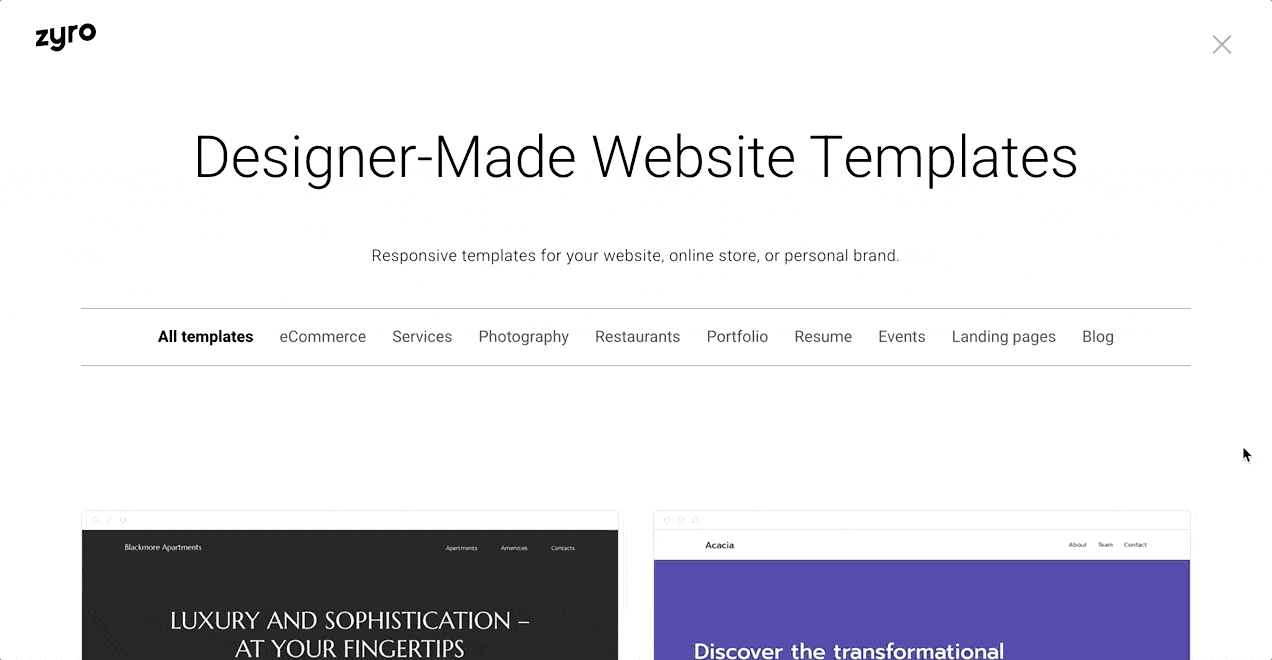
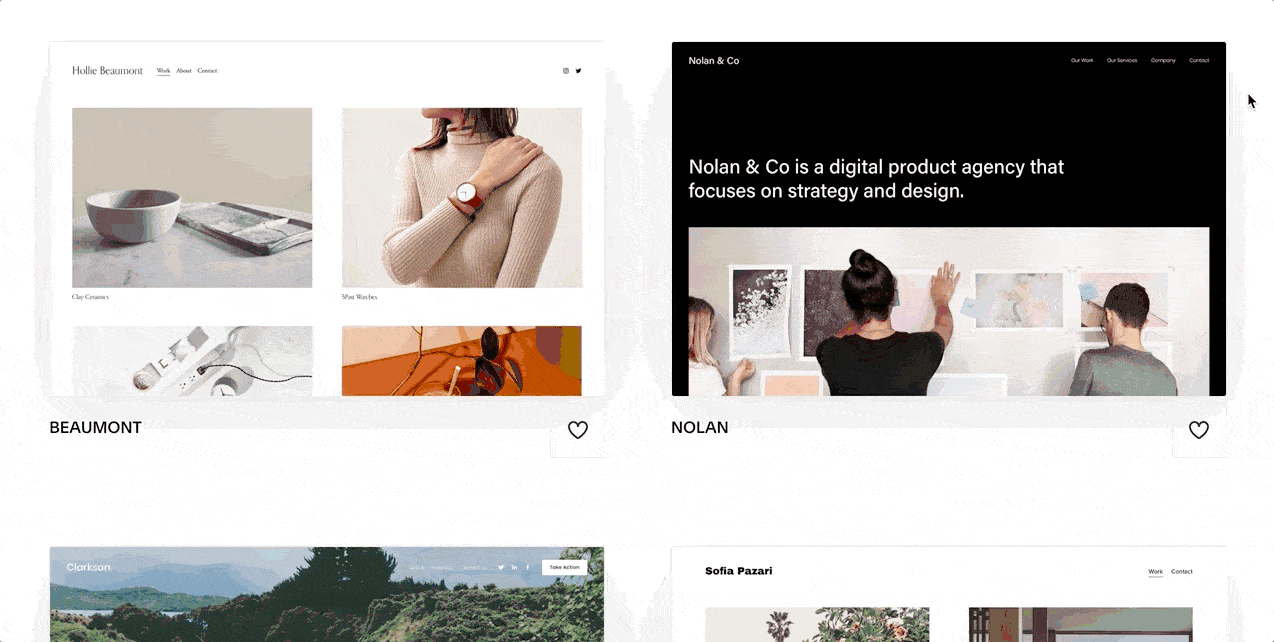
Features and Ease of Use
Both Editors Are Easy to Use, but Squarespace Has More Features
Both editors work in a similar way. Basically, you add sections to your page and customize them by dragging and dropping “content blocks” (Squarespace) or “elements” (Zyro) into the sections. Then you can further edit each element to your preferences. Although both are fairly easy to use, Squarespace clearly has far more to offer here: you can choose from 25 pre-built sections compared to just 13 with Zyro. Squarespace has sections for Reservations, Tour Dates, Appointments, Donations, Pricing, and Music, while Zyro does not. Similarly, Zyro has just 10 elements that you can add to customize your page sections, compared to 48 content blocks from Squarespace.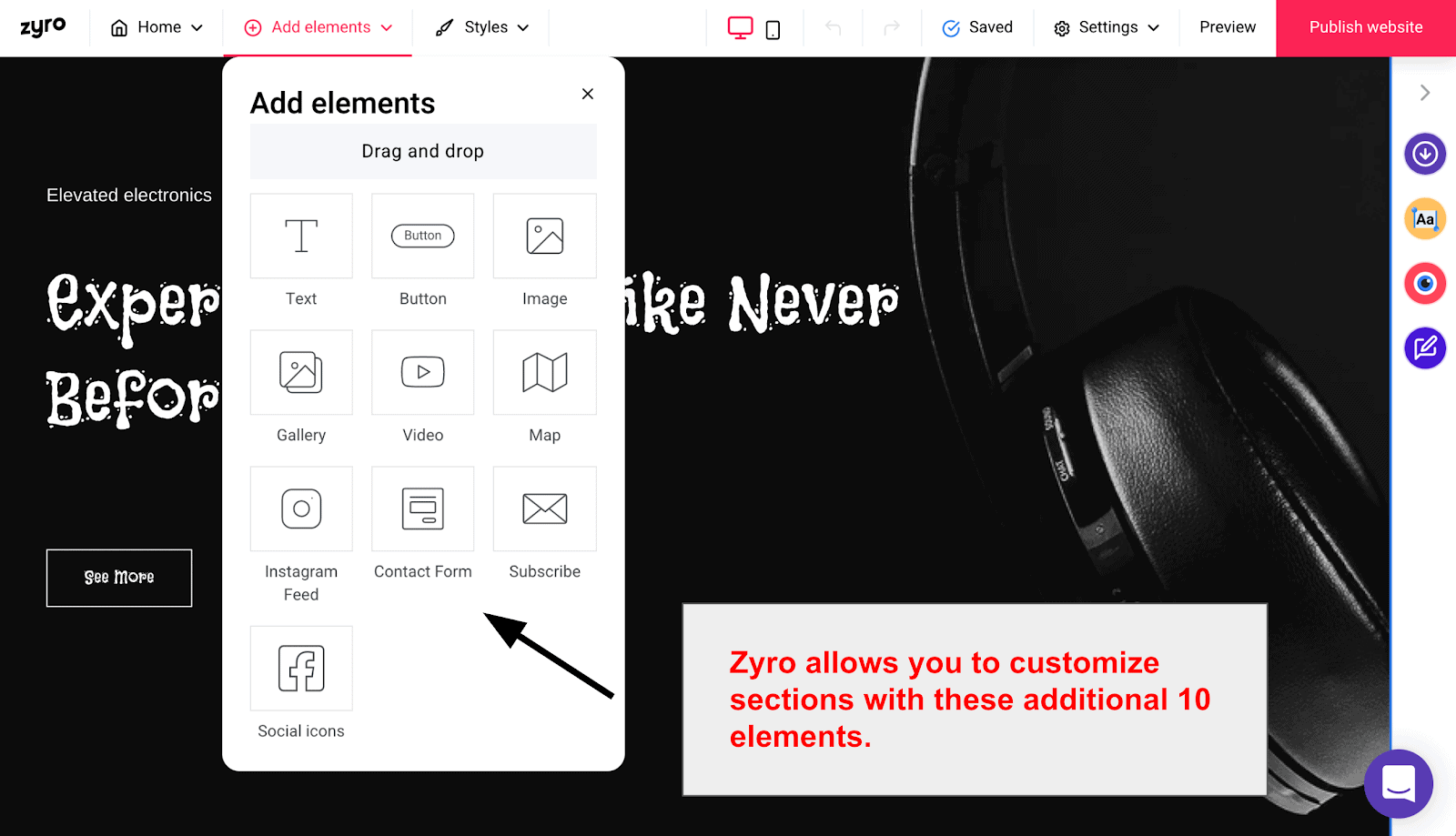
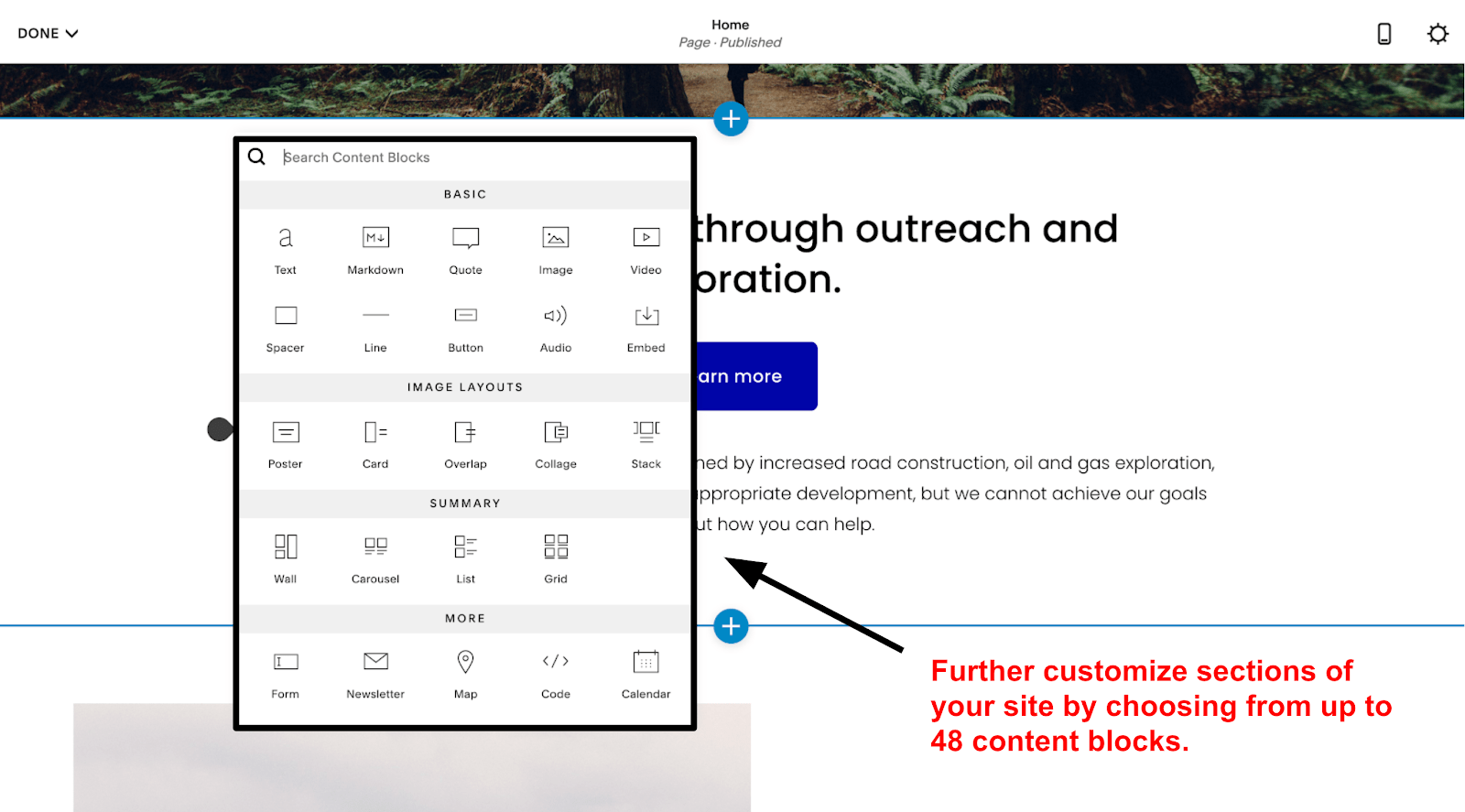
- Blogging features, like the ability to schedule posts, add additional authors, enable/moderate comments, add an RSS feed, or update your blog with the Squarespace mobile app.
- Podcasting features, such as the ability to add audio blocks to your blog and submit your RSS feed for Apple Podcast syndication.
- An advanced form builder, which includes 19 form fields and can be linked to third-party options like Google Drive, Zapier, or Mailchimp.
- Donation features, including a customizable checkout page and suggested donation amounts – these are great for nonprofits.

Save up to 36 % on your Squarespace plan today!
Plus get a free domain for one year!
1510 users used this coupon!
Extensions and Integrations
Zyro Lags Way Behind Squarespace
Squarespace clearly has the lead over Zyro here, offering 24 extensions to Zyro’s 5 integrations. Most of these are e-commerce-related, giving Squarespace a strong advantage over Zyro in this area. For example, you can get extensions to help you with accounting, texting customers, package tracking, shipping, returns, SEO, order fulfillment, print-on-demand, inventory management, and customer feedback surveys.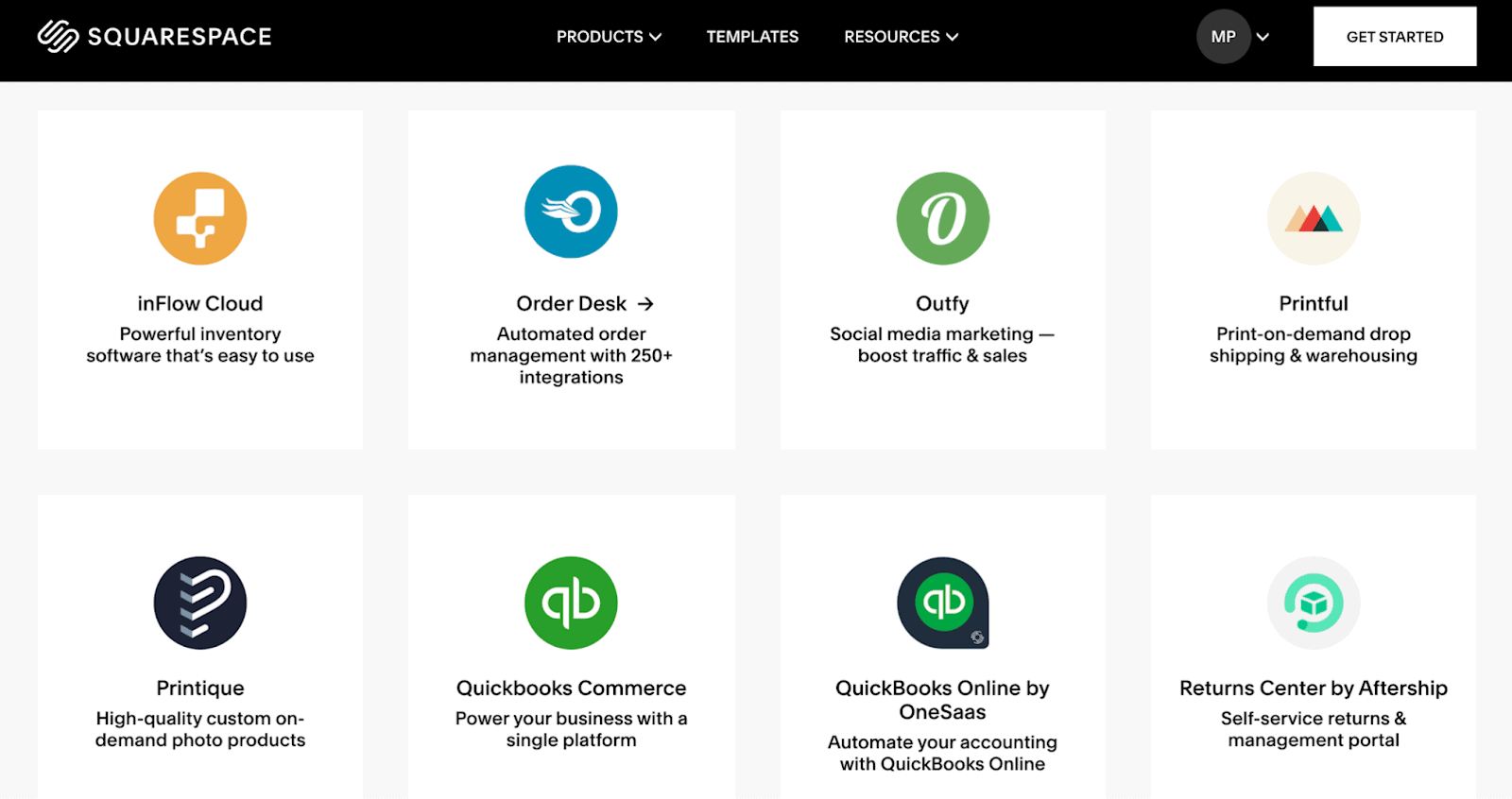
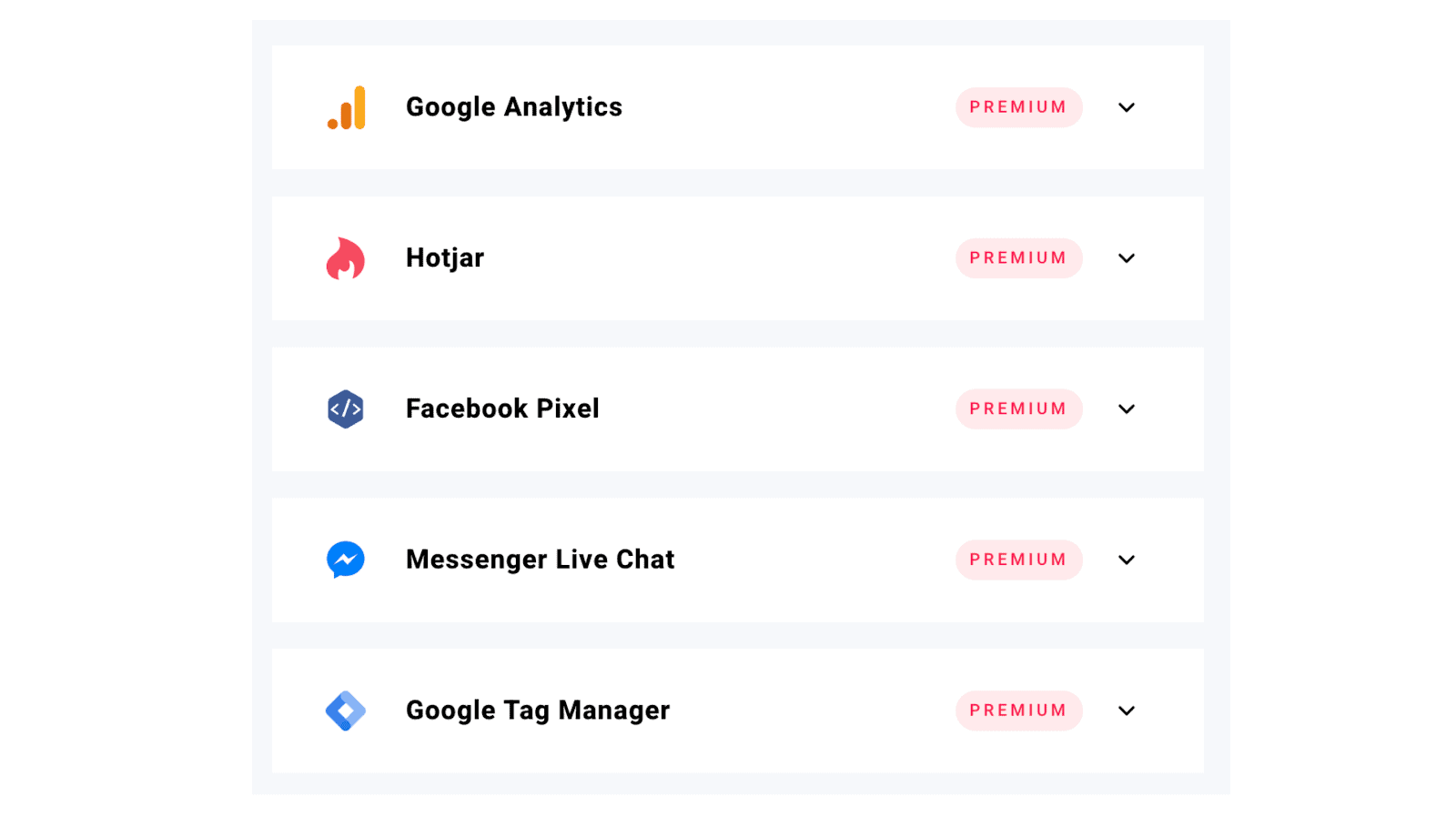

Short on time?
Take this one-minute quiz to learn which website builders are best for your project.
Pricing and Plans
Zyro Is Cheaper on Every Tier, but Cheaper Isn’t Always Better
Zyro is much cheaper than Squarespace, which is great if price is your primary concern. It has four very affordable plans:
The eCommerce plan is okay if you’re just starting a store, but once you’re making steady sales, you may want to consider the eCommerce Plus plan. That’s where you’ll get abandoned cart recovery, product filters, and the ability to sell on additional channels such as Amazon, Facebook, and Instagram.
Squarespace includes a 14-day free trial, and it also has four plans to choose from:
The Personal plan is fine for building a personal site or blog. But to do any kind of e-commerce you’ll need at least the Business plan. If you want analytics, you’ll need the Basic Commerce plan, and if you want to sell subscriptions, the Advanced Commerce plan will be your best bet.
Take a look at this chart to quickly compare two similar plans from each builder (personal use and e-commerce).
|
Zyro Unleashed | Squarespace Personal | Zyro eCommerce | Squarespace Basic Commerce | |
|---|---|---|---|---|
| Free Domain for One Year | ✔ | ✔ | ✔ | ✔ |
| SSL certificate | ✔ | ✔ | ✔ | ✔ |
| Unlimited Storage | ✔ | ✔ | ✔ | ✔ |
| Website Contributors | 1 | 2 | 1 | Unlimited |
| Number of products you can sell | 0 | 0 | 100 | Unlimited |
| 24/7 Customer Support | ✔ | ✔ | ✔ | ✔ |
Customer Support
Zyro Takes the Win with 24/7 Live Chat Support
Both platforms promise 24/7 customer support, but Squarespace’s live chat support is only available Monday to Friday from 5:30am to 8pm EDT – the rest of the time you’ll need to email them. To test out the 24/7 claim, I emailed Squarespace with a question on Sunday evening. True to their promise, I received a helpful response within a couple of minutes.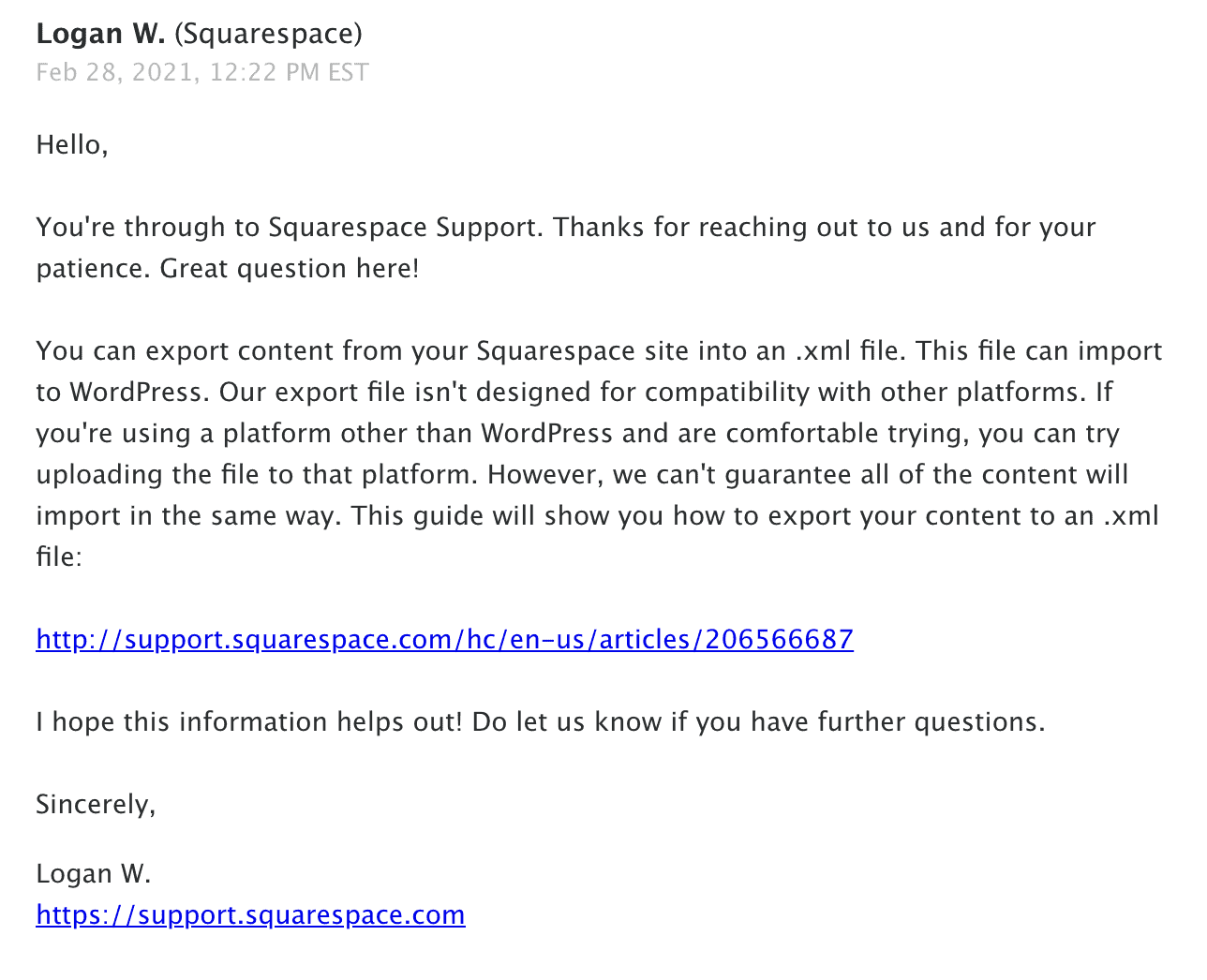
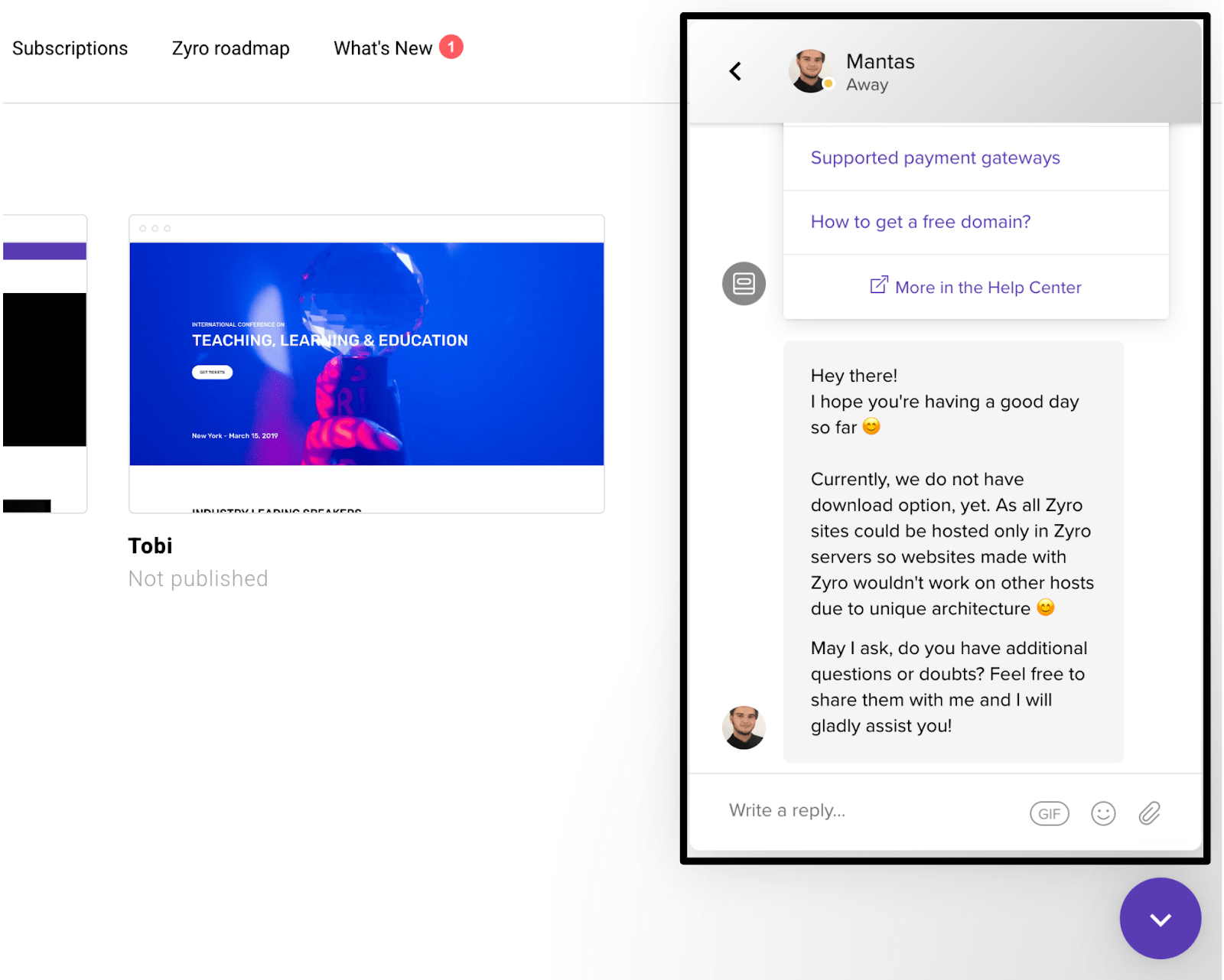
Two Easy-to-Use Builders, One Clear Winner
In four out of five categories, Squarespace was the clear leader in this comparison. And even in customer support, Squarespace was both helpful and prompt, so not far behind. While the two builders are similar in style, Squarespace has more customizable templates, way more features, and far more extensions than Zyro. Zyro’s main point of differentiation is its AI tools, but aside from the AI Heatmap, these still need work. That being said, Zyro is very cheap, so if cost is your primary concern, Zyro may be the builder for you. Especially if you appreciate around-the-clock live chat support. Not only did Squarespace win this comparison, it also made our list of the best website builders in 2025.Templates
112 to choose from, in 9 categories
118 to choose from, in 16 categories
Features and Ease of Use
Easy-to-use drag-and-drop editor
Easy-to-use drag-and-drop editor with way more customizability
Extensions and Integrations
Five integrations to improve analytics and marketing
24 extensions to improve your site’s e-commerce capabilities, plus 50+ built-in integrations
Pricing and Plans
Four plans, cheaper than Squarespace on every tier
Four tiered plans, each offering more value than Zyro
Customer Support
24/7 live chat support
Chat support Monday to Friday and 24/7 email support















