Inside this Article
1. Plans and Pricing
Most Plans Are Identical, but Flywheel Has a Great Option for Beginners
WP Engine and Flywheel are two of the most competitive managed WordPress hosting services out there. Their plans are optimized for WordPress hosting, but keep in mind that they do not include domain registration or email hosting. When Flywheel was bought by WP Engine, the two companies aligned the pricing and specifications of their Starter/Startup, Freelance/Growth, and Agency/Scale plans. From resources to features and pricing to billing cycles, there are few significant differences between same-tier plans. Flywheel WordPress Hosting
Plan NameStorageBandwidthNumber of SitesBackupPrice
More details WP Engine Web Hosting
Plan NameStorageBandwidthNumber of SitesPrice
More details2. Support
Both Have 24/7 Customer Support, but WP Engine Has a Superior Knowledge Base
Both WP Engine and Flywheel offer 24/7 support through live chat, phone, tickets, and email. I’ve tested their customer support and concluded that WP Engine has the upper hand in this category. Let’s take a closer look. To start my live chat with WP Engine, I asked the support agent, Mayra, to recommend a plan for a small business website. She asked me about the kind of traffic I expected and then recommended the Startup plan, which suited my needs perfectly.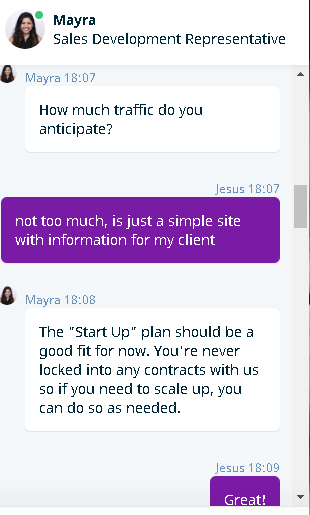
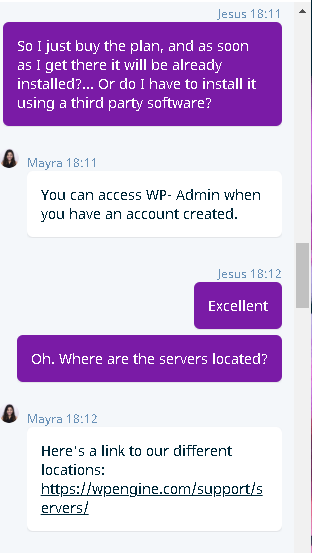
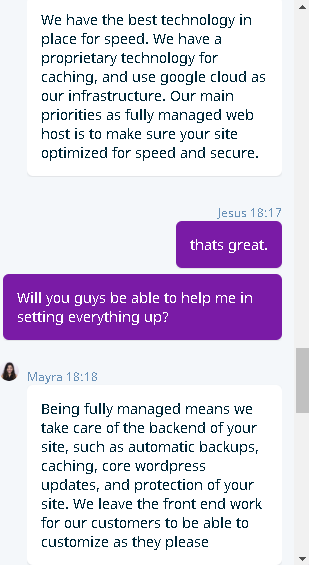
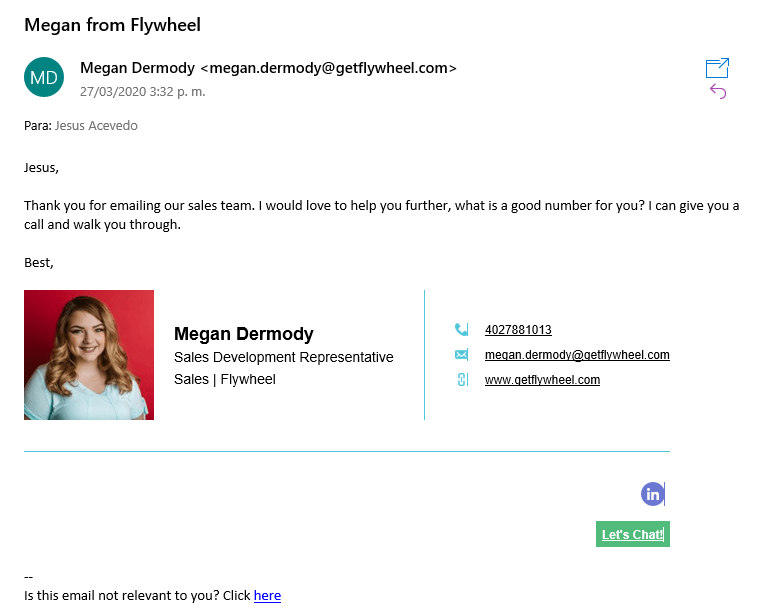
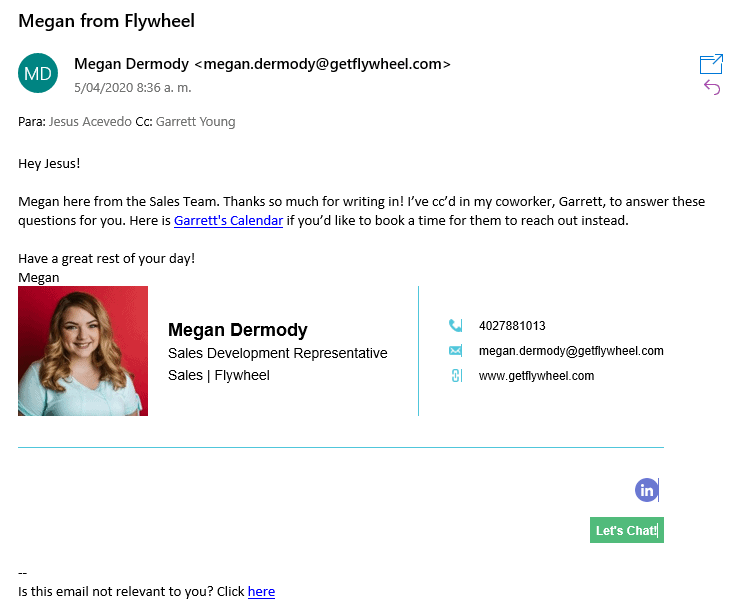
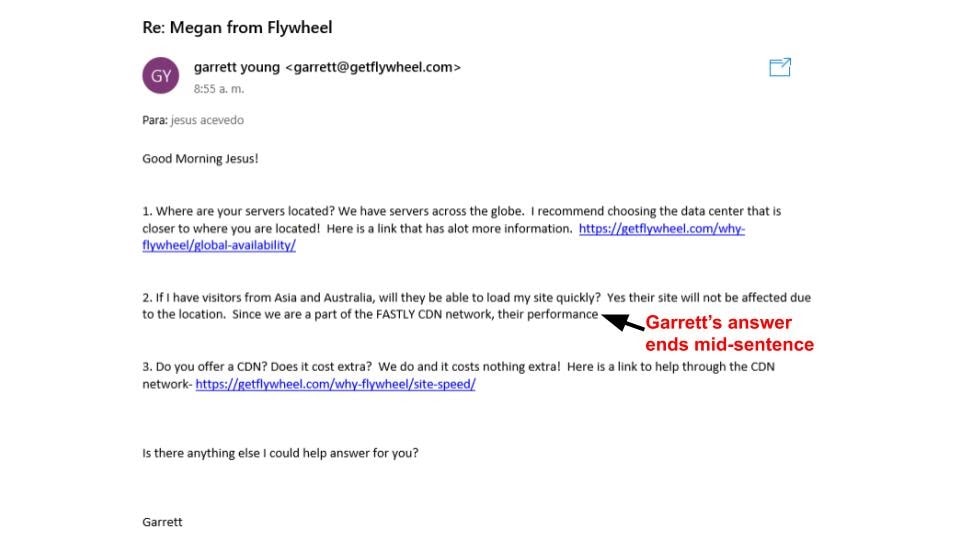
3. Features
WP Engine’s Features Are Impressive, and Flywheel Isn’t Far Behind
WP Engine vs Flywheel becomes an even closer race when we take a look at their respective features. Both hosts include an impressive range of WordPress freebies and extra tools on all plans. For example, with both WP Engine’s Startup and Flywheel’s Starter plans, WordPress is preinstalled and the host takes care of WordPress updates for you. You also gain access to more than 30 StudioPress themes and the Genesis Framework, a premium WordPress platform that can help you design and optimize your website. In addition, both WP Engine and Flywheel include website staging on all plans, which allows you to create a copy of your website and test changes before they go live. No risks and no need to take down your site in the process. If you’re a freelance web developer, you’ll love the ownership and billing transfer tool offered by both hosts. When you complete a project, you can easily transfer the website (and the costs for hosting) to your client, while you remain a collaborator in case you need to make further changes. With Flywheel, you even get 14 free days of hosting to create a website and decide whether you want to keep it or transfer billing to your client. While WP Engine and Flywheel have their own infrastructures, both companies are partners with Google Cloud and offer cloud hosting on all plans. Among other things, this means that their services are more scalable and more reliable than most other hosts. This brings me to one of WP Engine’s main advantages over Flywheel: the LargeFS product. LargeFS is built on the Amazon S3 storage solution and is included in all WP Engine plans. With it, you get 5GB of free cloud storage on any plan and, if you need even more space, you pay only a couple of cents per GB per month, making this an elegant and affordable solution. If you already have a WordPress website, you can easily transfer it to either host. While Flywheel will transfer your site for you, WP Engine gives you a transfer tool for you to use yourself.| WP Engine | Flywheel | |
|---|---|---|
| Hosting Type | Managed WordPress | Managed WordPress |
| Free Domain | No | No |
| Free SSL Certificate | Yes | Yes |
| Disk Space | 10GB to 100GB | 5GB to 50GB, more storage available on Custom plans |
| Bandwidth | 50GB to 1,000GB | 20GB to 500GB, more bandwidth available on Custom plans |
| Automatic Backups | Yes, on all plans | Yes, on all plans |
| Control Panel | Proprietary control panel | Proprietary control panel |
| Email Accounts | No | No |
| Free CDN | Yes | Yes |
| Free Site Migration | Yes | Yes |
| Money-Back Guarantee | 60 days | 30 days on yearly plans, 72 hours on monthly plans |
4. Performance
Both Hosts Are Speedy and Reliable, but Flywheel Has No Uptime Guarantee
Thanks to their exclusive focus on WordPress hosting, WP Engine and Flywheel each have some impressive WordPress optimization tools. As a result, both of them boast excellent performance and uptime. For example, most hosts use Apache servers, whereas WP Engine and Flywheel use faster and more reliable Nginx technology. In addition, both hosts use SSD storage, which can further improve the loading speed of your website. With Flywheel, you can choose from five data centers located in the US, Canada, the UK, Belgium, and Australia. WP Engine gives you even more options, with ten data centers on four continents managed by Google Cloud. Even more servers, managed by AWS, are available with WP Engine’s Premium plans. If you expect to have visitors from all around the globe, caching and CDNs will also affect your website’s performance. Luckily, both WP Engine and Flywheel include their proprietary, free server-side caching tool and an integrated CDN on all plans. Flywheel’s Fastly CDN has a slight advantage over WP Engine’s MaxCDN because it caches both the static and dynamic content on your website, but overall, both do a great job of delivering your site to visitors quickly. Most importantly, both Flywheel and WP Engine ensure that these features are installed on your account and function properly at all times. Unfortunately, Flywheel does not offer an uptime guarantee, nor does it compensate clients for downtime. This puts WP Engine and its 99.95% uptime guarantee backed by an SLA in the lead.
Flywheel achieved an almost perfect score in our performance tests. Get all the details in our in-depth Flywheel review.
We haven’t yet had the chance to run the same tests on WP Engine. However, we discuss its performance-enhancing features at length in our expert WP Engine review.
5. Security
Free Advanced Security Tools with Both, but Flywheel Gives You More
WP Engine and Flywheel include free SSL certificates on all plans. Backups of your website are automatically created on a daily basis with both hosts. If something breaks or your site is affected during a malicious attack, you can always restore it to a previous version with just a few clicks. Furthermore, on all plans, WP Engine offers a proprietary firewall, a malware scanner, and safeguards against brute-force attacks. The hosting service also prohibits various plugins recognized for their potential to expose websites to vulnerabilities. Additionally, it employs disk write protection to thwart the insertion of malicious code into the file system. Flywheel, on the other hand, ensures that your data is encrypted both in transit and when stored. It also provides DDoS protection and, more importantly, it will clean up any malware from your website if you get hacked. With WP Engine, this service comes at an additional cost.WP Engine Wins in This Matchup, but Flywheel May Be Right for You
Given the similarities between WP Engine and Flywheel, it isn’t easy to choose one over the other. Still, with a slight advantage in support, features, and performance, WP Engine is the winner of this comparison. WP Engine’s Startup plan may be slightly pricier than what you would pay with regular shared hosting, but its WP optimizations and excellent set of performance and security tools are more than worth the extra dollars. If you’re working with a tight budget or you have a small website with light traffic, Flywheel’s Tiny plan could be the right choice for you. You get fewer resources but almost all of the features included in more expensive plans. If you’re not sure if either of these hosts is right for you, check our list of the best web hosting services. To help you quickly compare WP Engine and Flywheel, I’ve included their most important features below:WP Engine
Flywheel
Plans and Pricing
More costly than regular shared hosting, but you get a lot of value for your money
Very similar plans and prices compared to WP Engine, with the addition of the cheaper Tiny plan for small businesses
Key Features
10 to 100GB of storage, preinstalled and optimized WordPress, automatic WP updates, 35+ StudioPress premium themes, Genesis Framework, free migration tool, added storage with LargeFS, billing transfer tool, 60-day money-back guarantee
10 to 50GB of storage, more storage available on Custom plans, preinstalled and optimized WordPress, automatic WP updates, 30+ StudioPress premium themes, Genesis Framework, free migration, billing transfer tool, 30-day money-back guarantee on yearly plans
Performance
SSD storage, MaxCDN, a choice of over a dozen data centers around the world, 99.95% uptime guarantee
SSD storage, free Fastly CDN, a choice of five data centers around the world, no uptime guarantee
Security
Free SSL certificates, automatic daily backups, firewall, malware scanner, disk write protection, additional security tools available for a fee
Free SSL certificates, DDoS protection, encryption of data in transit and when stored, free malware removal, additional security tools available for a fee
Support
24/7 support via email, live chat, and phone; extensive knowledge base
24/7 support via email, live chat, and phone; a less impressive but decent knowledge base


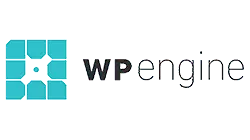





![8 Best Enterprise WordPress Hosting (Scalable & Reliable) [2025]](https://dt2sdf0db8zob.cloudfront.net/wp-content/uploads/2024/11/Best-Enterprise-WordPress-Hosting-1.png)
![8 Best Enterprise WordPress Hosting (Scalable & Reliable) [2025]](https://dt2sdf0db8zob.cloudfront.net/wp-content/uploads/2023/05/Caitlin-Greyling-150x150.jpg)






