Inside this Article
Features
Ascend by Wix Is Fine for Beginners; Mailchimp Lets You Do Much More
When it comes to email marketing features, I prefer Mailchimp for its bigger design library and more complex automations. If you were hoping for a variety of email templates to choose from, Wix Ascend will disappoint you. The platform only has about 16 templates, and they all have similar designs. Mailchimp, on the other hand, offers more than 50 high-quality designs on its email template marketplace. Although they cost extra, these fully-customizable templates are designed by experts, giving your emails a professional look and feel.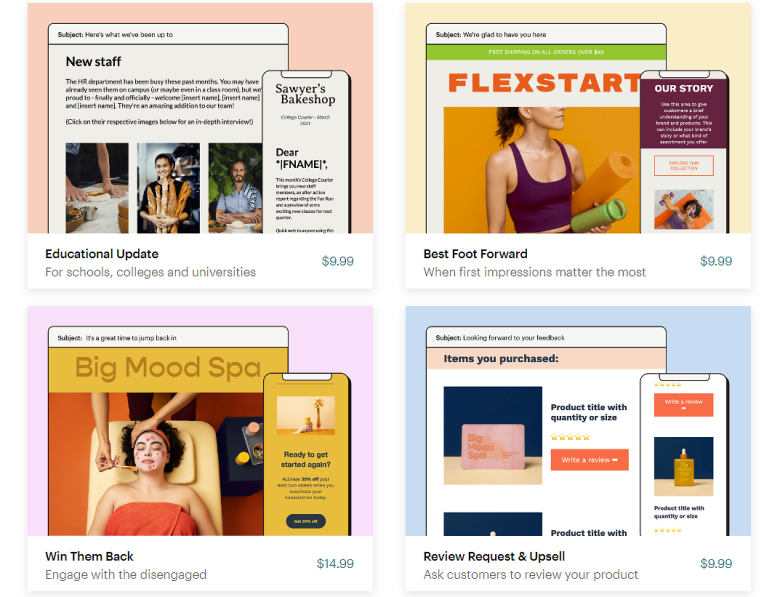
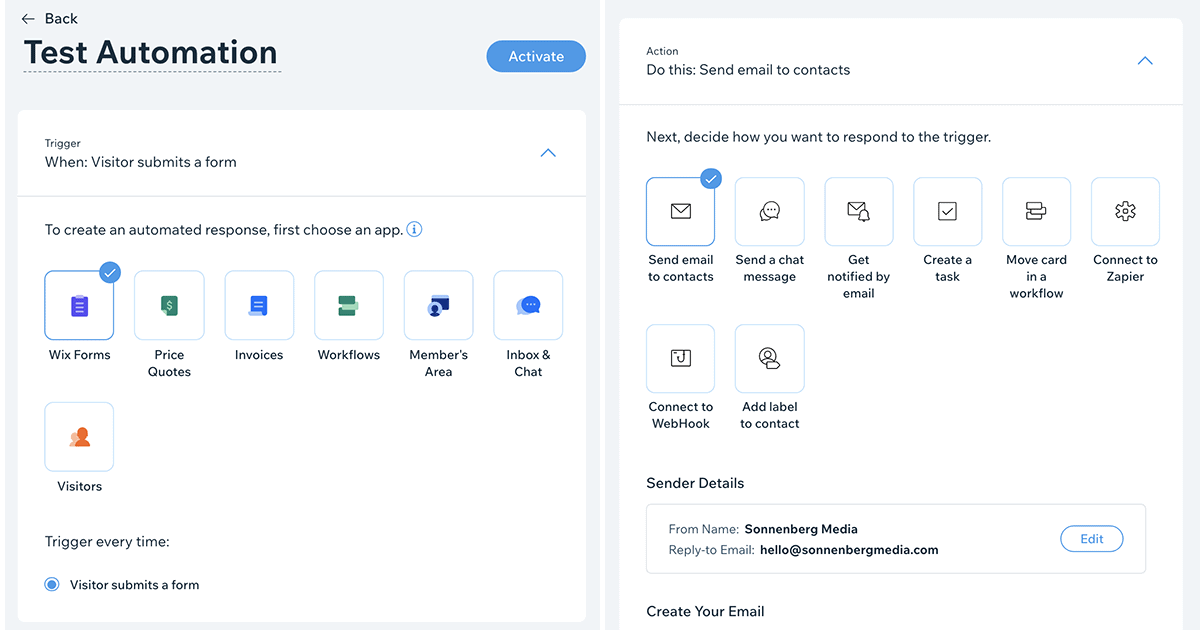
Ease of Use
Wix Ascend Can Be Tricky to Navigate; Mailchimp Is a Breeze
When you first start using either Wix Ascend or Mailchimp, you can expect a steep learning curve. Personally, I found Mailchimp more intuitive overall. In my Ascend by Wix review, I found the platform a little challenging to navigate. You have to dig pretty deep into the Wix menu system to even find the email marketing platform, and that rings alarm bells. It’s also missing some important features, such as subscriber segmentation or a spam tester. However, once you find what you’re looking for, the platform is easy enough to use. I was able to import contacts in less than a minute, and I could easily sort through contacts to add labels manually. I could also use a premade template to set up an email campaign in about 10 minutes. From the start, I found Mailchimp easier to navigate, as everything I needed was in the single left-hand menu. The platform continually prompted me to try out helpful features. For example, when I went to import contacts, Mailchimp asked if I wanted to create a landing page to get more subscribers or connect contacts from an e-commerce site. Suggestions like that can be helpful if you’re new to the marketing world.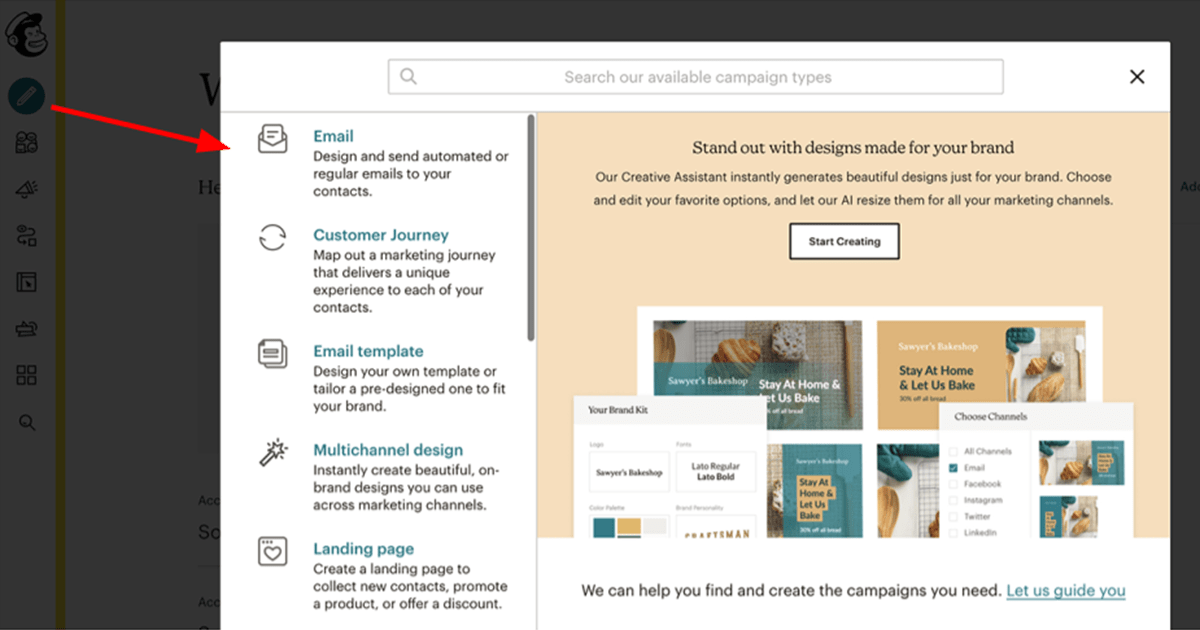
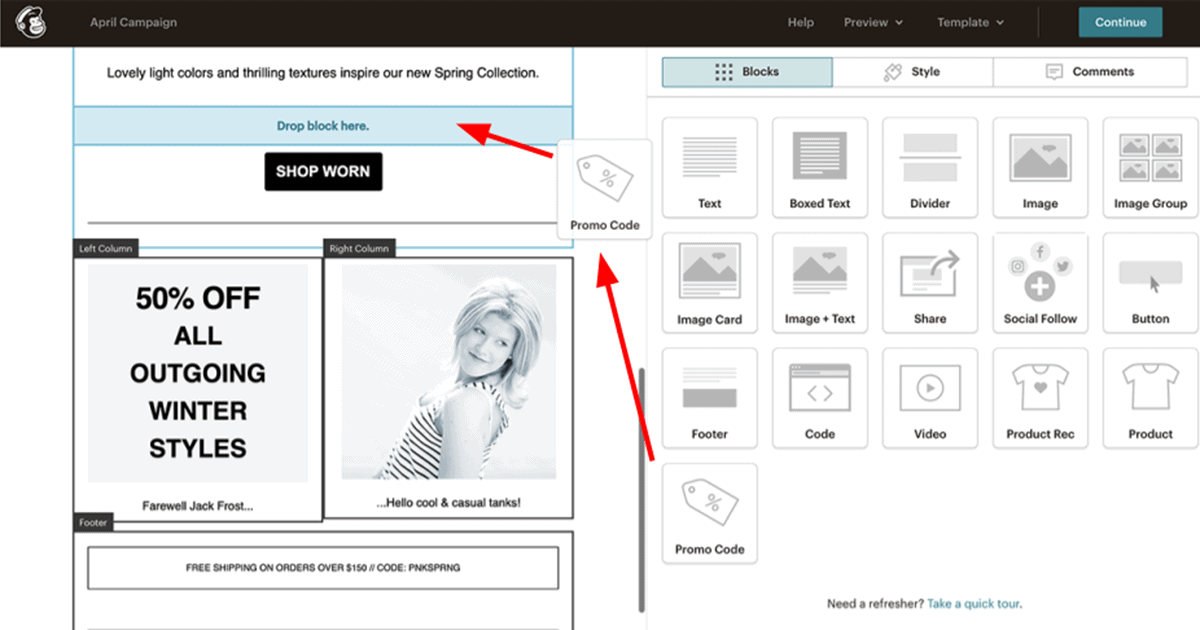
Deliverability
Both Platforms Will Deliver Your Emails
Crafting good-looking emails quickly and efficiently is one thing. Ensuring those emails reach their destination is a whole different story. A good deliverability rate is crucial to successful email marketing, but measuring it can be quite tricky. At Website Planet, we don’t rely on traditional deliverability tests for our scores. The reason is simple: there are way too many variables involved in the sending process, and the results are often unreliable. Instead, we take a good look at tools and features we know improve overall deliverability. If you want to learn more about why we do this, you can read my colleague’s updated deliverability guide. First, we make sure DKIM authentication is available. In a nutshell, DKIM tells email providers whether the emails sent in your name are really sent by you. Both Wix Ascend and Mailchimp have DKIM, as well as helpful guides to help you set it up. Spam policies also affect a platform’s deliverability rate. Although neither platform tolerates spam, our research has shown that Mailchimp’s anti-spam rules and requirements are a bit stricter. There’s a correlation between relaxed affiliate marketing policies and low deliverability rates. You can’t use Wix Ascend or Mailchimp to promote third parties unrelated to your business, but affiliate links that add value to your message are allowed.
Reporting and Analytics
Mailchimp Offers Helpful Insights; Wix Ascend Only Covers the Basics
Although Wix Ascend and Mailchimp offer relatively simple reports, I liked Mailchimp’s better. Just be aware that while Mailchimp offers better reports than Ascend for all plans, you’ll need to upgrade to the premium plan to get advanced analytics. Ascend’s email analytics are very basic. You can only track the bare minimum – open rates, click-through rates (CTRs), and URLs clicked. Automation reports are even more limited, as you can only see the number of automations you sent. I was disappointed to find that I couldn’t track revenue or other things that would help me make marketing and business decisions. Mailchimp reports cover essential metrics like open rates and CTRs. They also give you a breakdown of the most popular links and tabulate e-commerce results. Although Mailchimp only offers comparative reporting on its highest-tier plan, you can access campaign benchmarking with every plan. I found this feature helpful, as it gave me a quick overview of how my campaigns compared to each other and to my competitors’.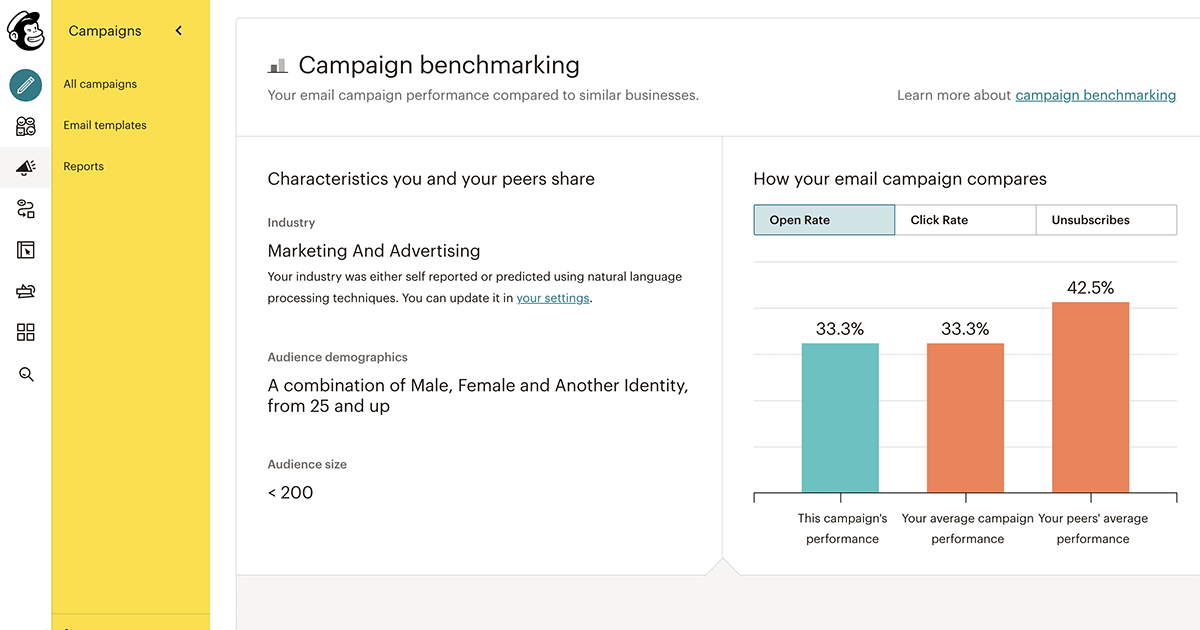
Pricing
Mailchimp Gets Expensive Quickly; Wix Ascend Stays Affordable
Both Mailchimp and Wix Ascend offer free and paid plans. But while Wix Ascend sets flat rates for its paid plans, Mailchimp charges based on how many contacts you have – so you could end up paying wildly different amounts for each platform.Here’s What You Get For Free
If you want to do more than just dabble in email marketing, the free plan from Ascend by Wix isn’t going to work for you. It only allows you to set up two automations and send three email campaigns per month. Mailchimp’s free plan is a lot more generous. With it, you can send a maximum of 2,500 emails to 500 contacts every month. Basic templates, one-step automations, and landing pages are also available for users to test and experiment with. That said, once you outgrow that free plan, Mailchimp’s pricing does get expensive relatively quickly.Here’s What You Get If You Pay
The biggest advantage of Wix Ascend’s paid plans is that they all let you add unlimited subscribers while charging you a flat rate. That means you don’t have to worry about a price increase every time you reach a new subscriber threshold. Mailchimp’s paid plans have contact-based pricing. Every time you reach a new subscriber threshold, you’ll have to pay more per month. And once you reach the subscriber limit for your plan, you’ll have to upgrade to the next plan level. Here’s a side-by-side comparison of the lowest-tier paid plans from Wix Ascend and Mailchimp.| Plan | Subscribers | Email Sends | Automations | Support | Monthly Price |
|---|---|---|---|---|---|
| Ascend by Wix Basic | Unlimited | 5 campaigns | Up to 7 with two steps | 24/7 email and callback support | $10.00 |
| Mailchimp Essentials | 500 | 5,000 emails per month | Multistep journeys | 24/7 email & chat support | $20.00 |
Support
Wix Ascend Support Is Speedy to Respond; Mailchimp Lags Behind
Ascend and Mailchimp both have decent support. But you shouldn’t expect miracles from either platform. First, the bad news: Wix Ascend doesn’t offer any type of live chat or phone support, even with “VIP support” on the Unlimited plan. However, it does provide ticket support and a callback service, which is available 24/7 for English and Spanish speakers. I was pleasantly surprised by the email ticketing system – I received a helpful answer to my question about personalizing campaigns in about an hour. Live chat or phone support presumably would have been faster, but this resolution was pretty prompt.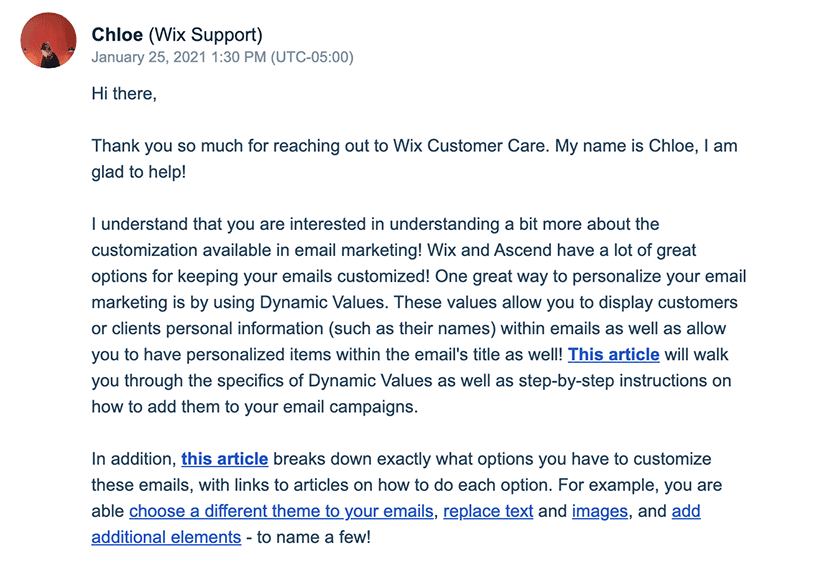
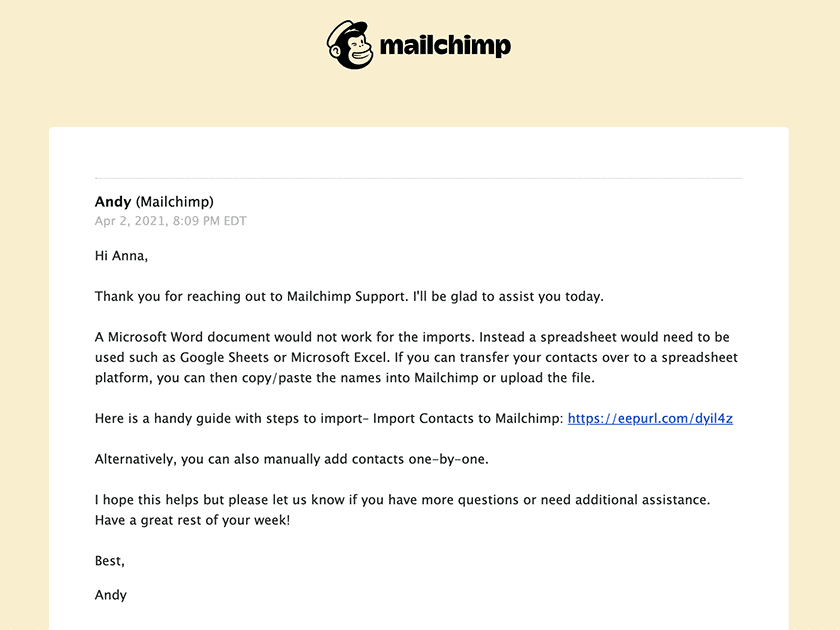
Mailchimp Offers a Better Set of Email Marketing Tools
Compared side-by-side, Mailchimp’s advanced set of tools and features outshine Wix Ascend’s limited email capabilities. In most cases, Mailchimp will be the better choice. Although you’ll be paying a bit more, you can set up more advanced automations and generate more advanced reports with Mailchimp. Even Mailchimp’s free plan is more generous than Wix’s. Ascend is a decent choice if you already have a Wix website and are looking for a simple email marketing solution to integrate seamlessly with your existing apps and general workflow.Ascend by Wix
Mailchimp
Features
About 16 email templates, simple premade automations, 250+ app integrations
50+ email templates, premade & custom automations, 250+ app integrations
Ease of Use
Steep learning curve but does have time-saving features
Intuitive platform with user-friendly interface and helpful prompts
Reporting
Ultra-basic reports with no option to upgrade
Basic reports with advanced options for the highest-tier plan
Support
24/7 email and callback support
24/7 email support and chat support 24 hours a day Monday–Friday for all paid plans. Phone support for the highest-tier plan.
Pricing
Free plan available; paid plans have low flat rates for unlimited contacts
Free plan available; paid plan pricing increases based on how many contacts you have








![10 Best Email Marketing Software for Ecommerce [2025 Update]](https://dt2sdf0db8zob.cloudfront.net/wp-content/uploads/2023/08/Best-Email-Marketing-Software-for-Ecommerce-850x446.jpg)
![Keap vs Mailchimp: Which Offers Better Value? [2025 Update]](https://dt2sdf0db8zob.cloudfront.net/wp-content/uploads/2023/06/Keap-vs-Mailchimp-850x446.jpg)

![Drip vs Mailchimp: Read Our Advice Before You Sign Up [2025]](https://dt2sdf0db8zob.cloudfront.net/wp-content/uploads/2022/10/Vs-1-850x446.jpg)
![Drip vs Mailchimp: Read Our Advice Before You Sign Up [2025]](https://dt2sdf0db8zob.cloudfront.net/wp-content/uploads/2022/08/Emily-Robin.jpg)
![MailerLite vs ConvertKit: Read This Before You Sign Up [2025]](https://dt2sdf0db8zob.cloudfront.net/wp-content/uploads/2022/10/Vs-850x446.jpg)


