Inside this Article
TLDR: If you really have to choose one of Mailchimp vs VerticalResponse, Mailchimp just about wins the battle. But honestly, after testing, I think there are far better email marketing services (EMS) to choose from.
I’d personally recommend ActiveCampaign – it’s an all-around great service with a ton more built-in features, solid automation tools, genuinely helpful support, and advanced analytics, and therefore offers better value for money, all of which these two services are lacking. Plus, it offers a 14-day free trial so you can try it risk-free.
Keep reading to find out how Mailchimp and VerticalResponse compare – as well as which alternative email marketing services do better than both.
Features
Both VerticalResponse and Mailchimp Are Missing Key Features
Mailchimp and VerticalResponse both allow you to build emails and landing pages from scratch, but the easiest and fastest way to create a new campaign is to use a template. Mailchimp offers 100+ while VerticalResponse only provides 8 – but I wasn’t inspired by any of Mailchimp’s outdated designs. VerticalResponse also goes one step further, with builders for surveys, pop-up ads, and forms. Mailchimp’s form builders are simpler, although that might be preferable if you want to make something quickly.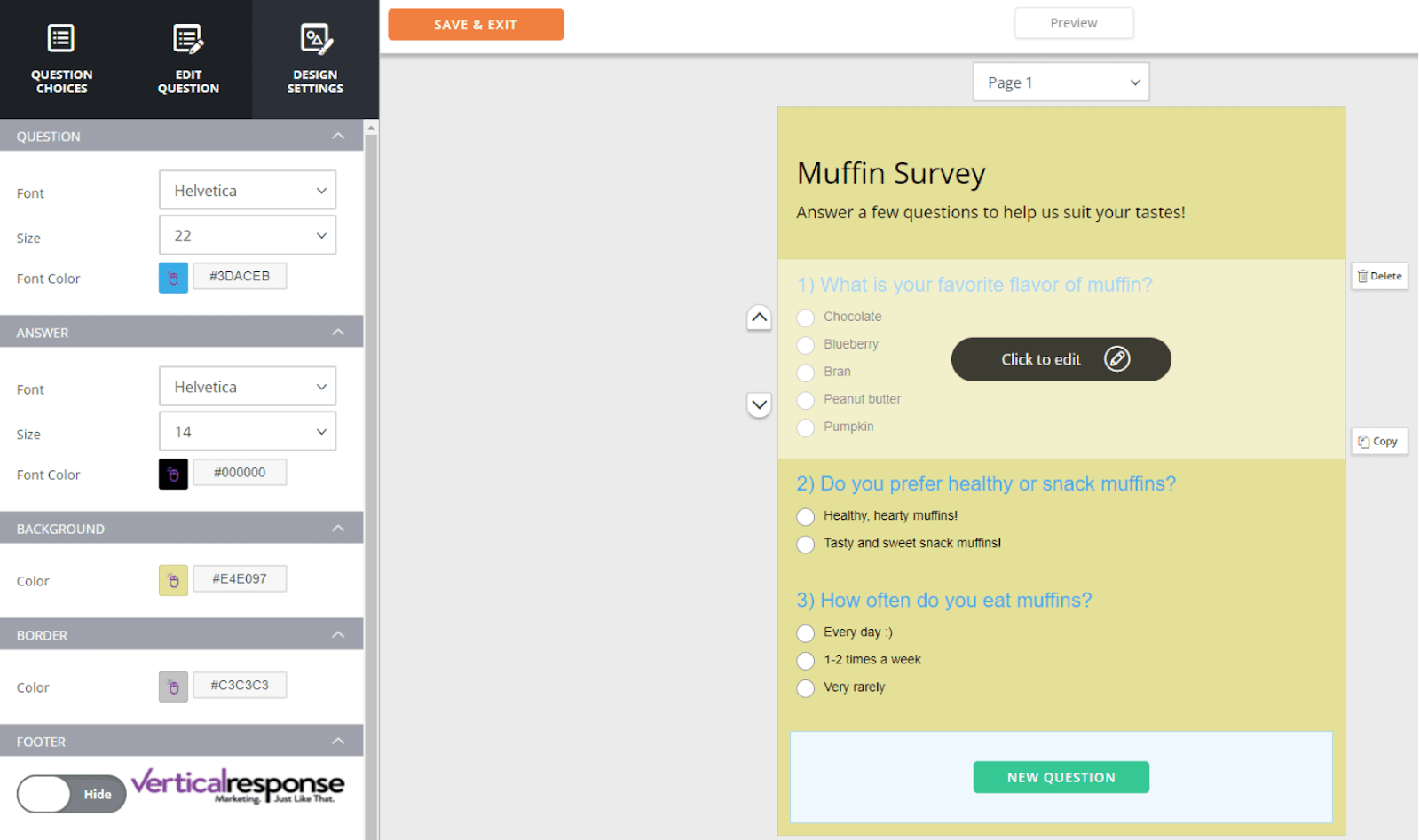
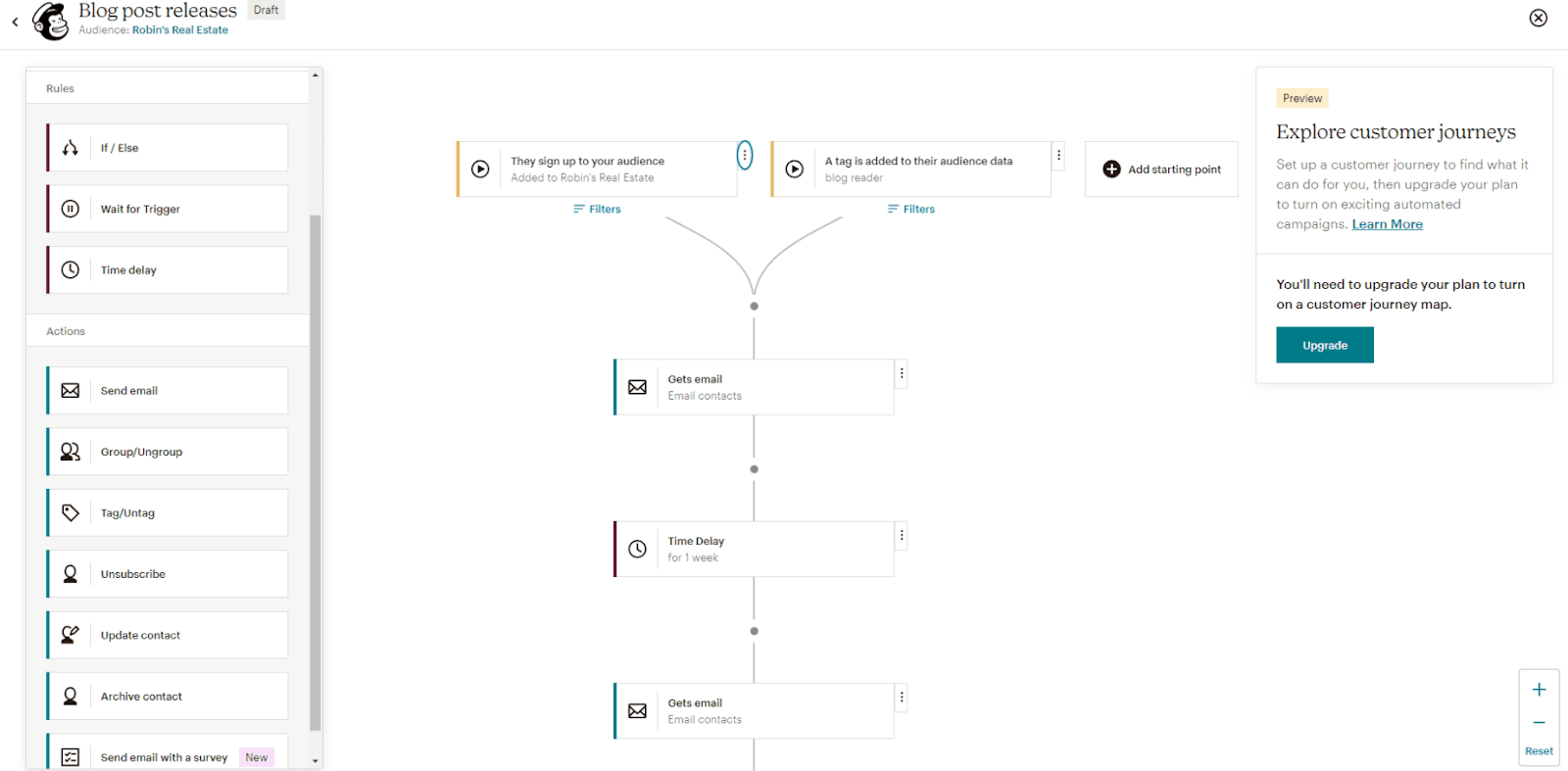
So, Mailchimp offers stronger email automation
while VerticalResponse has better segmentation. Personally, I don’t think you should have to sacrifice either feature – especially when competitors like ActiveCampaign offer email automation and segmentation. And it’s not just a basic offering either, ActiveCampaign offers more than 200 automation templates which, I’ll be honest, is unbeatable in the email marketing arena.
Ease of Use
Mailchimp Is More User-Friendly than VerticalResponse
I had a hard time navigating VerticalResponse (and so did my colleague in their VerticalResponse review). I was bogged down by the awkward settings and confusing layout in the email and landing page creator, I couldn’t get images and text to work together, and one landing page template had a background image I couldn’t delete without nixing the entire layout. Mailchimp is much easier to learn. Just click the Create icon in the sidebar and email, A/B testing, landing pages, surveys, and forms are all there in one place.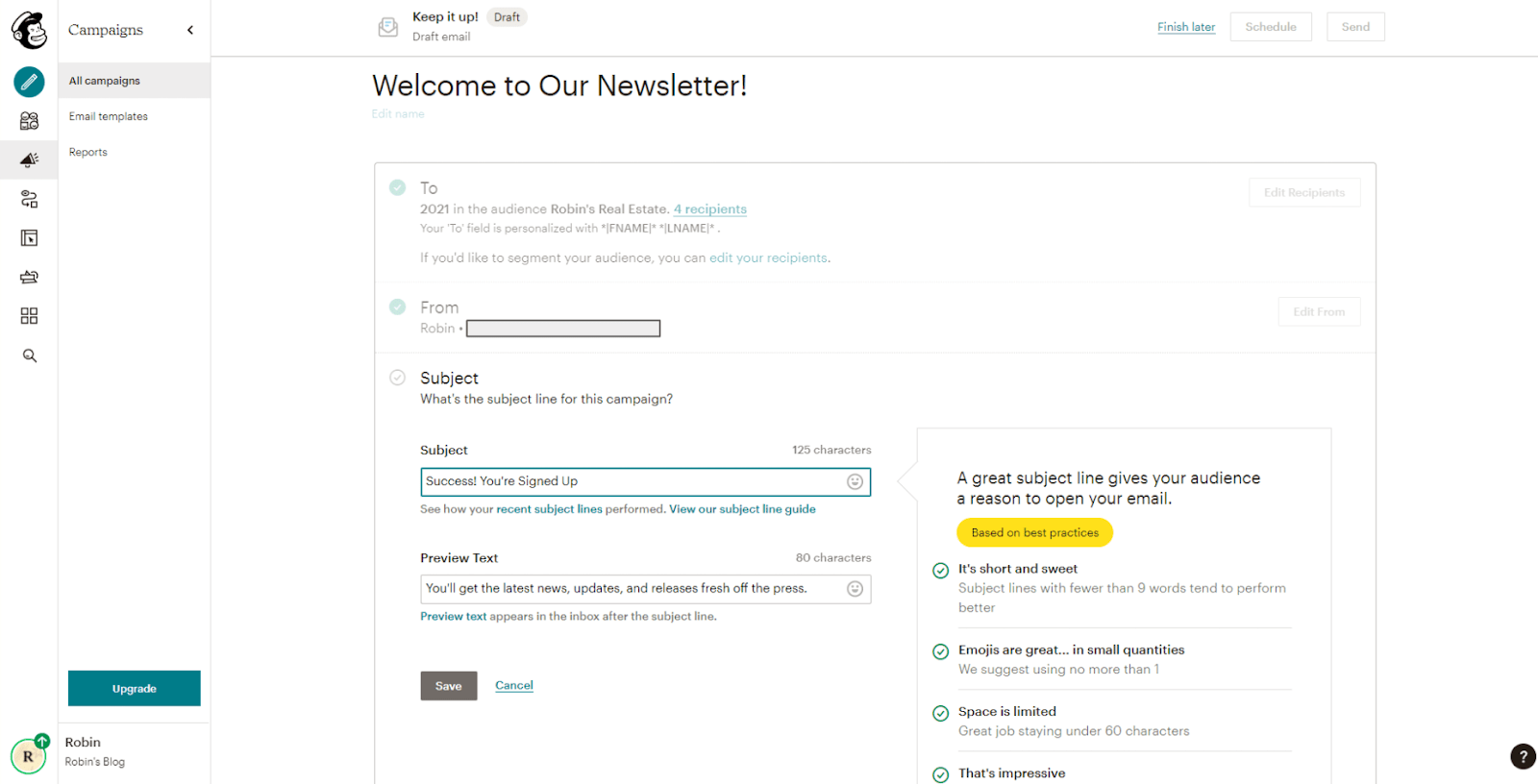
Deliverability
VerticalResponse’s Own Emails Went to Spam
When it comes to deliverability, the best piece of advice I can give you is to IGNORE any reviewers guaranteeing a “97% delivery rate!” or any kind of percentage claim. We’ve put together a detailed guide to help you learn how to boost your email deliverability. What you do want to look for is an email marketing service’s domain authentication methods, anti-spam policy, and private IP options. Mailchimp and VerticalResponse both use DKIM authentication, which proves to email clients that your email is really coming from you, not from a spam bot or suspicious domain. The best way of ensuring your email doesn’t go to spam is by purchasing a dedicated IP – although you should probably only do this if you have a very large mailing list, as it can get pricey! Unfortunately, neither Mailchimp nor VerticalResponse offer a dedicated IP. If this is a deal-breaker, and it really might be when you start growing your audience, I’d recommend Sendinblue. Best of all, Sendinblue has a generous free plan, so you can get to grips with all the features if and when you decide to scale up. Mailchimp has a thorough anti-spam policy and doesn’t allow affiliate marketing of any kind.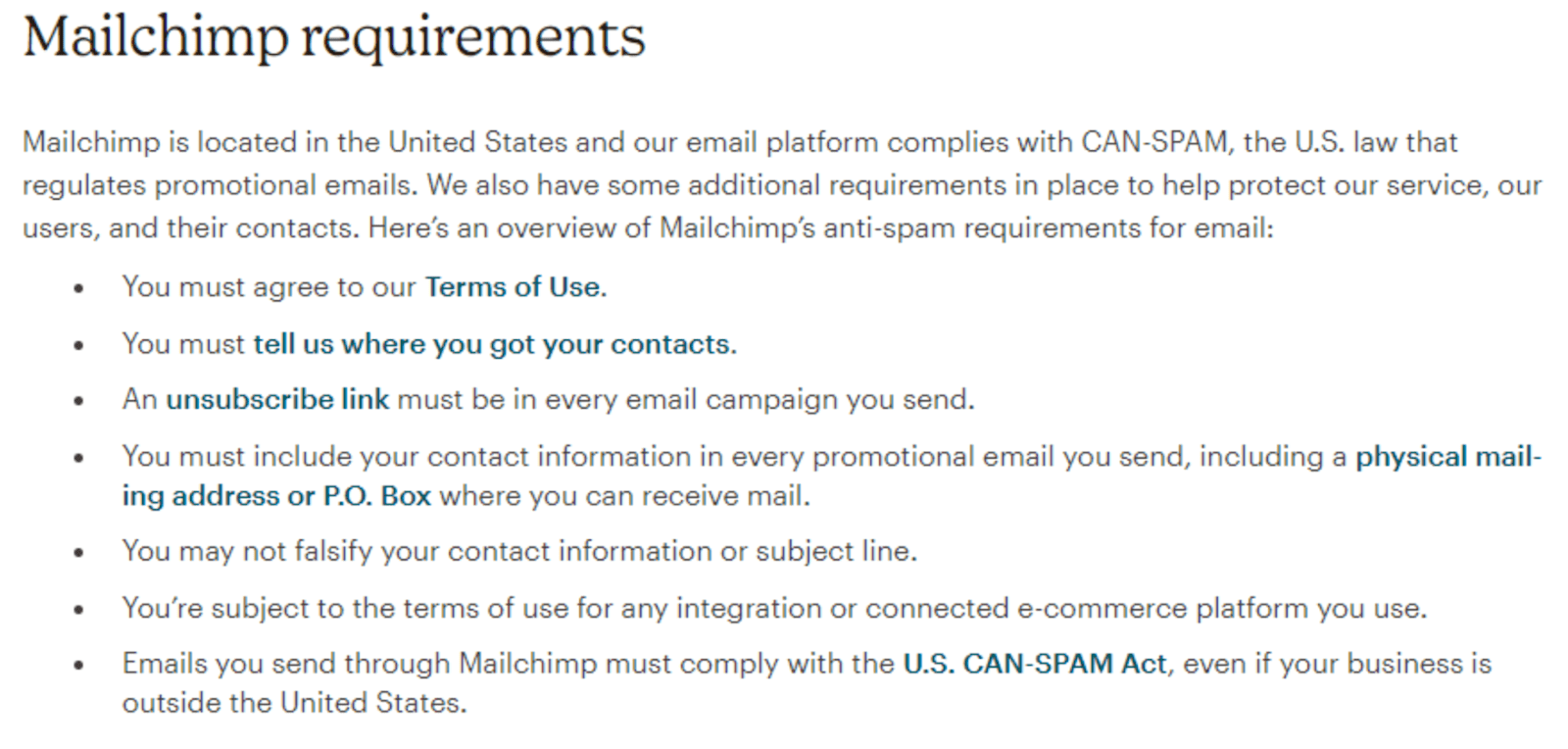
Reporting and Analytics
VerticalResponse: Advanced Reports at a Cost
Mailchimp and VerticalResponse both offer basic reporting, including stats for opens, links clicked, and subscriptions, as well as age and gender demographics. But in both cases, if you want advanced insights to help improve your marketing strategy, you have to pay more. In terms of advanced reporting, on VerticalResponse’s Pro plan you’ll get heat maps to see which links were clicked the most, geographic data, devices used, and trends by email client. You can also compare campaign data to study which layouts and written content is most successful.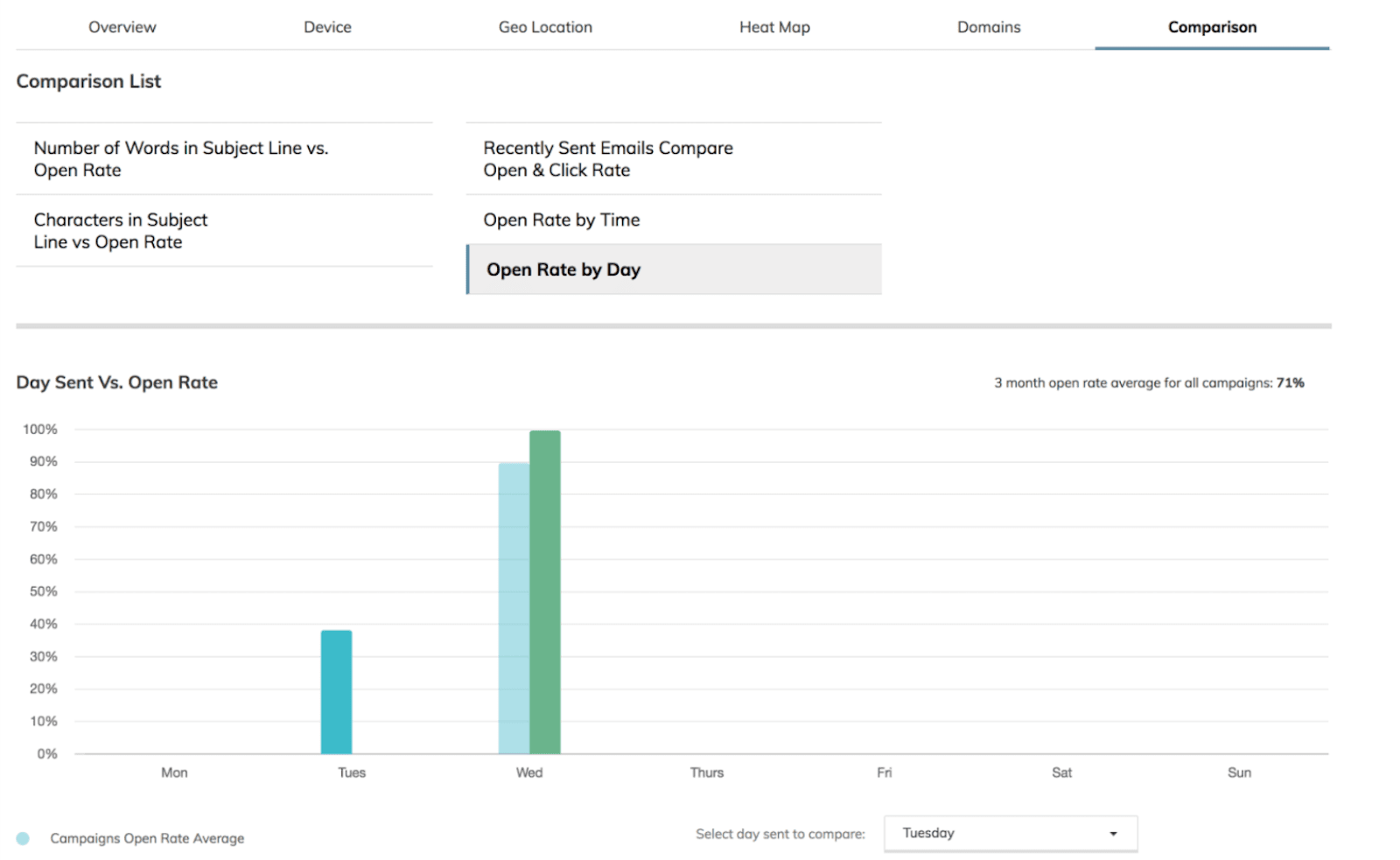
Pricing
Both VerticalResponse and Mailchimp Quickly Become Expensive
Mailchimp offers a free plan plus 3 tiers of paid plans. By comparison, VerticalResponse doesn’t offer a free plan of any kind and offers 2 paid plans. With either provider, the more contacts you have, the higher these prices go – and it goes up pretty quick! But considering the price for VerticalResponse increases at a much faster rate, you’ll get a better value per number of contacts with Mailchimp.Here’s What You Get for Free
Since VerticalResponse doesn’t offer a free plan, only a 30-day trial, you don’t get anything once your free month runs out. So, if you want a free plan, you already have your answer for which service is best for you! Mailchimp’s free plan provides basic email marketing features, and it remains free for up to 2,000 contacts. That’s pretty generous for a free plan. There are just two issues with the free plan. First, you miss out on a lot of features that could be key to your strategy, such as automation and A/B testing. Second, you only get support for the first 30 days. Yep, you heard that right – any issues after that, and you’re on your own.If you want a service that stays free forever, we’ve rounded up the best (really free) email marketing tools in 2025.
Here’s What You Get If You Pay
Paying for Mailchimp’s Essentials plan starts at $20.00 per month and unlocks email templates (which aren’t the best), automation, Customer Journeys, split testing, and 24/7 email support. The Standard plan starts at $11 per month and gives you branching options for Customer Journeys (so more robust automation), custom templates, and scheduling emails for different time zones. The biggest gain here in the improved automation – otherwise, I don’t see a huge reason to make the leap. Lastly, Mailchimp’s Premium plan starts at $0 per month and gives you phone support, comparative reporting, and advanced segmentation. VerticalResponse’s Basic plan starts at $11.00 per month and gives you access to basic email marketing features plus customer support, unlimited emails, autoresponders, and builders for landing pages, forms, surveys, and ads. This sounds pretty good…but the price gets out of hand if your contact list grows. VerticalResponse’s Pro plan starts at $16.00 per month, which unlocks advanced reporting (such as heat maps) and A/B subject line testing. Again, though, the rate at which the price goes up per number of contacts is just ridiculous. Past a certain point, VerticalResponse’s prices just aren’t worth it. Mailchimp and VerticalResponse both boast fairly affordable starting prices, but the cost of their plans quickly hikes up the more contacts you have. If you have a big business or are planning to grow, you can definitely get more for your money elsewhere. Check out this side-by-side comparison of what you get with VerticalResponse’s Pro plan and Mailchimp’s Standard plan:| VerticalResponse Pro | Mailchimp Standard | |
|---|---|---|
| Starting Price | $16.00 | $17 |
| Automation | Basic | Advanced |
| Segmentation | Basic | Basic |
| A/B Testing | Yes | Yes |
| Reporting | Advanced | Basic |
| Landing Page Builder | Yes | Yes |
| Support | Email, live chat, and helpbot |
Support
Limited Support Options Hamper VerticalResponse
Does disaster always seem to strike at the least opportune moment, or is it just me? Whether you’re a seasoned pro or new to email marketing, you need fast and reliable customer support when using any email marketing service. I had a hard time even finding VerticalResponse’s support options. I was led to documentation and guides before finding a way to submit an email request for support. And that was the only way to contact customer service – VerticalResponse only offers email support, no live chat or phone. I submitted my questions late at night for CST, so I didn’t expect an immediate response. A support agent got back to me the next morning, about 10 hours after I contacted them. The agent’s response was helpful and to the point, even though they weren’t delivering the best news about uploading contacts via a Word document…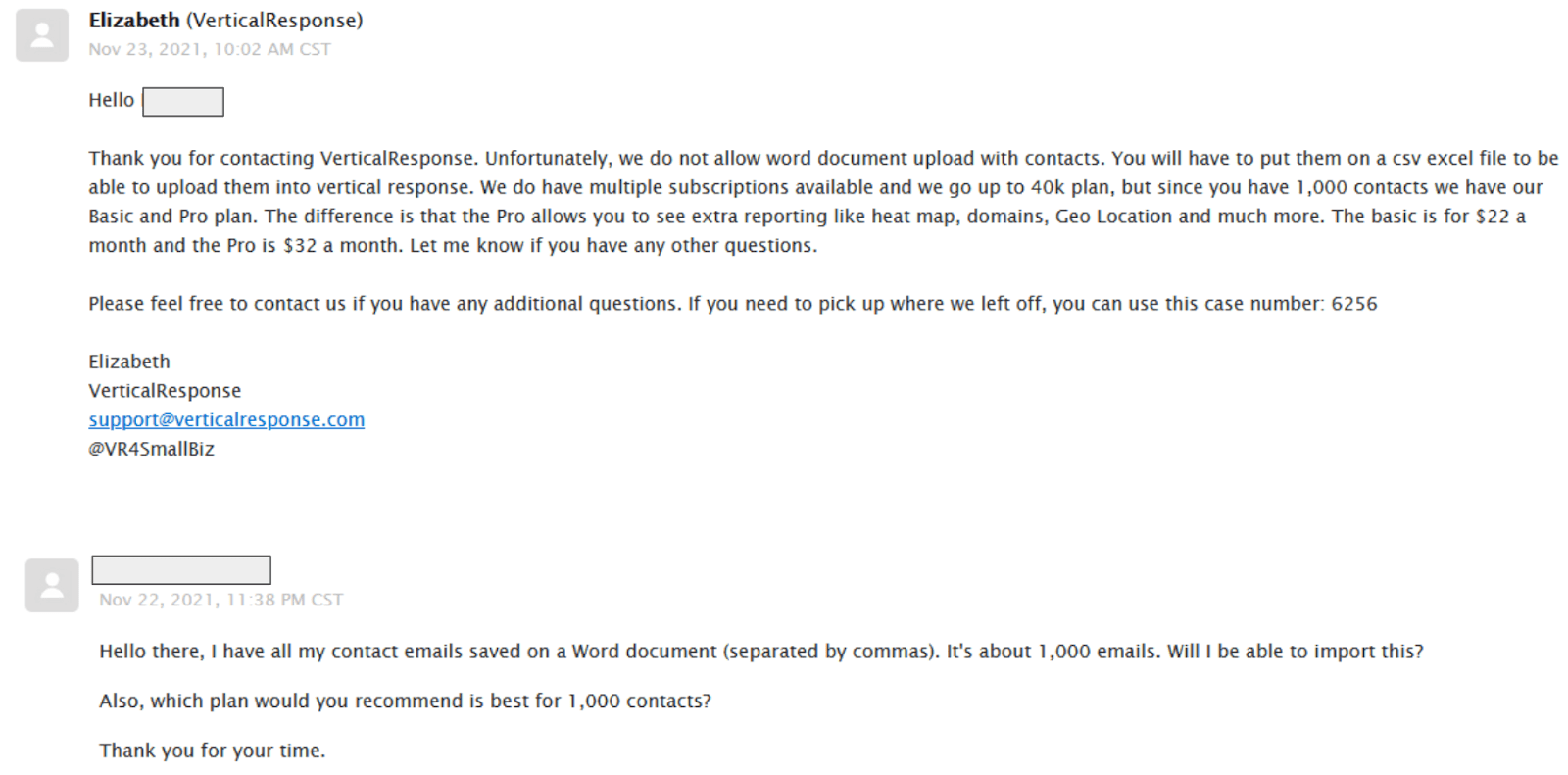
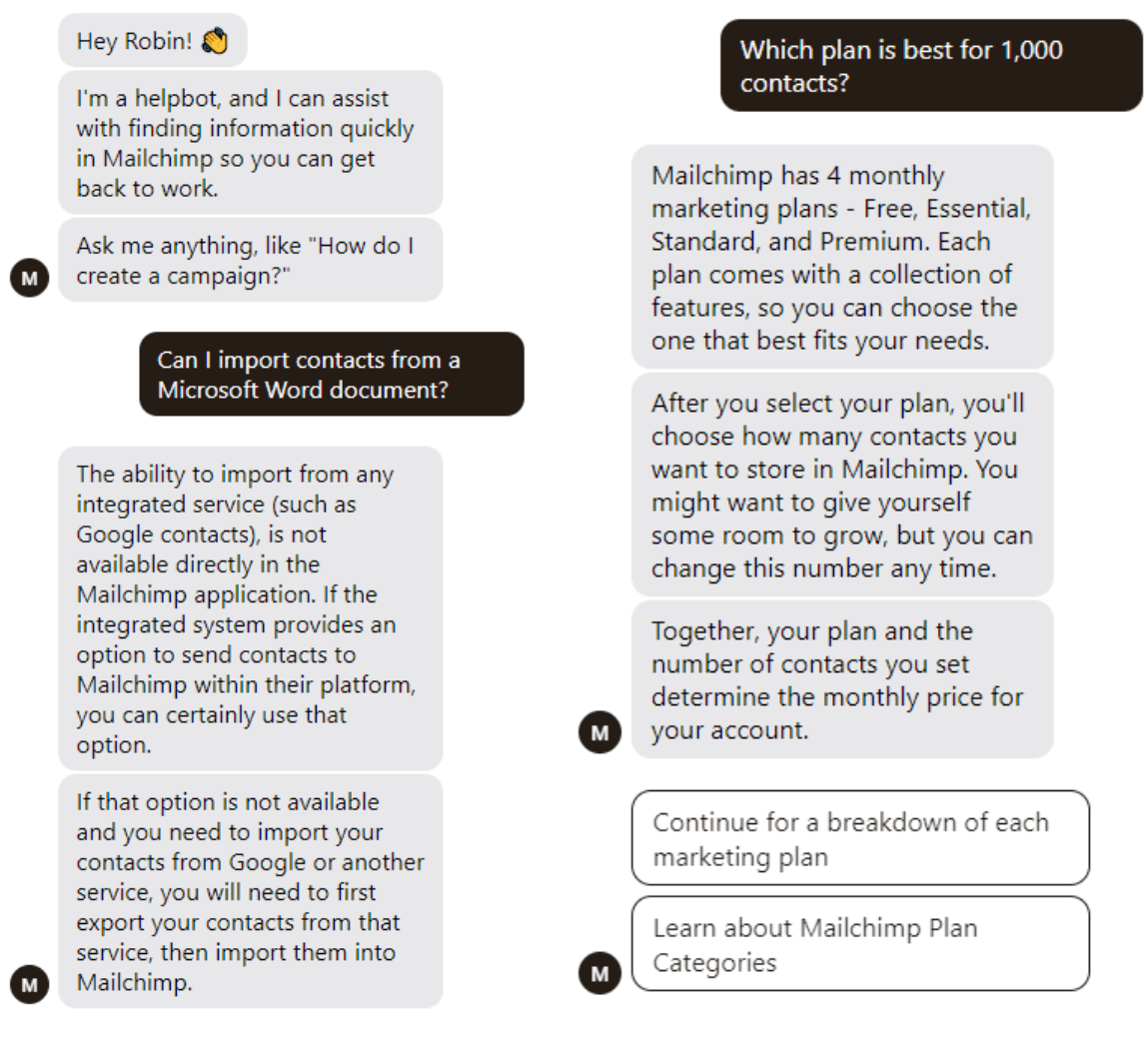
Mailchimp Is Better than VerticalResponse, but It’s Definitely Not the Best
All in all, Mailchimp gets my pick over VerticalResponse – though that doesn’t mean it’s without flaws. I just can’t recommend Mailchimp as the best choice for you out of all the options out there. Honestly, neither Mailchimp nor VerticalResponse is a good choice for big businesses or those looking to grow their contact list. If you’re looking to grow your business, or already have too many contacts for Mailchimp and VerticalResponse’s steep price hikes, I recommend ActiveCampaign instead. ActiveCampaign has more powerful features, such as advanced automation and insightful analytics, and can support growth at a more reasonable rate. If you’re still undecided, take a look at this comparison table of Mailchimp vs VerticalResponse to figure out which EMS is better for you:VerticalResponse
Mailchimp
ActiveCampaign
Templates
8 basic templates that are easy to adjust for your needs.
100+ templates – but with outdated designs.
125+ templates or import or create custom HTML templates.
Automation
Limited trigger options.
Advanced trigger options and Customer Journey workflows.
Over 200 automation templates.
Native SMS Automation
No
No
Yes
Apps and Integrations
Apps available with a Zapier account.
301 integrations.
300+ integrations.
Editors and Creators
Email and landing page builder. Extensive builders for sign-up forms, pop-up ads, surveys, and social media posts.
Email and landing page builder. Simple creators for signup forms, surveys, social media posts, postcards, and Facebook, Instagram, and Google ads.
Email and landing page builders. Extensive builder for sign-up forms, chatbots, social media posts
A/B Testing
Yes, but only subject line variants.
Yes, with up to 3 variations of subject line, from name, content, and send time.
Yes, but only subject line variants.
Native RTL Language Support
Yes.
Yes.
Yes.
Ease of Use
Clunky email and landing page builders.
Beginner-friendly dashboard and easy-to-learn email builders.
Beginner friendly and easy to use with an intuitive interface.
Deliverability
DKIM authentication, anti-spam policy, requirement guidelines, but emails often go straight to spam.
DKIM authentication, anti-spam policy, and no affiliate marketing allowed.
DKIM authentication, anti-spam policy, and affiliate marketing allowed with restrictions.
Reporting and Analytics
Advanced reporting includes email stats, campaign comparisons, geographic data, and heat maps.
Campaign reports on email stats, links clicked, purchases, demographics, and heat maps.
Advanced reporting includes daily and hourly engagement trends.
Pricing
No free plan. Basic plan starting at $11.00 per month for 500 contacts, Pro plan starting at $16.00 per month with 500 contacts
Free plan. Essentials plan starting at $20.00 per month for 500 contacts, Standard plan starting at $11 per month for 500 contacts, and Premium plan starting at $0 per month for 10,000 contacts.
No free plan.
Support
24/7 email support only.
24/7 email support, helpbot, and live chat.
–


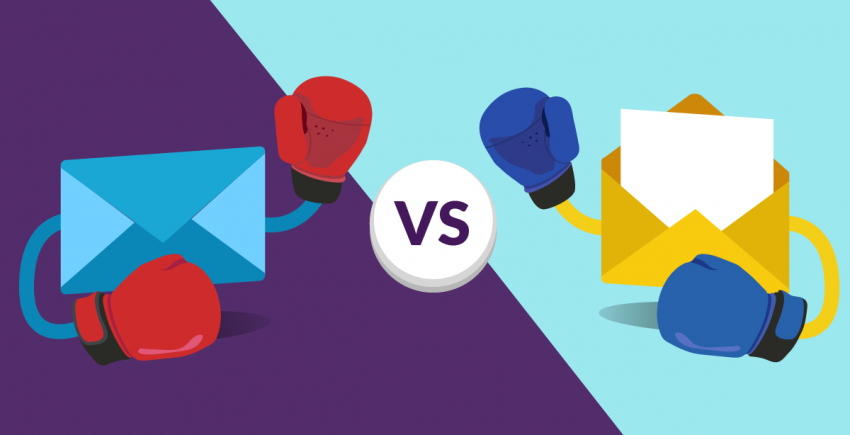


![10 Best Email Marketing Software for Ecommerce [2025 Update]](https://dt2sdf0db8zob.cloudfront.net/wp-content/uploads/2023/08/Best-Email-Marketing-Software-for-Ecommerce-850x446.jpg)
![Keap vs Mailchimp: Which Offers Better Value? [2025 Update]](https://dt2sdf0db8zob.cloudfront.net/wp-content/uploads/2023/06/Keap-vs-Mailchimp-850x446.jpg)

![Drip vs Mailchimp: Read Our Advice Before You Sign Up [2025]](https://dt2sdf0db8zob.cloudfront.net/wp-content/uploads/2022/10/Vs-1-850x446.jpg)
![MailerLite vs ConvertKit: Read This Before You Sign Up [2025]](https://dt2sdf0db8zob.cloudfront.net/wp-content/uploads/2022/10/Vs-850x446.jpg)




