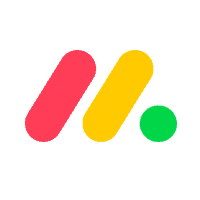Inside this Article
Features
Teamwork and Smartsheet Offer Similar Features, but Smartsheet Is Not as Restrictive
Teamwork and Smartsheet have four available views, although they’re not quite the same. While both share Gantt views, Teamwork offers board, list, and table views, while Smartsheet has card and calendar views in addition to its well-known grid (spreadsheet) view. Feature-wise, Teamwork and Smartsheet are very similar. They both include all the essential project management tools like various project views, automations, app integrations, forms, and analytic reports. However, while Teamwork has a few extra features, Smartsheet provides more. Smartsheet offers over 280 templates, and you can create as many additional templates as you want. On the other hand, Teamwork provides only 25, and the number of custom templates you can create depends on the plan you choose. In terms of automation, Smartsheet takes the lead once again. Even with its entry-level plan, Smartsheet gives you 250 monthly automations, and there are no caps on higher-tier plans. In contrast, Teamwork imposes a maximum limit of 10,000 automations, even with its enterprise option – and you’re limited to List or Table views. Teamwork’s storage limits are also pretty restrictive. You get 500GB on the most expensive plan, and that’s it. While Smartsheet only includes 20GB with its basic plan (versus Teamwork’s 50GB), you’ll get 1TB of storage with its mid-level subscription.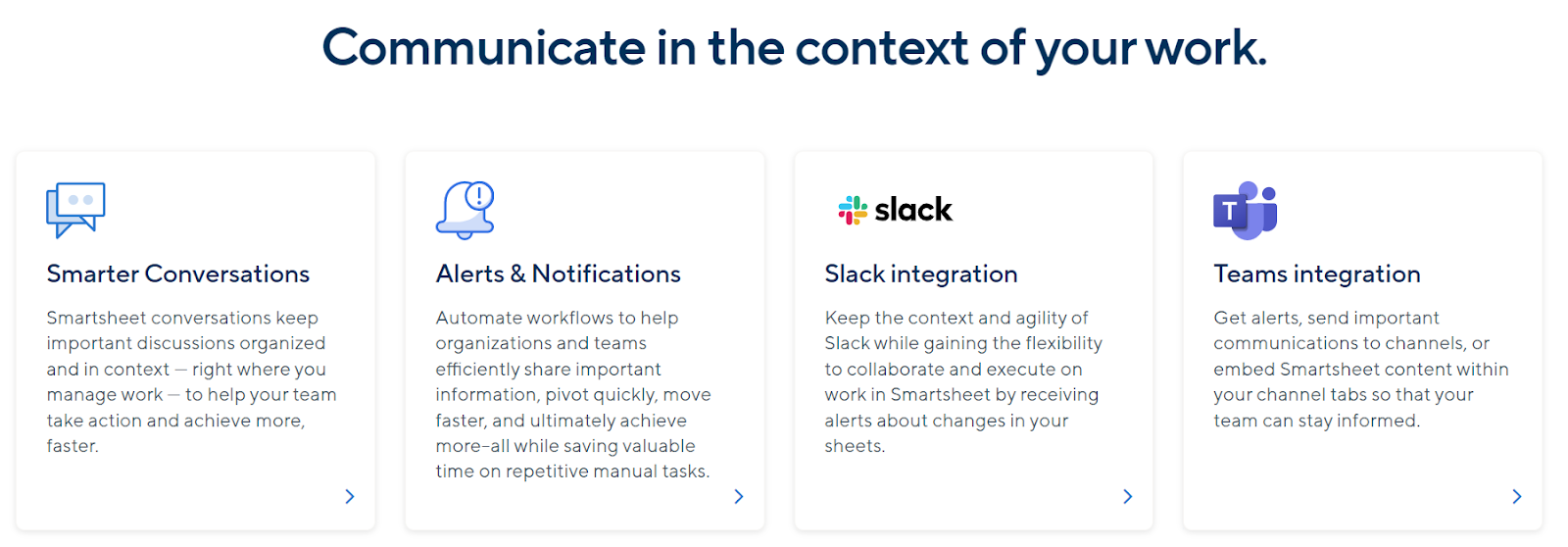
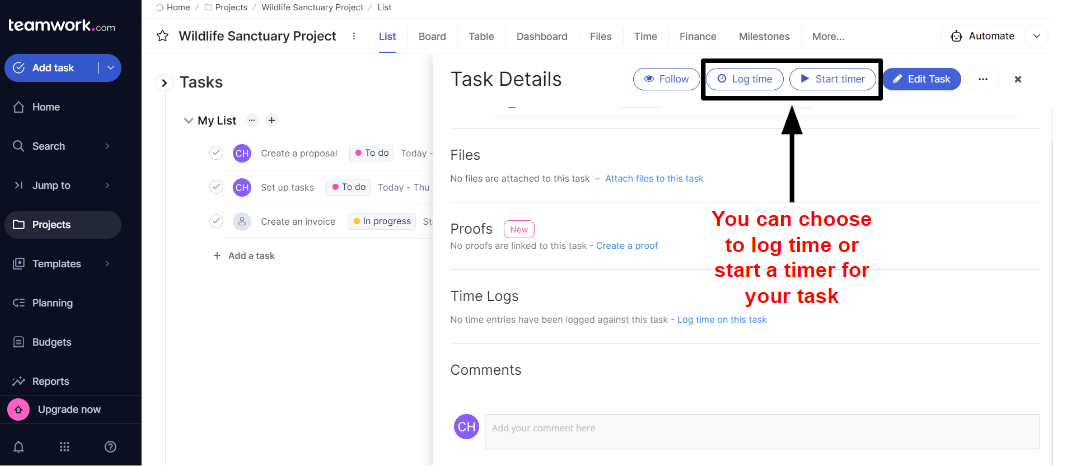
Ease of Use
Teamwork Is Beginner-Friendly, While Smartsheet Takes Some Getting Used To
With an intuitive user interface and modern design, Teamwork is easier to use than Smartsheet. That’s not to say that Smartsheet is difficult – it just has a slightly steeper learning curve. To ensure a streamlined experience, Teamwork put together a webinar that teaches you the fundamentals of using the software – from creating a project to communicating within the app. You can access the webinar by clicking on the Help icon on the sidebar menu. Smartsheet also has a Get Started tour, but it’s less comprehensive than Teamwork’s. I liked that Teamwork has keyboard shortcuts for several common actions, depending on what view you select (card or column). You can switch views or manage anything task-related when the cursor hovers over a particular task. Smartsheet has no such feature. Instead, it uses symbols for many functions within a project task list, which might take some time to learn.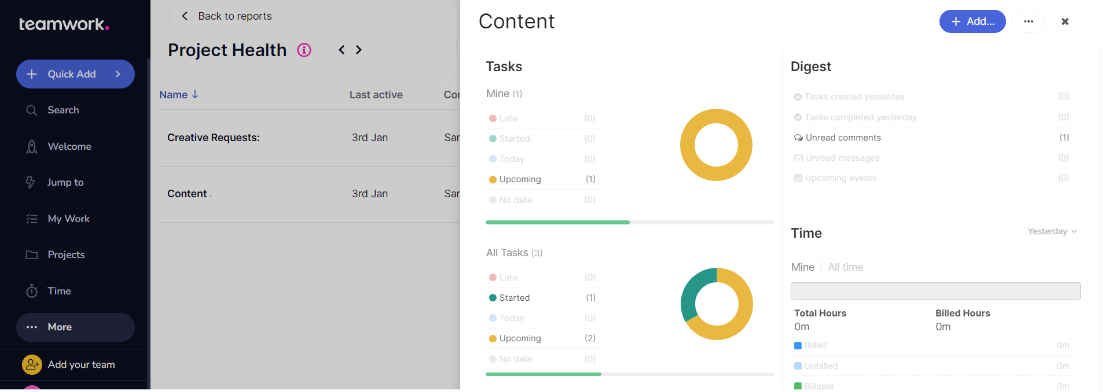
Collaboration Tools
Similar Features, but Teamwork Offers Something Extra
Whether you choose Teamwork or Smartsheet, you can access similar, easy-to-use collaboration tools. They both have task comment threads where you can tag team members with an @ and upload files. However, Teamwork lets you choose who sees (and who receives notifications) when you comment.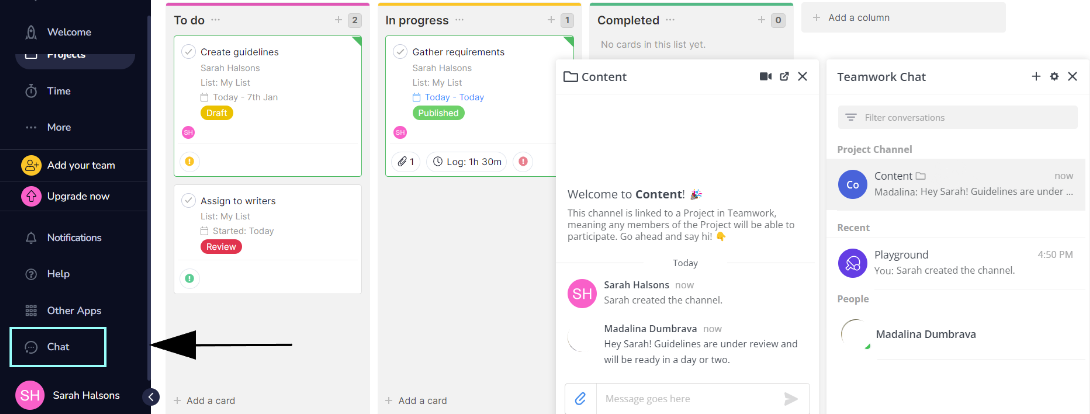
Pricing
Smartsheet Can Get More Expensive Than Teamwork but Offers Better Value for Money
Teamwork has three available plans – one free forever plan and two premium plans. There’s also a customizable option for enterprises. Smartsheet has two premium plans, plus one for large-scale projects. Both Teamwork and Smartsheet offer 30-day free trials, unlocking all the functionalities of the plan you choose to test. Teamwork’s Free Forever plan is pretty limited. It only allows up to 5 users and grants access to one integration (Zapier) and 100 monthly automations. It doesn’t come with project templates but gives access to all available project views. The storage is also limited to 100 MB, which makes sense since you can only create 2 projects. Overall, Smartsheet offers better value for money. Its entry-level Pro plan costs $9.00/user/month, has 250 monthly automatons, 20GB of storage, and allows up to 10 editors (users). It’s a bit more expensive than Teamwork’s Starter plan at $54.99, but you’ll get unlimited sheets, viewers, dashboards, reports, and forms. Smartsheet’s Business plan offers the best value and is very convenient for larger teams. While Teamwork limits the automations to 2000/month and storage at 250GB with its Grow plan, Smartsheet removes the limit on automations and raises the storage to 1TB. A side-by-side comparison will better show just how similar their offerings are. Here’s what their entry-level plans include:| Teamwork | Smartsheet | |
| Starting Price | $54.99 | $9.00 |
| Views | 4 | 4 |
| Templates | 10 | Unlimited |
| Automations | 1000 | 250 |
| Collaboration tools | ✔ | ✔ |
| Forms | 2 | Unlimited |
| Teams management | ✘ | ✔ |
Support
Decent, but They Both Could Both Do Better
Teamwork and Smartsheet’s support channels include phone, email, and tickets. Teamwork also has a live chat option. However, while Smartsheet’s support is available 24/7, Teamwork’s agents are only accessible during business hours, from 7:00 – 12:00 a.m. IST (India Standard Time). Both project management platforms have extended knowledge bases, but unlike Smartsheet, Teamwork doesn’t have a community forum.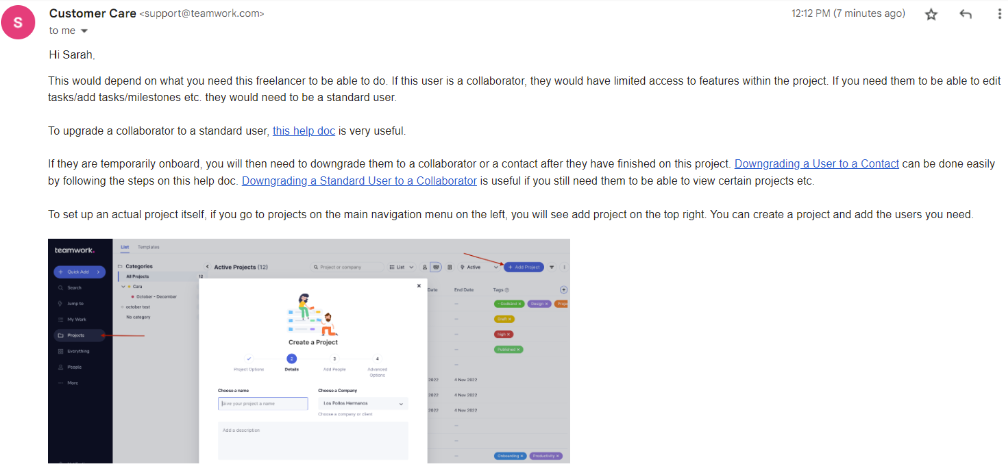
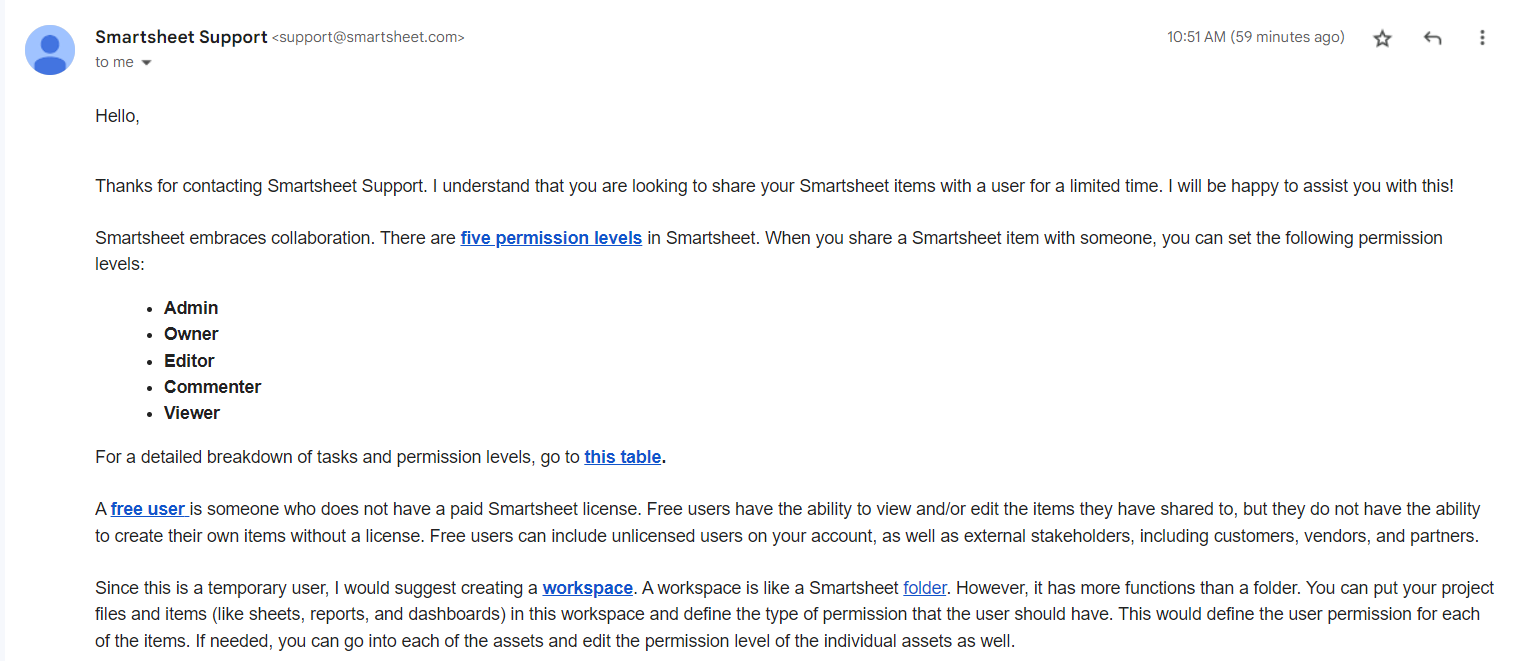
It All Depends on Your Team’s Needs
After testing Teamwork and Smartsheet, I believe they’re both solid options that would benefit from better customer support. Depending on your unique needs, you could gravitate either way. That said, it’s hard to argue with Smartsheet’s extensive features and excellent value for money. It has a learning curve but if you have some experience in project management, that shouldn’t be an issue. On the other hand, if you’re looking for ease of use and better collaboration tools, Teamwork’s the way to go.Teamwork
Smartsheet
Features
Automations, 18 integrations, 4 views, forms, reports
Automations, 33 integrations, 50+ connectors, 4 views, forms, reports
Ease of Use
Intuitive and beginner-friendly user interface
Basic user interface with a learning curve
Collaboration Tools
Comment threads, @ mentions, file sharing, built-in chat
Comment threads, @ mentions, file sharing
Pricing
Free forever plan, two averagely-priced premium plans, one enterprise solution
30-day free trial, two averagely-priced premium plans with unlimited features, one enterprise solution
Support
Live chat, phone, email, and tickets during business hours
Phone, email, tickets, extensive knowledge base, community forum (email support only for basic plan)


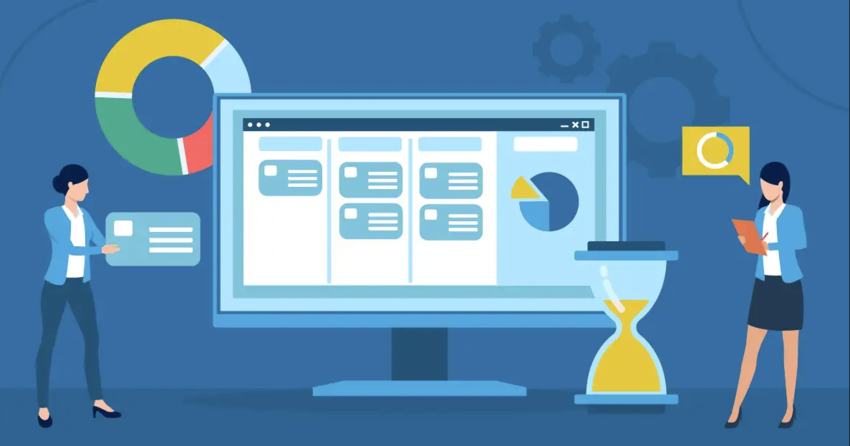


![10 Best Project Management Software for Architects [2025 Update]](https://dt2sdf0db8zob.cloudfront.net/wp-content/uploads/2024/10/Best-Project-Management-Software-for-Architects-1-1.png)
![10 Best Project Management Software for Architects [2025 Update]](https://dt2sdf0db8zob.cloudfront.net/wp-content/uploads/2023/02/IvanaShteriova_photo__1_transparent-150x150.png)
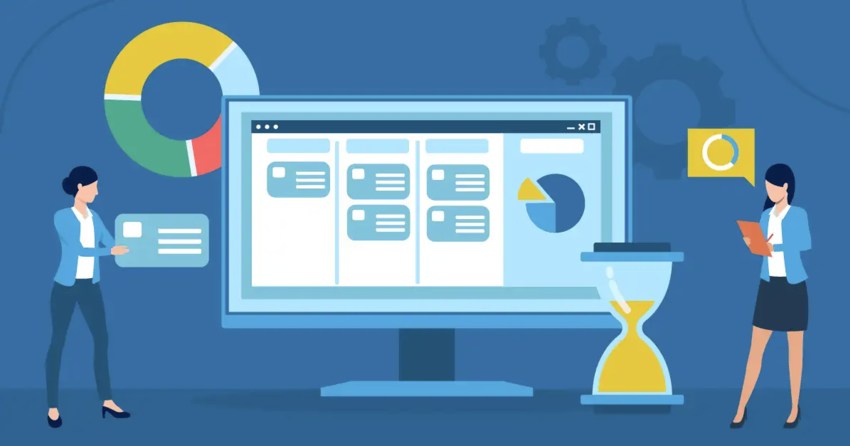

![10 Best Free Management Software for SMEs [2025 Update]](https://dt2sdf0db8zob.cloudfront.net/wp-content/uploads/2024/08/Best-Free-Construction-Project-Management-Software-1724307509.png)
![10 Best Free Management Software for SMEs [2025 Update]](https://dt2sdf0db8zob.cloudfront.net/wp-content/uploads/2020/09/1.jpg)
![10 Best Free Construction Project Management Software [2025]](https://dt2sdf0db8zob.cloudfront.net/wp-content/uploads/2024/03/image1-removebg-preview-150x150.png)
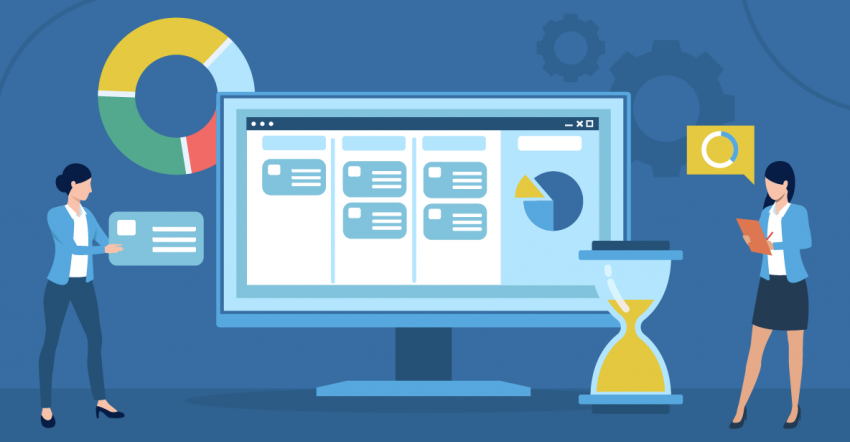
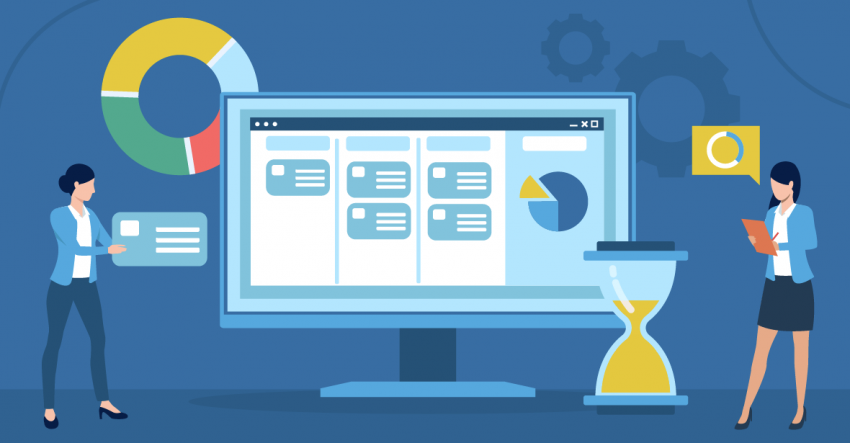
![6 Best Project Management Software for Mac [FREE in 2025]](https://dt2sdf0db8zob.cloudfront.net/wp-content/uploads/2024/06/6-Best-Project-Management-Software-for-Mac-850x445.png)