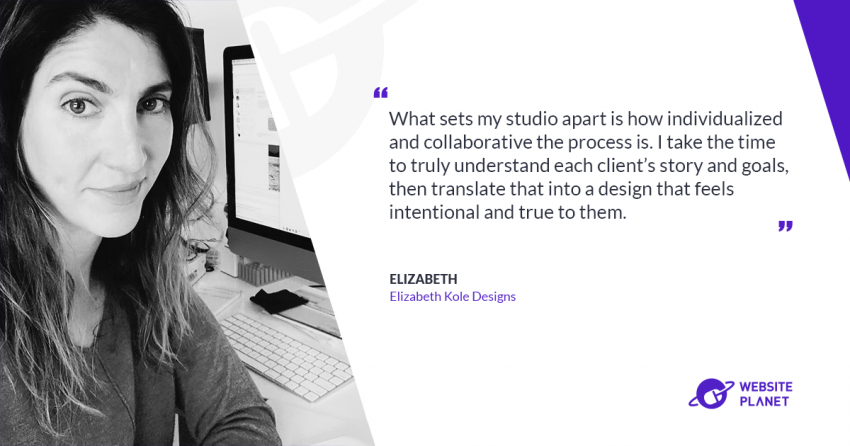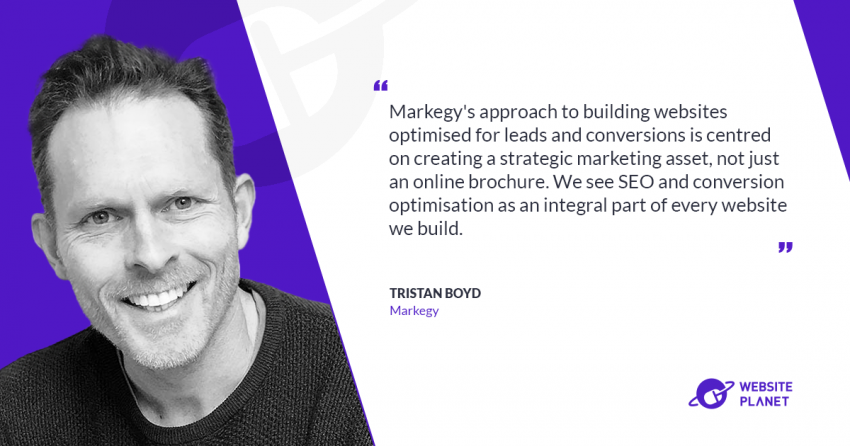In a recent interview with Website Planet, Guy Barner highlighted the innovative use of AI in Tagbox’s creative asset management system.
Tagbox utilizes AI to streamline the organization and retrieval of large media files, making it easier for users to find photos and videos quickly. Notably, their advanced photo similarity algorithms and product grouping features significantly enhance the efficiency of the photo selection process and retail searches.
Additionally, Tagbox’s auto-transcription capabilities in over 100 languages and their upcoming AI-driven auto-migration tool from platforms like Google Drive and Dropbox are set to revolutionize how businesses manage their digital assets.
How does Tagbox use AI to revolutionize creative asset management, particularly for large media files?
We apply AI everywhere it helps our users accomplish their goals – finding photos and videos quickly, and staying organized long-term. Some of it is pretty obvious – a great semantic search and facial recognition are almost a given. But we try to take it to the next step: using photo similarity algorithms, we group similar photos together to help with the photo selection process; and an AI that groups products together by their brand, making searching easier for our retail customers; and auto-transcription of video to make it easy to find a reel in which someone was discussing a certain topic.
Our auto-transcription, like most of our AI, works in 100+ languages, allowing global teams to enjoy what used to only be available for English-speaking companies.
We also try to stay a few steps ahead of the game. Our search, for example, is the only one that supports high-quality search in generative images, which we believe is going to be crucial in coming years.
Our latest AI project is an auto-migration tool from Google Drive, Dropbox and similar solutions, which uses AI to analyze hundreds and thousands of folder names and other metadata to create the perfect tagging system tailored to the organization, turning a cluttered drive into a perfectly organized media library in a matter of minutes. This should be released in June, and we’re super excited about it.
What are the key benefits of using Tagbox for businesses in industries like creative agencies or retail?
When it comes to creative asset management, every team wants the same things:
Finding assets: For everyone in the company to be able to easily find assets.
Staying organized: For everyone being able to add new content in an organized way.
Easy sharing: To be able to instantly share assets internally and with external partners.
While it might sound basic, these things are just not happening in most companies.
Instead, you often have a “gatekeeper” – that one person that kind of knows where everything is, and all assets run through them. This obviously leads to bottlenecks, and wasted time and also hurts the final outputs, with people using not the assets they need, but the ones that they manage to find.
We simplify asset organization by using a friendly tagging system, which allows everybody to search for just about anything. Searches like “a single light-green Harmony chair surrounded by sunflowers” or “CEO John Smith speaking at the conference at the Hilton last June” go from tedious to trivial using Tagbox.io.
Can you discuss the data migration services offered by Tagbox and how they help new clients transition their existing content?
Data migration is a critical yet often overlooked part of asset management. Our clients usually have many thousands, sometimes more than a million creative assets they’ve gathered over the years. And they’re usually not very well organized, otherwise they wouldn’t have come to us in the first place.
Getting all these assets from one system to another can often take months of hard work. In fact, there’s an entire industry of consulting firms that specialize in just that, and this can easily cost $50,000 on top of the platform costs. Obviously, not many companies could afford that.
Since our mission is to make asset management simple, we made sure the migration process is simple as well. We’ve improved it over the years to where it currently takes about a week, with only a couple of hours needed from the client to help fine-tune our analysis. Our goal is to fully automate that by the end of 2024 to really allow every company to instantly go from chaos to organization.
What sets Tagbox apart from other asset management tools like Air, Canto, or Brandfolder?
Great question. These are all great products, but the differences stand out. Canto and Brandfolder have been around for 15+ years, and are a part of the generation of enterprise digital asset management solutions that are robust but complicated.
That’s both good and bad – they have lots of customization options, but are very expansive and are very difficult to set up.
Simplicity is a core value for us, and we have customers ranging from 2-person mom and pop shops to huge conglomerates with thousands of employees. We’re self-service and getting started takes just a few minutes, while Canto and Brandfolder are sales-led, and you’d have to go through sales demos just to see the product. That simplicity also allows us to keep our prices much lower than the previous generation of products.
Air is more similar to us as it’s a newer, serf-service product with more reasonable pricing, but we focus on two different problems. Air’s focus is more on internal approval processes and workflows for design teams, with lots of integrations with other tools like Figma and Adobe tools. On the other hand, we’ve focused more on making finding assets as easy as possible for everyone on the team, with AI being a huge part of that, and as a result, we have superior search, tagging, and facial recognition.
How does Tagbox ensure user-friendly experiences while handling complex asset organization?
We have two main strategies for making sure everything is extremely simple: in-asset search, and off-asset metadata.
We have AI to automatically handle everything within the asset – faces, objects, texts, etc., which makes it easy to search for things like “two business people, a man, and a woman, shaking hands at a conference”, or “an overhead shot of fresh salads”.
But over the years we’ve learned that the most important information is not actually in the photo or video. Things like the name of the photographer, the location or event in which it was shot, and copyrights are extremely important.
To make it easy for everyone to find assets, we’ve built a tagging system that gives users a sort of “menu” of what they can search by. As you can guess by our name, tagging is an integral part of our DNA, and we pride ourselves on really nailing the tagging experience.
Looking ahead, what future enhancements or features is Tagbox planning to introduce to improve user engagement and functionality?
Our focus remains on making it easy for teams of all sizes to stay organized and making it extremely easy to find the right asset at the right time.
In the near future, we’ll focus on our smart onboarding, which automatically organizes a new customer’s clutter in a matter of minutes. This will be an absolute game-changer for customers and will remove most of the friction that makes people delay this much-needed upgrade to their workflow.
We’re also continuing to expand our video capabilities with scene detection, better facial recognition, and enhanced search.
Finally, we’re building an outstanding offering for Enterprise customers that need more custom solutions, which includes custom AI training to make our AI detect specific products, places or themes.
Find out more at: www.tagbox.io