Inside this Article
1. Pricing and Plans
StableHost Is Cheaper, but SiteGround Gives You More Value for Your Money
In terms of pricing alone, StableHost is the clear winner. Whether you’re looking for shared hosting, VPS, or dedicated servers, it’s more affordable across the board. It also offers more flexibility, with 1-month, 3-month, 6-month, 12-month, 24-month, or 36-month billing cycles, depending on which plan you choose. SiteGround Web Hosting
Plan NameStorageBandwidthFree SSLNumber of SitesPrice
More detailsA free domain name is included with some hosting plans from SiteGround
StableHost Web Hosting
Plan NameStorageBandwidthFree SSLNumber of SitesPrice
More details2. Support
SiteGround Is Always There, While StableHost Is Barely There
How do you know if a web host’s customer support team will still be there for you after you sign up? Well, I’ve tested support for both SiteGround and StableHost so that you know exactly what you can expect once you become a paying client. Both hosts offer 24/7 support through live chat, tickets, and phone. If you want to handle an issue yourself, both also have ample knowledge bases with useful tutorials and guides. After testing the live chat feature for both services, I have to hand this win to SiteGround. SiteGround aims to respond to all questions quickly and to address tickets within 15 minutes, which is, in my experience, 100% accurate. An agent was with me as soon as I opened a chat box, and her quick replies made me feel that I had her undivided attention throughout the conversation.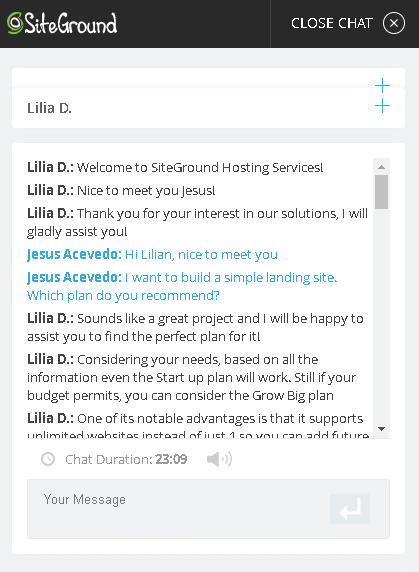
SiteGround’s support agent replied quickly
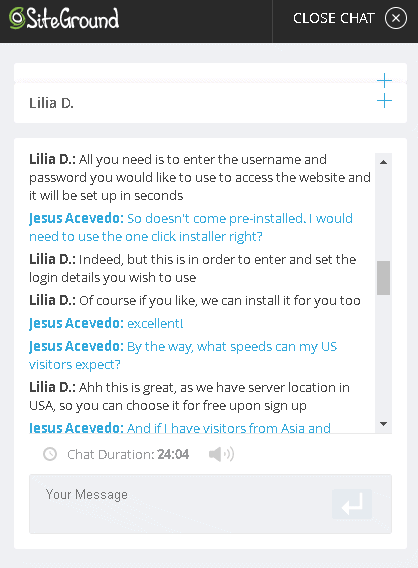
SiteGround’s support agent offered to set up WordPress for me
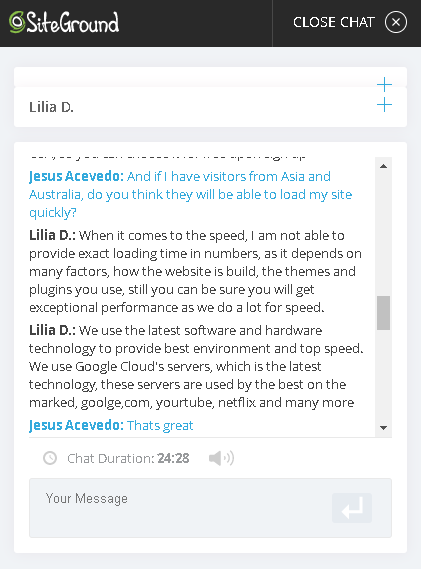
SiteGround’s agent gave me lots of helpful information
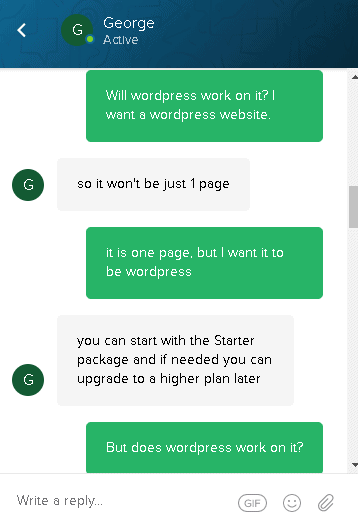
StableHost’s agent took an accusatory tone
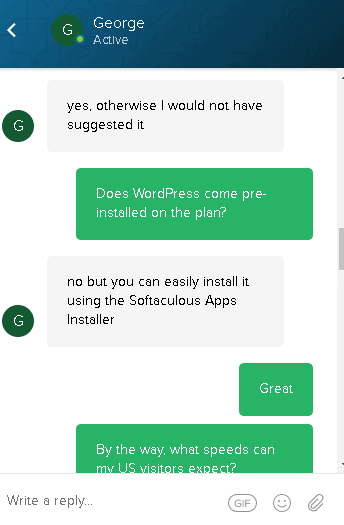
StableHost’s support agent seemed annoyed with me
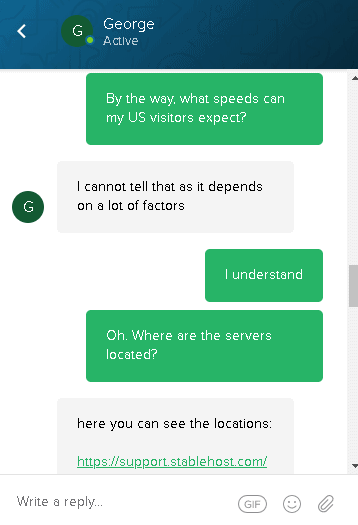
I may as well not have asked StableHost’s agent anything
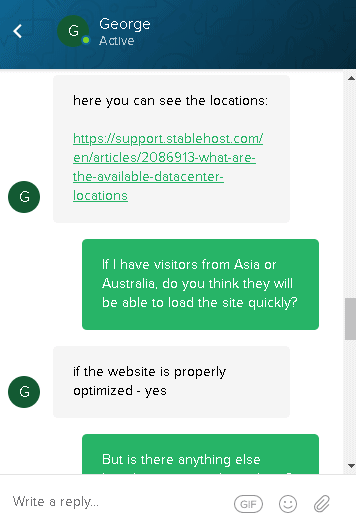
StableHost’s agent had a bad attitude and gave very little information
3. Features
SiteGround Gives You Powerful Features for Free, While StableHost Only Covers the Basics
When we take a closer look at the features offered by both hosts, SiteGround is the obvious winner, thanks to plenty of freebies and optimization tools. Both hosts offer a range of basic features, such as automatic backups, unlimited email accounts, generous amounts of SSD storage space, and a free website transfer on some plans. But that’s about as far as StableHost goes. On the other hand, all SiteGround accounts have access to its proprietary caching solution, the SuperCacher, which improves your website’s loading speeds. If you’re a developer, you’ll be happy to know that SiteGround includes a proprietary tool for SSH access on all plans for no additional cost. With StableHost, SSH access must be purchased separately. Another perk is that SiteGround’s hosting comes with PHP 7.1 as the default version, while StableHost uses PHP 5.3. It’s also worth noting that while StableHost offers the industry-standard cPanel control panel, SiteGround offers its proprietary Site Tools instead. This is a big plus for beginners, since Site Tools eliminates many unnecessary features from cPanel and has a more user-friendly interface. While you do get more storage space on all plans with StableHost, this is a small victory when you add up the additional features that SiteGround offers for free.| StableHost | SiteGround | |
|---|---|---|
| Hosting Type | Shared, VPS, dedicated servers, reseller | Shared, managed WordPress, managed WooCommerce, cloud, dedicated servers, reseller |
| Free Domain | No | No |
| Free SSL Certificate | Yes | Yes |
| Disk Space | Unlimited | Unlimited |
| Bandwidth | Unmetered | Unmetered |
| Automatic Backups | Yes | Yes |
| Control Panel | cPanel | Site Tools |
| Email Accounts | Unlimited | Unlimited |
| Free CDN | No | Yes |
| Free Site Migration | Yes, if your previous host uses cPanel | Yes, but not on all plans |
| Money-Back Guarantee | 45 days | 30 days |
4. Performance
SiteGround Takes Performance to Another Level
Both SiteGround and StableHost let you choose your data center to improve website loading speeds for visitors from specific regions. SiteGround has servers in the US (Chicago and Iowa), Europe (the UK and the Netherlands), and Asia (Singapore). StableHost also has servers in the US, Europe, and Asia, but has more locations in Europe (Germany, the Netherlands, Sweden, and Spain) than SiteGround does. Both providers offer SSD drives – which are up to 20 times faster than traditional HDD drives – on all plans. SiteGround has Nginx servers, while StableHost uses LiteSpeed – both excellent choices. SiteGround takes performance one step further with the SuperCacher plugin and a free Cloudflare CDN included on all plans. It also provides a proprietary optimization tool, the SG Optimizer, to help you set up WordPress and any additional plugins you need to improve your loading speeds. Both SiteGround and StableHost have 99.9% uptime guarantees backed by service level agreements (SLAs), but the compensation for additional downtime is different for each host. SiteGround gives you more generous compensation, offering a free month of hosting if uptime falls below 99.9%.
SiteGround achieved an excellent score in our performance tests. Find out more in our in-depth SiteGround review.
We have not yet had the opportunity to run the same tests on StableHost, but you can read more about its performance-enhancing features in our expert StableHost review.
5. Security
SiteGround Is Proactive, While StableHost Does the Minimum
StableHost does offer free SSL certificates and basic spam filtering, but it can’t compete with SiteGround’s advanced security features and infrastructure. SiteGround also gives you a free SSL certificate, but you also get an anti-hack web application firewall, advanced spam protection from SolarWinds Spam Experts, and on-demand backups. More importantly, SiteGround’s infrastructure is based on Linux container (LXC) architecture that keeps each hosting account safely isolated from other accounts on the same server. Other users won’t take up your resources, and if they ever experience a security breach, the issue won’t spread to your website. SiteGround even develops and applies its own security patches whenever new server software vulnerabilities are discovered. These patches keep your website safe until official fixes are released. To enhance security further, consider utilizing the SG Site Scanner, a malware detection and removal tool developed by SiteGround. Please note that there is a minor additional fee associated with this service. SiteGround prioritizes the safeguarding of your account and website through advanced features surpassing those offered by StableHost.Choose SiteGround for Better Performance, Support, Features, and Security
StableHost gives you all the basic tools to start a website, but when you pit it against a service like SiteGround, it simply doesn’t have enough features to stand out. SiteGround’s superior infrastructure, performance, and excellent customer support make it the clear winner in this matchup. If you’re working with a tight budget or don’t need additional tools, StableHost might be worth a shot – or you could go with Hostinger, a budget-friendly service that provides excellent service. If you’re still wondering whether you should go with StableHost or SiteGround, consider that neither of the two made it into our list of the best web hosting services. The table below includes both hosts’ most important features:StableHost
SiteGround
Plans and Pricing
More affordable than SiteGround across all plans, but the best prices are only for the three-year billing cycle
Cheap to begin with, but becomes expensive with renewal fees; overall, better value for your money
Key Features
Unlimited storage, unmetered bandwidth, unlimited email, free automatic backups
Unlimited storage, unmetered bandwidth, unlimited email, free automatic backups, free optimization tools
Performance
SSD storage; data centers in US, Europe, and Asia; 99.9% uptime guarantee
SSD storage; data centers in US, Europe, and Asia; integrated Cloudflare CDN; 99.9% uptime guarantee
Security
Free SSL certificates, free ID protection, spam filtering
Free SSL certificates, web application firewall, advanced spam protection, on-demand backups, LXC architecture, SG Site Scanner available for an extra fee
Support
24/7 support via tickets and live chat; phone support for enterprise plans; decent knowledge base
24/7 support via tickets, live chat, and phone; extensive knowledge base


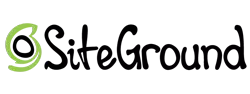





![8 Best Enterprise WordPress Hosting (Scalable & Reliable) [2025]](https://dt2sdf0db8zob.cloudfront.net/wp-content/uploads/2024/11/Best-Enterprise-WordPress-Hosting-1.png)
![8 Best Enterprise WordPress Hosting (Scalable & Reliable) [2025]](https://dt2sdf0db8zob.cloudfront.net/wp-content/uploads/2023/05/Caitlin-Greyling-150x150.jpg)






