Inside this Article
Templates
Squarespace Is the Absolute Winner in the Template Category
Squarespace holds the throne when it comes to masterfully designed templates. There are 140+ designs, divided by type and industry. On the other hand, Square only has one option that comes in multiple colors. Both builders have mobile responsive templates.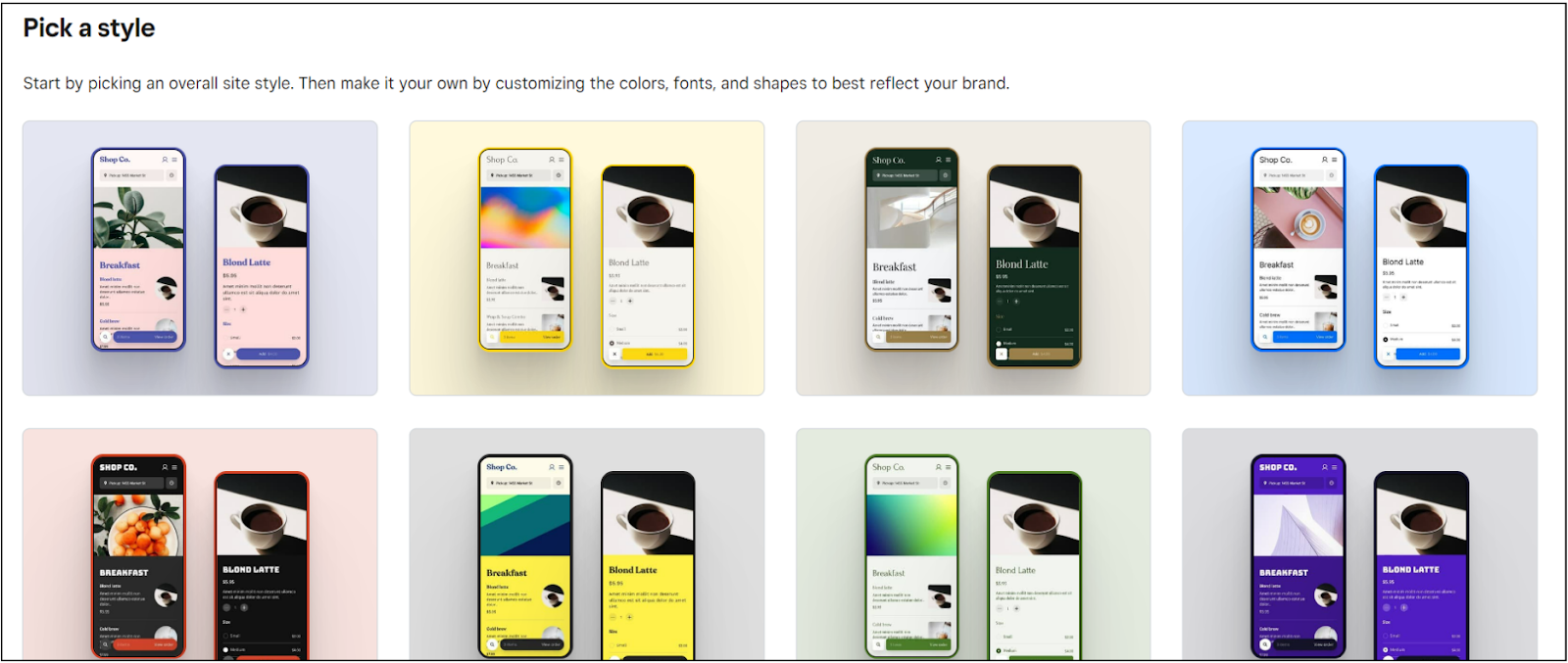
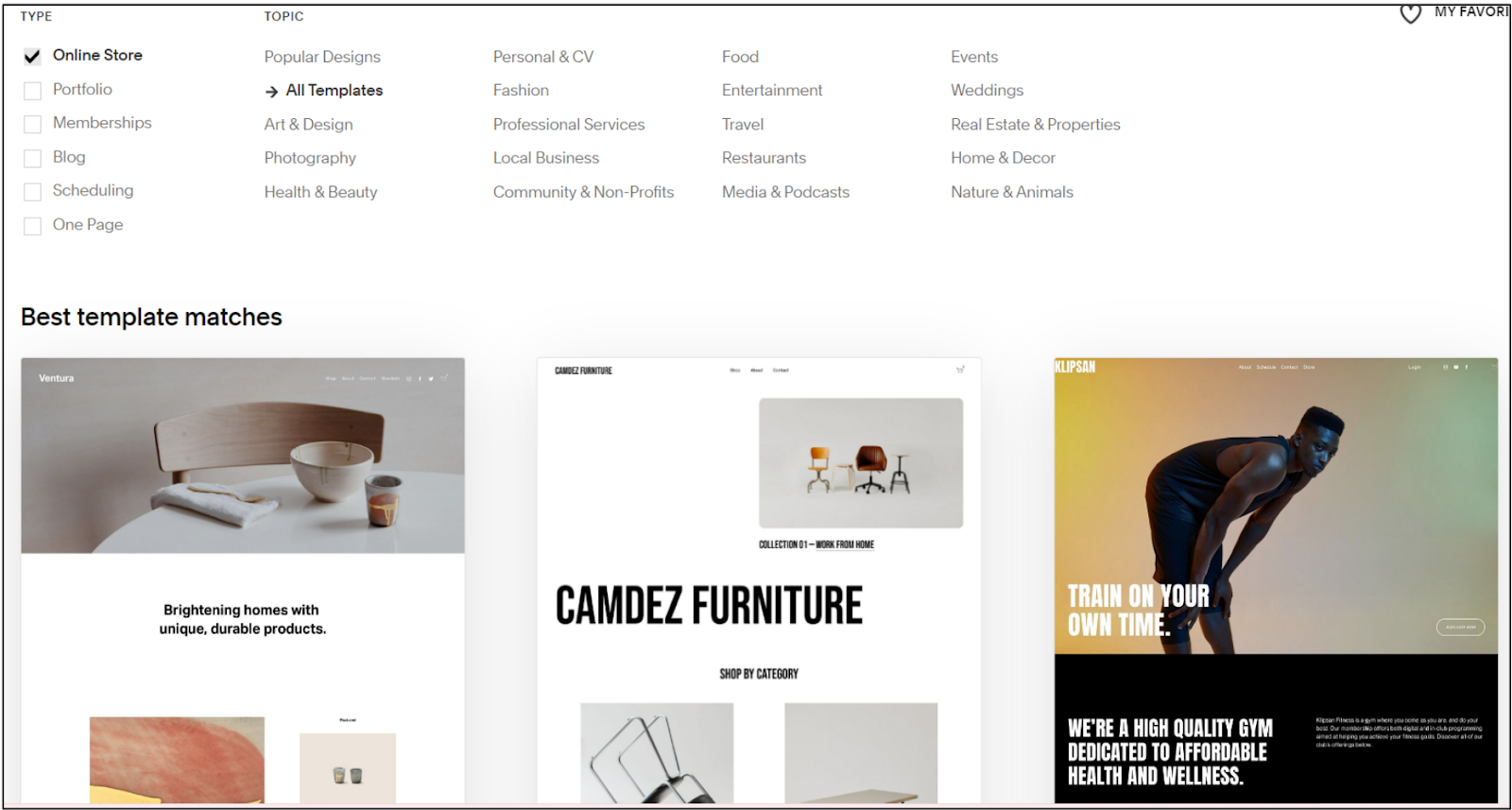
Features and Ease of Use
Squarespace Is Beginner-Friendly Without Compromising Your Design Freedom
Both website builders are easy to use and beginner-friendly, but you might need to set aside an hour or two to get comfortable with everything Squarespace has to offer. Square Online, on the other hand, is more straightforward simply because it provides less design freedom and features.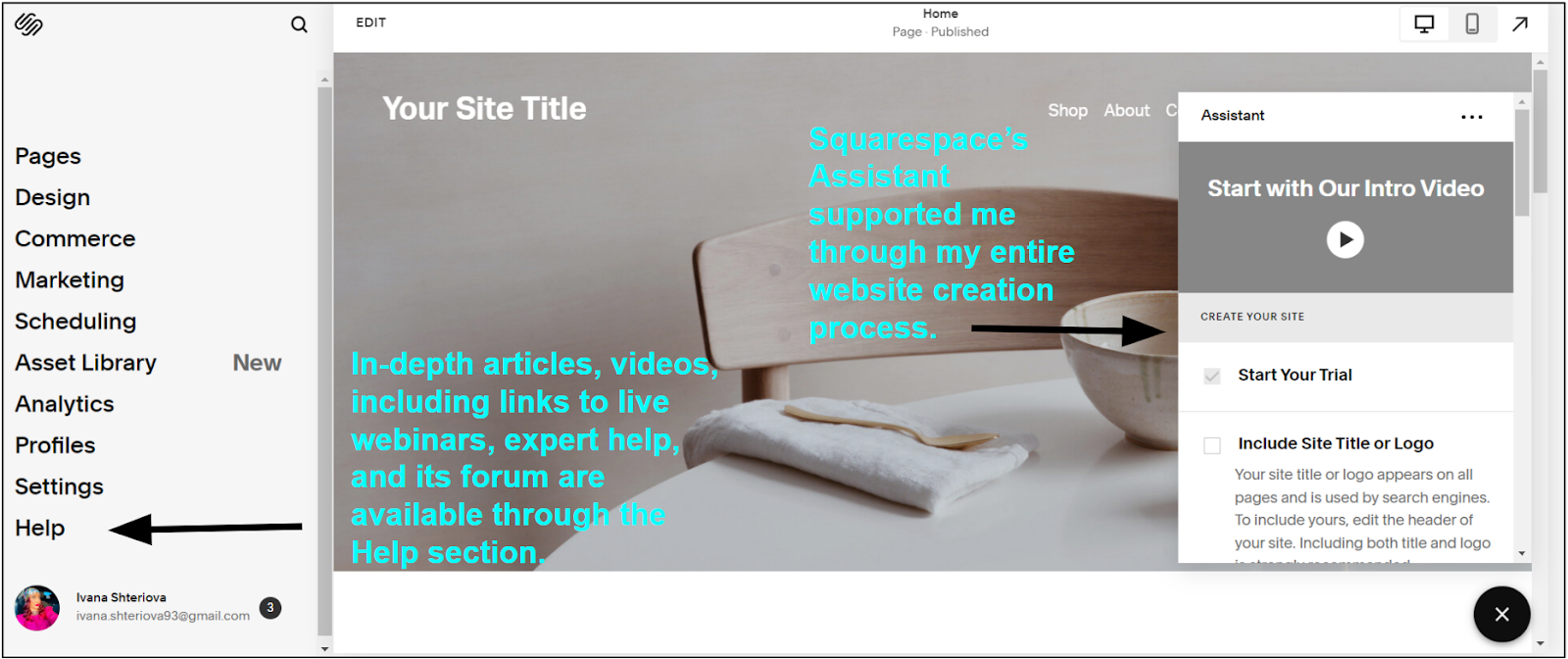
Apps/Plugins/Addons
Both Builders Offer Plenty of Integrations, but Square’s Marketplace Is More Extensive
Squarespace can integrate with dozens of extensions in categories like Sales & Marketing, Shipping & Fulfillment, and more. You can access almost anything that’s missing from Squarespace’s built-in features via these third-party integrations. Having said that, Square Online has a more extensive marketplace with 300+ apps across dozens of categories, including Booking & Scheduling, Loyalty & Rewards, and Payroll.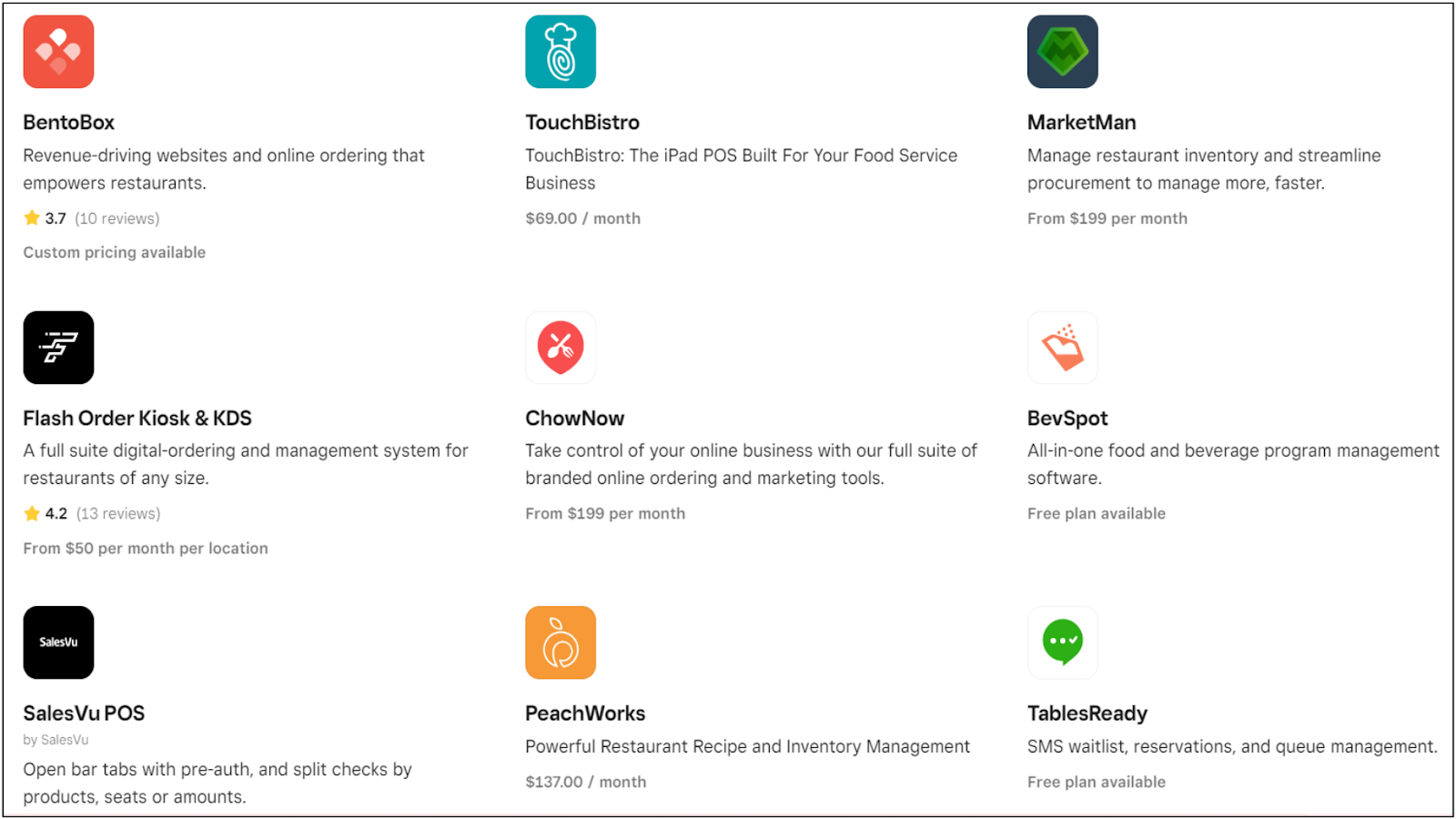

Short on time?
Take this one-minute quiz to learn which website builders are best for your project.
E-Commerce
Squarespace May Be a General Website Builder but It Has Impressive E-commerce Features
Both platforms make it easy to create a store, add products and product variations, and offer discounts, sales, gift cards, and subscriptions, and manage your business from their mobile apps but Squarespace allows more product customizations. You can handle the tiniest details (like marking products as featured and customizing the checkout for each one) right when you upload them. This is a major time saver if you have plenty of products to add. Square Online lets you sell on a free plan, which isn’t very common among e-commerce website builders. But its domain, branding, and ads will haunt your store until you upgrade. It also won’t allow you to publish reviews and accept PayPal, which could hurt your business’s credibility down the road. Both platforms allow you to sell digital and physical products, but Squarespace is a better option for digital products because it offers automatic delivery. With Square Online, you’ll have to manually send the digital products to your clients, which can leave them waiting if you’re in a different time zone or sipping cocktails at a beach bar at the moment they order. Square Online offers more extensive inventory management, which brick-and-mortar stores already using its POS system might find beneficial. Square’s inventory system will automatically sync your offline and online sales. Squarespace’s POS and inventory system work in a similar way, but this service is only available in the US, while Square covers more countries.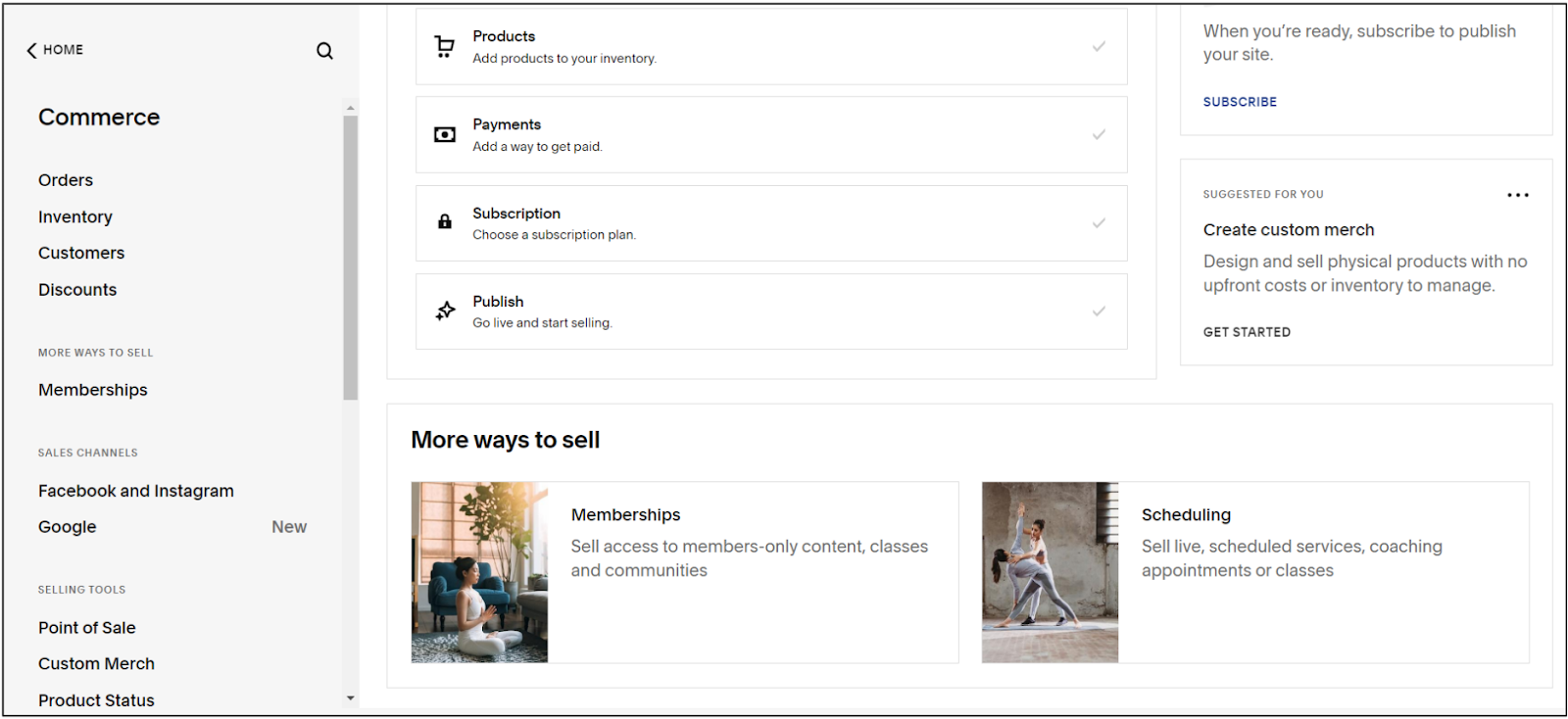
Marketing
Squarespace Offers More Advanced Built-In Marketing Features, but Square Has More Apps on the Market
Both builders have access to plenty of built-in marketing features including banners, promotional pop-ups, and social media ads. Squarespace’s email marketing doesn’t offer as many features and integrations as a dedicated service like MailChimp (available as an add-on) but ensures consistent branding and compelling design across all campaigns. You can send up to three trial campaigns for free. With Square, you can integrate Square Marketing and get a free 60-day trial to send emails to customers and drive repeat orders. It includes tools for automation, social media campaigns, and coupon redemption. Other marketing tools are available via Square’s app market. You can add apps like Kliken to showcase your products on Google and Ice Cream Social to turn your customers into brand ambassadors. Squarespace has its own powerful extensions to connect with your audience. You can use Outfy to create compelling social media visuals and automate your social posts. With EZ Texting, you can promote your business via text and automated SMS campaigns. With more built-in marketing features, plus plenty of extensions, Squarespace is a winner in this category. Its built-in URL Builder, for example, can help you create specific URLs to track the performance of your paid advertisement campaigns.SEO
Major Win for Squarespace’s Built-In SEO Features
For a comparable price to Square, Squarespace offers better SEO tools. Both let you edit your meta tags and permalinks, but Squarespace’s dashboard includes a link to an SEO checklist that you can use to optimize your site. It will also automatically convert your image descriptions into alt text. Squarespace Analytics allows you to track performance and trends. You can check which keywords drive the most traffic, where your traffic comes from, how visitors interact with your content, and more. These insights can help you identify popular content, top traffic sources, and direct more resources toward what works. You can also hire a Squarespace SEO Expert to improve your SEO. Square Online’s SEO features are basic in comparison, and a major downside is that the Square e-commerce platform doesn’t offer many SEO apps, even if you’re willing to spend more money. I’d personally want to spend some time getting familiar with tools that will help me rank better and faster.Pricing
Squarespace Packs More Value for Less
Squarespace has one plan for personal use and three e-commerce plans: Business, Commerce Basic, and Commerce Advanced. There’s no free plan, but you get a 14-day trial to test the platform. Square Online offers one free and two paid plans: Plus and Premium. Square Online is one of the rare builders that allows you to sell on its free plans. You can sell up to 25 products with 10 product variations, which would be an irresistible offer if you weren’t stuck with Square’s branding and ads all over your site. The free plan could be an option if you just want to test how your first recipe book sells, but if you are serious about building a professional online business, the free plan will force you to upgrade right away or pretty soon.Squarespace’s cheapest e-commerce plan is $23.00, and it comes with a free domain, advanced website analytics, professional Google email, CSS and JavaScript customizations, excellent marketing, SEO, and blogging features, and a fully integrated e-commerce platform. There’s a 3% transaction fee for every sale you make through your site. Squarespace’s top-tier plans, $39.00 and $99.00, respectively, waive the transaction fee and offer additional e-commerce features like advanced discount and shipping tools, abandonment cart recovery, the ability to sell subscriptions, and more. Square Online’s cheapest paid plan costs $12.00, while the Premium plan is $72.00 – which is a ridiculous difference in price when you only get a slight drop in processing fees (from 2.9% + 30¢ to 2.6% +30¢ per transaction), and real-time shipping rates. Like Squarespace’s plans, both come with a free domain, expanded customization, and advanced e-commerce features. But what’s unique is that all Square plans come with built-in restaurant features, and the paid ones have self-serve ordering with a QR code. On the other hand, Squarespace’s most advanced plan is $99.00 and offers the same features, minus transaction processing fees. Both builders offer comparable features on their paid plans, but Squarespace packs a higher overall value. In the table below, you can see how Square vs. Squarespace’s similarly priced plans compare against each other.
Squarespace Commerce Basic
Square Online Plus
Starting price
$39.00
$12.00
Free custom domain for one year
✔
✔
Customer accounts & personalized ordering
✔
✔
Advanced merchandising tools
✔
✔
Website & e-commerce analytics
✔
✔
Sell on social media & third-party channels
✔
✔
Payment processors & transaction fees
Stripe, PayPal, Square, Apple Pay, Afterpay. No transaction fees
Square, PayPal, Apple Pay, Google Pay, Cash App Pay, Afterpay. Transaction fees: 2.9% + 30¢
Support
Squarespace’s Support is Faster, But Square Provides More Support Channels
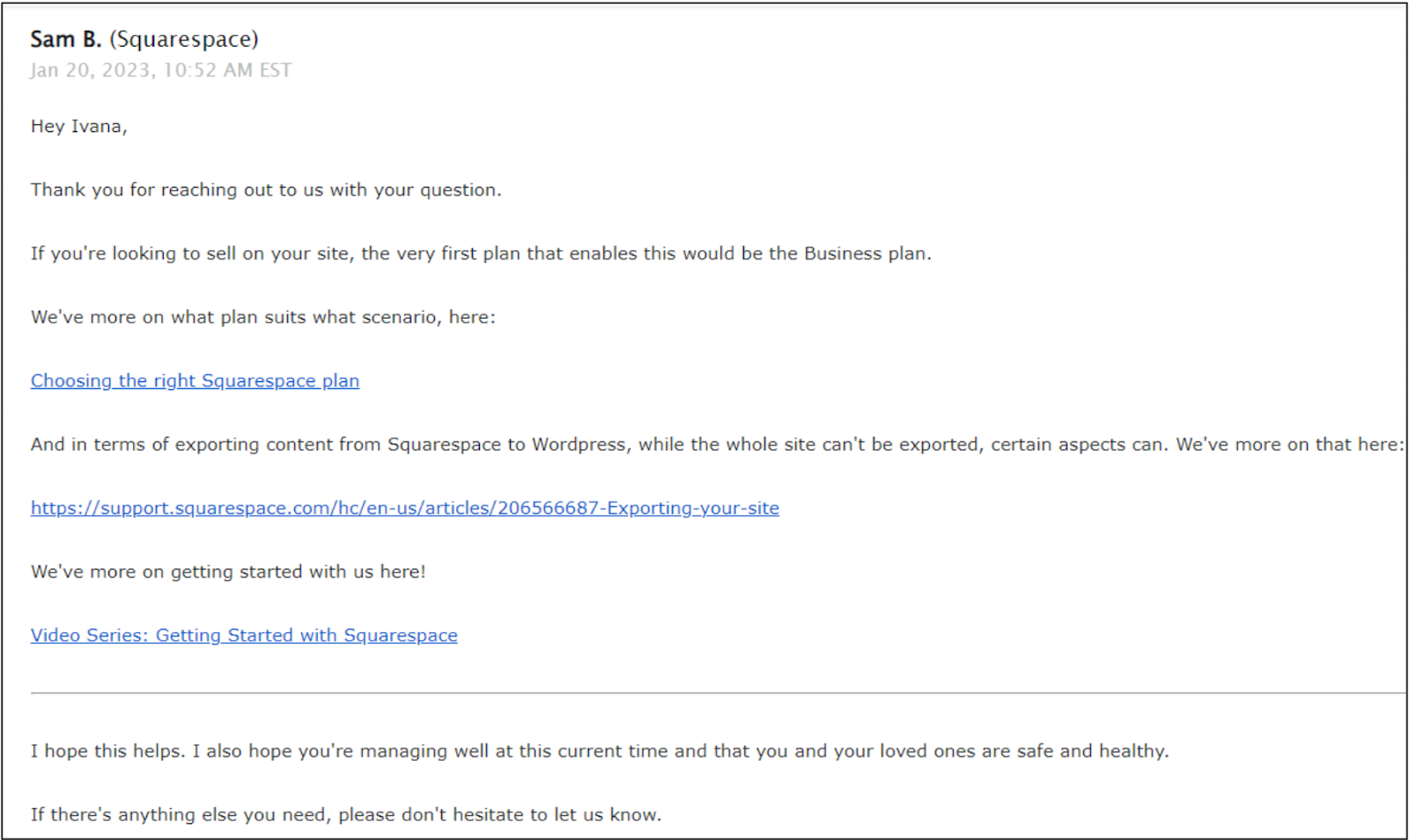
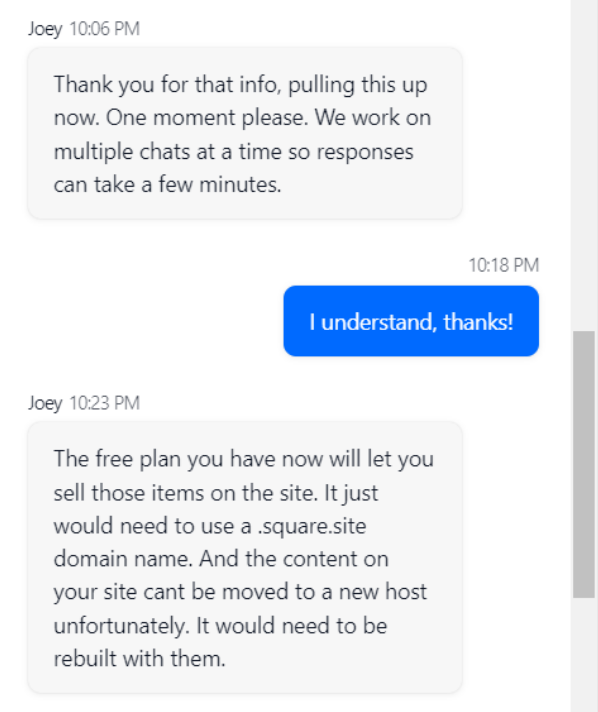
Squarespace Has the Recipe for Online Success: Strong E-commerce & Design Features
Square wouldn’t let you sell online for free without getting something in return. The free plan is suitable for those looking to explore e-commerce casually, but you may quickly encounter limitations (hello, Square branding and ads prominently featured on your site!). Upgrading will entail a higher cost compared to what you would pay for similar features on Squarespace. Nevertheless, if you are already utilizing other Square products or require advanced food service integrations, Square Online remains a convenient choice. For everything else, Squarespace is a better option. Its strong e-commerce features and meticulous attention to design make it perfect for all types of merchants, bloggers, creators, marketers, service-based businesses, and anyone looking to build a brand.Squarespace
Square
Templates
140+ free templates
Only one template
Features & Ease of Use
Drag-and-drop editor that’s easy to use
More beginner-friendly
Apps/Plugins
30 extensions
300+ apps
Blogging
Great features for blogging, including Video Studio App and free stock gallery
Very basic
E-Commerce
Available on Business and Commerce plans
Available on every plan, including the free plan
Marketing
Banners, promotional pop-ups, social media ads, URL Builder, email marketing, compelling marketing templates
Banners, promotional pop-ups, social media ads, email marketing
SEO
Advanced built-in SEO features, analytics, and resources
Very basic
Pricing
No free plan, but best out-of-the-box design and affordable e-commerce plans packed with features
Free, but limiting e-commerce plan plus two paid e-commerce plans, but with fewer built-in marketing, SEO, and blogging features
Support
24/7 email, live chat (4:00 AM to 8:00 PM EST, Monday to Friday)
Chatbot, live chat, email, phone (8:00 AM to 8:00 PM CT, seven days a week)















