Inside this Article
Templates
Squarespace Beats GoDaddy in Quantity and Diversity
GoDaddy’s templates are clean, professional, and fun, they’re all attractive and somewhat versatile, but there is just not enough variety. There are only 16 free templates – which they call “themes,” and many of those are incredibly similar to one another; with just slight variations, you could easily achieve the same effect on your own through font changes and box placement. GoDaddy offers five template categories: Blog, Online Store, Cosmetic and Beauty supply, Nonprofit, and Coming Soon. There’s a lot of diversity with Squarespace’s large variety of templates. Just select what type of business you are building your site for, and the topics that apply, and Squarespace will suggest templates that are right for you. Choose your template first, because switching back and forth is difficult. With an almost matte finish of soft fading and lighting, their templates have a minimalist feel, similar to Apple or Ikea. These beautiful templates are highly customizable, but they’re going to maintain their overall look and feel.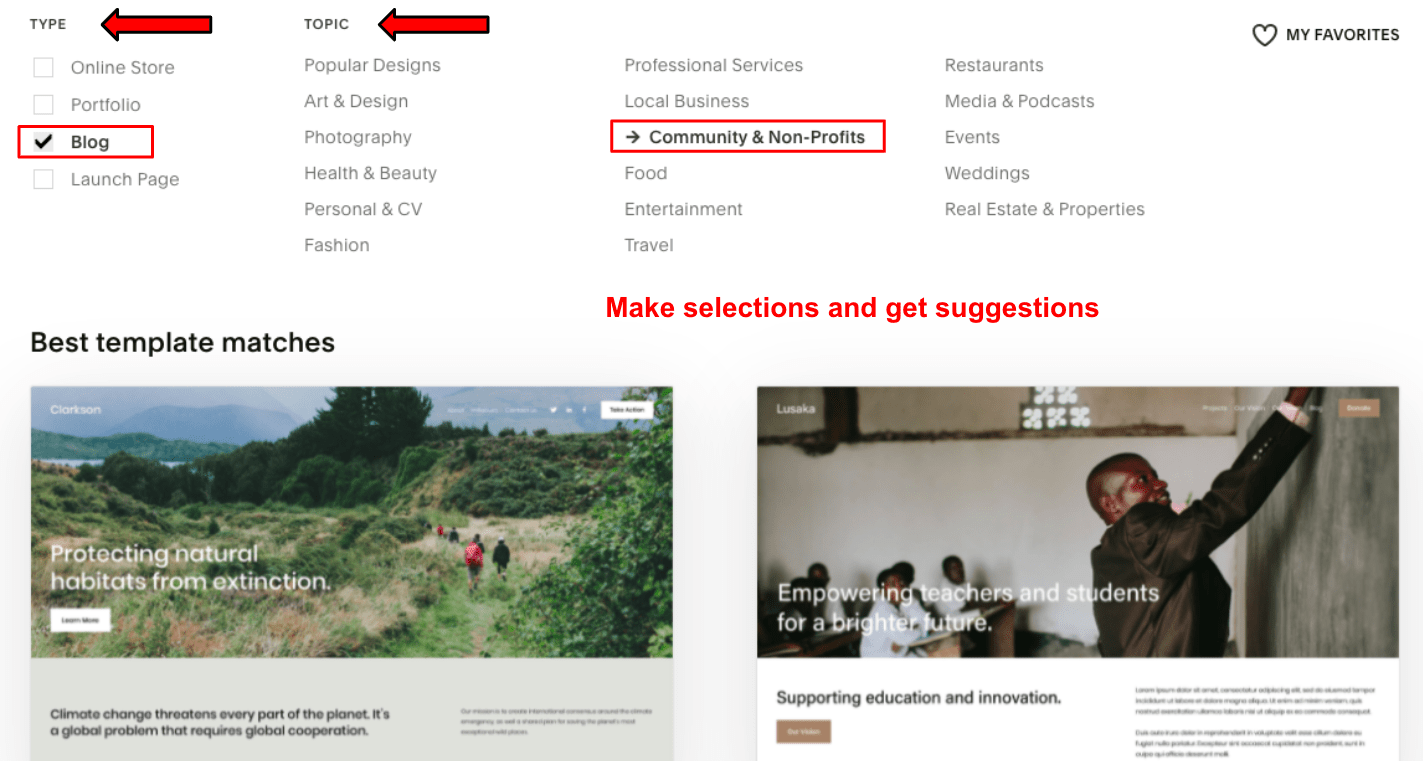
Features and Ease of Use
Both Are Easy to Build and Use, but GoDaddy Is Easy to Market
Both builders are incredibly easy to use. Most of us building a new website aren’t marketing gurus, graphic designers, or copywriters. Sure, we know that we need to create a website to reach our audience online, but what do we do after that? Thankfully, both offer useful and easy to follow guides. GoDaddy makes building, marketing, and engaging with your audience simple and hassle-free without having to upgrade to a premium plan by offering clear next steps like creating email campaigns, Facebook posts, and Instagram insights.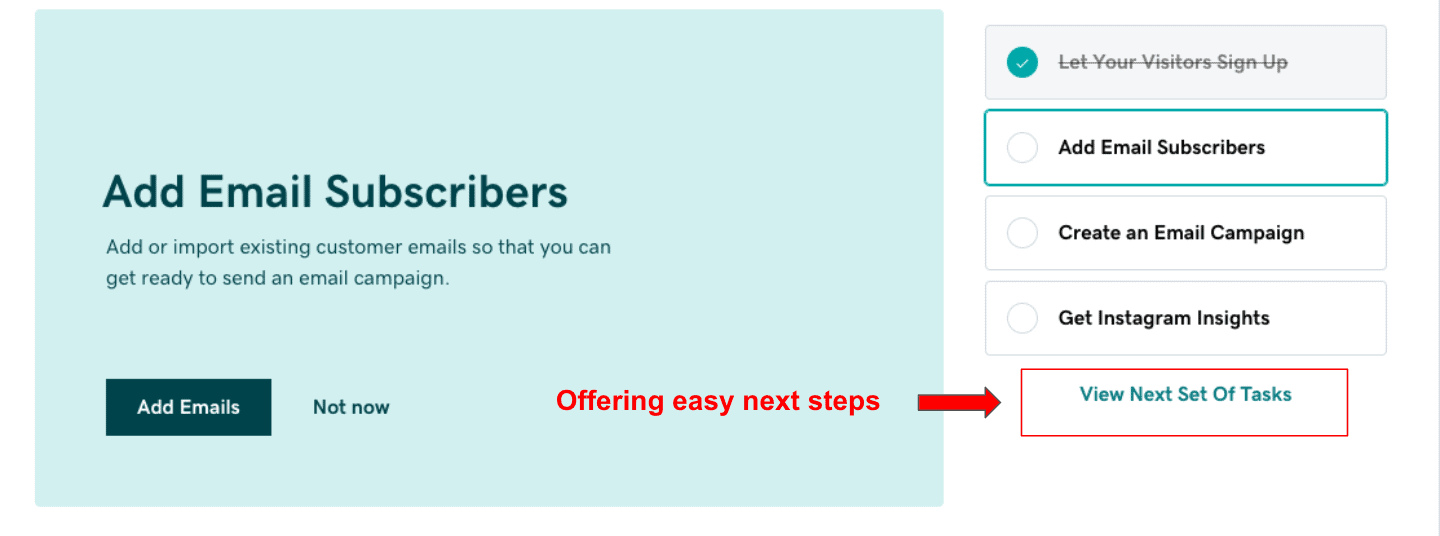
Extensions and Plugins
Squarespace’s Add-Ons Make All the Difference
With GoDaddy they’re called plugins, Squarespace calls them extensions, but whether you call them plugins, apps, or extensions, they’re those awesome little add-ons that are essential to the customization process. Adding plugins for things like custom loading icons and popout menus can take your site to the next level.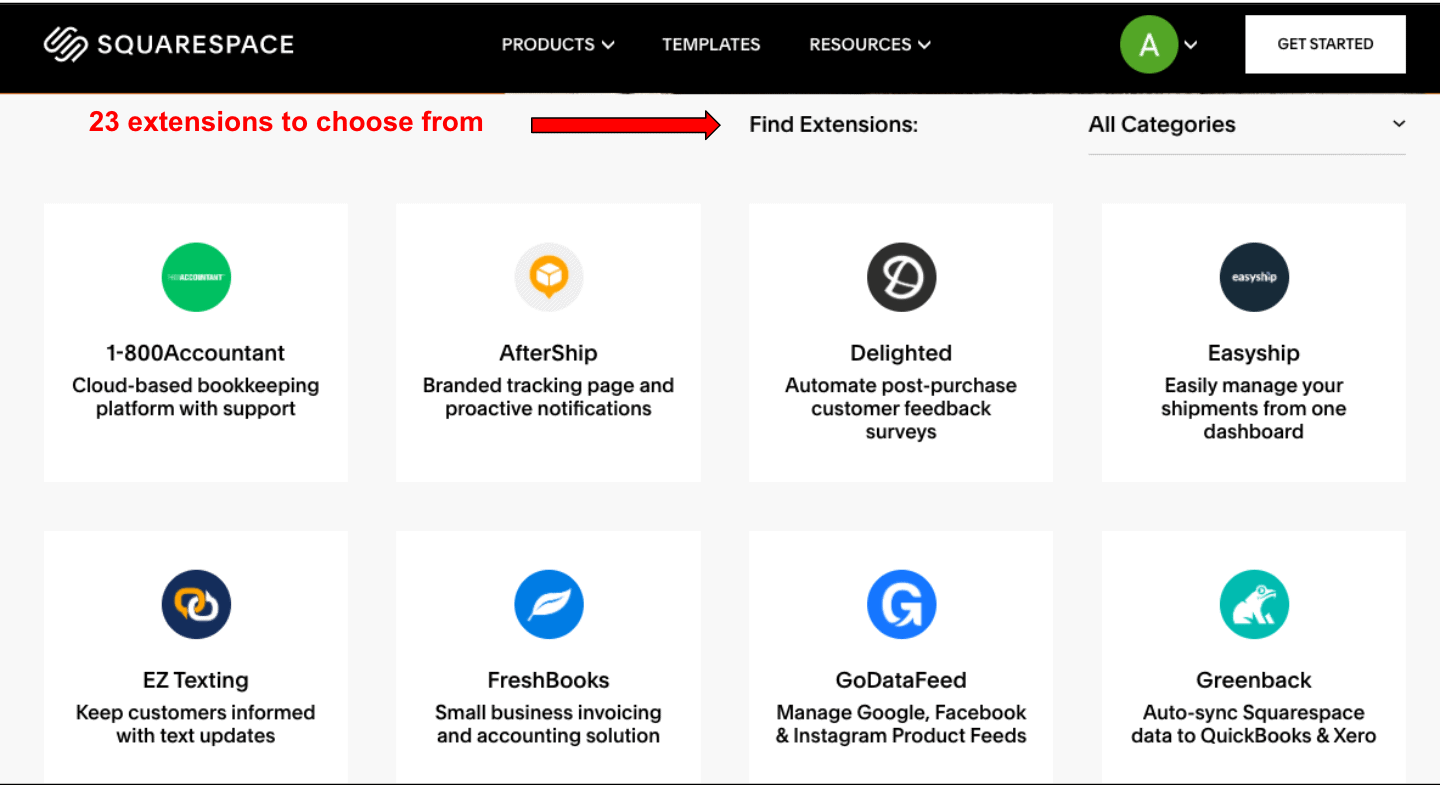

Short on time?
Take this one-minute quiz to learn which website builders are best for your project.
SEO
Squarespace Better Integrates Its SEO Features
We all know that search engine optimization (SEO) is crucial to any web content. Without it, your site is lost in a sea of virtual information. Squarespace makes it easy by building SEO best practices right into the makeup of every site. With things like clean URLs, built-in mobile optimizations, and meta tags, you are set up for success from the get-go. But they don’t stop there! Squarespace has an incredibly easy to use section to help you understand and build SEO content right in with the website building features. Their guide and checklist are helpful and easy to understand and showed me exactly how to edit meta tags and why I would want to. GoDaddy strongly encourages users to upgrade to a premium plan to improve SEO because their free plan doesn’t offer any. It would certainly be worth the upgrade. The basic plan offers SEO features like keyword suggestions, rank tracking, and Google My Business which gives a snapshot of your site’s important info. Even after the upgrade, it doesn’t compare to what you would get from Squarespace.Pricing
Get What You Pay For with Squarespace
Godaddy website builder vs Squarespace might seem like an unfair comparison because GoDaddy has a free option and Squarespace does not. As I started to build my sites I quickly found that I’d have to pay and upgrade to do much with GoDaddy. For instance, with GoDaddy’s free and basic plans you have to scour the web for plugins – free or otherwise – or upgrade to the pro plan to access them.
On the other hand, Squarespace delivers plugins right to you, and many are free to use. Plus, Squarespace offers a free 14-day trial, so you can set up your site completely free, but you’ll have to purchase a plan to actually use it. The personal plan is affordable when billed monthly, but you can save even more when you pay annually.
| Squarespace | GoDaddy | |||
|---|---|---|---|---|
| Type | Personal | Basic Commerce | Basic | Ecommerce |
| Price | $16.00 | $39.00 | $9.99 | $29.99 |
| SEO | ✔ | ✔ | ✘ | ✔ |
| Template Access | ✔ | ✔ | Basic Features | ✔ |
| Mobile Friendly | ✔ | ✔ | ✔ | ✔ |
| Shipping Options | ✘ | ✔ | ✘ | ✔ |
| Integrated Commerce | ✘ | ✔ | ✘ | *plugins needed |
Support
When You Need Help, You Need it Now, and GoDaddy Gets It
GoDaddy was an almost immediate win on the support front. I asked support for help at the same time, around 11:30 AM on a Sunday morning. I asked them the same questions.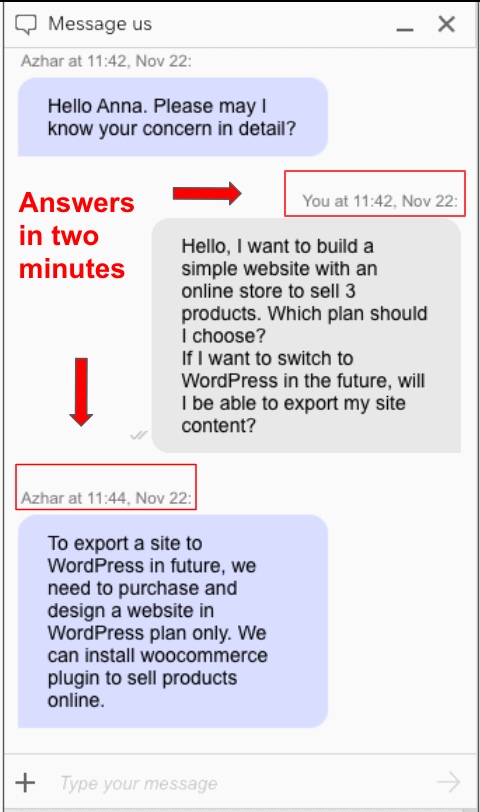
Both Have a Lot to Offer, but One Out-Matches the Competition
Squarespace is the clear winner for anyone who wants an easy-to-build, eye-catching website with all the features you need. Whether you’re looking to build a customer-friendly eCommerce site, or you’re starting your first personal blog, Squarespace has the tools that you need at your fingertips, and at a low monthly rate. If you’re still, somehow, not convinced that Squarespace is exactly what you’re looking for, you can take a look at our expert list of the top website builders for 2025. Now, don’t get wrong, GoDaddy delivers an excellent finished product, but you’ll need to buy some upgrades, research your own third-party plugins, and put in more work along the way. However, their marketing is easy and user-friendly, so you might want to consider them if marketing and engagement are your big concerns.Squarespace
GoDaddy
Templates
60+ unique
16 free, more with upgrade
Ease of Use / Features
Intuitive drag-and-drop, loads of features
Features vary based on the plan, strong marketing
Plugins / Extensions
23 extensions
Plugins not available through the site
SEO
Integrated and easily enhanced
The free plan has 0
Free Plan
14-day trial only
Yes
Support
Unresponsive
Quick and excellent
















