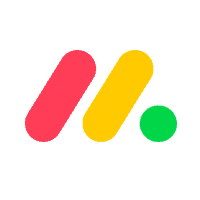Inside this Article
Features
monday.com Is Richer in Features, but Smartsheet Is More Generous with Its Automations
While testing each software, it soon became apparent that Smartsheet and monday.com provide many of the same core project management features. Both offer automations, integrations, project tracking tools, forms, and more. Impressively, Smartsheet makes all of these available on its entry-level plan, whereas monday.com reserves some of its more advanced functions for its Standard plan (and higher). That said, monday.com’s higher tier plans also unlock project views and additional features – like time tracking – that Smartsheet simply lacks.
One of the things I liked most about monday.com is that it’s so customizable. You can make changes to anything, from project templates and forms to labels in dropdown columns. monday.com also allows you to add different widgets to your boards that show charts, progress, to do lists, workloads, and more. Smartsheet lets you customize its boards too, but not as much as monday.com.
Both Smartsheet and monday.com give you access to automations, which they call workflows. You can set up automations using a template or create them from scratch. The difference between the two platforms is that you have to purchase monday.com’s Standard plan or higher to access automations, whereas Smartsheet includes them in its entry-level plan. What’s more, Smartsheet offers unlimited automations with its Business plan, while monday.com limits their number to 25,000/month even on its top-tier plan.
As for integrations, monday.com provides over 40 integrations, including popular options like Microsoft Team, Slack, Dropbox, Zoom, Google Drive, and Zapier. By comparison, Smartsheet has only 11 integrations, plus an additional 70+ connectors.
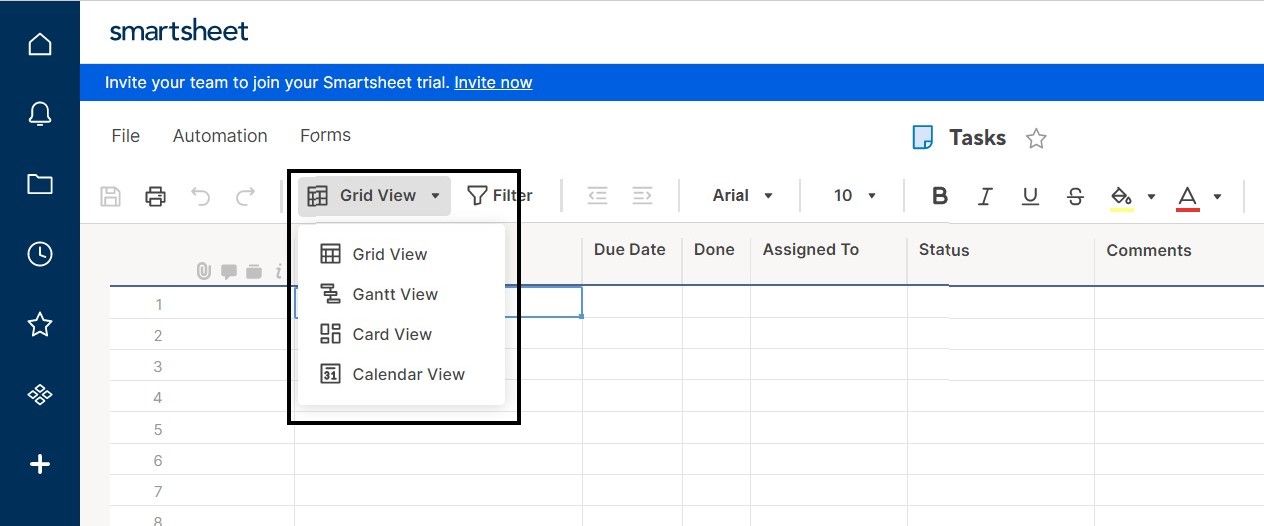
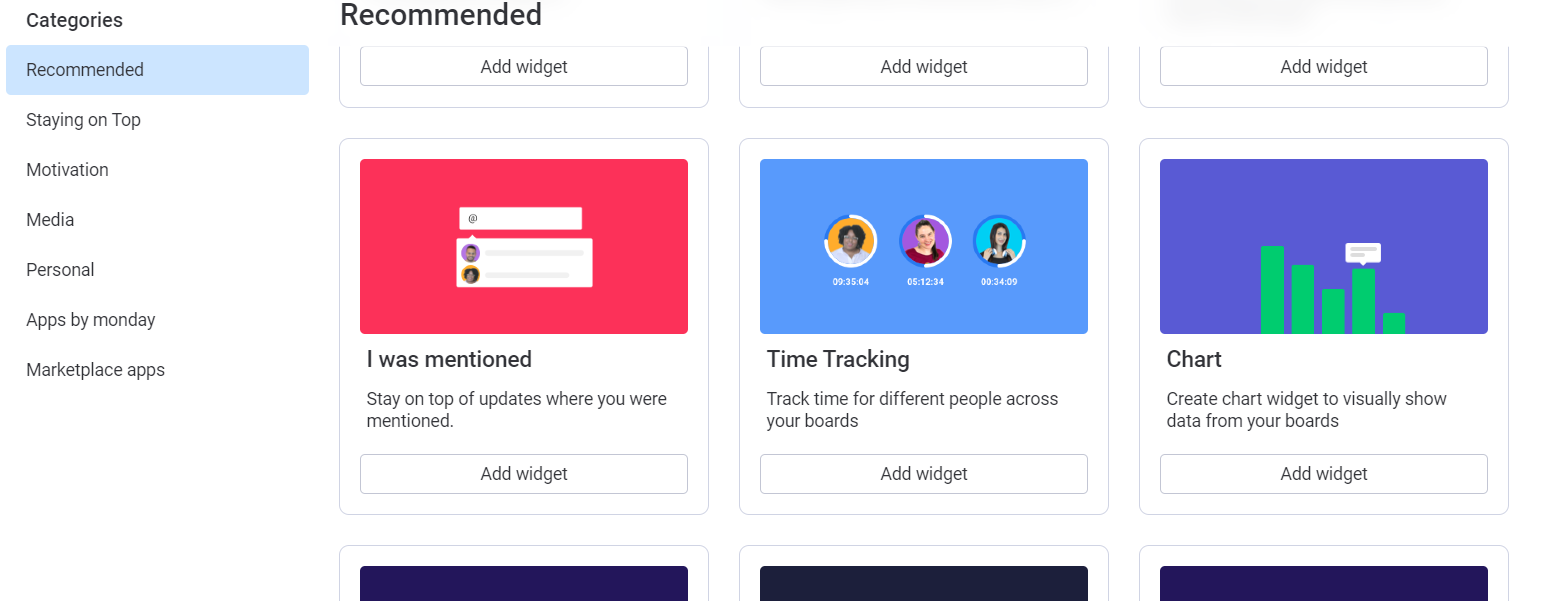
Ease of Use
monday.com Is Easy to Use Right From the Start, While Smartsheet Takes Some Time
Thanks to its intuitive user interface, monday.com is effortless to use right from the start. You’re free to customize your boards according to your needs, but both the header and the menu on the left already include everything you need to get started. Plus, monday.com’s modern and colorful design is more approachable than Smartsheet’s spreadsheet-like design. Smartsheet comes with a learning curve, and you’ll need to spend some time with its knowledge base to really get to grips with it. I admit I had some issues navigating the platform at first, partly because some key functions within project task lists are represented by symbols. For instance, I couldn’t find the symbol for the Add column function at first. Once I learned what all the various symbols meant, things got easier.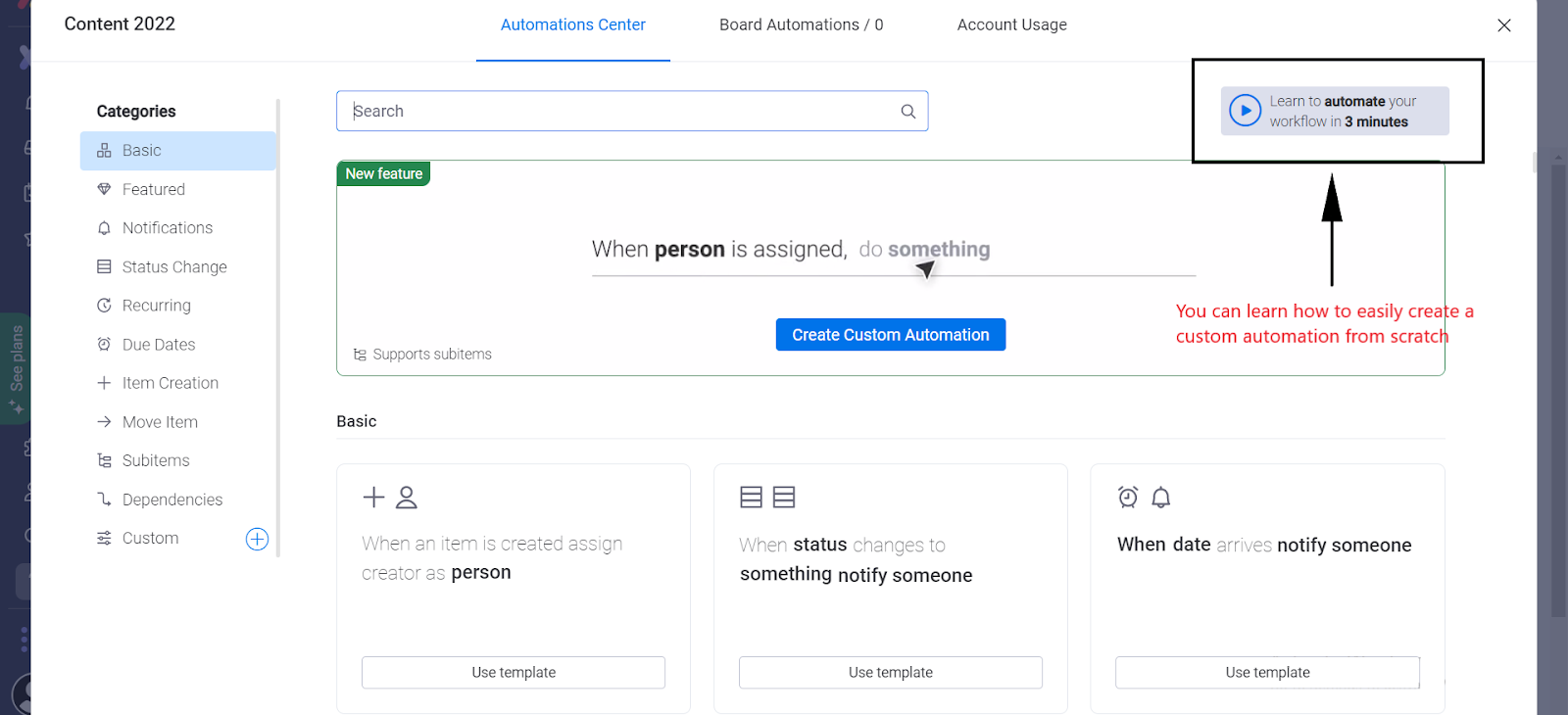
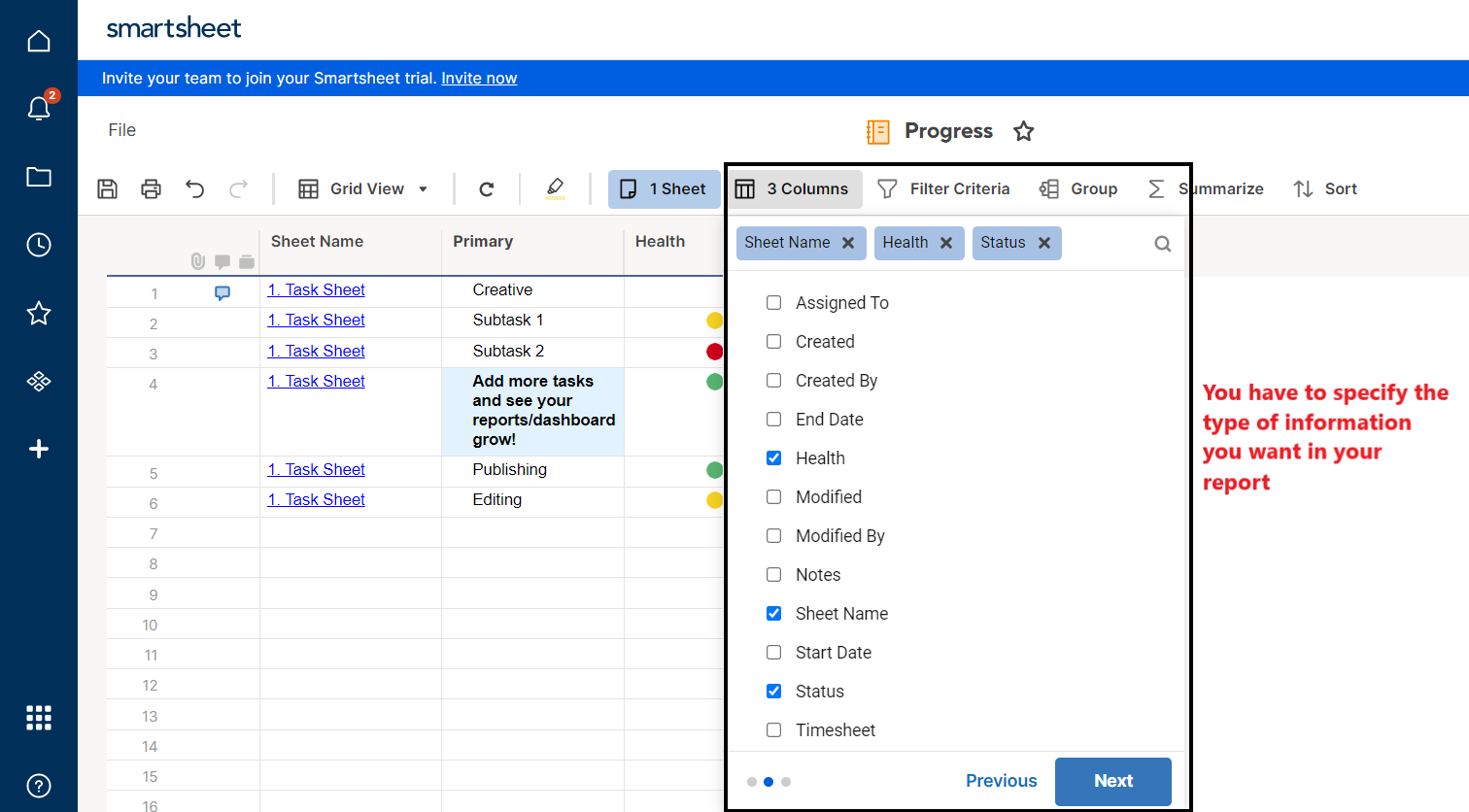
Collaboration Tools
Smartsheet and monday.com Both Provide Excellent Communication Tools
While neither Smartsheet nor monday.com have a built-in chat feature, both have excellent team dashboards that allow you to comment on different tasks (which monday.com calls “items”), tag team members, and share files. And if it’s a chat option you prefer, monday.com and Smartsheet each offer integrations with popular chat apps like Slack.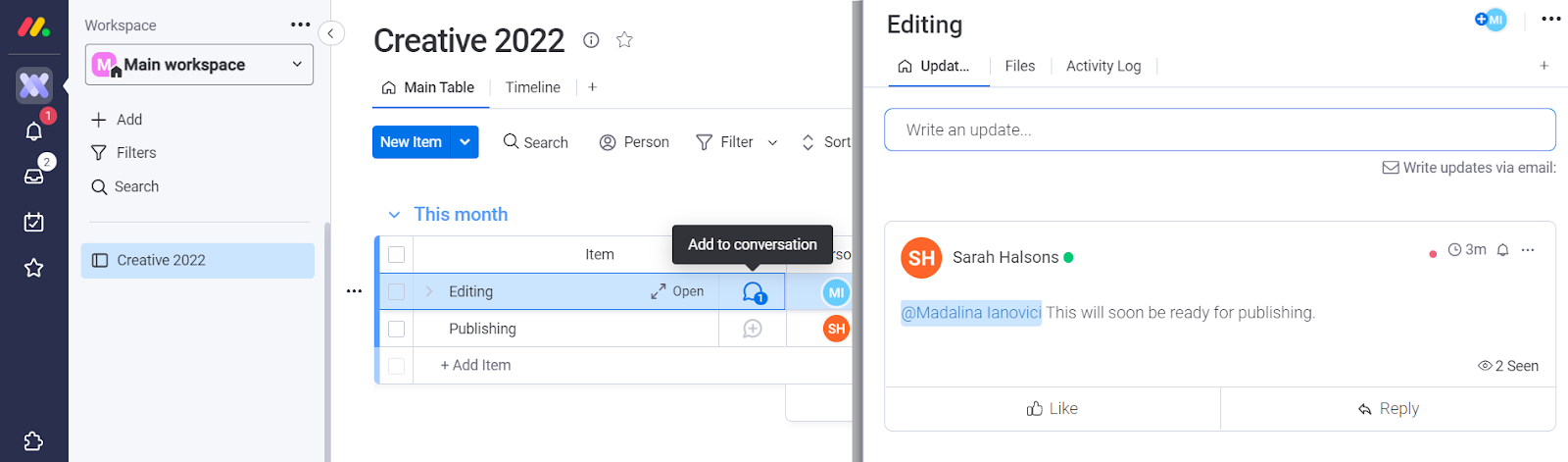
Pricing
Smartsheet is More Budget-Friendly, but monday.com Is Worth the Slightly Higher Cost
monday.com has three premium plans (plus a custom enterprise plan) that can accommodate a range of businesses, from small teams to large agencies. Its prices, however, are a little on the pricier side. Smartsheet has two premium plans and a customizable enterprise solution, and while these are better suited to freelancers, small teams, and agencies, its prices are more affordable. monday.com has a free forever plan and offers a 14-day free trial of its Pro plan, while Smartsheet offers a 30-day free trial of its Pro or Business plan.Here’s What You Get for Free
Unlike Smartsheet, monday.com offers a free forever plan, and while it has its limitations, it should be enough for a personal project. It gives you access to the Kanban view and allows up to 1,000 items (tasks). You also get 500 MB of free storage. Monday.com’s free plan allows only two users, but it doesn’t include access to integrations and automations. Unfortunately, Smartsheet doesn’t offer a free plan, but you can try it out with a 30-day free trial.Here’s What You Get If You Pay
monday.com gatekeeps some of its best features for higher-level plans. The Standard plan gives the best value for money at $12.00 because it includes automations, integrations, additional views, and more. Smartsheet imposes no such restrictions on its basic plan, but it offers fewer features overall. Both monday.com and Smartsheet charge for each team member. However, monday.com’s plans are tailored for a specific number of teammates (3, 5, 10, 15, etc.), limiting your ability to pay only for the exact number of members you need. Smartsheet’s Pro plan is suitable for teams of up to 10 users, and the Business plan sets no limits in that regard. Also, Smartsheet gives access to automations and integrations even if you opt for the entry-level plan. For a quick comparison, here’s what you get with each project management software’s entry-level plans:| Smartsheet | monday.com | |
| Starting Price | $9.00 | $9.00 |
| Views | 4 | 9 |
| Integrations | ✔ | ✘ |
| Automations | ✔ | ✘ |
| Collaboration tools | ✔ | ✔ |
| Reports | ✔ | ✔ |
| Forms | ✔ | ✔ |
Support
Smartsheet’s Support Left Me waiting, Whereas monday.com’s Agent Was Prompt and Helpful
Smartsheet offers three support channels – phone and 24/7 email/ticket support. You’re guaranteed a reply in 60 minutes or less. There’s no live chat option, though, which is a bit disappointing. Still, Smartsheet’s knowledge base is filled with tons of articles and tutorials to help you learn how to navigate every single aspect of it. You can also get help via the active community forum. monday.com has two customer support channels – 24/7 live chat and an email/ticket system. It also has an impressive knowledge base and an active community forum. I decided to pose as a complete beginner and test both Smartsheet’s and monday.com’s support services to see which one is more efficient.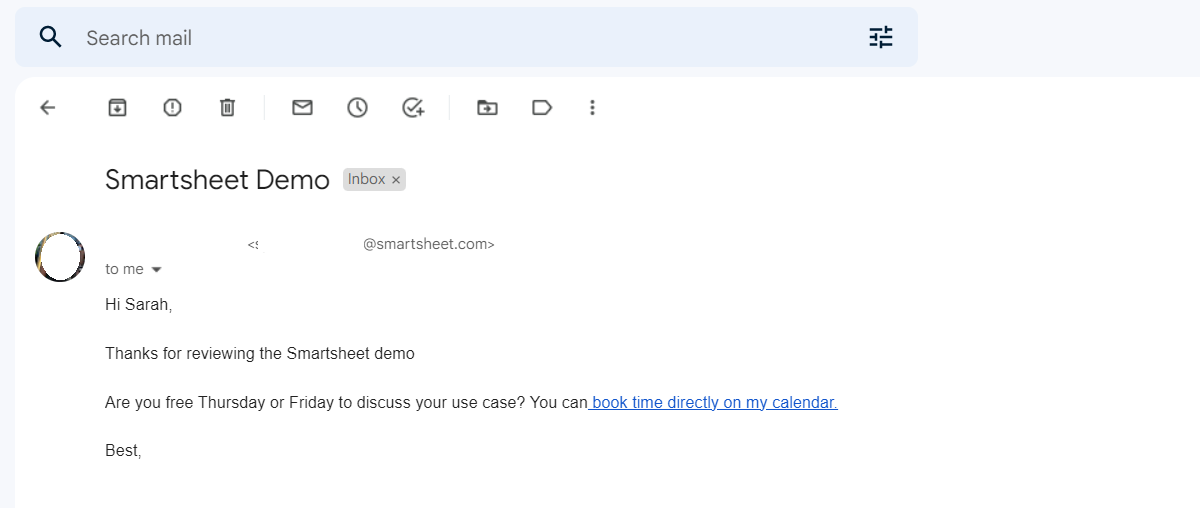
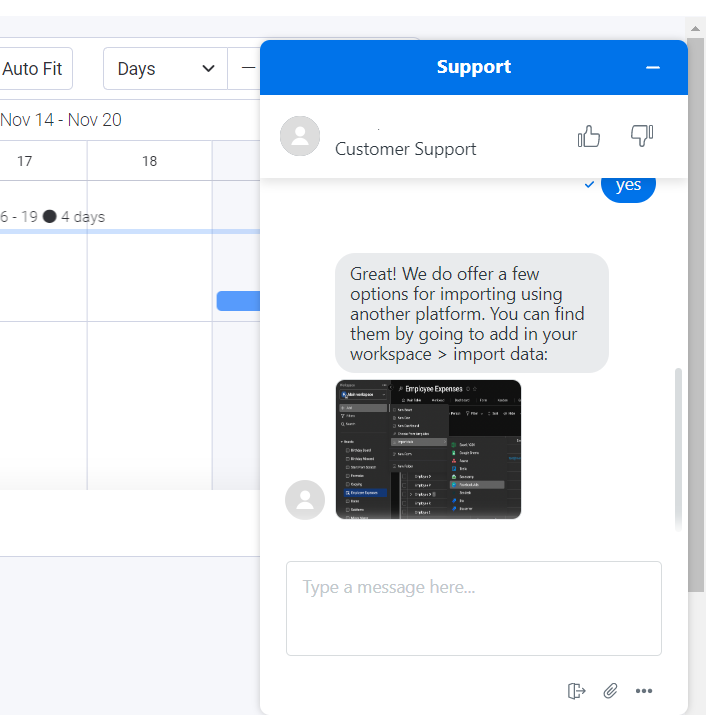
monday.com May Be Pricier, but It Has More to Offer
Both Smartsheet and monday.com are solid options if you’re looking to efficiently manage your teams and projects. Still, all things considered, monday.com is the better choice. It’s highly customizable, has tons of useful, easy-to-use features, its user interface is more intuitive and visually appealing, and its customer support is outstanding. No matter how impressive monday.com may be, you may lean towards choosing Smartsheet if you seek a more budget-friendly option. Smartsheet offers comparable features and fulfills its intended functions. It may require a bit more time to become proficient, but if you’re willing to invest the effort and favor a spreadsheet-like interface, it remains an excellent choice.Smartsheet
monday.com
Features
Automations, 11 integrations, 4 views, forms, reports
Automations, 40+ integrations, 9 views, forms, reports, time tracking
Ease of Use
Basic user interface with a learning curve
Intuitive and beginner-friendly user interface
Collaboration Tools
Comment threads, mentions, file sharing
Comment threads, mentions, file sharing
Pricing
30-day free trial, two averagely-priced premium plans
14-day free trial for the Pro plan, limited free forever plan, and four premium plans
Support
Phone, email, ticketing system, extensive knowledge base, community forum
Phone for billing issues, 24/7 live chat, email, extensive knowledge base, community forum


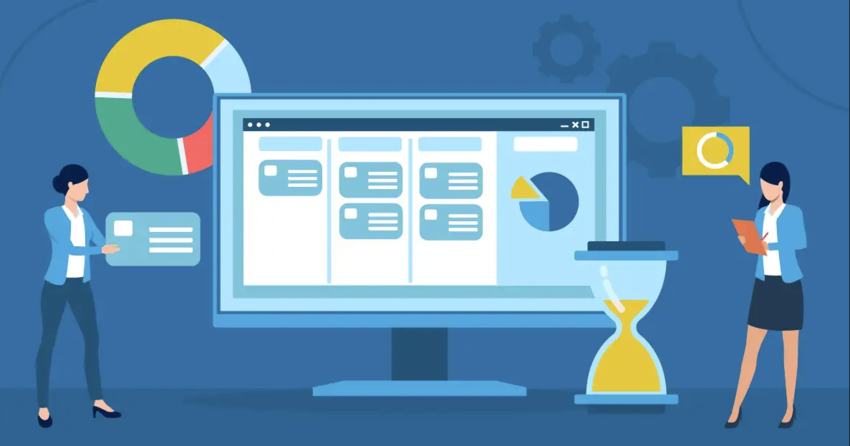


![10 Best Project Management Software for Architects [2025 Update]](https://dt2sdf0db8zob.cloudfront.net/wp-content/uploads/2024/10/Best-Project-Management-Software-for-Architects-1-1.png)
![10 Best Project Management Software for Architects [2025 Update]](https://dt2sdf0db8zob.cloudfront.net/wp-content/uploads/2023/02/IvanaShteriova_photo__1_transparent-150x150.png)
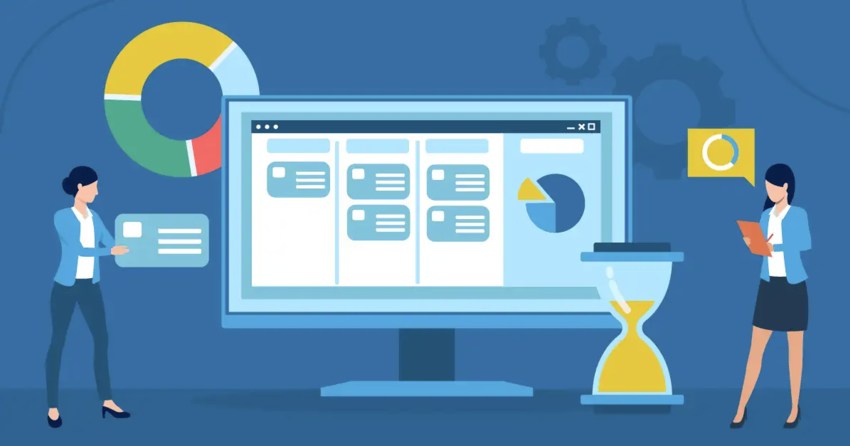

![10 Best Free Management Software for SMEs [2025 Update]](https://dt2sdf0db8zob.cloudfront.net/wp-content/uploads/2024/08/Best-Free-Construction-Project-Management-Software-1724307509.png)
![10 Best Free Management Software for SMEs [2025 Update]](https://dt2sdf0db8zob.cloudfront.net/wp-content/uploads/2020/09/1.jpg)
![10 Best Free Construction Project Management Software [2025]](https://dt2sdf0db8zob.cloudfront.net/wp-content/uploads/2024/03/image1-removebg-preview-150x150.png)
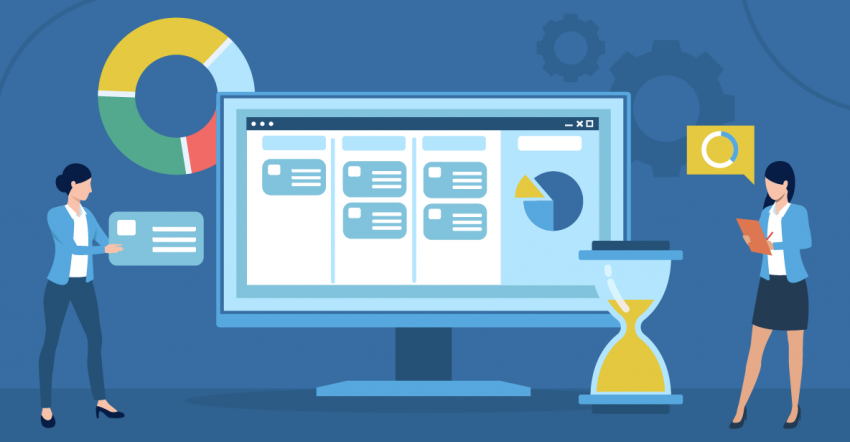
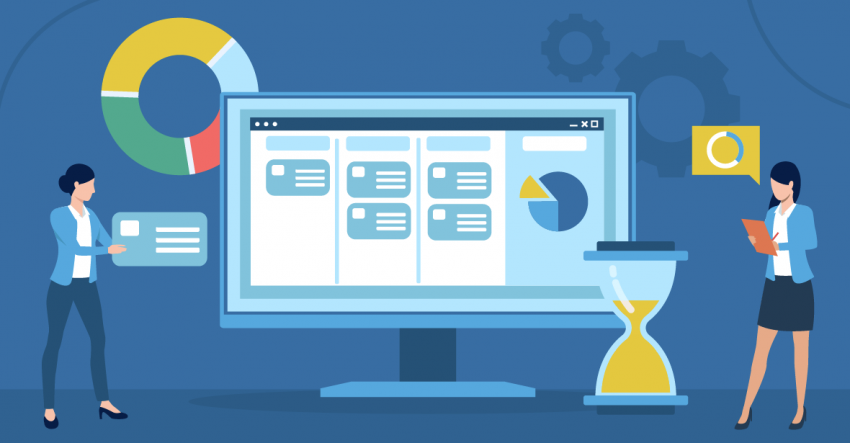
![6 Best Project Management Software for Mac [FREE in 2025]](https://dt2sdf0db8zob.cloudfront.net/wp-content/uploads/2024/06/6-Best-Project-Management-Software-for-Mac-850x445.png)