9 Best Slime Logos

Logo by noodee |

Logo by ipinchews |

Logo by kyraroales1113 |

Logo by Logo no 1 |

Logo by McKmedia |
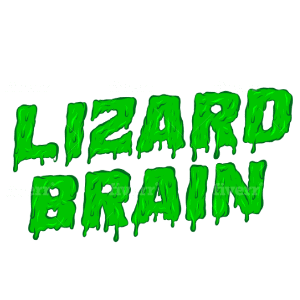
Logo by yogi_isnanda |

Logo by astroaa |

Logo by DP |

Logo by Don2x |
How to Get a $5 Logo Design
I know what you’re thinking – no, that price isn’t missing a few zeros at the end. You really can hire a professional designer to create your slime logo, all for just $5. How, you ask? The answer is Fiverr. Fiverr is a freelancing platform where skilled designers offer packages starting at only $5. There are designers with countless specialties to choose from and many have years of experience well into the double-digits. With more than 100,000 designers on the site, you’re guaranteed to find one that fits all your criteria. To get started, head to the Fiverr homepage. “Slime logo” is quite a niche search term, so you may need to try a few different options. If you’d like the text in your logo to resemble slime, searching for “grime logos” or “dripping logos” could bring up useful results, too. Take a scroll through your results until you find a designer that interests you. Click on their profile to be taken to the full view. Each designer’s profile houses their portfolio, customer reviews, package offerings, and “About This Gig” section. Look through all the available information to get a feel for them and their style. If you have any questions, click Contact Seller to speak to the designer directly. When you’re ready to move ahead, hit Continue. The payment preview page details the price and services included in the selected package. If you’re happy with what you see, choose Order Now to go to the payment page. Once you’ve paid, you can submit your requirements to brief your designer. And, just like that, your new logo is commissioned! Depending on the delivery turnaround in your chosen package, your logo can be with you in as little as 24 hours. If you know what you want, the entire designer search and commissioning process can take as little as 10 minutes from start to finish. Other useful Fiverr features:- Quicker search options – Don’t have time to scroll through pages of results? Narrow down your designer search using filters like logo style, budget, delivery time, and seller details.
- Customizable design packages – For a small fee, you can customize set packages with extras, like multiple revisions and expedited delivery.
- Secure payments – As you’ve just seen, you pay upfront, but your payment is held by Fiverr until you receive a logo you love. Once approved, the funds are released to the designer – never before.
- No surprise charges – Once you’ve made your payment, there can be no unauthorized fees added to the cost of your logo. Don’t ever worry about having mysterious charges added after the fact.
How to Create Your Own Logo
If you’re not interested in hiring a designer and have some creative skills, then you can try making a logo yourself. You won’t need to purchase any expensive software to do this, instead, use an online logo maker to craft your logo from scratch or by using a customizable template. My recommendation for DIY logo making is always Wix Logo Maker. This tool combines artificial intelligence (AI) with an easy-to-use interface that makes designing your logo hassle-free. The AI does some of the hard work for you by predicting which logo designs you may like, based on how you answer a few questions at the start. To see the AI in action, head to the Wix Logo Maker homepage, and create a profile. From there, enter your company name and tagline to begin.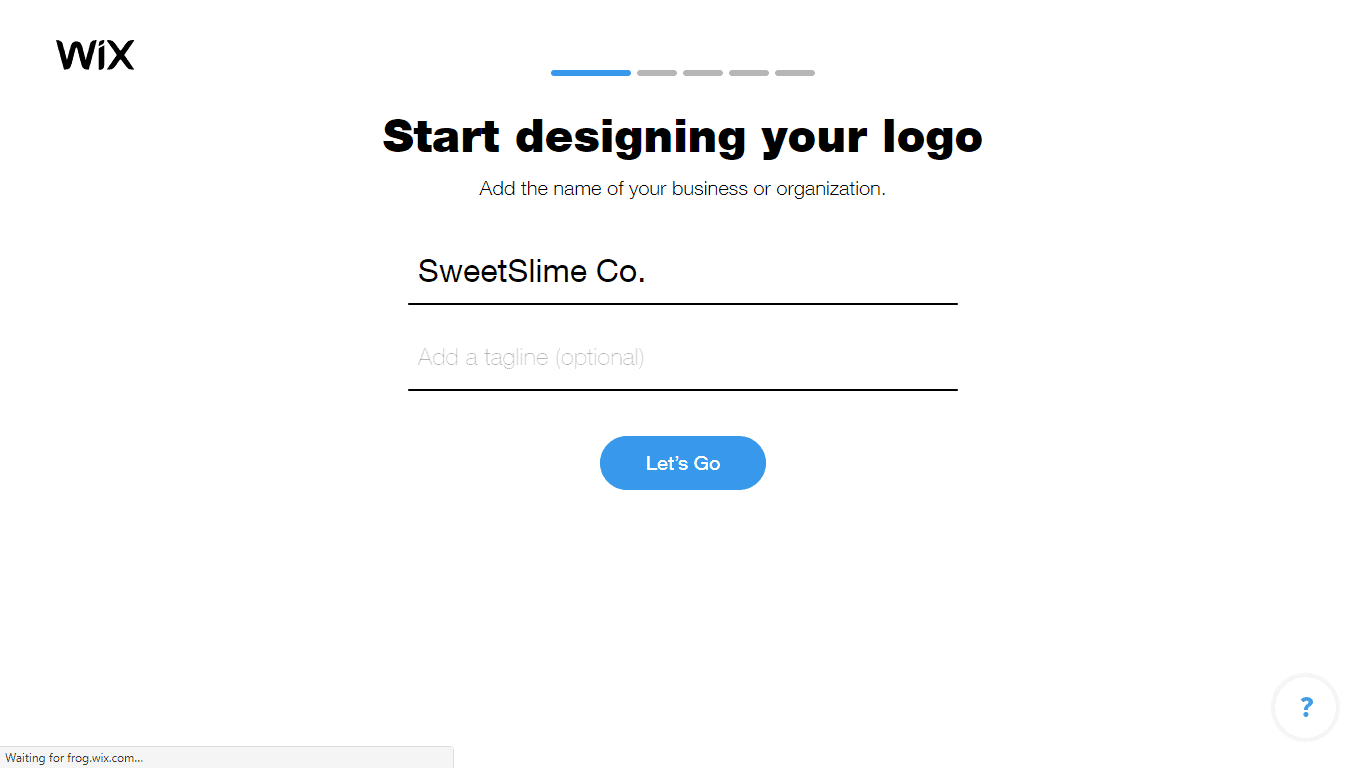 Choose your industry from the dropdown menu by beginning to type into the search bar. It has some pretty specific options – I was excited to find that there was an “online slime store”.
Choose your industry from the dropdown menu by beginning to type into the search bar. It has some pretty specific options – I was excited to find that there was an “online slime store”.
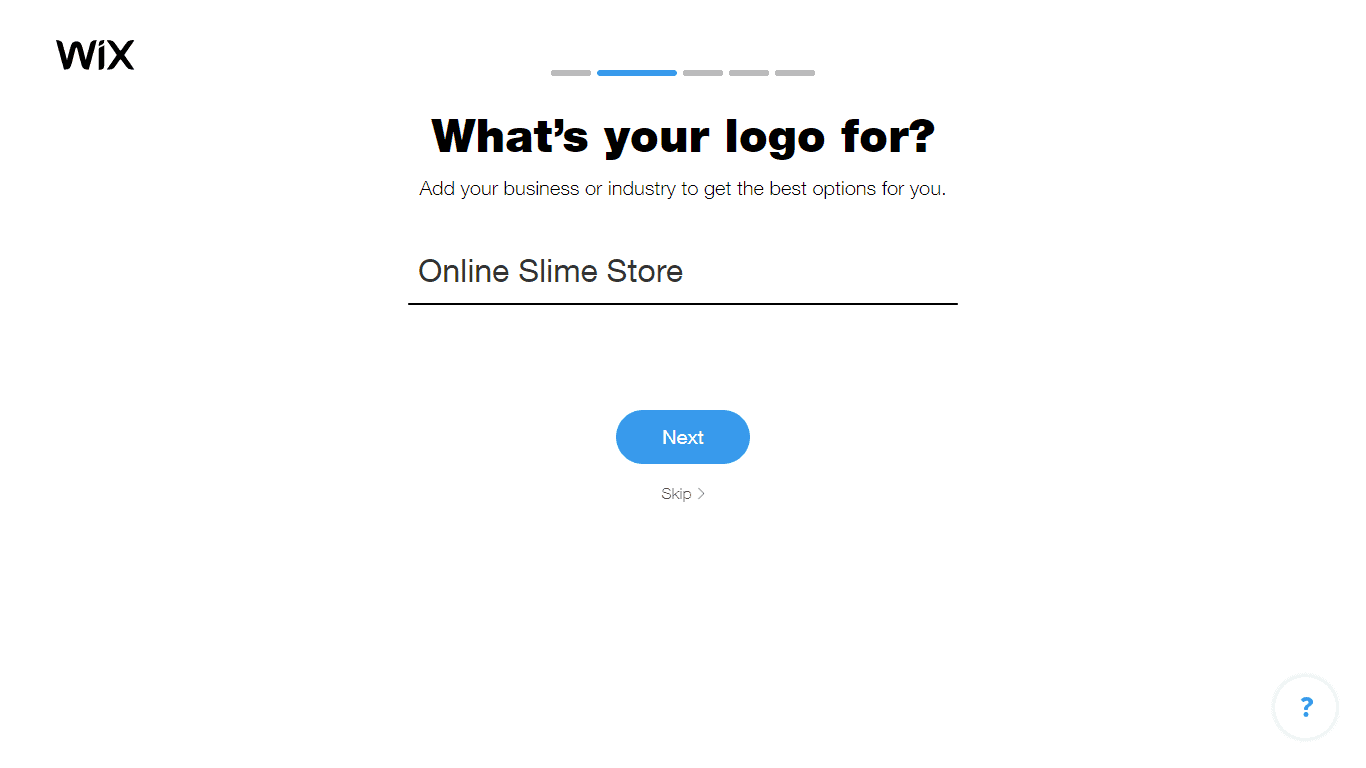 Next, select all the words in the group of adjectives that describe your ideal logo. If you haven’t already, now’s the time to think carefully about what you want your final design to look and feel like.
Next, select all the words in the group of adjectives that describe your ideal logo. If you haven’t already, now’s the time to think carefully about what you want your final design to look and feel like.
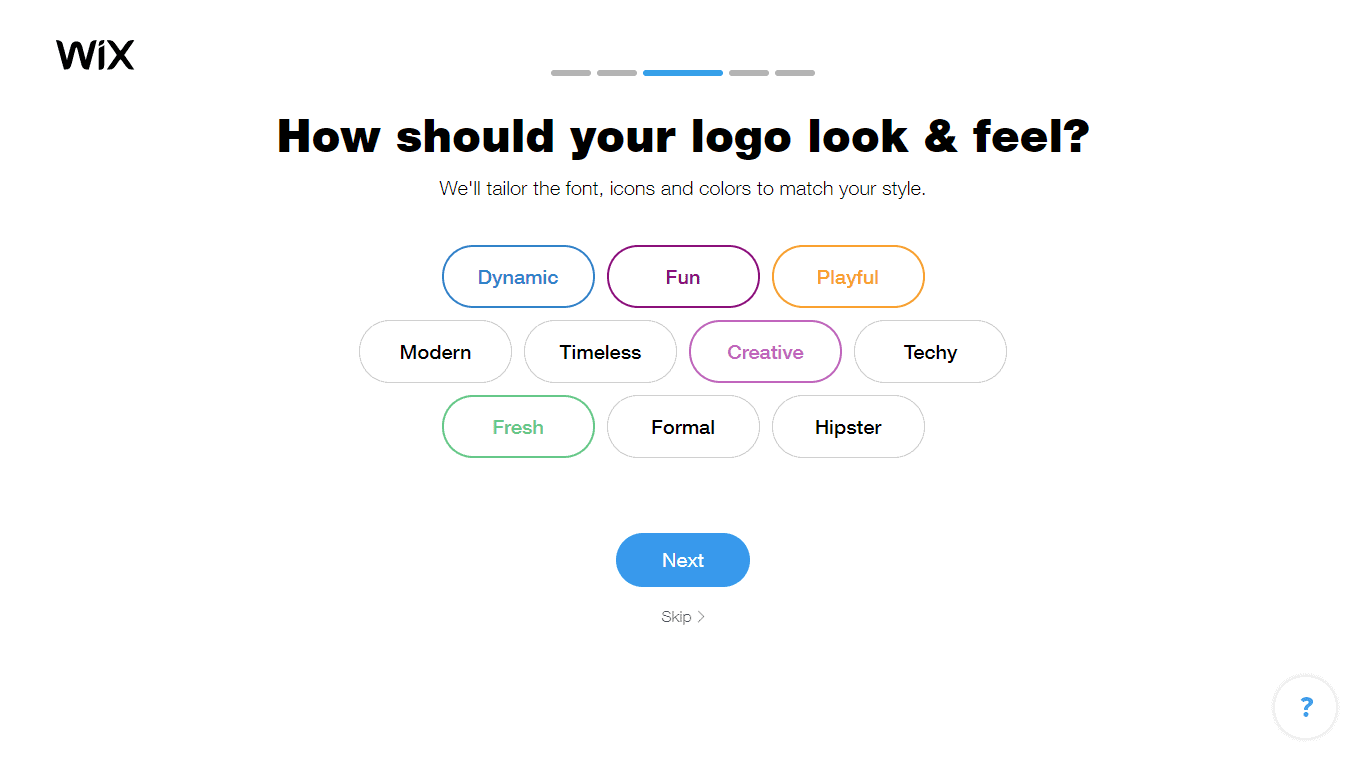 The following sequence of logo pairs are important to help the AI learn your preferences. Click the one that you prefer or choose I don’t like either of them to skip ahead.
The following sequence of logo pairs are important to help the AI learn your preferences. Click the one that you prefer or choose I don’t like either of them to skip ahead.
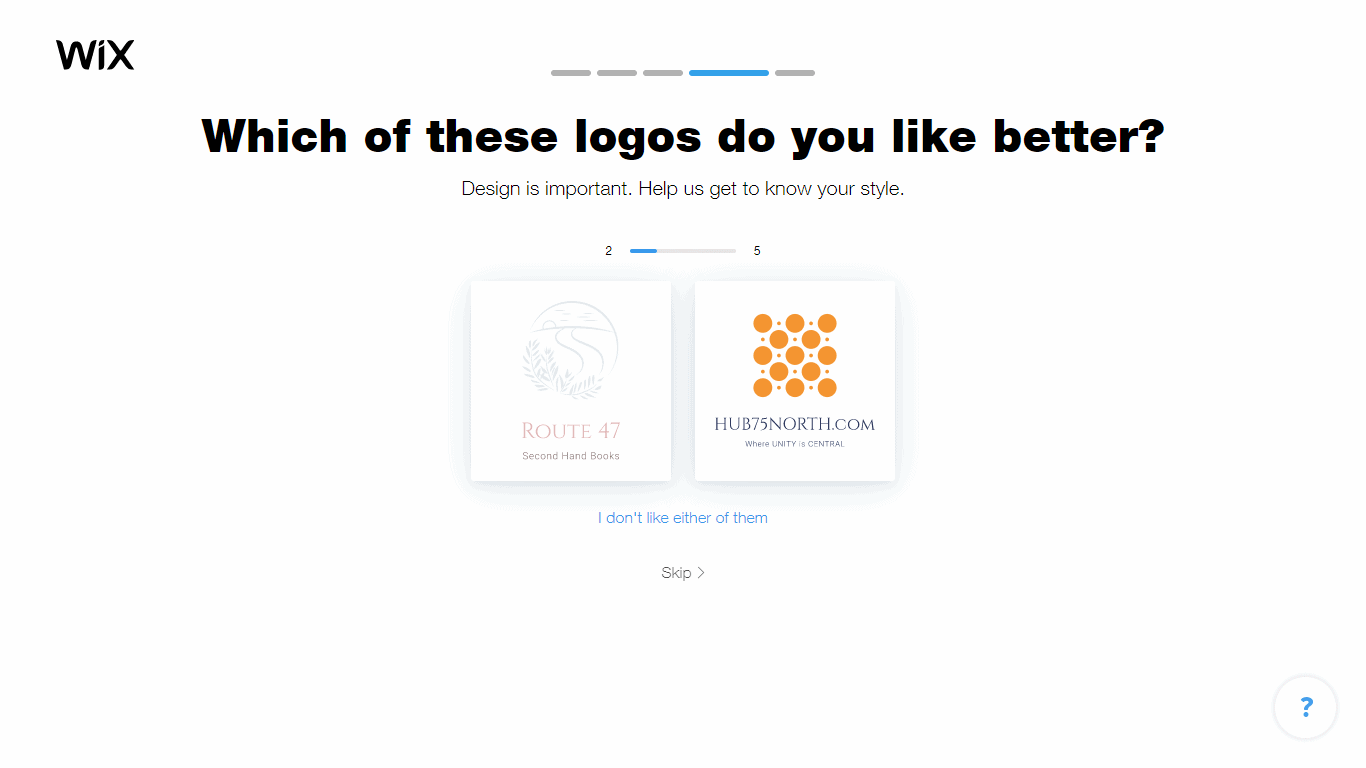 Lastly, tell Wix Logo Maker where you intend to use your new design, like on merchandise, social media, or a website.
Lastly, tell Wix Logo Maker where you intend to use your new design, like on merchandise, social media, or a website.
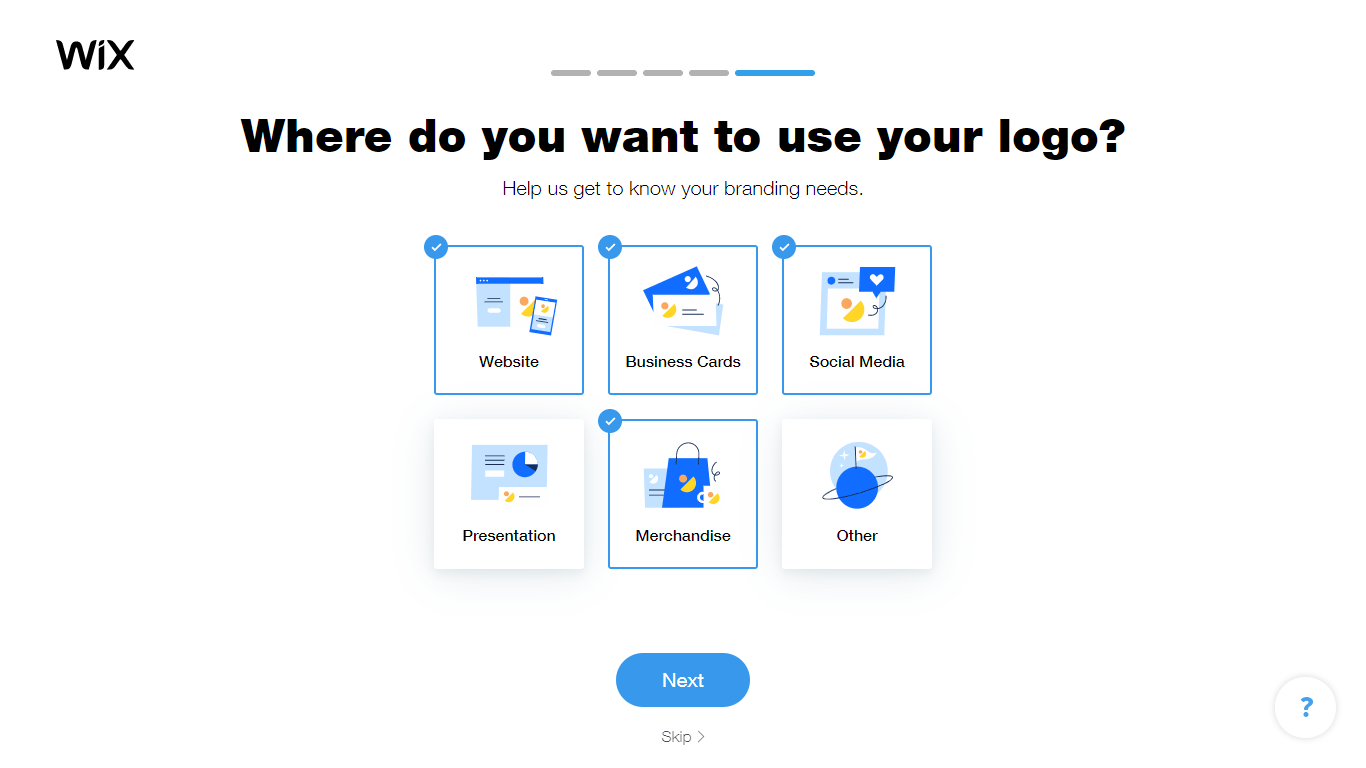 And now, your logo suggestions! Your suggestions are already personalized to you, so you’ll likely find designs with icons matching your company’s industry. Scroll through the results and click Load More to keep viewing designs when you’ve run out.
And now, your logo suggestions! Your suggestions are already personalized to you, so you’ll likely find designs with icons matching your company’s industry. Scroll through the results and click Load More to keep viewing designs when you’ve run out.
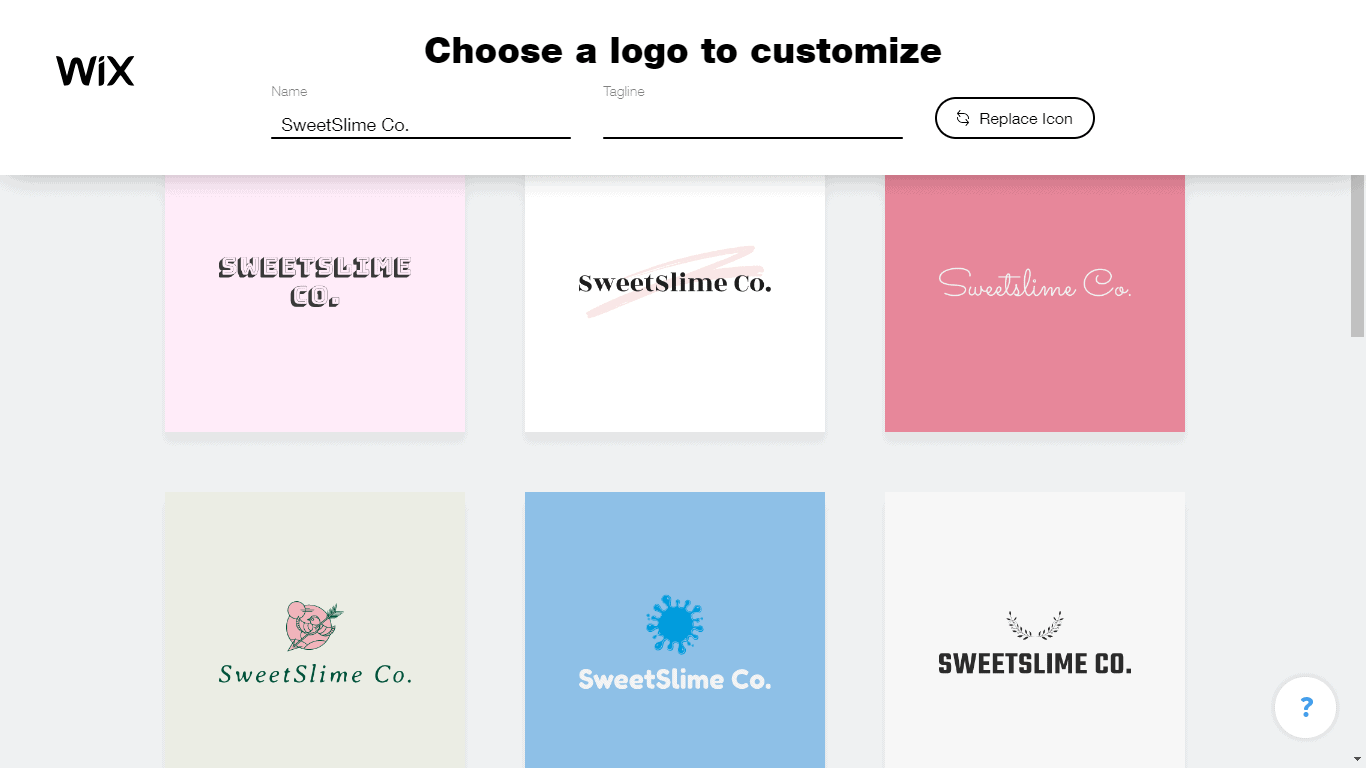 Want to see more icon options? Click Replace Icon and search “slime” or another term of your choice. Click on your desired icon to replace all the old images in the results.
Want to see more icon options? Click Replace Icon and search “slime” or another term of your choice. Click on your desired icon to replace all the old images in the results.
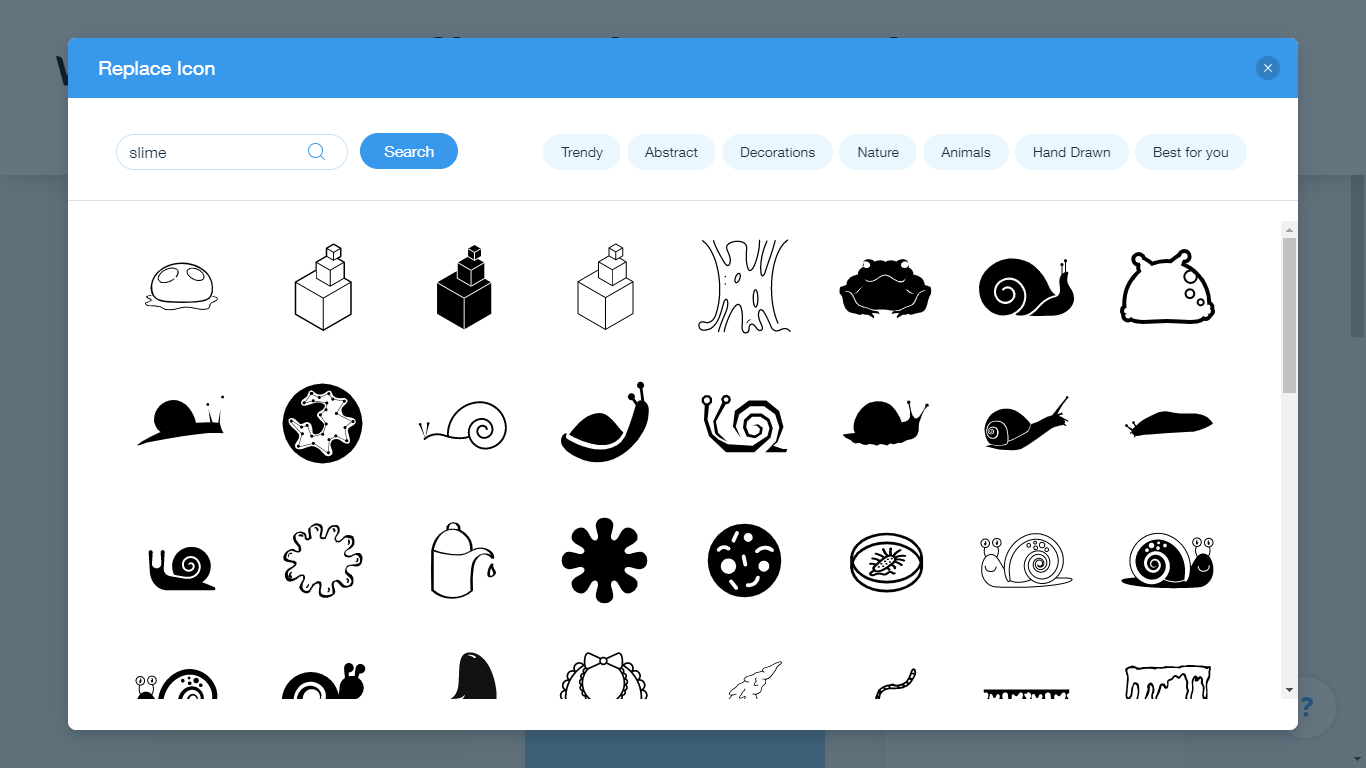 Once you’ve found a logo template you’d like to edit, click Customize to head to the logo editor. Here’s where you can unleash your artistic side. There are plenty of fonts to choose from and you can add multiple icons and shapes to your design to make it totally unique. Create a new color scheme to complement your business or select from the preset color palettes.
Don’t have time to finish your design right away? No worries – your logo automatically saves to your profile for easy access later on.
Once you’ve found a logo template you’d like to edit, click Customize to head to the logo editor. Here’s where you can unleash your artistic side. There are plenty of fonts to choose from and you can add multiple icons and shapes to your design to make it totally unique. Create a new color scheme to complement your business or select from the preset color palettes.
Don’t have time to finish your design right away? No worries – your logo automatically saves to your profile for easy access later on.
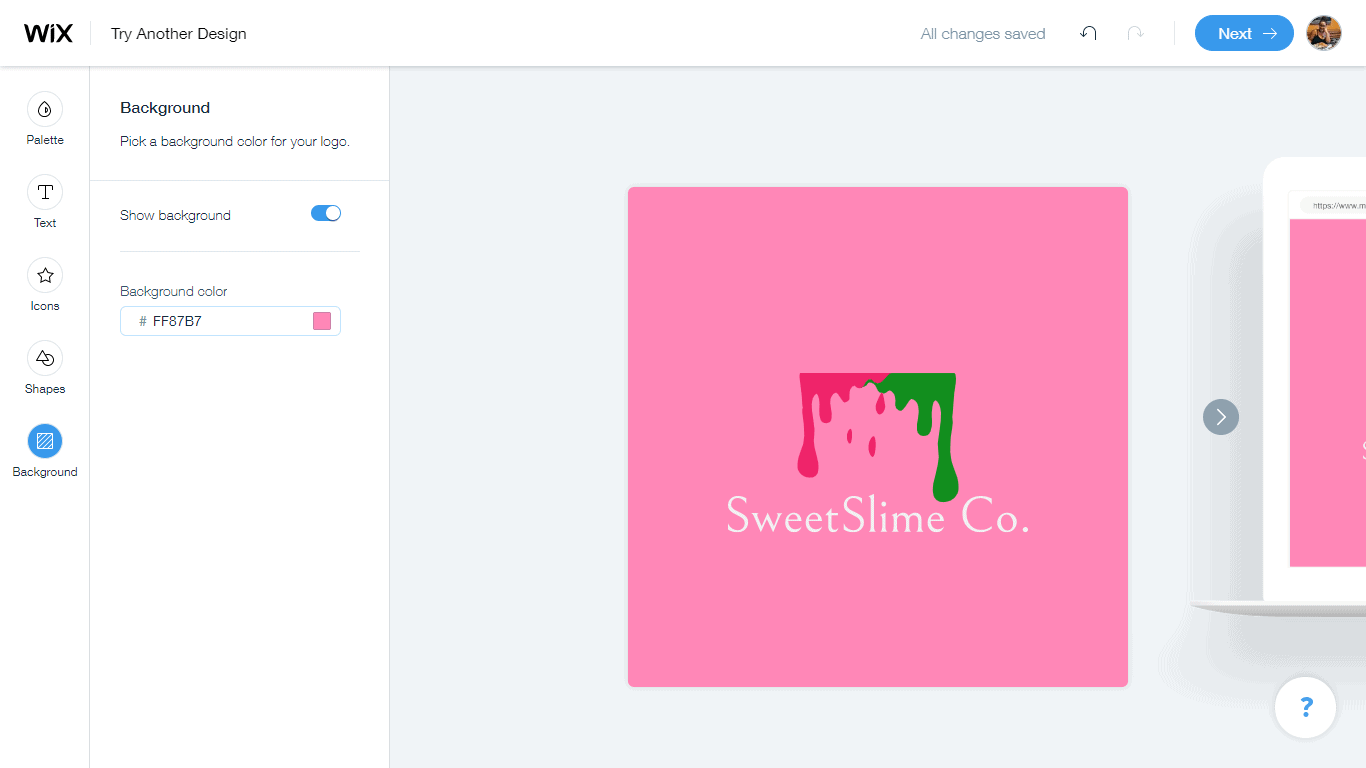 When you’ve finished editing, click Next to choose your package and make your payment. After you’ve paid, you can download your new logo in a high-resolution format. If you’re still not quite sure about the design or don’t want to pay straight away, you can download a free, smaller-sized file to use for comparisons.
Find out more about Wix Logo Maker, including more logo examples, in our in-depth review.
When you’ve finished editing, click Next to choose your package and make your payment. After you’ve paid, you can download your new logo in a high-resolution format. If you’re still not quite sure about the design or don’t want to pay straight away, you can download a free, smaller-sized file to use for comparisons.
Find out more about Wix Logo Maker, including more logo examples, in our in-depth review.
Wix Logo Maker Alternatives:
- Looka – Looka provides logo design services and branding materials, making it an ideal choice for startups or companies seeking rebranding. Once you’ve crafted your logo, you have the option to acquire website design services and a comprehensive social media kit, complete with over 40 versions of your logo!
- LogoMaker – If fancy AI and custom branding materials are too much for your simple logo needs, LogoMaker is a straightforward design option that can be completed in four easy steps.










![9 Best Arabic Logos and How to Get One for Free [2025]](https://dt2sdf0db8zob.cloudfront.net/wp-content/uploads/2020/12/9-Arabic-Logo-Designs-and-How-to-Make-Your-Own-for-Free-850x435.jpg)
![9 Best Japanese Logos and How to Get One for Free [2025]](https://dt2sdf0db8zob.cloudfront.net/wp-content/uploads/2020/12/9-Best-Japanese-Logos-and-How-to-Make-Your-Own-for-Free-850x435.jpg)
![21 Best Signature Logos and How To Get Yours for Cheap [2025]](https://dt2sdf0db8zob.cloudfront.net/wp-content/uploads/2020/11/9-Best-Signature-Logos-and-How-to-Make-Your-Own-for-Free-850x435.jpg)
![9 Best Podcast Logos and How to Get One for Free [2025]](https://dt2sdf0db8zob.cloudfront.net/wp-content/uploads/2020/08/9-Best-Podcast-Logos-and-How-to-Make-Your-Own-for-Free-850x435.jpg)


