Inside this Article
1. Plans and Pricing
SiteGround Can’t Beat HostPapa’s Cheap Prices
SiteGround and HostPapa both offer shared, reseller, and managed WordPress hosting. SiteGround also provides WooCommerce hosting, cloud hosting, and dedicated servers, while HostPapa offers VPS hosting. Both services have the same prices for the shared and managed WordPress hosting packages. However, HostPapa has slightly better discounts and package renewal rates. SiteGround Web Hosting
Plan NameStorageBandwidthFree SSLNumber of SitesPrice
More detailsA free domain name is included with some hosting plans from SiteGround
HostPapa Web Hosting
Plan NameStorageBandwidthNumber of SitesPrice
More detailsA free domain name is included with some hosting plans from HostPapa
2. Features
SiteGround Has Better Features with its WordPress Hosting Plans
SiteGround and HostPapa both provide three managed WordPress hosting packages for individuals and small to medium-sized businesses. These two hosts share some key features such as SSD storage, unmetered bandwidth, free Cloudflare CDN, and free SSL certificates. HostPapa offers from 100 GB to unlimited storage, from 100 to unlimited email accounts, 25 to unlimited MySQL databases, and allows you to host 2 to unlimited websites. On the other hand, SiteGround offers from 10 GB to 40 GB disk space, unlimited email accounts, unlimited MySQL databases, and you can host from 1 to unlimited websites. SiteGround gives you daily backups with all its plans, whereas HostPapa only provides this service with its most expensive plan, WP Business Pro. HostPapa uses cPanel and Softaculous one-click installer. In contrast, SiteGround developed its own control panel called SiteTools and an application wizard to install popular CMS applications. SiteTools is a lot more polished and user-friendly than cPanel. You’ll also get a free website builder (Weebly) with all SiteGround packages, but not with HostPapa. See more differences between SiteGround and HostPapa in the following side-by-side table:| SiteGround | HostPapa | |
|---|---|---|
| Hosting Types | Shared, WordPress hosting, WooCommerce, cloud, reseller, dedicated servers. | Shared (managed and unmanaged), WordPress hosting, VPS, reseller |
| Free Domain | ✘ | ✔ |
| Free SSL Certificate | ✔ | ✔ |
| Disk Space | 10 GB to 120 GB | 50 GB – Unlimited (depending on the plan) |
| Bandwidth | Unmetered | 500 GB – Unlimited (depending on the plan) |
| Automatic Backups | Daily | Daily with certain plans |
| Control Panel | SiteTools | cPanel |
| Email Accounts | Unlimited | 100 – Unlimited (depending on the plan |
| Free CDN | ✔ | ✔ |
| Free Site Migration | Yes, but not on the cheapest shared or WordPress plans | ✔ |
| Money-Back Guarantee | 30 days | 30 days |
3. Performance
HostPapa Has Slightly Faster Website Loading Speeds
While SiteGround has servers in the U.S.A., the U.K., the Netherlands, and Singapore, HostPapa only has one server location in Canada. Therefore SiteGround has a slight edge over HostPapa in terms of global presence. Both hosts use SSD storage for all plans, which performs much faster than regular HDD storage when processing website data. This increased efficiency reflects on your website’s loading speed and overall performance. You get a free CDN (Content Delivery Network) with both hosts, which places your website on a global cloud server network. Among other benefits, this boosts the loading speed of your website from different locations around the world. I used Sucuri to test SiteGround’s loading speeds from different locations, and to my surprise, several showed slow times. While some areas had fast loading speeds, they weren’t enough to raise the global score above a B. Check the detailed results in this SiteGround review.![[SiteGround] - [speed test]](https://dt2sdf0db8zob.cloudfront.net/wp-content/uploads/2020/11/siteground-vs-hostpapa-1.png) HostPapa’s test results were promising, showing faster loading times in more locations. Overall, HostPapa got a global speed score of A, which is just shy of the perfect A+ score. See more results in this HostPapa review.
HostPapa’s test results were promising, showing faster loading times in more locations. Overall, HostPapa got a global speed score of A, which is just shy of the perfect A+ score. See more results in this HostPapa review.
![[HostPapa] - [Speed test]](https://dt2sdf0db8zob.cloudfront.net/wp-content/uploads/2020/11/siteground-vs-hostpapa-2.png) Even though both hosts offer a wide range of performance features and performed well in the tests, HostPapa wins this round by a thin margin due to its faster speeds.
Even though both hosts offer a wide range of performance features and performed well in the tests, HostPapa wins this round by a thin margin due to its faster speeds.
4. Security
SiteGround Has More Security Features
SiteGround offers a wide range of security features, as standard, with all its plans. These include web application firewall (WAF), it’s own artificial intelligence (AI) anti-bot system (protecting against malicious attacks including DDoS and Brute-Force attacks), 24/7 server monitoring, and access to the Sucuri-developed SG Scanner (anti-malware). On the other hand, HostPapa includes server firewall, monitoring, intrusion detection, DDoS/Brute-Force protection, secured entrance/exit, network monitoring, and ModSecurity. HostPapa uses CloudLinux OS with its Linux-based shared hosting plans, while SiteGround has a similar system called Unique Account Isolation. Both these systems securely isolate your account from other users on the same server to protect it against external threats targeting others. Also, it ensures the fair allocation of server resources between users. SiteGround provides free automatic daily backups with all its plans, but HostPapa only has them with higher-value plans. Both hosts have free SSL certificates. The security race is a tough one, but SiteGround wins in the end because it has slightly more security features.5. Support
Both Are Great, but SiteGround Has More Helpful Resources
SiteGround and HostPapa have polished and organized websites, but SiteGround has an even sleeker and more interactive layout. You’ll find extensive and easy-to-browse knowledgebase sections with articles and tutorials covering essential topics on both websites. SiteGround additionally has a blog and a large, active community forum. HostPapa, on the other hand, offers its new customers a free 30-minute one-on-one training session. You can contact SiteGround’s customer support via phone, live chat, or support ticket. All channels are available 24/7. I went for the live chat option, and even though it took some time to get connected to an agent, the support staff were very well-trained and helpful.![[SiteGround] - [support chat]](https://dt2sdf0db8zob.cloudfront.net/wp-content/uploads/2020/11/siteground-vs-hostpapa-3.png) HostPapa offers 24/7 customer support through various communication channels, such as live chat, phone, email, support ticket, and fax. When I tried the live chat feature, I connected instantly, and the agent promptly addressed all my questions.
HostPapa offers 24/7 customer support through various communication channels, such as live chat, phone, email, support ticket, and fax. When I tried the live chat feature, I connected instantly, and the agent promptly addressed all my questions.
![[HostPapa] - [support chat]](https://dt2sdf0db8zob.cloudfront.net/wp-content/uploads/2020/11/siteground-vs-hostpapa-4.png) Although both services have various support options and helpful customer support teams, SiteGround wins this challenge by a small margin, thanks to its user-friendly website and active community forum.
Although both services have various support options and helpful customer support teams, SiteGround wins this challenge by a small margin, thanks to its user-friendly website and active community forum.
SiteGround Comes Out on Top
HostPapa put up a great fight against one of the best web hosting services in SiteGround. It offers more affordable plans, a free domain, faster page loading speeds, and free website migration with all plans. However, SiteGround came out on top in three out of five challenges, offering better features, security, and support options. Here are SiteGround’s pricing plans. SiteGround is also recommended by our experts as one of the best managed WordPress hosting services in the market today.SiteGround
HostPapa
Plans and Pricing
Slightly more expensive plans. 30-day money-back guarantee
Cheaper than SiteGround. 30-day money-back guarantee
Key Features
Free site migration, unlimited email accounts, SSD storage, free Weebly site builder, and free SSL certificate
Free domain, free website migration, SSD storage, free SSL certificate, free JetPack, unlimited email accounts
Performance
More server locations, free CDN with all plans, slightly slower loading speeds
Fewer server locations, free CDN with all plans, slightly faster loading speeds
Security
WAF, AI anti-bot system, 24/7 server monitoring, SG Scanner, Unique Account Isolation, free automatic daily backups with all plans
Server firewall, monitoring, and intrusion detection, DDoS/Brute-Force protection, secured entrance/exit, network monitoring, ModSecurity, CloudLinux OS, free automatic daily backups with higher priced plans only
Support
Organized and comprehensive knowledgebase, blog, community forum, 24/7 live chat, phone, and support ticket, slightly low responsiveness, helpful support staff
Organized and comprehensive knowledgebase, free 30-minute one-on-one training session, 24/7 live chat, phone, support ticket, email, and fax, high responsiveness, helpful support staff


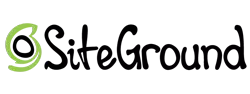





![8 Best Enterprise WordPress Hosting (Scalable & Reliable) [2025]](https://dt2sdf0db8zob.cloudfront.net/wp-content/uploads/2024/11/Best-Enterprise-WordPress-Hosting-1.png)
![8 Best Enterprise WordPress Hosting (Scalable & Reliable) [2025]](https://dt2sdf0db8zob.cloudfront.net/wp-content/uploads/2023/05/Caitlin-Greyling-150x150.jpg)






