Inside this Article
Speed and Performance
SiteGround’s Speed Technology Leaves HostGator Trailing Behind
SiteGround has put a lot of effort into ensuring that your web pages load quickly no matter where in the world your website visitors are. Its features include:- CDN (content delivery network) for utilizing servers closest to your visitors’ locations
- NGINX server technology to improve server response times
- SuperCacher for storing static content for better speeds
- HTTP/2 to help your pages load faster
- PHP 7.3 for improved speed and reliability (and security, but we’ll discuss that in round three)
- SSD drives for greater efficiency and faster speeds
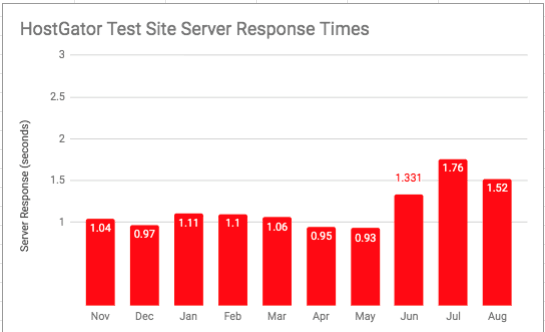
Features
HostGator Has Decent Features, but Can SiteGround Compete?
What you get as part of your hosting package can be drastically different between hosts – and sometimes they don’t make it clear whether some functions are limited. For example, HostGator tells you that you get weekly backups, but if you look in the support documents, you’ll discover that these are only “courtesy” backups – and there’s a fee if you need to restore your website from a HostGator backup.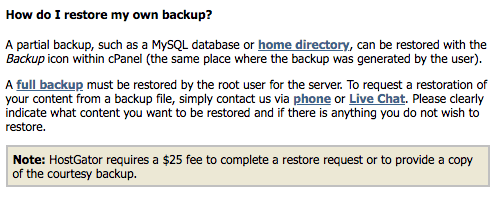 However, if you need to host large video files or want to sell digital downloads with large file sizes, HostGator has unlimited storage, while you’ll only get 10 GB to 30 GB with SiteGround.
To help you compare the features, I’ve sorted them into a table for a side-by-side comparison:
However, if you need to host large video files or want to sell digital downloads with large file sizes, HostGator has unlimited storage, while you’ll only get 10 GB to 30 GB with SiteGround.
To help you compare the features, I’ve sorted them into a table for a side-by-side comparison:
| SiteGround | HostGator | |
|---|---|---|
| Free Domain | 🆇 | 🆇 |
| Free SSL | ✅ | ✅ |
| Disk Space | 10 GB to 30 GB | Unlimited |
| Bandwidth | Unmetered, but with “recommended monthly traffic” (e.g. up to 100,000 on the GoGeek plan) | Unlimited |
| Backups | Daily, kept for 30 days | Weekly “courtesy” backups (there’s a fee if you need to restore your website) |
| Website Builder | ✅ | ✅ |
| Email Accounts | Unlimited | Unlimited |
| Email Spam Protection | ✅ | ✅ |
| Subdomains | Unlimited | Unlimited |
| Multiple PHP Versions | ✅ | ✅ |
| Free Site Migration | ✅ (except on StartUp plan) | ✅ |
| Ad Credits | 🆇 | $200 on all plans |
| Staging | ✅ | 🆇 |
Managed WordPress Plans
SiteGround’s Managed WordPress Features Outshine HostGator’s in Almost Every Way
Both SiteGround and HostGator have managed WordPress plans that offer free SSL certificates, provide servers that are configured for WordPress (better speeds!), and will back up your website regularly. (HostGator’s CodeGuard backups are only included in managed WordPress hosting plans.) However, while HostGator’s managed WordPress plans have the advantage of unmetered storage and malware removal, SiteGround’s managed WordPress hosting has some really sweet features, like:- 24/7 specialized WordPress support
- Free WordPress migration
- Staging area (so you can test out changes to your website before it goes live) – GrowBig plan and above
- WordPress Auto-updates
Security
HostGator’s Security Comes at a Cost, While SiteGround’s Is Outstanding
When you sign up for web hosting, you might assume that security features are part of the package, and with some hosts, you’d be right. However, there’s a growing trend with some budget hosting companies to make you pay for the security your website needs. HostGator is, unfortunately, one of these. It’s a little misleading when you look at HostGator’s website because it says you get malware scans as part of your package. These are provided by SiteLock, as a feature called SiteLock Lite. What the sales pages don’t tell you, however, is that SiteLock Lite only scans your website weekly, and will scan a maximum of five pages. HostGator’s checkout process offers you the option of adding SiteLock Premium to your package, for an additional fee, of course. In fact, the SiteLock Premium add-on option is automatically checked in your basket, so you have to manually deselect it if you don’t want the additional charges. If you opt for managed WordPress hosting, however, you will get security features included. SiteGround, on the other hand, has a “security-first mindset.” Its security features are installed in all SiteGround plans – no extra fees required. It uses anti-bot artificial intelligence (AI) systems to detect and prevent brute force attacks, uses account isolation so your website won’t be affected by issues on other websites on the same server, and frequently updates its firewall rules to keep you protected.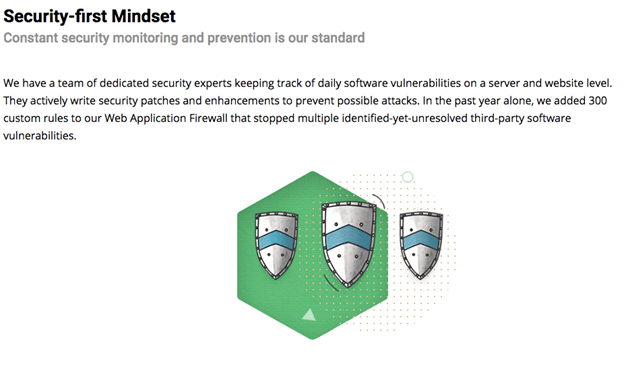
Value for Money
Are HostGator’s Unlimited Plans Better Value Than SiteGround’s Limited Options?
When it comes to value, it’s common to assume that more = better value. This isn’t necessarily the case. For example, HostGator’s unlimited plans can seem to be a great value – but the majority of websites won’t exceed 10 GB (unless you’re hosting large files) and the additional cost for security and backups can add a lot to your hosting fees, making SiteGround a better value in most cases. The length of your initial hosting term is something you should consider, too. For example, SiteGround’s monthly equivalent prices are not dependent on you paying for three years of hosting up front. You pay the same monthly equivalent whether you sign up for one, two, or three years. With HostGator, however, you have to pay for three years up front to get the lowest price. Choose a one-year HostGator plan and you’ll pay more than double the advertised price – making it more expensive compared to SiteGround (even without the extra fees for security and backups). HostGator’s managed WordPress plans are more expensive than SiteGround’s. The mid-priced plan is double what you pay for SiteGround – and even HostGator’s renewal prices are higher than SiteGround’s. And the winner is: SiteGround. Unless you want to host large files on your website, SiteGround is much better value than HostGator. Backups are included, you don’t pay extra for security, and it’s unlikely that you’ll need more storage than is available.Customer Support
SiteGround Offers Super-Fast, Unbeatable Customer Support
Knowing that there’s help available if something goes wrong with your website – and it will – is important. Customer support isn’t just about the hours that support agents are available, or by what contact options are available (e.g., phone, live chat, or ticketing). You need to know that the support is fast and efficient, too.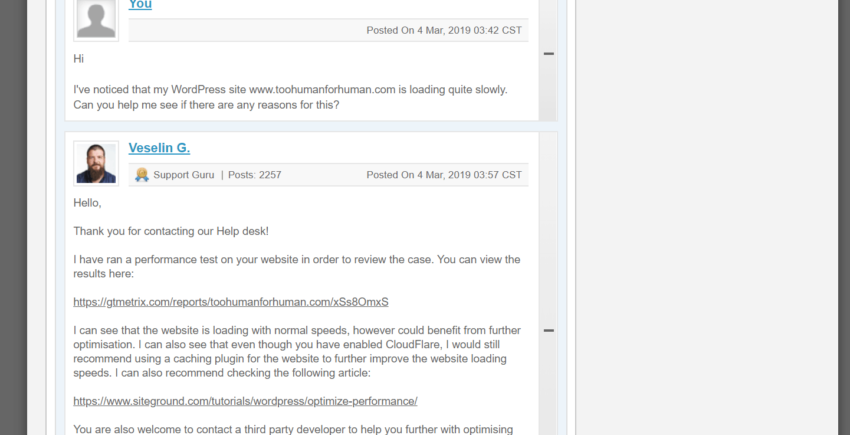
- You get a fast response when you submit a ticket support request – the fastest in the industry (around ten minutes) – and when I tested it out, I got a reply (not from a bot) within eight minutes. The average response time for ticket support for other hosts is eight hours.
- You don’t have to wait for your calls to be answered – unlike other hosts who will keep you waiting for an average of five minutes before picking up.
- Live chat support is quick and efficient. I was connected instantly to a support agent, and they were able to solve my issue in less than ten minutes.
Choose SiteGround for Almost Every Kind of Website
Ultimately, SiteGround has sailed easily into first place in this battle of the web hosts. It offers better value, customer support, and security – and really shines in performance.Our Recommendations
- While most websites don’t need unlimited storage, if you want to build a website full of multimedia files or you’re planning on building a digital download e-commerce website, then you might prefer HostGator. You will have to buy the security and backups you need with HostGator, though. Read our full review of HostGator to find out more.
- If you’re building any other kind of website, then SiteGround is our top recommendation. Fast-loading pages and top levels of security make SiteGround perfect for personal and business websites. Just keep in mind the maximum storage you can get is 30 GB with shared hosting.
Performance
Lots of technology in place to give you fast-loading web pages
Server response times have been getting worse, which could have a negative effect on your visitors
Features
Storage is limited, but daily backups and a staging area are free
Unlimited storage, but other features are fairly standard
Managed WordPress Plans
Staging tools, caching plugins, and automatic updates are included
Backups and security features are included with managed WordPress plans
Security
Security patches are handled in-house, so your website will be better protected
Security is an add-on – only basic malware scanning of five web pages is free
Value for the Money
Security and backup features make it a better value
Only a better value if storage space is more important than free security
Customer Support
24/7 support with industry-leading response times
24/7 support, and 500 video tutorials if you want to solve problems yourself


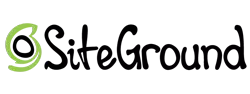







![8 Best Enterprise WordPress Hosting (Scalable & Reliable) [2025]](https://dt2sdf0db8zob.cloudfront.net/wp-content/uploads/2024/11/Best-Enterprise-WordPress-Hosting-1.png)
![8 Best Enterprise WordPress Hosting (Scalable & Reliable) [2025]](https://dt2sdf0db8zob.cloudfront.net/wp-content/uploads/2023/05/Caitlin-Greyling-150x150.jpg)





