Inside this Article
What We Look For in the Best Alternatives to SiteGround1. Hostinger – Great Speeds at Incredibly Low Prices2. HostArmada: Security and Performance at a Reasonable Price2. FastComet – Feature-Packed Budget Hosting with Super-Responsive Support4. InterServer – Cheap & Flexible Monthly Billing With Unlimited Resources5. A2 Hosting – Excellent Performance With a Generous Refund Policy6. Kinsta – Managed WordPress Cloud Hosting with Phenomenal Performance7. GreenGeeks – Eco-Friendly Hosting with Superior SupportOther Notable Siteground AlternativesFinding the Right SiteGround Alternative for YouFAQ
Short on time? These are the best alternatives to SiteGround:
- Hostinger – Super-cheap hosting with powerful performance
- HostArmada – Complete security at an affordable price
- FastComet – Shared hosting with plenty of freebies and responsive support
What We Look For in the Best Alternatives to SiteGround
- Performance. SiteGround delivers disappointing page loading speeds, which may drive away visitors to your site. All of the hosts included in this list provide significantly faster speeds.
- Value. The plans at SiteGround aren’t cheap to begin with, but they renew at an even higher price. Many of the hosts I’ve chosen will save you money while offering a similar set of features, or will offer much better quality services at competitive rates.
- Good support. While SiteGround’s support agents are helpful, getting in touch with them can be a headache. Sometimes support isn’t available, and even when it is, you may be waiting a long time. That’s why I’ve paid special attention to hosts with responsive support.
- Developer tools. SiteGround locks two very useful developer features behind its premium plans: a site staging platform and Git support. Most of the providers below offer these tools and more for free with every plan.
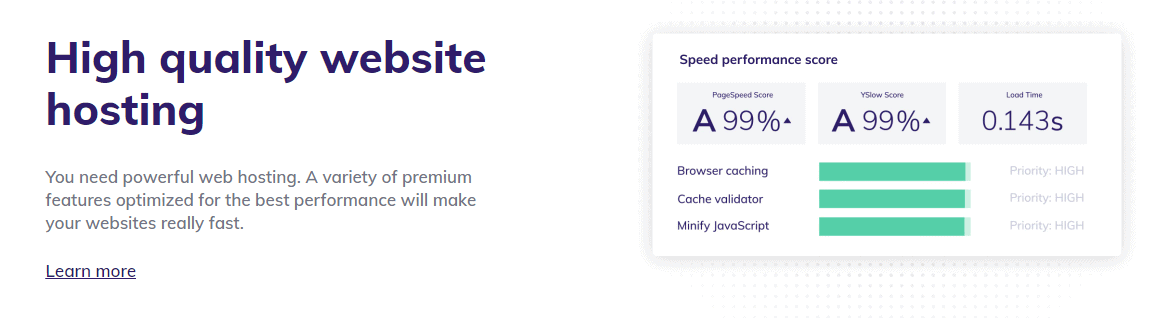
Hostinger Web Hosting
Plan NameStorageBandwidthFree SSLNumber of SitesPriceFree Months
More detailsA free domain name is included with some hosting plans from Hostinger
- 30-day money-back guarantee. You can try Hostinger risk-free for the first 30 days. If it isn’t a good fit, you can cancel and receive a full refund.
- Proprietary control panel. Instead of the popular cPanel, Hostinger uses its very own hPanel. It’s an easier-to-use alternative to cPanel, but it includes all of the most important features, including one-click CMS installations through the Auto Installer.
- BitNinja security. Hostinger uses the BitNinja security solution across all of its servers, which includes a constantly updated web application firewall, protection against DDoS and brute force attacks, and resource-friendly malware scanning that won’t slow your site down.
- Automatic WordPress updates. If you use WordPress, its core software and plugins will be kept updated automatically, as part of Hostinger’s semi-managed WordPress support included with all plans.
| Pricing | $2.99 |
| Data center locations | The US, the UK, the Netherlands, Lithuania, Indonesia, Singapore, Brazil |
| Hosting types | Shared, cloud, WordPress, VPS |
| Resources on least expensive plan | Single Shared Hosting plan includes one website, 30GB SSD storage, 100GB bandwidth, and one email account |

HostArmada Web Hosting
Plan NameStorageBandwidthFree SSLNumber of SitesPrice
More detailsA free domain name is included with some hosting plans from HostArmada
Features
- Nginx-based performance. Thanks to its Nginx and LiteSpeed (on higher-priced plans) server software, HostArmada offers impressive performance speeds at every plan.
- Shared cloud hosting. All of HostArmada’s plans are cloud-based, even its shared hosting. That means that you can get the redundancy, security, and isolation of cloud hosting, even at shared-hosting prices.
- 24/7 technical support. HostArmada offers technical support to all its users at any time. .
- Developer tools. Besides developer-friendly plans, HostArmada provides support for a vast variety of development frameworks.
| Pricing | $2.49 |
| Data center locations | The US, Canada, the UK, Germany, India, Singapore, Australia |
| Hosting types | Shared cloud, WordPress, cloud reseller, VPS cloud, opensource, development, dedicated |
| Resources on least expensive plan | One website, unlimited email accounts, 15 GB SSD storage, acceptable usage bandwidth (about 30 GB) |
2. FastComet – Feature-Packed Budget Hosting with Super-Responsive Support
![6 Top Alternatives to SiteGround for Website Hosting [2021]](https://dt2sdf0db8zob.cloudfront.net/wp-content/uploads/2021/08/6-top-alternatives-to-siteground-for-website-hosting-2021--2.png)
FastComet Web Hosting
Plan NameStorageBandwidthFree SSLNumber of SitesPrice
More details- 45-day money-back guarantee. FastComet offers full refunds for cancellations made within the first 45 days of your contract, which is slightly more generous than the industry standard.
- FastGuard security. Servers are protected with FastComet’s robust FastGuard security solution, which contains a web application firewall, DDoS and brute force attack protection, malware scanning, server monitoring, and more.
- Site staging and Git support. FastComet uses cPanel, which allows you to create staging areas with Softaculous. Git also comes preinstalled on the server and ready to use with every plan.
- Free website migration. FastComet will transfer up to three of your sites for free, with no downtime. Additional site migrations cost extra.
| Pricing | $1.79 |
| Data center locations | Chicago, Dallas, Newark, Toronto, London, Amsterdam, Frankfurt, Sydney, Singapore, Tokyo, Mumbai |
| Hosting types | Shared, WordPress, managed Cloud VPS, managed dedicated servers |
| Resources on least expensive plan | FastCloud shared hosting plan includes one website, 15GB SSD storage, unmetered bandwidth, and unlimited email accounts |
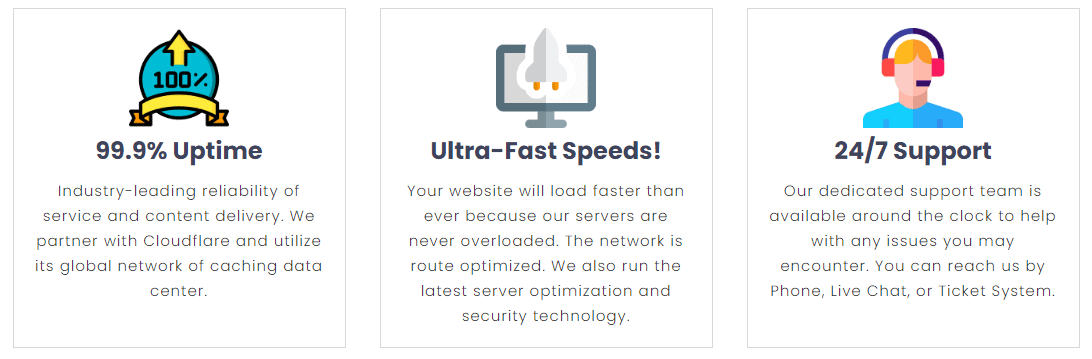
InterServer Web Hosting
Plan NameStorageBandwidthFree SSLNumber of SitesPrice
More detailsFeatures
- 30-day money-back guarantee. If you find InterServer isn’t the right host for you, you are entitled to a full refund as long as you cancel within 30 days, but keep in mind that paying monthly costs the same as paying annually, so you don’t need to commit to a long term plan anyway.
- Automatic weekly backups. The Standard shared hosting plan includes free automatic weekly backups to help keep your data secure. You can also manually back up and restore your site via cPanel.
- Free SSL certificate and Inter-Insurance. Aside from the included Let’s Encrypt SSL certificate, InterServer’s team will clean up a hacked account, whether on its own servers or during site migration.
- Inter-Proxy caching. LiteSpeed servers offer better performance than standard Apache, and InterServer’s proprietary server tech uses LSI MegaRAID SSD caching, hardware-level RAM caching, and LSCache for dynamic content caching.
| Pricing | $2.50 |
| Data center locations | Los Angeles, Secaucus |
| Hosting types | Shared, VPS, WordPress VPS, dedicated servers |
| Resources on least expensive plan | Standard shared hosting plan includes unlimited websites, SSD storage, data transfer, and email accounts |
5. A2 Hosting – Excellent Performance With a Generous Refund Policy
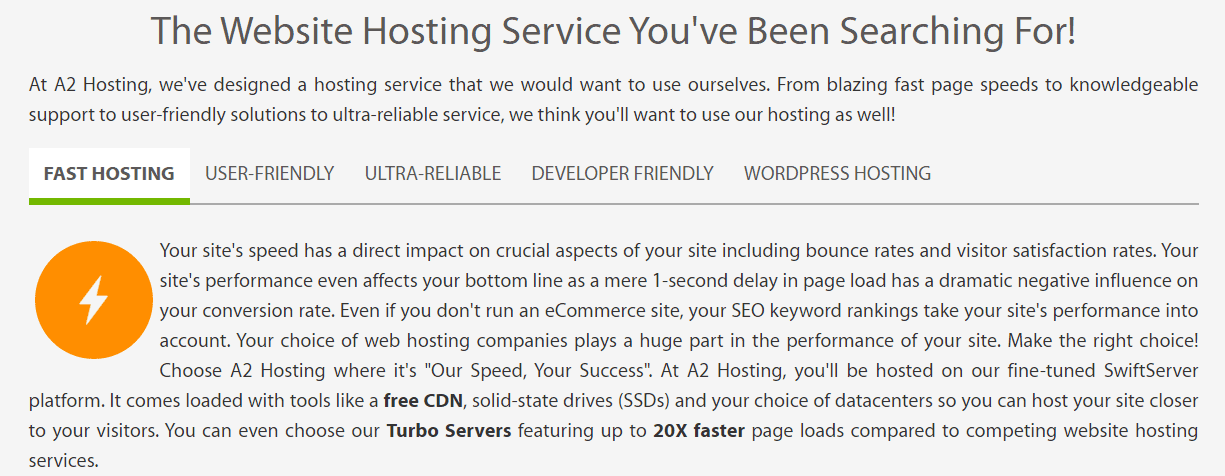
A2 Hosting Web Hosting
Plan NameStorageBandwidthFree SSLNumber of SitesPrice
More detailsFeatures
- Free Cloudflare CDN. While many web hosts offer access to the free tier of the Cloudflare CDN, A2 Hosting includes its own custom levels (Basic or Plus) of paid Cloudflare Pro CDN services depending on the hosting plan you choose.
- Extensive security. A2 Hosting’s Perpetual Security solution claims to be more proactive than many other hosts. Features include HackScan, which protects all the websites on A2’s servers from hack attempts before they occur, and KernelCare, offering daily, rebootless Linux kernel updates on A2’s servers..
- Developer features. A2 Hosting includes site staging capability, SSH access by default, and Git support, alongside many other developer-friendly features.
- Free website migration. A2 Hosting has a dedicated team who can migrate your website from another provider to its servers as part of the cost of your hosting plan.
| Pricing | $1.99 |
| Data center locations | Michigan, Arizona, Amsterdam, Singapore |
| Hosting types | Shared, managed or unmanaged WordPress, VPS, dedicated servers |
| Resources on least expensive plan | StartUp shared hosting plan includes one website, 100GB SSD storage, unlimited data transfer, and unlimited email accounts |
6. Kinsta – Managed WordPress Cloud Hosting with Phenomenal Performance
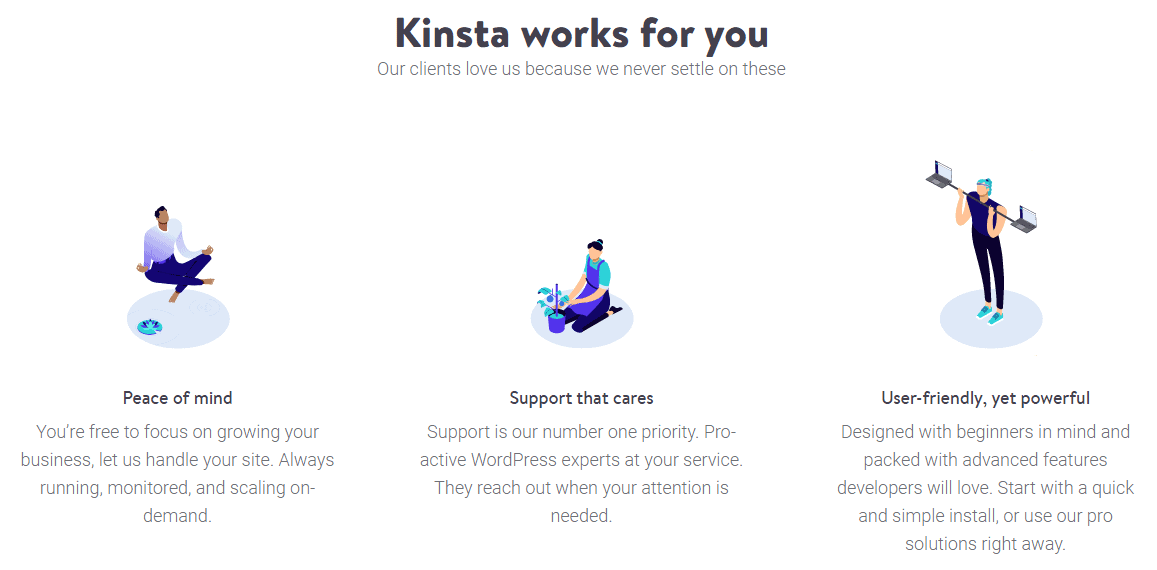
Kinsta Web Hosting
Plan NameStorage
More detailsFeatures
- 30-day money-back guarantee. Kinsta features a 30-day money-back guarantee, allowing you to receive a full refund if you cancel within the first month. This also includes refunds for any add-ons you’ve purchased during this time.
- Free SSL certificate. Each plan includes a free Let’s Encrypt SSL certificate. You can also import your own SSL certificate if you require a warranty for your customers and a higher level of transaction security.
- Free KeyCDN. Every plan includes KeyCDN for free. The cheapest plan allows caching for up to 50GB worth of content. Higher-tier plans raise this cap.
- Staging area. If you want to test changes to your site before applying them, Kinsta allows you to create a staging site and push new features live with just one click.
| Pricing | $5.00 |
| Data center locations | GCP offers several locations in the USA, as well as Canada, the UK, Germany, Belgium, the Netherlands, Finland, Switzerland, Australia, Taiwan, Singapore, Japan, Hong Kong, South Korea, India, Indonesia, Brazil |
| Hosting types | Starter plan includes one website, 10GB SSD storage, and 25K monthly visitors |
| Resources on least expensive plan | Starter plan includes one website, 10GB SSD storage, and 25K monthly visitors |
7. GreenGeeks – Eco-Friendly Hosting with Superior Support
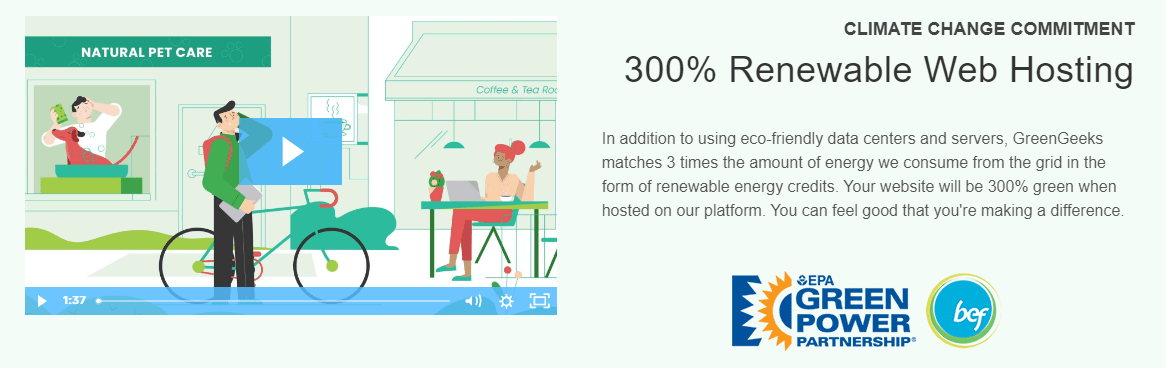
GreenGeeks Web Hosting
Plan NameStorageBandwidthFree SSLNumber of SitesPrice
More detailsA free domain name is included with some hosting plans from GreenGeeks
Features
- 30-day money-back guarantee. If you cancel within the first 30 days of your contract, you will be entitled to a full refund.
- Automatic updates and daily backups. GreenGeeks keeps all your software up to date automatically, whether you are using WordPress or another CMS. Then, all your data is backed up automatically, every night, on every plan.
- Free SSL certificate. Every shared hosting plan includes a free Let’s Encrypt Wildcard SSL certificate that also protects your subdomains along with your main domain. If needed, you can also buy premium SSL certificates.
- Developer-friendly. Many developer tools are supported, including Git. SSH access is enabled on all plans as well.
| Pricing | $2.95 |
| Data center locations | Chicago, Phoenix, Montreal, Amsterdam |
| Hosting types | Shared, managed WordPress, managed VPS |
| Resources on least expensive plan | Lite shared hosting plan includes one website, unlimited storage, unmetered data transfer, and unlimited email accounts |
Other Notable Siteground Alternatives
BlueHost

Scala Hosting
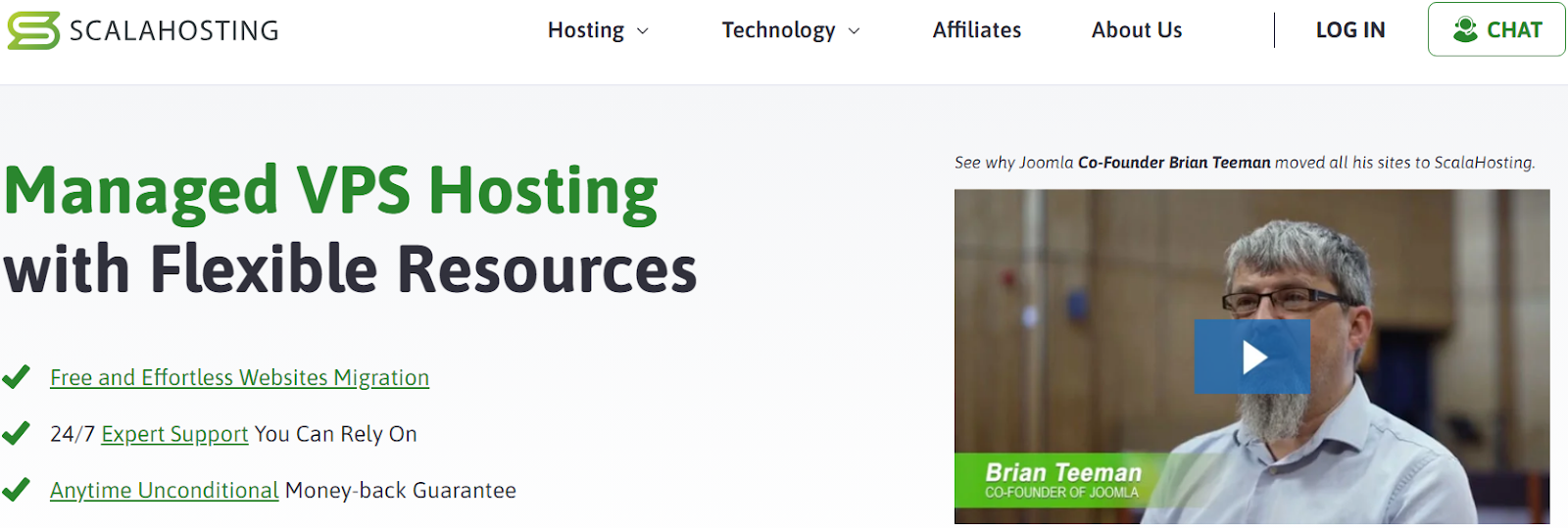
IONOS
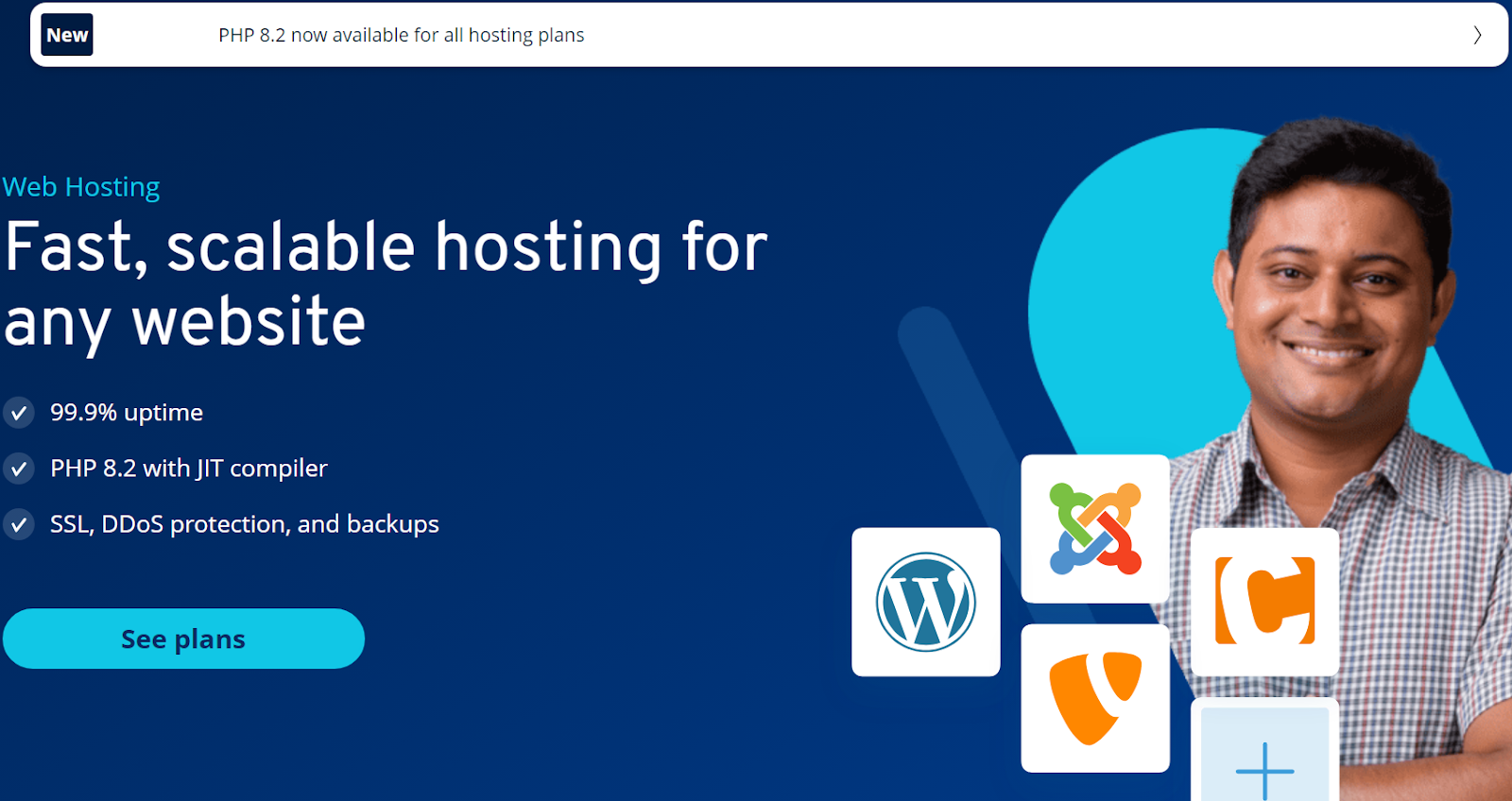
Finding the Right SiteGround Alternative for You
Which of the above hosts is best for you? Well, it depends on what you’re looking for. The cheapest option overall is Hostinger, which also offers excellent performance and reliability.
If you’re invested in getting a secure hosting solution, HostArmada offers security at an affordable price. It’s also ideal for developers looking for a host that provides support for various different languages and frameworks.
If you’d rather not commit to a web host for multiple years just to get a good price, InterServer offers affordable monthly billing. You also get unlimited resources to work with, giving you lots of room to grow and develop your websites.
Take a look at the comparison table below to see how each host stacked up.
| Resources | Developer tools? | How is it better than SiteGround? | Starting price | ||
|---|---|---|---|---|---|
| Hostinger | Single site & email account, 10GB SSD storage, 100GB bandwidth | GIT access is free, but site staging is unavailable through hPanel | Much cheaper with significantly faster performance | $2.99 | |
| HostArmada | One website, unlimited email accounts, 15 GB SSD storage, acceptable usage bandwidth | Developer-specific plans. Perl, Python, Node.js, and Git support | More advanced technology at a lower price | $2.49 | |
| FastComet | Single site, unlimited email accounts, 15GB SSD storage, unmetered bandwidth (within fair use) | Site staging and Git access are free with cPanel; Git comes preinstalled with every plan | Significantly cheaper with much more responsive support | $1.79 | |
| InterServer | Unlimited domains, unlimited SSD storage and unmetered bandwidth (within fair use) | Site staging and Git access are included with cPanel | Unlimited resources for low prices without the need to commit long term | $2.50 | |
| A2 Hosting | Single website, unlimited email accounts, 100GB SSD storage, unmetered bandwidth | Site staging and Git access are included with cPanel | Much cheaper with a fantastic refund policy, excellent performance | $1.99 | |
| Kinsta | 10GB SSD storage and enough bandwidth and data transfer to support around 25k monthly visitors. | Staging sites are free and simple to create with MyKinsta; Git can also be installed | Much better performance, along with responsive support | $5.00 | |
| GreenGeeks | Single website, unlimited email accounts, unlimited storage and unmetered bandwidth (within fair use) | Site staging and Git access are available with cPanel | More eco-friendly than SiteGround, much cheaper, along with fantastic support, unlimited resources | $2.95 |








![8 Best Enterprise WordPress Hosting (Scalable & Reliable) [2025]](https://dt2sdf0db8zob.cloudfront.net/wp-content/uploads/2024/11/Best-Enterprise-WordPress-Hosting-1.png)
![8 Best Enterprise WordPress Hosting (Scalable & Reliable) [2025]](https://dt2sdf0db8zob.cloudfront.net/wp-content/uploads/2023/05/Caitlin-Greyling-150x150.jpg)






