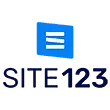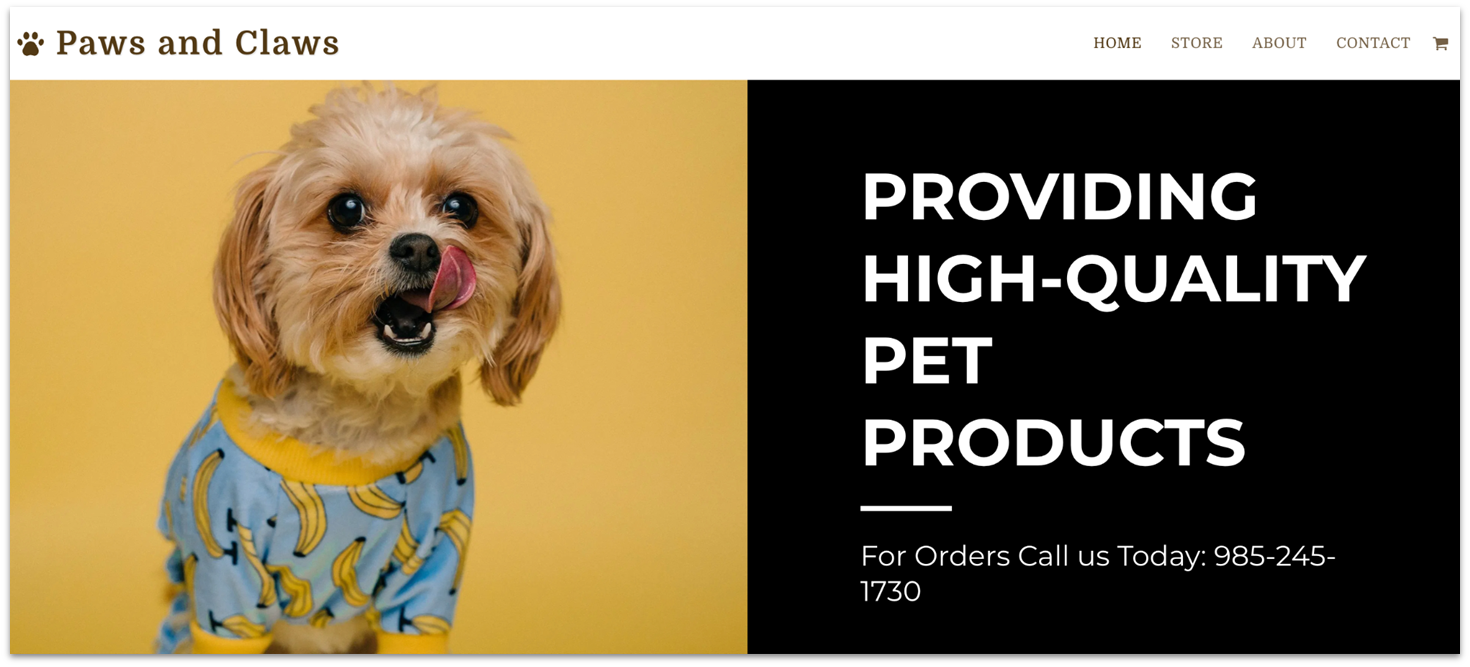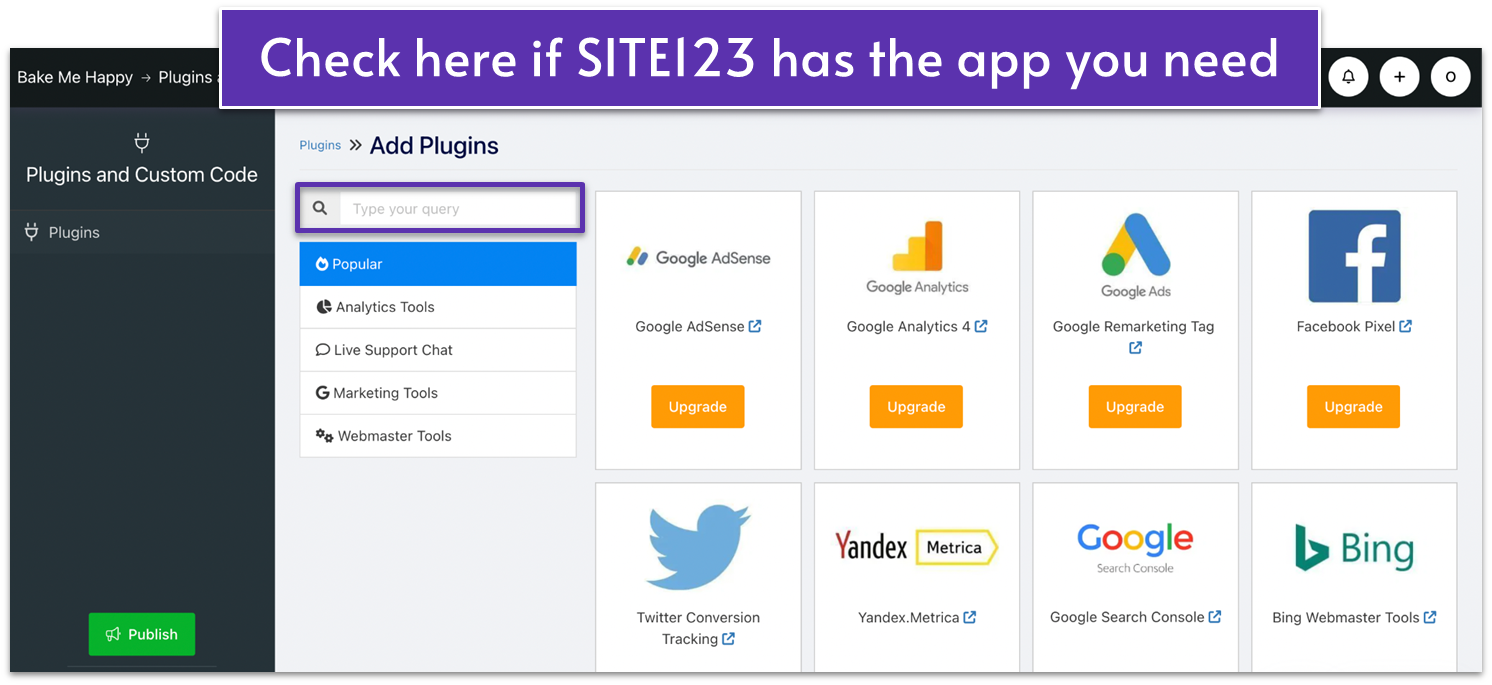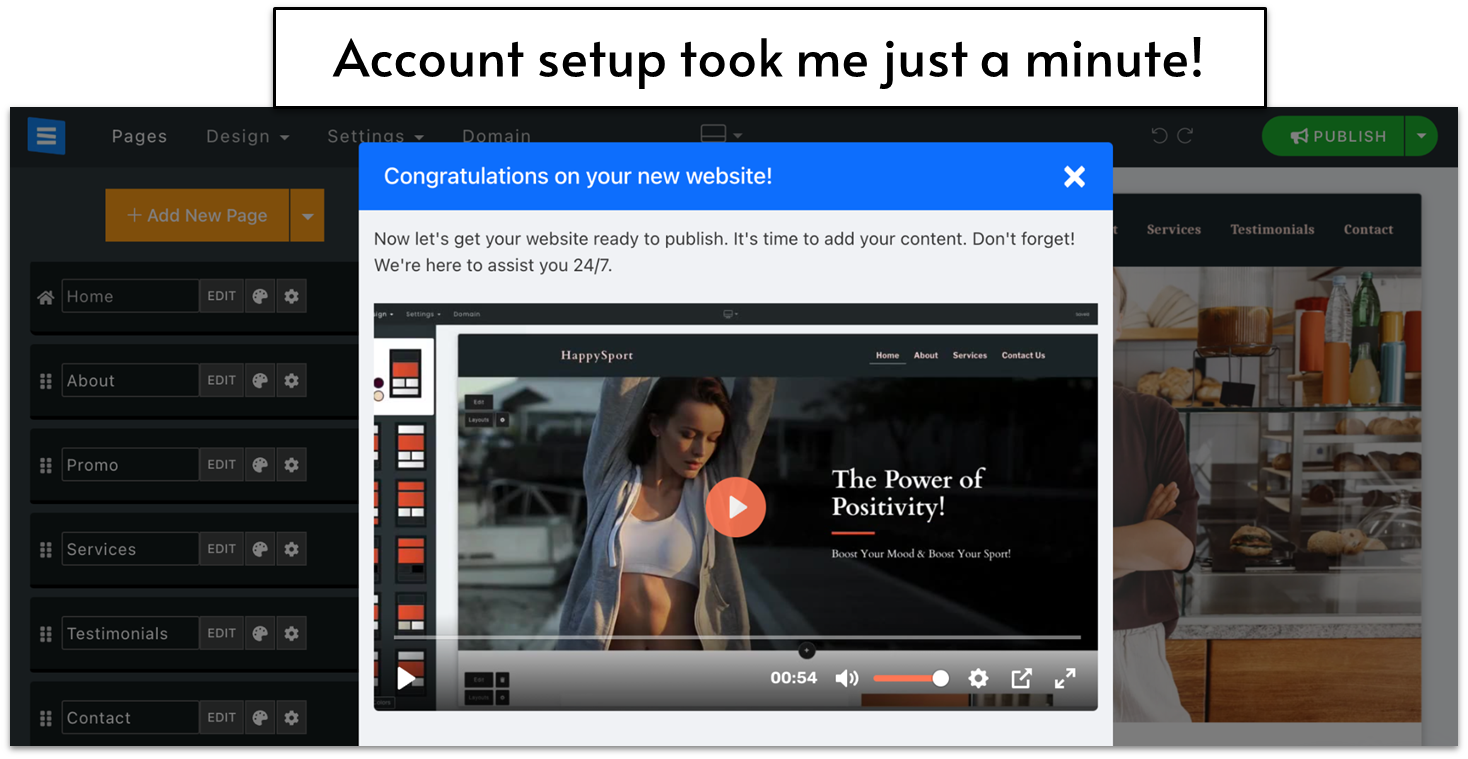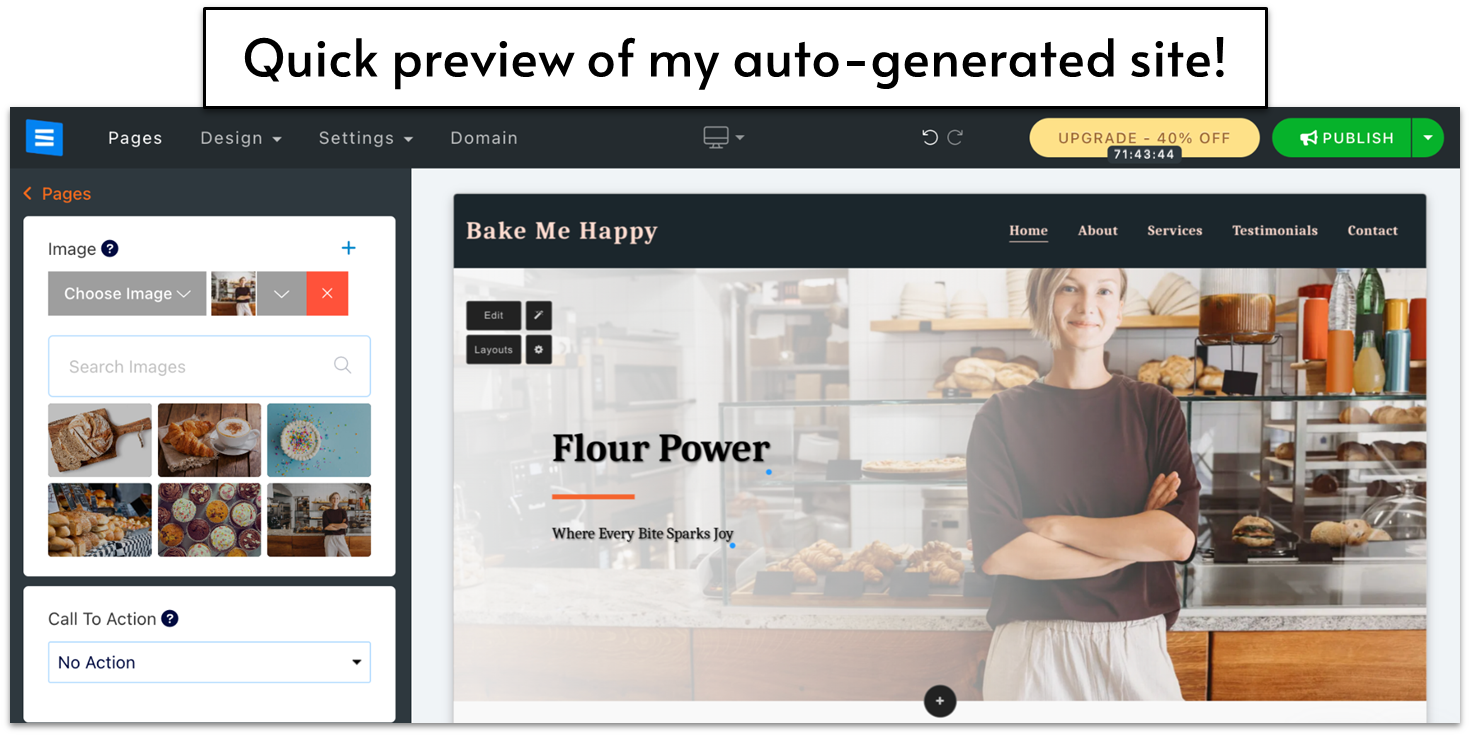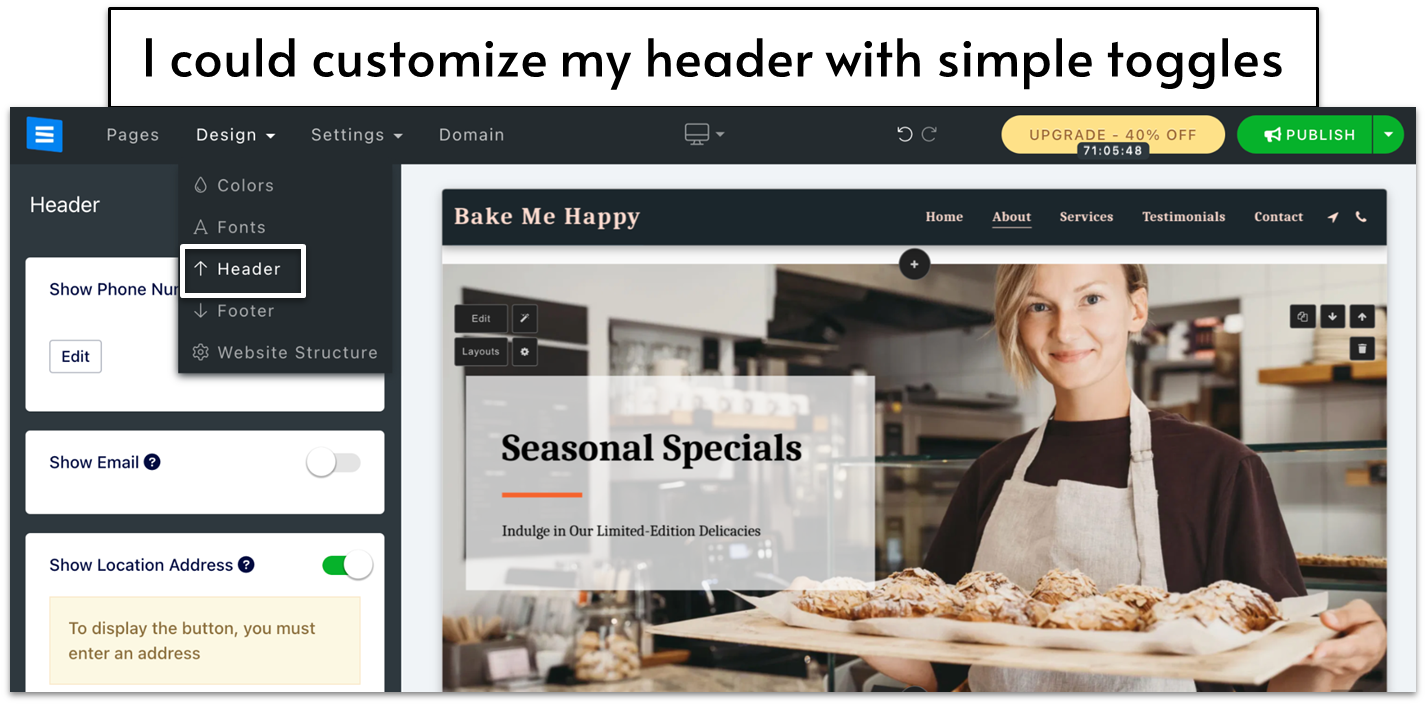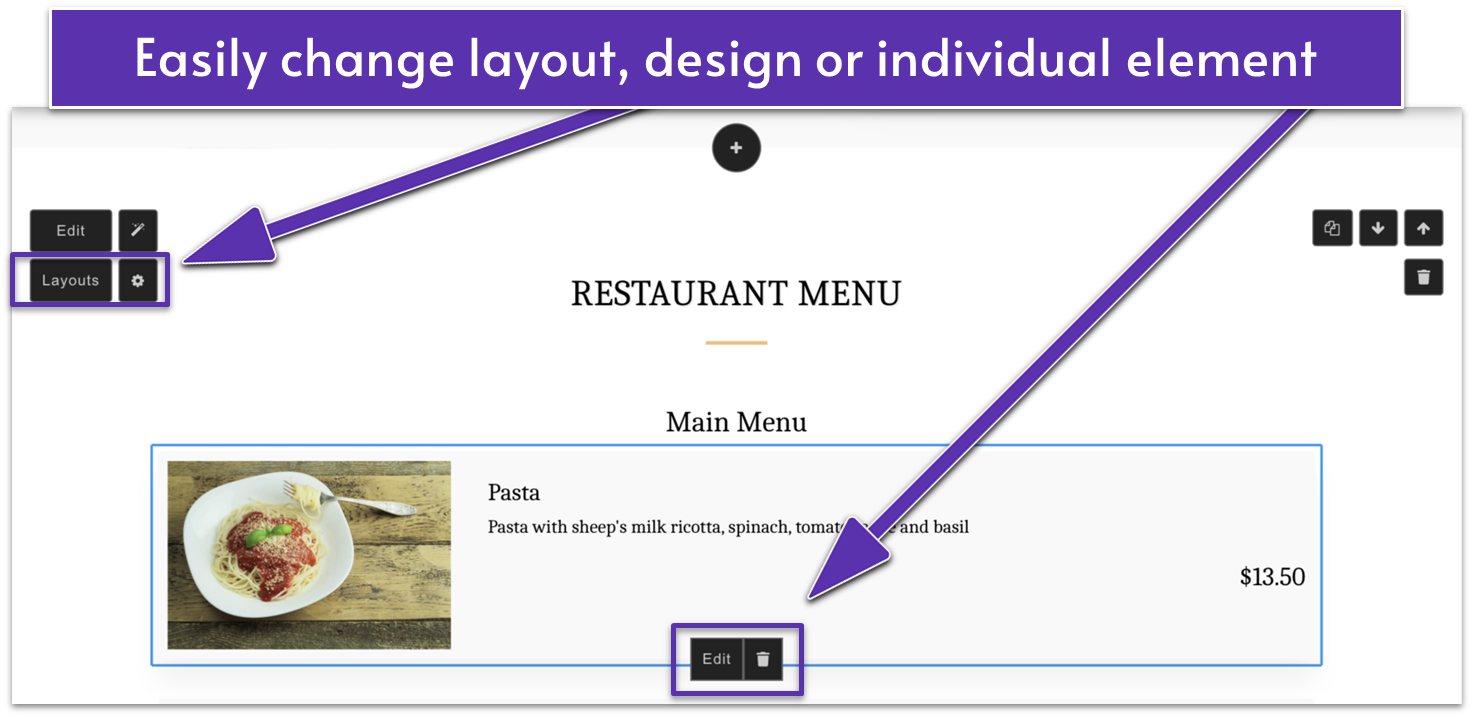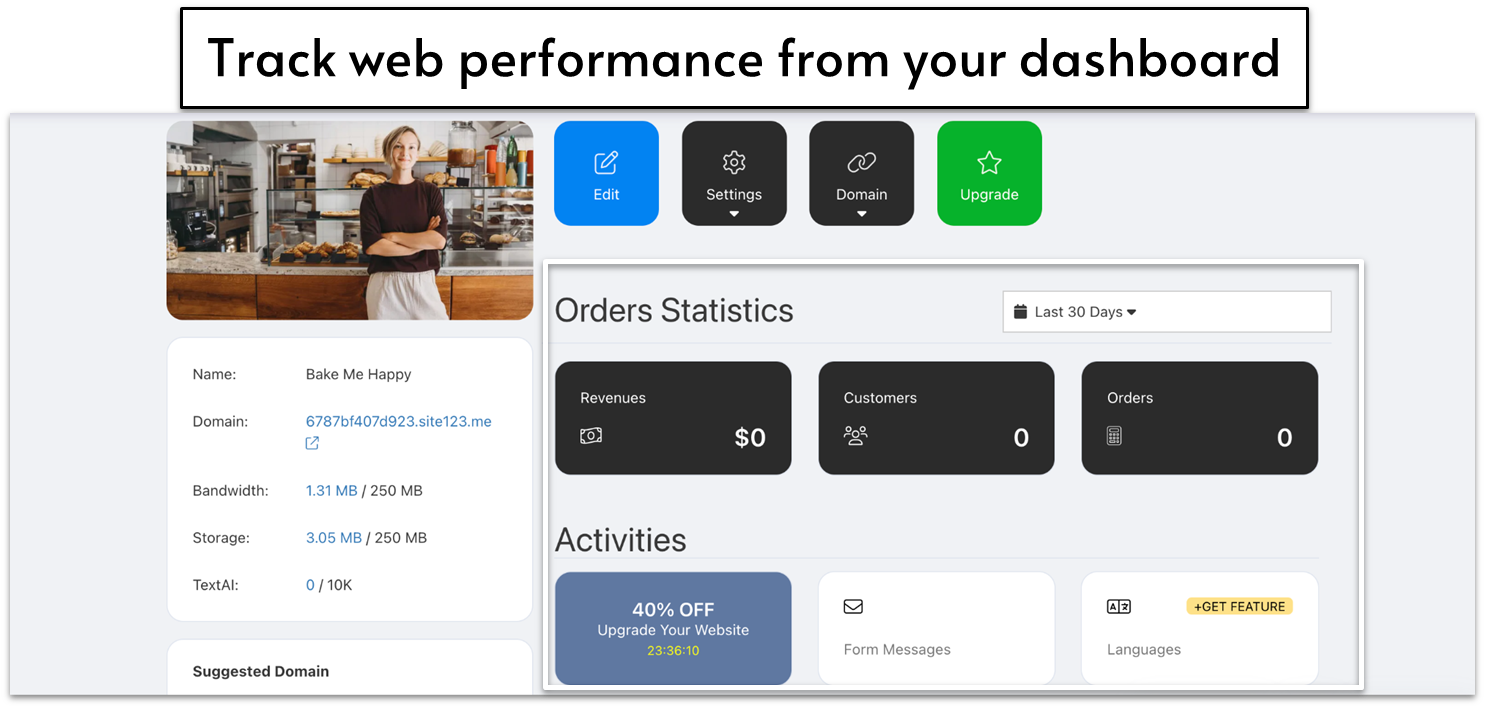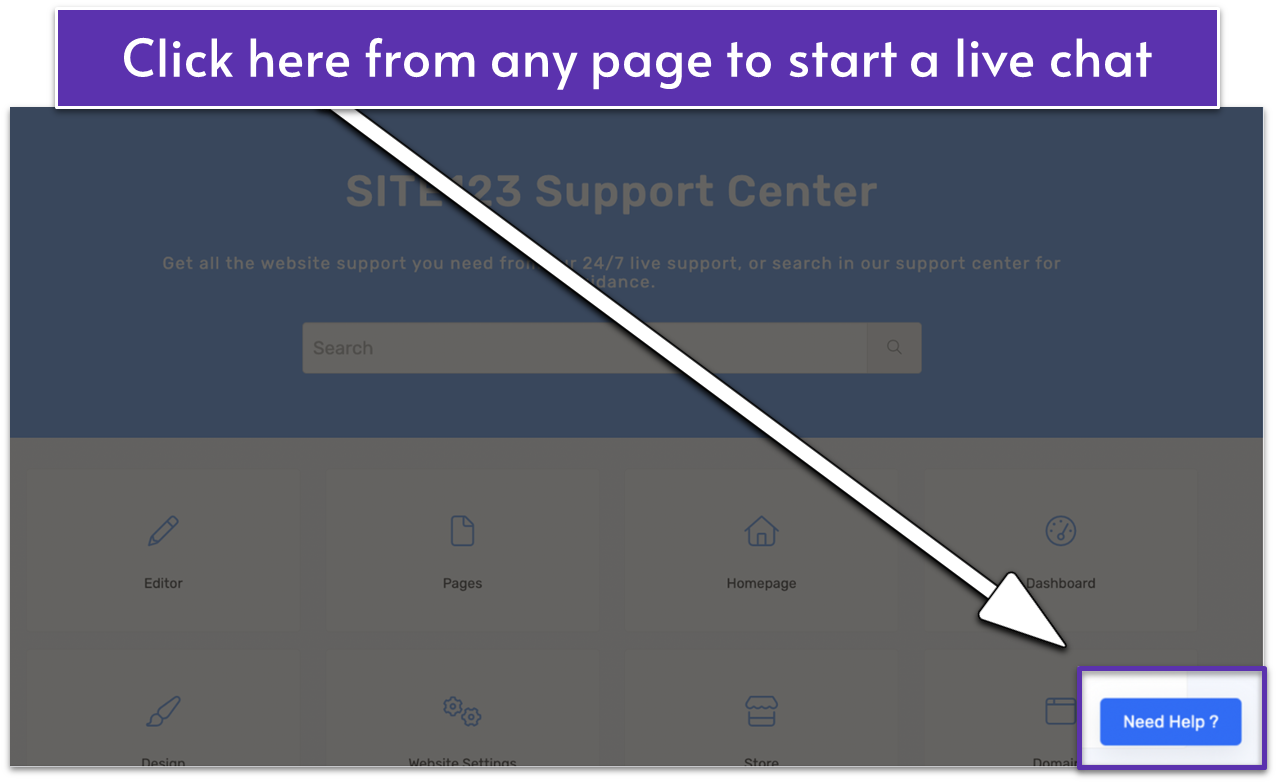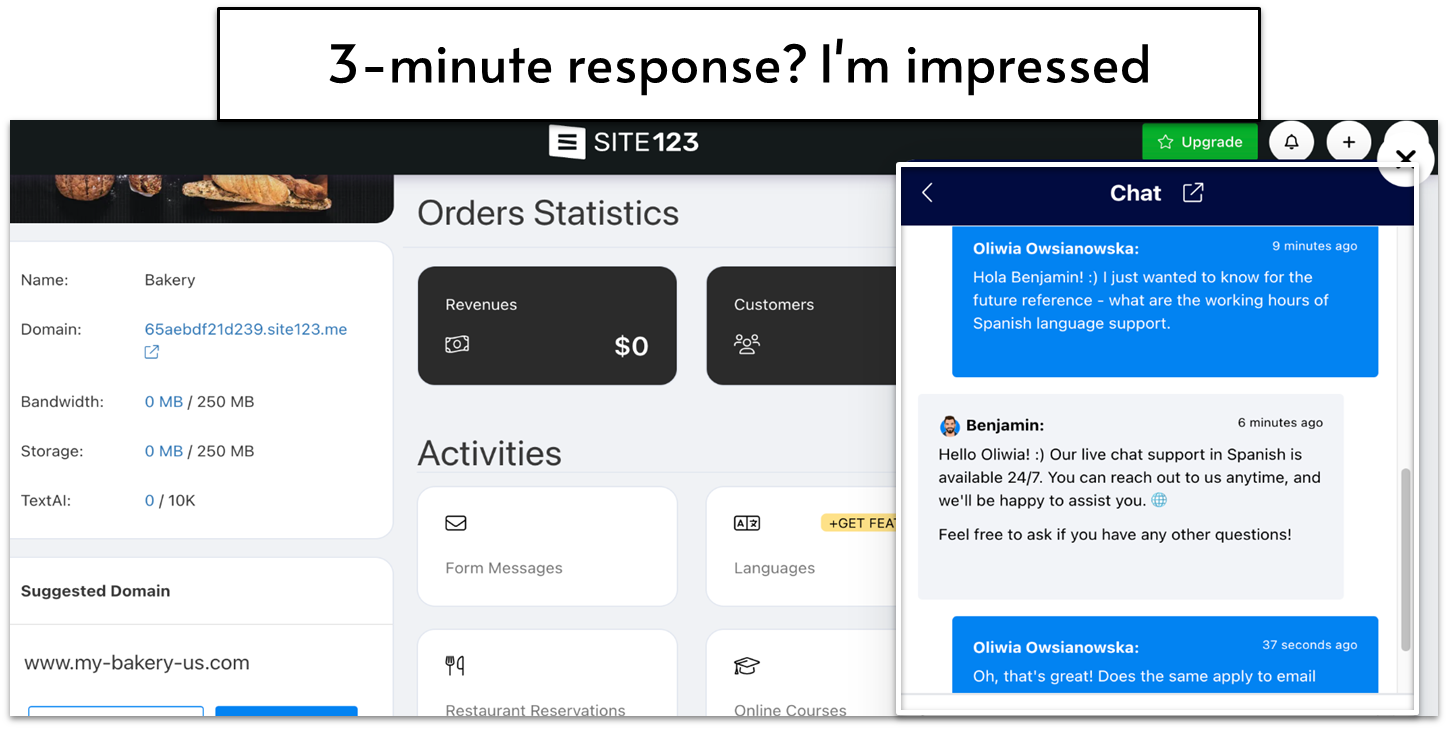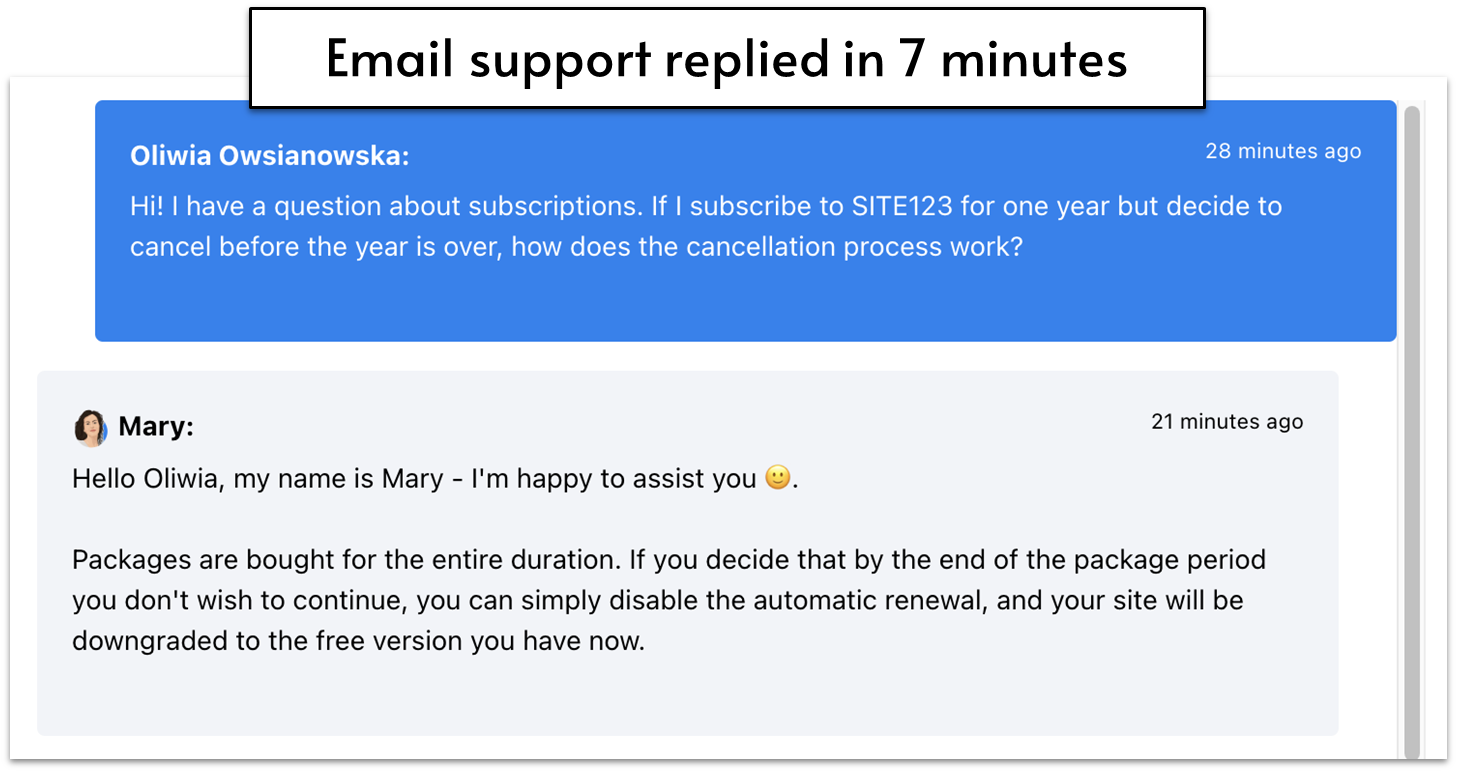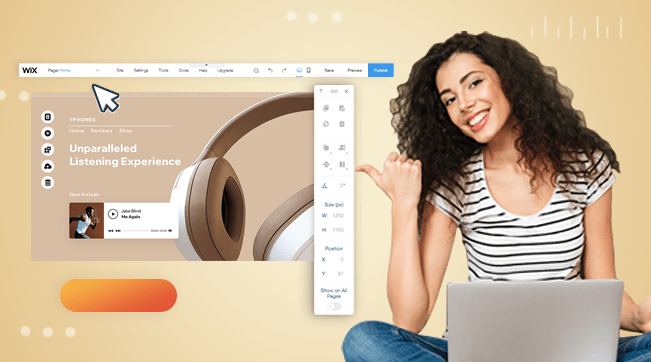Site123 at a Glance
| 💯Free Plan | Yes |
|---|---|
| 💲Starting Price | $12.80 |
| 📄Number of Templates | 80+ |
| 🔌Apps/Integrations | Yes |
| 🛒E-commerce Tools | Yes |
SITE123 Pros, Cons, & Things That Could Be Better
-
24/7 multilingual live chat support
-
Guided website creation & tips
-
All templates are mobile-responsive
-
Built-in SEO tools & analytics
-
Easy e-commerce setup for beginners
-
Free SSL certificate for every plan
-
Limited template customization
-
Advanced features need paid plans
-
Templates lack design variety
SITE123 is very user-friendly and it comes with a nice list of features, including everything from mobile-responsive templates to e-commerce. If you want to build a personal site, business website, or even a small online store, it should meet your needs. But can it handle more complex projects?
I got to work testing SITE123 to bring you answers – you can read about my hands-on experience here. In this detailed review, I’ll show you what it offers in terms of templates, customization options, and more. I’ll also expose the major differences between the free and paid plans. Little spoiler alert here: unlike other website builders, there are lots of reasons to upgrade right away.
As one of the top-rated website builders in 2025, SITE123 promises the perfect balance of simplicity and power. But does it deliver? Let’s dive into my hands-on experience to find out if this builder is right for you.
 Website Planet
Website Planet