Inside this Article

Save up to 25 % on your Shopify plan!
Limited-time offer - Don't miss it!
410 users used this coupon!
A Quick Note on Teespring
Teespring is in the process of rebranding as Spring, but Teespring.com is still being used by both sellers and customers. To avoid any confusion, I’ll be referring to this marketplace as Teespring throughout this comparison.Templates
Only Shopify Lets You Build a Storefront Unique to Your Business
When it comes to templates, it almost feels unfair to compare Teespring to Shopify. Shopify’s e-commerce platform has a website builder with 90+ templates. Teespring only offers one basic storefront layout with limited customization, but that’s because it’s a marketplace, not an e-commerce platform.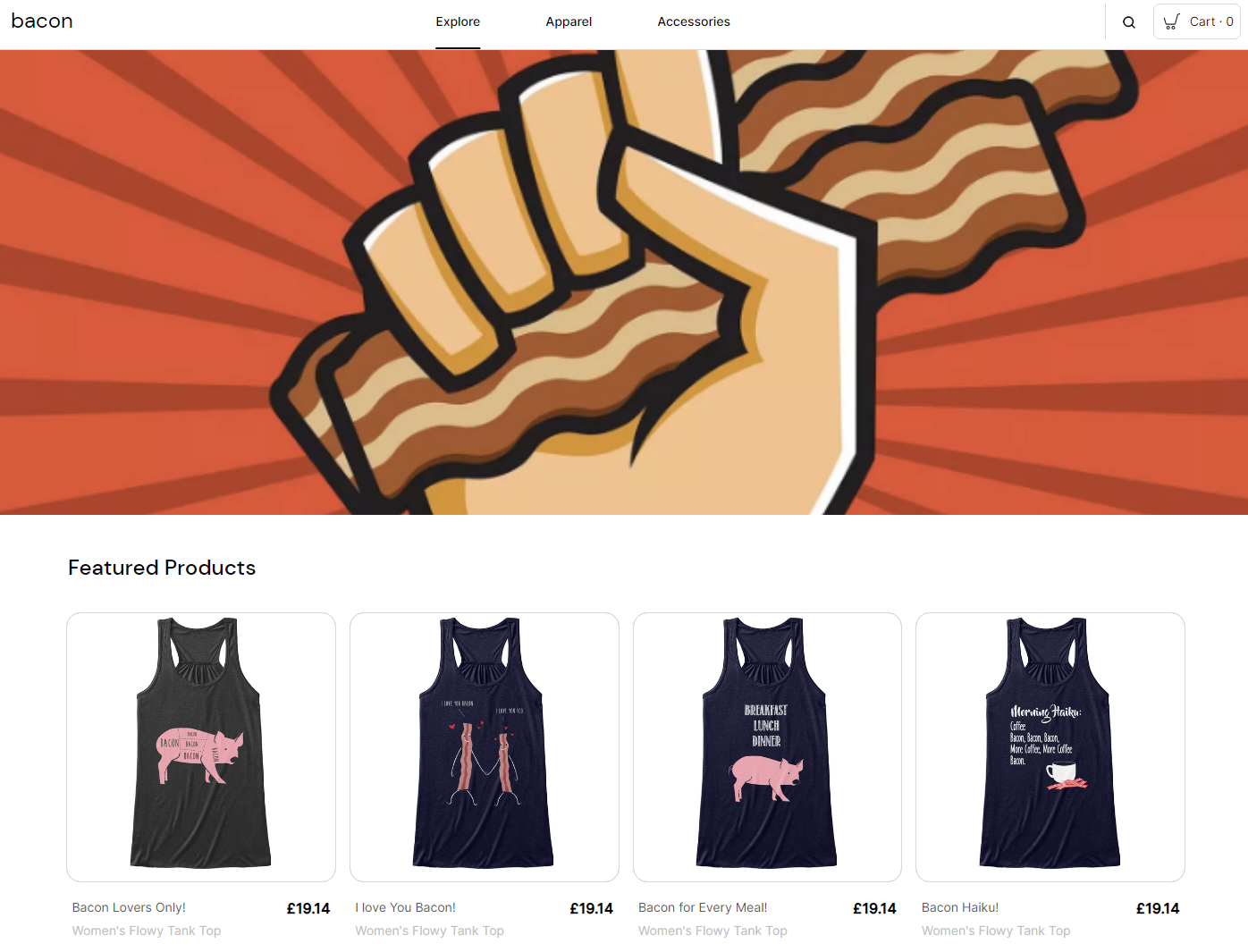
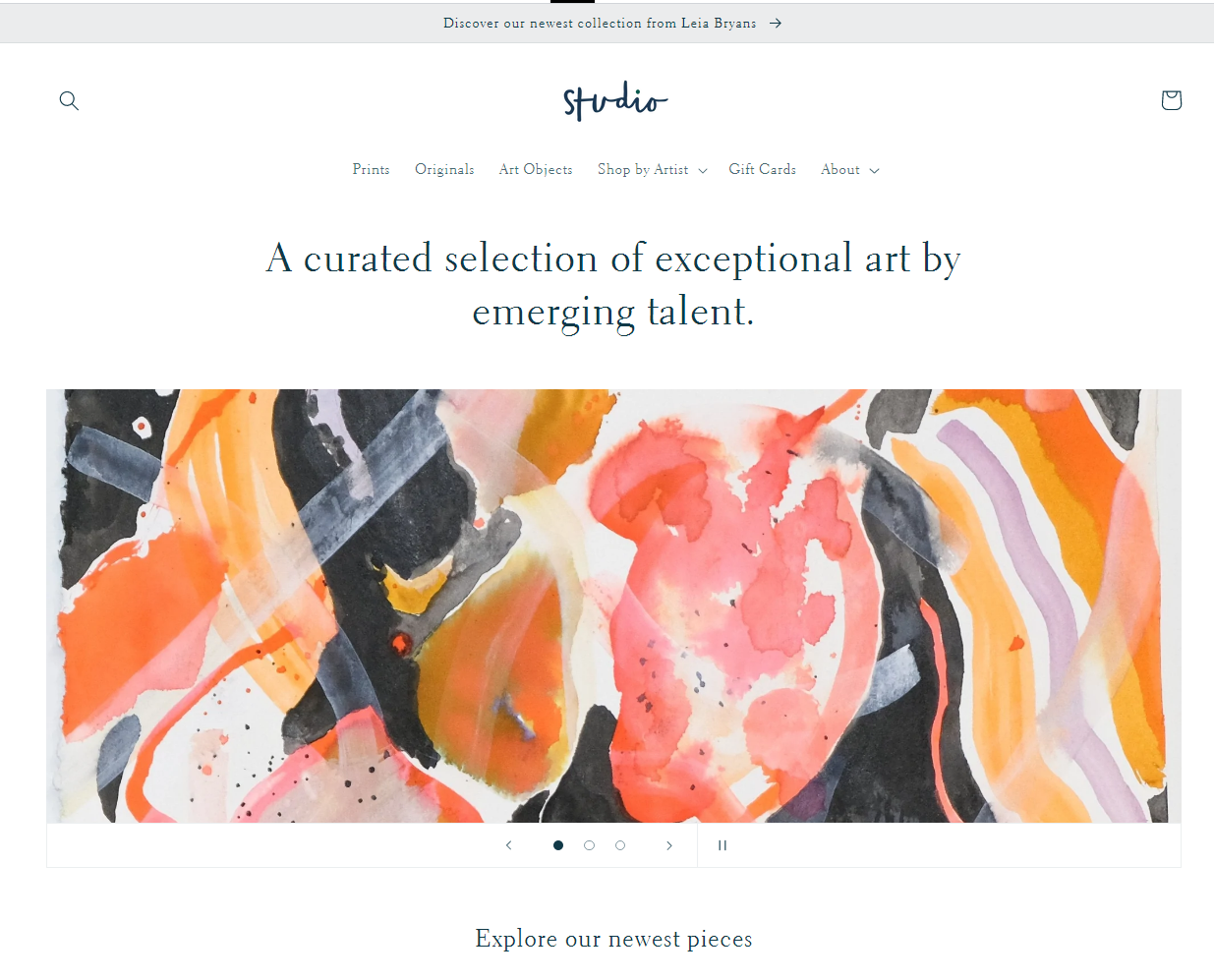
Features and Ease of Use
Shopify’s Learning Curve is Steeper – But It’s Worth the Effort
Teespring is really easy to grasp. If you’re new to the industry, you’ll be happy to hear that Teespring walks you through how to design products, upload your own artwork, and set up your storefront. There’s even a handy calculator in the design tools sidebar that shows how much profit you can expect from each sale. That being said, if you want to design your products directly on Teespring, its design tools are extremely basic. You can only add text (with a decent range of font and formatting options) and upload an image. If you want a more professional look, you’ll need to use a third-party design tool to create your own designs – or consider using another POD service entirely. On that note, Shopify has 130+ POD integrations, many of which have their own design tools. For instance, you’ll be able to design products for free with Printful, and its design tool lets you use stock images and clipart. You can even choose to have your design embroidered – something Teespring doesn’t offer.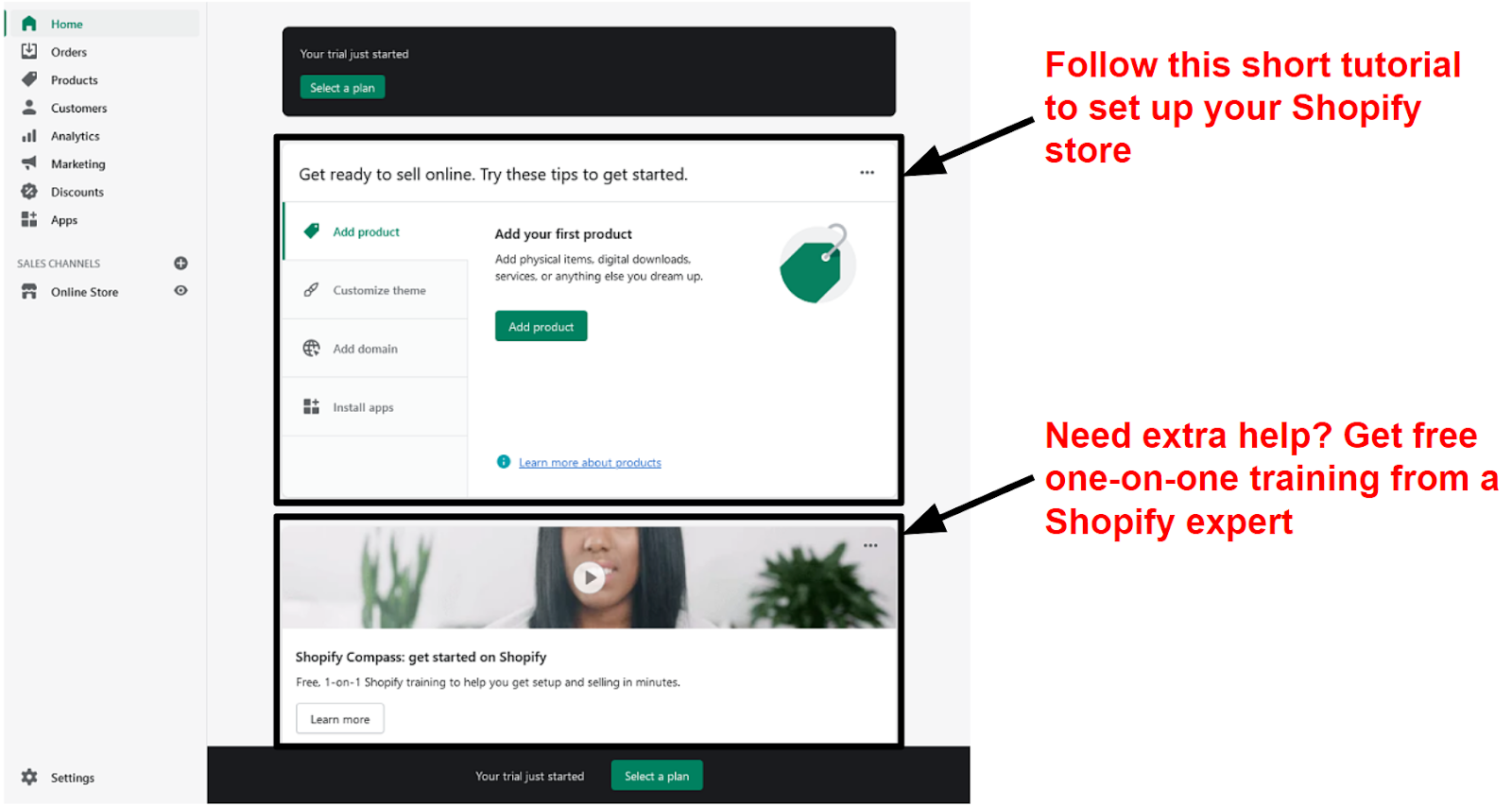
Apps
Shopify’s App Marketplace Gives You a Ton of Flexibility
Apps, plugins, add-ons – whatever you want to call them, it’s undeniable that they’re vital to building an e-commerce powerhouse. Shopify has 7,500+ apps in its marketplace that cover marketing, design, customer service, and more. There are over 700 apps alone for social media marketing, so you’ve got plenty of choice when it comes to extending Shopify’s already jam-packed feature offering.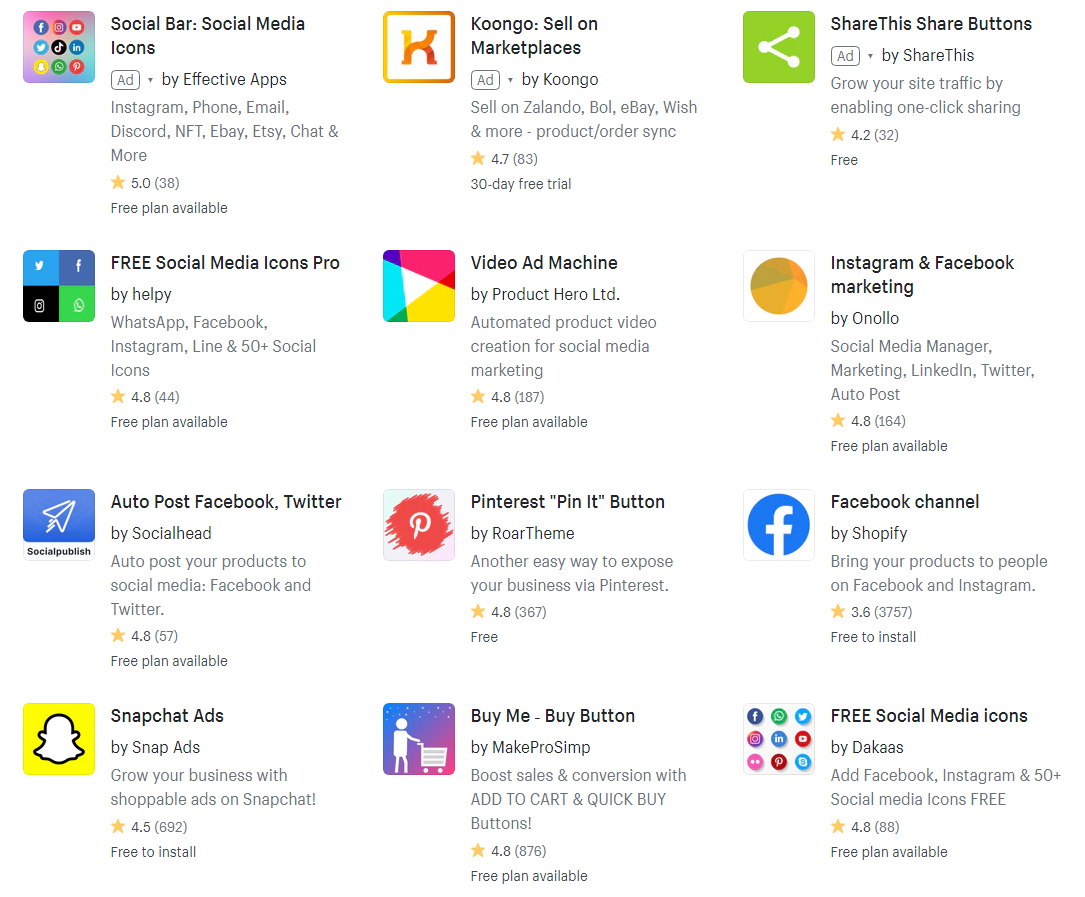

Short on time?
Take this one-minute quiz to learn which website builders are best for your project.
E-Commerce
Build a Powerful E-Commerce Store With Shopify
E-commerce is another area where it doesn’t feel entirely fair to compare Shopify and Teespring because, honestly, it’s not even a competition. Teespring is just a marketplace, so it won’t offer you the tools that Shopify has to build a fully functional e-commerce store. Okay, maybe “just a marketplace” is being too harsh – you can build a profitable e-commerce business on Teespring, but it’s just not ideal. You’ll be able to sell your designs on over 65 different products for free, but there are quite a few limitations. One glaring issue is that Teespring doesn’t support offline sales, unlike Shopify. Even if you purchase products in bulk from Teespring and store them yourself, you won’t be able to use Teespring to keep track of your offline sales and inventory.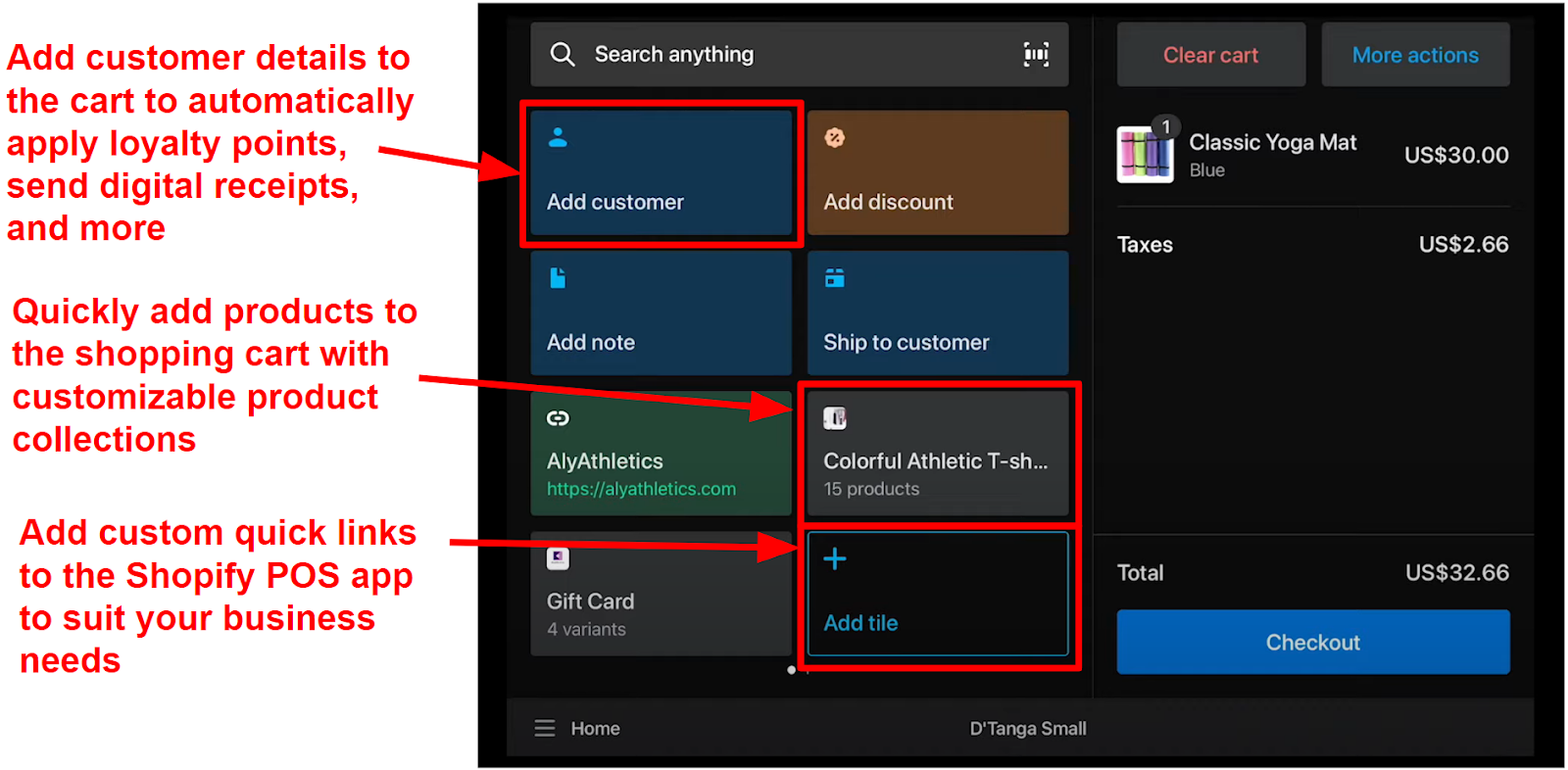
SEO
Shopify Gives You a Ton of SEO Tools
The biggest benefit of using a marketplace like Teespring is that everything is listed under that marketplace’s domain name. All the hard work those marketplaces do to get their websites to rank higher on search engines means that your products get a visibility boost, too. Sounds great, right? If you go with Teespring, you’ll have to say yes because this is all the SEO support you’ll get. On the one hand, it’s a great way to get your business some exposure without having to worry about search engines. On the other hand, you’re relying on Teespring to stay up to date with search engine algorithm changes. Larger marketplaces like Amazon typically have the resources to do that, but it’s hard to be just as confident with smaller, more niche marketplaces like Teespring. Shopify’s SEO tools give you a lot more control over your marketing. Shopify website structures are already optimized for search engines, so you won’t have to do everything yourself. However, all the front-end optimization – things like meta tags, keywords, alt text, etc. – are down to you.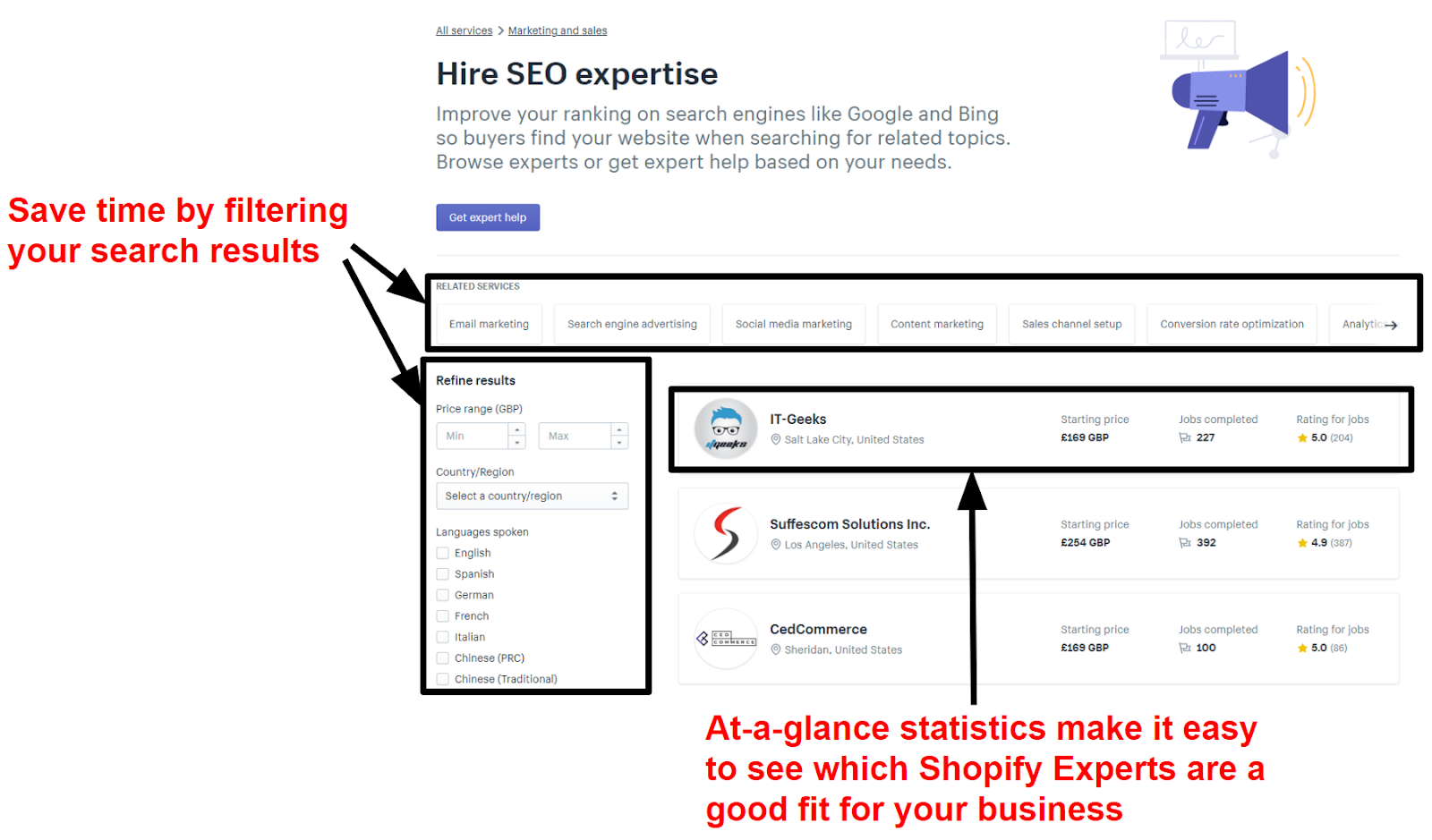
Pricing
If You’ve Got Money to Work With, Shopify is Worth the Investment
Teespring doesn’t charge any upfront costs, but that doesn’t mean it’s completely free. When you design a product on Teespring, you’ll see a base cost for your product, which is the amount Teespring takes from the total sale price. The difference between the base cost and your selling cost – the profit – is yours to keep. This isn’t all that surprising – it’s the basic business model that most POD services follow, including those that are available through Shopify. Still, although Teespring is relatively cheap, it’s not ideal. You can’t really build a business on Teespring alone, so you’re investing in a solution that will significantly limit your long-term gains. If you want a complete e-commerce solution to power your POD business, it’s worth paying for Shopify. Shopify offers a 14-day free trial plus four paid monthly plans (Starter, Basic, Shopify, or Advanced). If you’re working with a limited budget, the Starter plan is a good choice. You won’t get the full website builder, but you’ll be able to sell on social media using pre-built product and checkout pages. If you can afford it, though, I recommend starting with Shopify’s Basic plan. For $29.00/month, it’ll give you everything you need to build a thriving business. You’ll get Shopify’s fantastic website builder with unlimited bandwidth, unlimited products, and tons of marketing tools. To put the price into context, you only need to sell three t-shirts on Teespring at the recommended price to pay for Shopify’s Basic plan each month. That’s before factoring in the discount for paying yearly, too. On top of Shopify’s monthly fee, you’ll have to budget for some additional costs. If you don’t use its own payment gateway, Shopify Payments, Shopify will charge a small fee for each sale. Some POD apps may also charge a monthly fee or have upfront costs, but that’ll vary depending on which of the 130+ apps you use. With that being said, Shopify pays for itself once you’re selling a handful of products each month. Unlike some other e-commerce platforms, Shopify’s clear about what fees it charges, so it’s easy to set your profit margins to cover them. And with so many POD apps available, you can easily shop around to find the best value service for your product range and sales volume. Here’s a quick comparison showing why you’re better off paying for Shopify if you can.| Shopify | Teespring | |
|---|---|---|
| Starting Price | $29.00 | Free (sort of) |
| Storefront customization | Website builder with 90+ templates, plus hundreds of third-party template options | Basic storefront with limited customization |
| POD design tools | Advanced (available via POD apps) | Basic |
| SEO and marketing tools | Built-in analytics, customer segmentation, marketing automation, and SEO tools, plus 1,500+ third-party apps | Built-in marketplace analytics, 6 social media integrations |
| Other integrations | Thousands of free and paid third-party apps covering customer service, store management, and more | None |
| Customer support | 24/7 live chat and ticket system, knowledge base, video tutorials, webinars, community forum | Email, knowledge base, video tutorials |
| Additional fees | Domain name, small per-transaction fee, payment processing fees, app fees | Teespring take a large cut from every sale, third-party processing fees for profit payouts |
Support
Good Luck Finding Teespring’s Support
One of my pet peeves – both as a customer and a reviewer – is when a company doesn’t make it easy to find its support channels. And I’m not joking when I say I had to use Google to find Teespring’s help center because I couldn’t find a link to it anywhere. Eventually, I learned that Teespring’s customer service for sellers is only available via email from Monday to Friday, 8:30 am – 9:00 pm EST. There’s also a decent knowledge base with video tutorials that you can access via a tiny link. Confusingly, there’s a different knowledge base and customer service email address listed on the Spring rebranded domain. On the plus side, I received a response to my inquiry within an hour, which isn’t bad for an email support channel.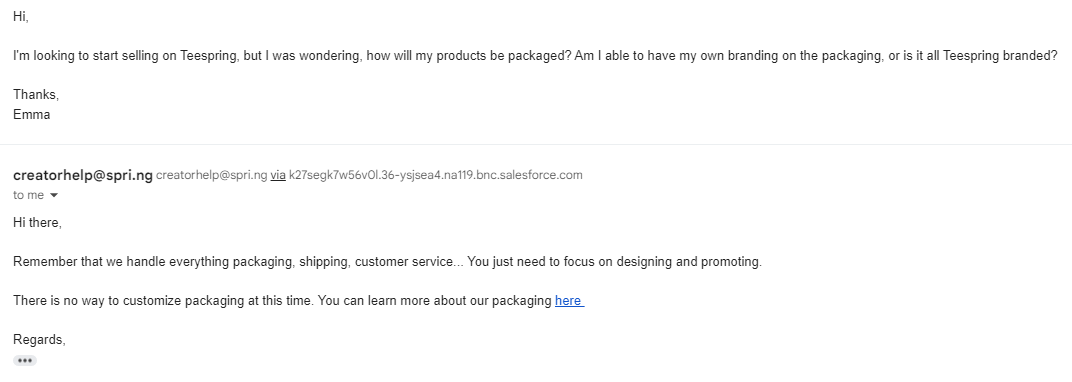
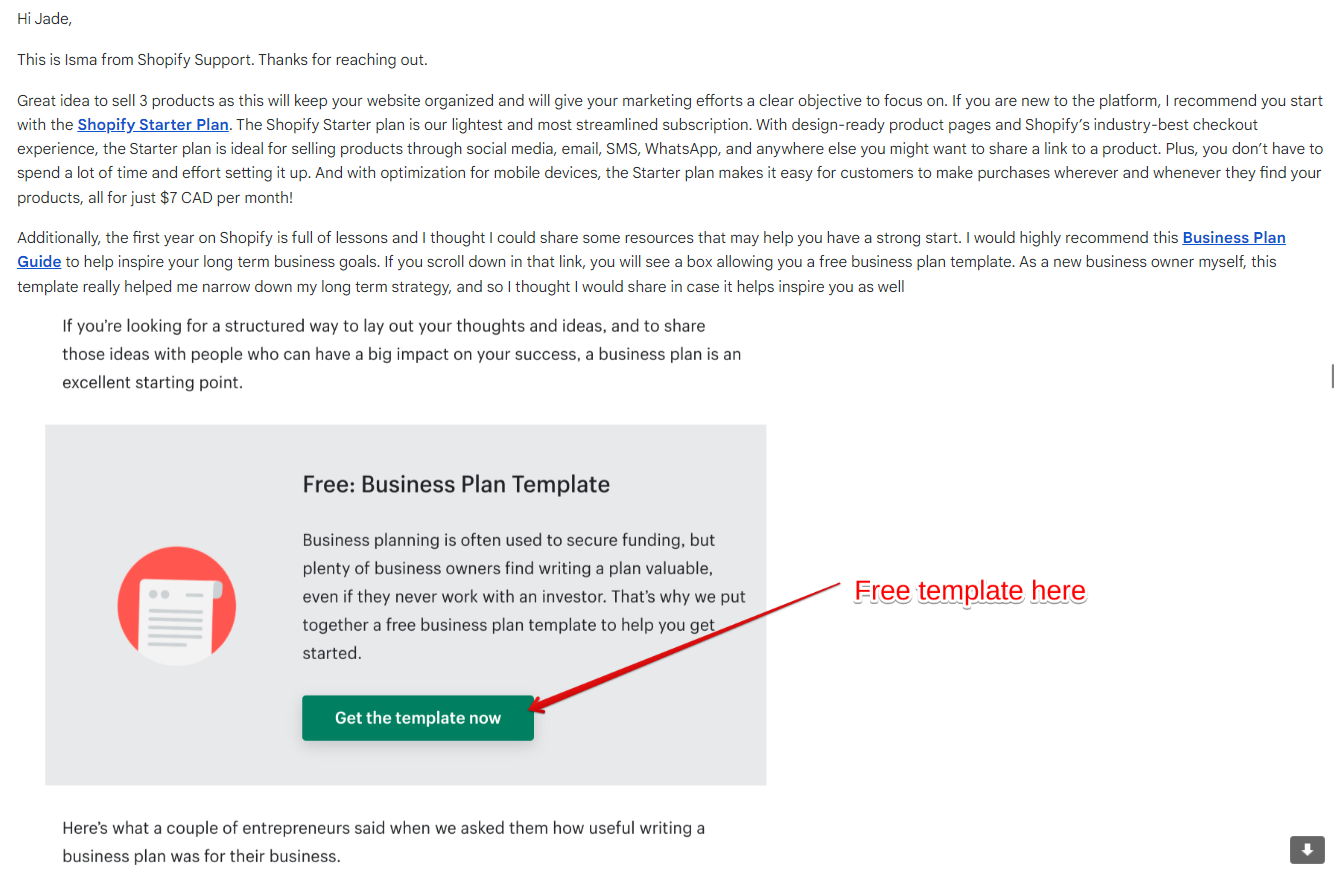
Need More Than the Basics? Go With Shopify
While both Shopify and Teespring are good options for print-on-demand products, only one lets you build a comprehensive POD business. With a fantastic website builder, tons of e-commerce tools, and integrations with industry-leading POD platforms, Shopify gives you everything you need to build a profitable business. Starting and testing the market on Teespring isn’t a bad idea at all. This free tool effectively covers the basics, but when it comes to competition with a fully-fledged e-commerce platform, it falls short. Here are the key things you need to know:Shopify
Teespring
Templates
90+ modern and mobile-friendly templates
Fixed storefront layout – you can only customize the header image and add your own logo
Features & Ease of Use
130+ POD integrations so you have access to advanced product design tools, plus tons of learning resources
Basic design tool and quick-start guide
Apps
7,500+ free and paid apps covering marketing, design, customer service, and more
No apps, but 6 built-in social media integrations
E-Commerce
Tons of fulfillment options – dropship, ship from your own location, or take orders online for in-person pickup
Online dropshipping orders only
SEO
Built-in SEO tools and automatically generated sitemaps
SEO boost from hosting products on Teespring
Pricing
$29.00
Free (sort of)
Support
24/7 live chat and ticket system, knowledge base, video tutorials, webinars, community forum
Email, knowledge base, video tutorials















