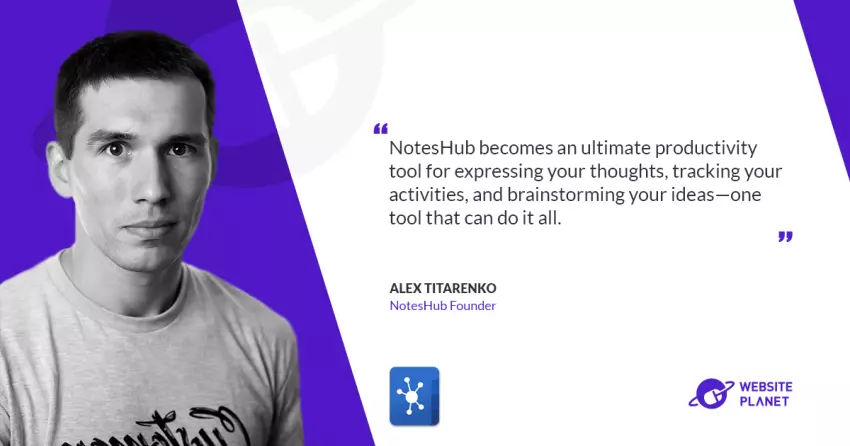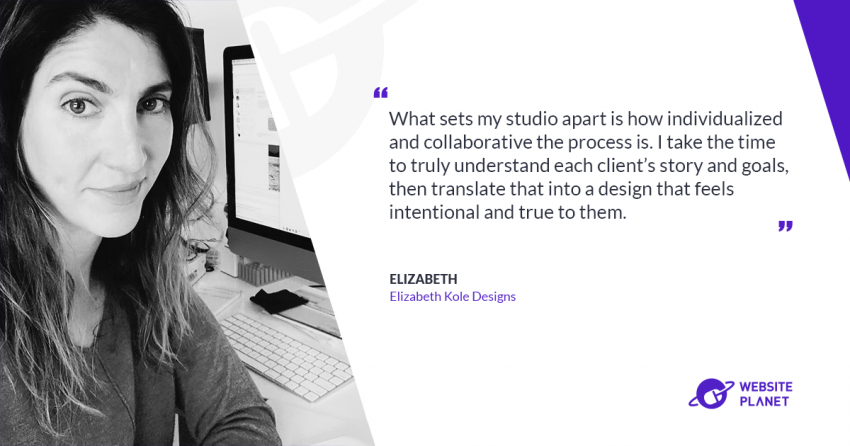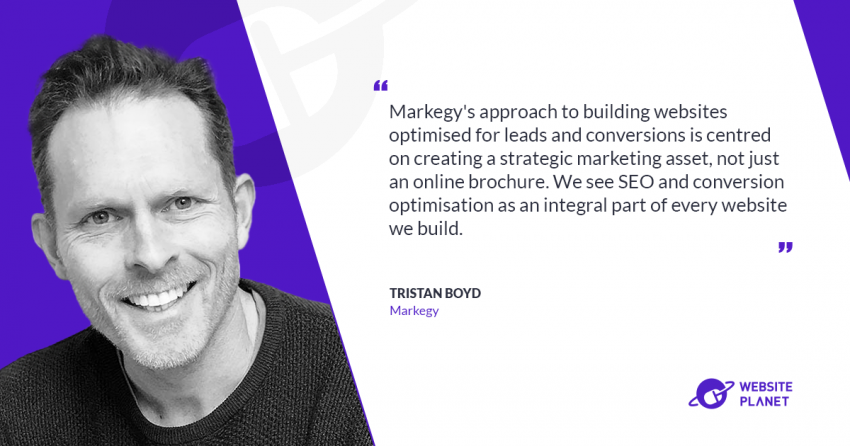When Alex Titarenko shared his journey with Website Planet, he revealed how frustration with existing note-taking apps led him to create NotesHub.
Determined to address the gaps, he focused on key features like robust Markdown support, seamless cross-platform functionality, and vendor-agnostic data synchronization. From its first commit in October 2020 to its MVP release six months later, NotesHub evolved into a powerful tool for managing notes with simplicity and flexibility.
Today, it stands out with its offline-first approach, integration with platforms like GitHub and iCloud, and productivity-enhancing features like Kanban boards and whiteboards.
What inspired the development of NotesHub, and how does it differentiate itself from other note-taking applications in the market?
I started exploring the concept of NotesHub in the late fall of 2020. At that time, I had switched between several note-taking applications, but none met all my requirements. I wanted an app with robust Markdown support to easily migrate my data and strict formatting controls. Additionally, I needed seamless cross-device synchronization without a monthly subscription fee, and ideally, full control over my data without being overly reliant on a single vendor.
Unfortunately, no existing application offered everything I was looking for. The solution became clear—I had to create my own. On October 30, 2020, I made my first commit, and six months later, I finalized the MVP version of NotesHub, transforming the initial idea into a stable release that was made available to the public.
While many things have evolved since then, the core principles of NotesHub remain the same: simplicity without sacrificing functionality, rich Markdown editing support, and the ability to connect to multiple data sources—hence the name “NotesHub.” Users can link their notes from GitHub, iCloud, and other platforms, making it a true hub for note management.
The app also offers cross-platform support and a one-time purchase plan, differentiating it from subscription-based competitors.
Can you elaborate on the significance of being a fully cross-platform, vendor-agnostic, Markdown-based note-taking app for users?
NotesHub is available as a native hybrid application for Windows, Android, iPhone, iPad, MacBook, and Apple Vision Pro, with a Linux version coming soon. There’s also a web version, which holds strategic significance because it provides most of the functionality found in the native app. The web version can work offline and be installed, giving users the feel of a native app.
One of the key benefits of the web version is that it can be used on restricted corporate devices where you’re not allowed to install arbitrary applications. Many users have expressed appreciation for this, especially in environments where other apps are not accessible. Additionally, the web version helps fill the gap for platforms that aren’t natively supported by the app. Essentially, no matter what device you have, you can use NotesHub.
The vendor-agnostic approach is another important aspect. With NotesHub, you are in control of where your data is stored. You can use third-party cloud solutions to sync your data or even host it on your own server at home. If you don’t need synchronization, you can simply store your notes on your file system. This flexibility ensures you’re not locked into any specific ecosystem, and you can easily migrate your data from one place to another.
Regarding the Markdown-centric solution, it guarantees compatibility with other tools because Markdown is widely used today. This creates a risk-free environment for the end user, even if the application were to ever be discontinued. When I first compared applications, switching between them was a painful process because data export and import weren’t always compatible. With Markdown, migrating data is much easier and smoother.
How does NotesHub’s offline-first approach enhance user experience, particularly in environments with limited internet connectivity?
The offline-first approach significantly enhances the responsiveness of the application. Since there are no network calls required to load the page, even when you’re offline, the app still functions seamlessly. You can view, edit, or create notes and manage Kanban boards without any issues. Once the internet connection is restored, all of your data will be automatically synced with the remote location, as long as the notebook supports this capability.
An important aspect of this is that the offline functionality also applies to the web version of the app. Traditionally, web apps wouldn’t work offline, but that’s not the case with NotesHub. It’s built as a progressive web app, using the latest web technologies, which allows it to function even when offline. You can save, edit, and work on your notes without an internet connection, and everything will sync once you’re back online.
In what ways do features like Kanban boards and whiteboards contribute to productivity and creativity within the app?
As a long-time Trello user, I became dissatisfied with its performance and limitations. At the same time, I had my own app for note-taking, and I wanted to keep everything in one place. This is how the idea for the Kanban board in NotesHub was born.
The Kanban board leverages the same Markdown rendering engine as the note-taking feature, meaning you can use the same advanced Markdown features when creating Kanban cards. Even under the hood, the entire Kanban board is treated as a Markdown document, so you can view it even without the app itself. This ensures that we’re not locking you into a proprietary format. If you store your notes on platforms like GitHub, you can easily open them elsewhere and see the Kanban board as a list of items. While it may not display all the board features, it’s still fully accessible.
For the whiteboard feature, I received requests from users asking for handwritten note support. After conducting some research, I decided to integrate the Excalidraw library, which is widely used and allows seamless integration into products. This library fits perfectly with the concept of NotesHub and provides all the features I need. For compatibility reasons, I store whiteboards as regular SVG files with metadata used for editing, which means they can be opened on virtually any platform.
The result is that NotesHub has become the ultimate productivity tool for expressing thoughts, tracking activities, and brainstorming ideas—all in one app.
Could you discuss the integration options available for data synchronization, such as Git, GitHub, and iCloud Drive, and their benefits to users?
NotesHub operates on the concept of notebook providers, offering users the flexibility to choose where they store their notes. The idea for NotesHub originated from the desire to store notes on GitHub, which was the only notebook provider available at the start. The integration with GitHub is seamless, allowing users to list all available notebooks—essentially repositories in Git terms. You can create new notebooks and automatically sync changes, including reading and editing files, in the background as long as there’s network connectivity. Additionally, you can manage collaborators within the app, assigning read or read-write permissions to your notebooks, much like managing permissions in a GitHub repository. For example, I have a notebook called “Cookbook” that I share with my wife, and together we can manage and share recipes. This functionality is available without any subscription fees.
The next logical step was adding generic Git support. In addition to GitHub, users can now connect to services like Bitbucket, GitLab, or even self-hosted solutions such as Gitea. Self-hosting is crucial for maintaining a vendor-agnostic approach, as it allows users to set up their own Git server at home, keeping their notes private without the risk of privacy invasion. There’s an article on the NotesHub blog that walks through setting up a self-hosted Git server using an Orange Pi (a Raspberry Pi-like device) or any Linux server. This enables you to store notes on a local home server and access them from anywhere.
The next addition was file system support for storing notes, which opened up even more syncing opportunities. You can use third-party cloud providers like OneDrive, Google Drive, or others to sync your local files with the cloud. The file system option doesn’t require you to use any syncing service; you can keep your notes local if you prefer. However, if you need syncing, you can sync your folder with a cloud solution, and your notes will be available across other devices. There are also open-source private cloud solutions, like Nextcloud, that allow you to store your notes locally without relying on third parties.
Lastly, there’s native iCloud Drive sync support, which is particularly useful for Apple users. It allows you to store notes on iCloud without requiring any authentication or additional connections. It works seamlessly across all Apple devices. You can simply create a notebook, choose iCloud as the provider, name the notebook, and start adding files. Everything will sync automatically across your Apple devices.
What measures does NotesHub implement to ensure data security and user privacy across its various platforms?
NotesHub prioritizes privacy by not collecting any analytics by default. If users choose to enable analytics, NotesHub takes measures to minimize personal information collection, such as not storing notebook or note names.
Regarding security, native NotesHub applications use device auth flow to connect to a GitHub account. With a traditional auth flow, the requests from the user device go to the backend, where you use a secret key to make another call to GitHub API to obtain an access token and send it back to the user. With the device auth flow, the request from the user device goes directly to the GitHub endpoint, eliminating the interaction with the middleman. Hence, the service does not have possession of the access token, which eliminates the risk of security attacks. This is similar to a TV app connecting to a service where you enter a code via your phone or computer, ensuring that your TV does not directly authenticate with your credentials. This setup enhances security because the device only handles the code, and the backend never possesses the access token.
This means that the backend never has access to sensitive private information or GitHub credentials, reducing the risk of unauthorized access or misuse. The native applications benefit from this secure design, ensuring that user data is kept private and cannot be exploited.
The web version of NotesHub works differently due to limitations in web technologies. While the web app cannot implement the same secure flow as the native apps, it still provides the necessary functionality to allow users to connect securely.
Find out more at: about.noteshub.app