Inside this Article
TL;DR: Mailjet might be more cost-effective for those with a big mailing list, but Mailchimp offers significantly more features. If you have a ton of contacts but don’t care about advanced features, Mailjet might work for you. But if you want flexible automation workflows and expansive split testing options, I recommend Mailchimp.
The simple fact is that Mailchimp’s paid plans are pricier than Mailjet’s – but they’ll take your email marketing further. Explore Mailchimp’s features for free or read on to which EMS is right for you.
Features
Mailjet’s Shallow Features Can’t Keep Up with Mailchimp
Now, none of these are going to break the bank (they range from about $7-15), and they’re mobile responsive and easy to customize – but still, I don’t see any other EMS charging extra for email templates. Mailjet also only gives you about 45 templates. They aren’t bad, but honestly, I’d hoped for more from both Mailchimp and Mailjet. If you want sleeker, more modern designs, I recommend Sendinblue’s free plan.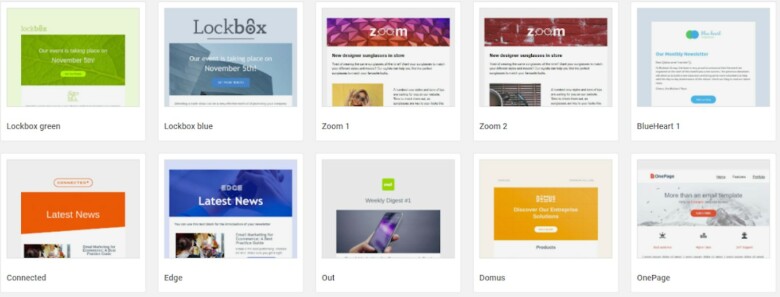
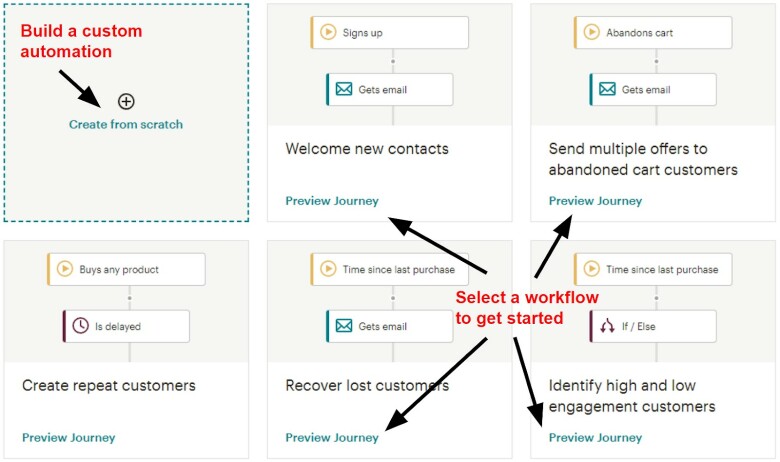
Ease of Use
Both Are Easy to Use, but Mailchimp Ekes Out a Win
I’ve seen Mailchimp recommended for its ease of use more times than I can count. During my tests, I found these rumors to be true – Mailchimp really is easy to learn. I was able to send out test campaigns within an hour, and it was simple to navigate the dashboard.Mailjet also makes it easy to create email campaigns. The process only takes a few steps, which involves filling out the campaign details one at a time. It’s easy to understand, and I have zero complaints!
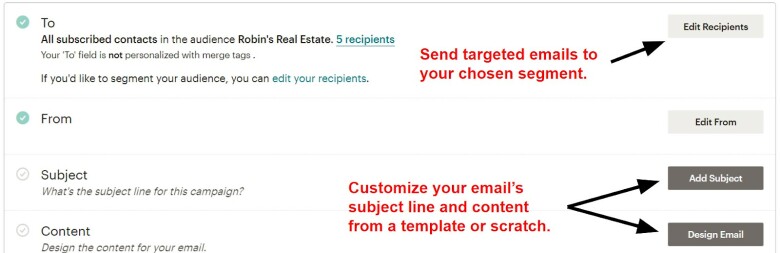
Deliverability
Mailchimp Trumps Mailjet’s Non-Existent Anti-Spam Measures
First off, you can ignore all the salesy claims other reviewers make about providing “98% delivery rates!” Those kinds of guarantees just aren’t possible. Here at Website Planet, we use a much more reliable way to judge email deliverability. To determine whether Mailchimp vs Mailjet has better features for deliverability, I first compared them on domain authentication. Mailjet offers DKIM and SPF domain authentication, while Mailchimp offers DKIM authentication. DKIM authentication is what you should look for – so both services do well here. Just remember to authenticate your domain! When you send emails with an email marketing service, you’re sharing its server with other users. That means that if someone else using the service sends spam, the whole server will get flagged – including your emails. A private IP is the only way to avoid this risk. You’ll need a big budget to afford it – but it’s always good to know you’ve got the option. If you’re on Mailjet’s Premium plan, you get 1 dedicated IP address, but only if you’re on the 100,000+ emails/month plan. By comparison, Mailchimp offers a dedicated IP at an additional price of $29.95 per month. That’s an extremely generous cost compared to most other EMS – and there’s no monthly email sends or subscriber count minimum like with Mailjet. Lastly, I looked at how both services treat spam and affiliate marketing. Mailjet completely lacks any sort of anti-spam policy. I was also able to send out a test email riddled with spammy links, and I didn’t receive any kind of warning or block. Mailchimp requires you to follow its anti-spam guidelines and outright bans affiliate marketing. But I decided to put this to the test by sending a gibberish spam email through Mailchimp – and Mailchimp let me.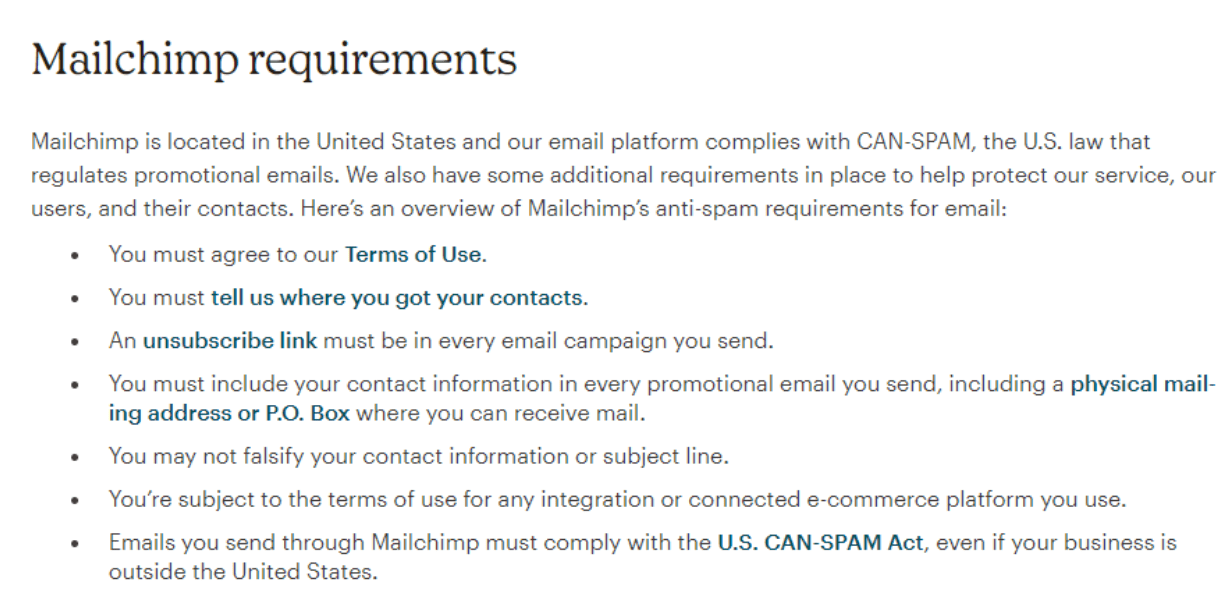
Reporting and Analytics
Not Enough Data for the Price
Often you don’t get reports until you’re on a paid plan, so I was pleased to discover Mailchimp offers basic reports even on its Free plan. You can see data on open rates, forwards, clicks, and social media performance. If you upgrade to the Premium plan, you’ll also get heatmaps – but that’s extremely pricey for that level of analytics. Mailjet’s free plan does include simple reports, which cover email open rates, clicks, and non-delivery rates – but this information is superficial at best. You’ll have to upgrade to the Premium plan to access click maps, ISP statistics, and campaign comparisons, which let you compare up to 10 of your campaigns at once.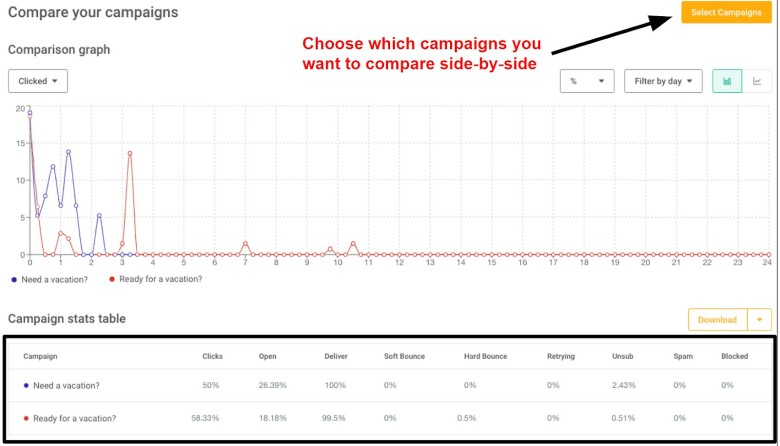
Pricing
Should You Pay For Mailchimp or Mailjet?
Both Mailjet and Mailchimp offer free plans, which is a great way to familiarize yourself with a service before deciding to go premium. But Mailjet and Mailchimp both have a few key things missing from their free versions. When it comes to paid plans, Mailchimp has a cheaper starting price than Mailjet – and offers more features. Mailchimp’s Essentials plan starts at $13.00 per month, while Mailjet’s Essential plan starts at $15.00 per month. But Mailchimp starts getting real pricey the more contacts you have. So if you have a big mailing list or plans to grow, Mailjet’s plans might suit you better.Here’s What You Get for Free
Mailchimp’s Free plan includes basic automation to get you started. And I mean basic – all you can send are autoresponders for new subscribers, abandoned cart reminders, and happy birthday emails. Still, since many services require you to pay for automation, it’s pretty cool Mailchimp gives you basic autoresponders for free. Mailchimp’s Free plan limits you to 2,000 contacts, so eventually, you’ll have to upgrade, but I could see it working great for startup businesses.
Mailjet’s free plan doesn’t have any contact limit, so you’ll be able to get by with a bigger mailing list. You’re limited to sending 6,000 emails per month or 200 per day, however. And you don’t get automation or segmentation, which are pretty important features for managing a large mailing list.
Here’s What You Get If You Pay
Mailjet offers two paid plans: Essential and Premium. You can also set up a custom plan to scale to your needs. Mailjet’s Essential plan starts at $13.00 per month, and its Premium plan starts at $25.00. There’s no contact limit, but you can only send 15,000 emails per month. Increasing your monthly email limit makes your subscription cost go up. To be honest, what you get with the Essential plan doesn’t justify the cost. For example, you don’t get automation or A/B testing until you sign up for Mailjet’s Premium plan, which costs $25.00 or more. You get more with Mailchimp’s free and lower-priced plans, but the cost scales dramatically with the number of contacts you have. For 500 contacts, Mailchimp’s Essentials plan starts at $13.00, its Standard plan at $20.00, and its Premium plan at $299. Mailchimp’s Essentials plan offers limited automation, but you won’t get behavioral targeting until you unlock “Customer Journeys” on the Standard plan. If you’re running a small business, you’ll get more value from Mailchimp’s plans. But once you have a lot of contacts, the prices quickly hike up. A large mailing list will work better with Mailjet – but then you’re getting less features. If you want powerful features that let you get more out of your email marketing, I recommend Mailchimp’s Standard plan, which includes automated workflows for not a lot more than the Essentials Plan. Here’s a comparison of what you get with Mailchimp’s Essentials plan and Mailjet’s Essential plan:| Mailjet Essential | Mailchimp Essentials | |
|---|---|---|
| Starting Price | $15.00 | $13.00 |
| Automation | No | Yes |
| Segmentation | Yes | No |
| A/B Testing | No | Yes |
| Native Marketing CRM | No | Yes |
| Landing Page Builder | No | Yes |
| Support | Ticket support only | Email and live chat |
Support
Mailjet’s Broken Customer Support Can’t Compete
I tested Mailjet vs Mailchimp at the same time to see which had the faster, more helpful response – and ran into a world of frustration. Still, while Mailchimp has some issues, Mailjet support is a total joke – chat and phone are consistently offline. My only option was to open a support ticket. I messaged Mailjet support about whether or not I could import my contacts from a Word document, and to my surprise I got a response in exactly 10 minutes. At first I was wowed – that’s about the fastest response I’ve ever gotten! But my awe quickly faded to suspicion as I noticed the ticket was closed and the Mailjet support agent ignored everything I asked. Unfortunately, my colleague had the same issue – just read their Mailjet review to see why they were disappointed – so it seems like this isn’t a one-off issue.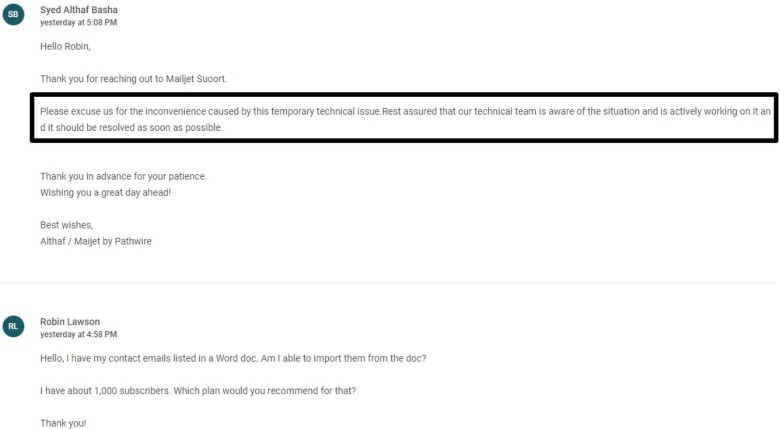
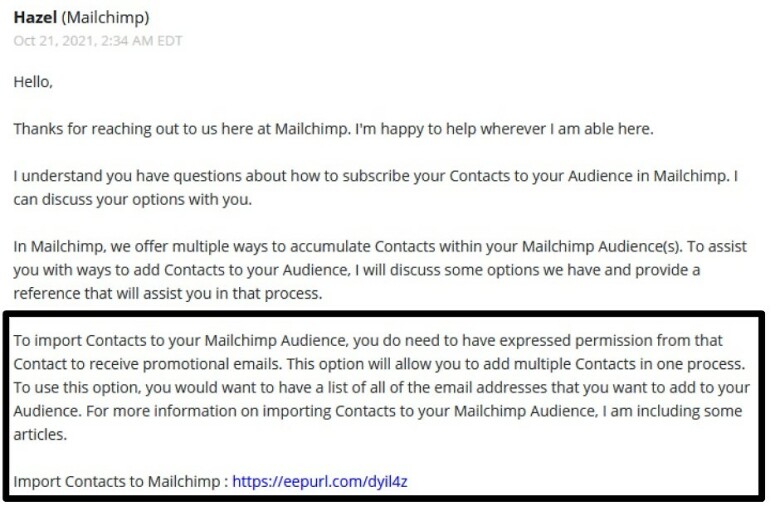
Mailchimp Gives You a Much Better Experience than Mailjet
There are pros and cons to each service, but overall, Mailchimp gives you a stronger email marketing toolkit than Mailjet. Mailchimp’s Free plan is much stronger than Mailjet’s, giving you single-step automation and 2,500 email sends per month. If you have a lot of contacts, Mailjet is probably going to be cheaper than Mailchimp – but what’s the real cost? You end up sacrificing essential features like automation workflows and content split testing. In my opinion, Mailchimp’s superior features are well worth paying extra for. Think about it like this: better features mean better email marketing and better CTRs. Unless there’s something specific about Mailjet you really love, or you’re looking for something cheaper than Mailchimp, I suggest picking Mailchimp over Mailjet for your email marketing needs. Here’s a final comparison of Mailjet and Mailchimp’s features:Mailjet
Mailchimp
Templates
40+ customizable templates
100+ templates with outdated designs
Automation
Limited automation included with Premium plan
Basic automation and Customer Journeys workflows
Native SMS Automation
Available as a paid add-on
No
Apps and Integrations
85 integrations
300+ integrations
Landing Page Builder
No
Yes
A/B Testing
Yes, with up to 10 variations
Yes, with up to 3 variations
Ease of Use
Quick and easy campaign setup
Simple, easy to navigate dashboard
Deliverability
DKIM authentication, private IP available with Premium, but no anti-spam policy
DKIM authentication, no private IP options, anti-spam policy, and no affiliate marketing allowed
Reporting and Analytics
Basic email statistics, open rates, unsubs etc
Campaign reports on email stats, links clicked, purchases etc
Pricing
Free plan available. Essential plan starting at $15.00 per month with a 15,000 monthly email limit
Free plan available. Essentials plan starting at $20.00 per month for 500 contacts
Support
Phone and live chat always offline. Low-quality service with support tickets.
Quality 24/7 email support, but live chat is often broken.






![ActiveCampaign vs Mailchimp – A Surprising Winner [2025]](https://dt2sdf0db8zob.cloudfront.net/wp-content/uploads/2021/12/ActiveCampaign-vs-Mailchimp-850x435.jpg)

![10 Best Email Marketing Software for Ecommerce [2025 Update]](https://dt2sdf0db8zob.cloudfront.net/wp-content/uploads/2023/08/Best-Email-Marketing-Software-for-Ecommerce-850x446.jpg)
![Keap vs Mailchimp: Which Offers Better Value? [2025 Update]](https://dt2sdf0db8zob.cloudfront.net/wp-content/uploads/2023/06/Keap-vs-Mailchimp-850x446.jpg)

![Drip vs Mailchimp: Read Our Advice Before You Sign Up [2025]](https://dt2sdf0db8zob.cloudfront.net/wp-content/uploads/2022/10/Vs-1-850x446.jpg)
![MailerLite vs ConvertKit: Read This Before You Sign Up [2025]](https://dt2sdf0db8zob.cloudfront.net/wp-content/uploads/2022/10/Vs-850x446.jpg)


