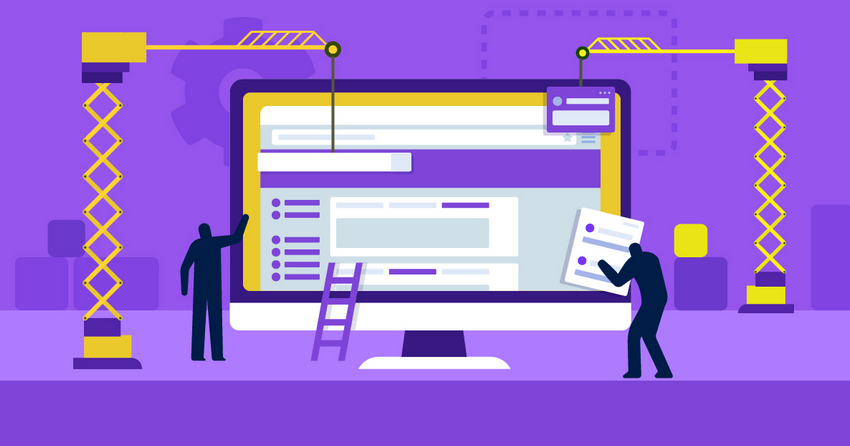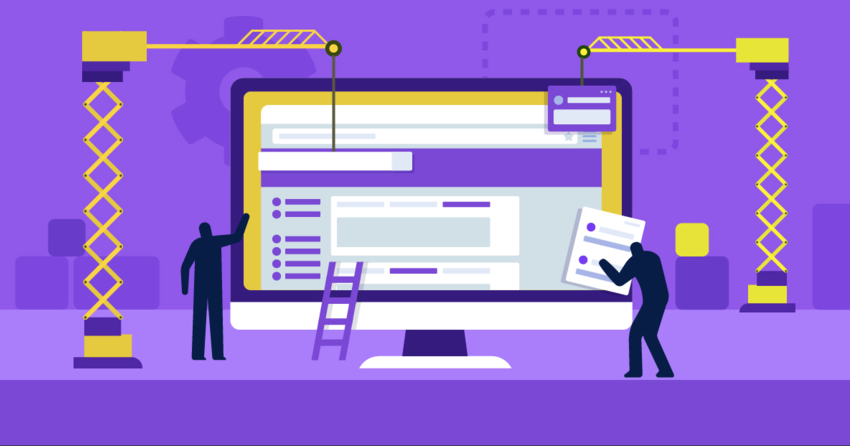Magento and WordPress are both powerful, open-source platforms, but how do you decide which is right for your online store?
I set out to answer that question by testing their ease of use, sales/marketing capabilities, customer support, and integrations (plugins for WordPress and extensions for Magento). Pricing is another factor I considered because, while the software is free to download, hosting, themes, and other features are not.
Here’s what I learned. Magento’s impressive e-commerce features and scalability are best suited to developers and larger enterprises because it’s complex, extremely hard to master, and more costly overall.
You don’t need technical expertise to create a polished, professional online store with WordPress – it’s a more affordable and user-friendly platform. And while e-commerce tools aren’t built in, WordPress has plenty of plugins, like WooCommerce, tailored to online stores.
WordPress will also keep your ongoing maintenance costs manageable, an important consideration for new or smaller businesses with tight budgets.
While WordPress is a better choice than Magento for small to mid-sized firms, there are other e-commerce solutions you may want to consider. As for large businesses leaning towards Magento, Shopify’s advanced capabilities may be worth a closer look.
What Are Magento and WordPress?
Are you confused by the difference between Magento and Magento Adobe Commerce? You’re not alone. Magento is the original open-source software, which you can still download for free. Adobe Commerce is the pricey version, rebranded after Adobe bought Magento. It includes extra functionality and hosting on Adobe Cloud but is extremely expensive.
Similarly, WordPress.org is open source and free though you’ll have to pay for hosting and other features. WordPress.com is the all-inclusive version of this powerful CMS. It gets you a full-featured online store with minimal fuss and does it at an affordable price.
In this review, I’ll compare Magento open source and WordPress.org, unless otherwise specified.
Templates
WordPress Has More Store Themes To Choose From
Magento cannot compete with WordPress in template selection. While WordPress offers 1,000+ store themes, Magento offers just 13, and only three are free.
Simplicity is another factor. Many WordPress themes use its block editor, which allows you to drag and drop text, image, and video content blocks into place. This simplifies website design and customization for those with limited technical knowledge.
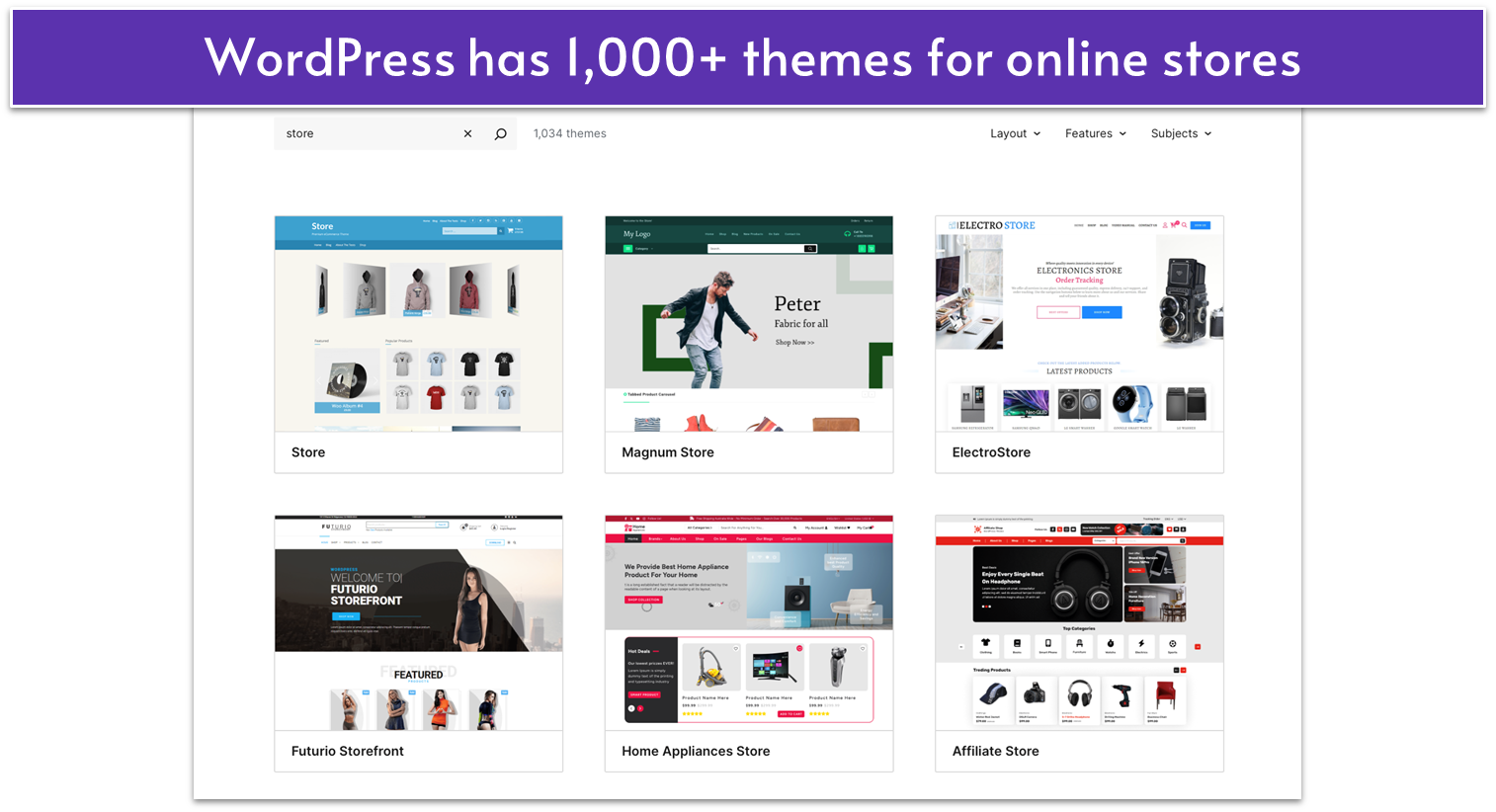
You can search WordPress themes by layout style (grid, number of columns, left/or right sidebar), 25+ features, and industry, making it easy to find a theme that fits your style and business needs.
I was surprised by how few themes Magento offered and how pricey they were – from $150 to $499. Magento makes up for the small selection with advanced customization. You can customize every aspect of your theme to suit your brand and style or design a custom theme from scratch. The downside? You’ll need a high degree of technical skill.
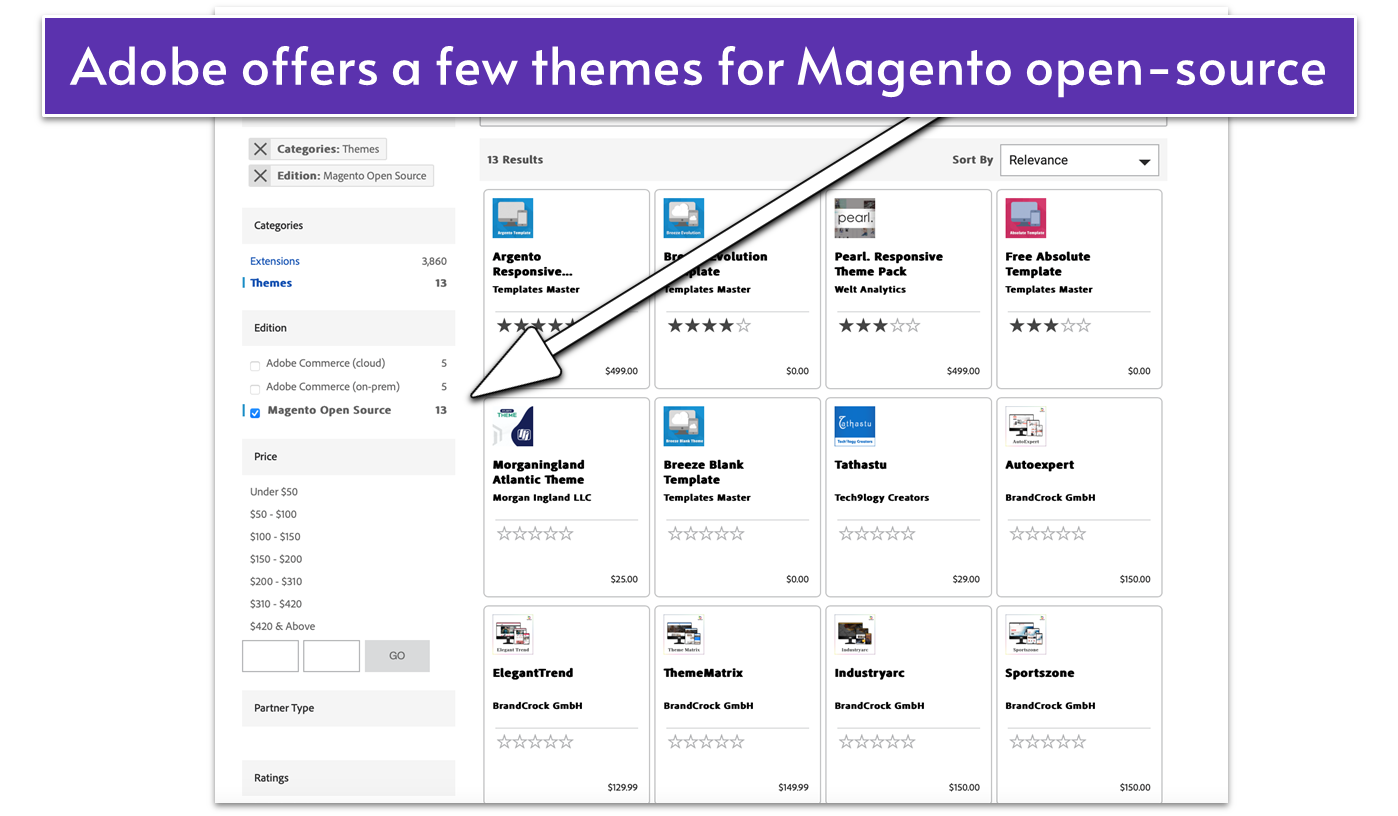
If you don’t find a native theme you like, there are tons of third-party themes for both WordPress and Magento on sites like Theme Forest. These themes generally cost $50 to $400, with higher prices for Magento themes.
WordPress easily wins this round. It’s much easier to find a suitable theme, customize it, and get your online store up and running.
Features and Ease of Use
You Can Code or Not With WordPress, Magento Is a Different Story
WordPress wins on user-friendliness in a head-to-head matchup because its software is more accessible to the average user. Magento has more impressive built-in features but is better suited to developers with the knowledge and skill to make the most of everything it offers.
With Magento, the first challenge is downloading the software. Adobe sent me to GitHub, but installing Magento on my computer wasn’t easy. Your best bet is to start by choosing a good hosting provider so you can install Magento on its server.
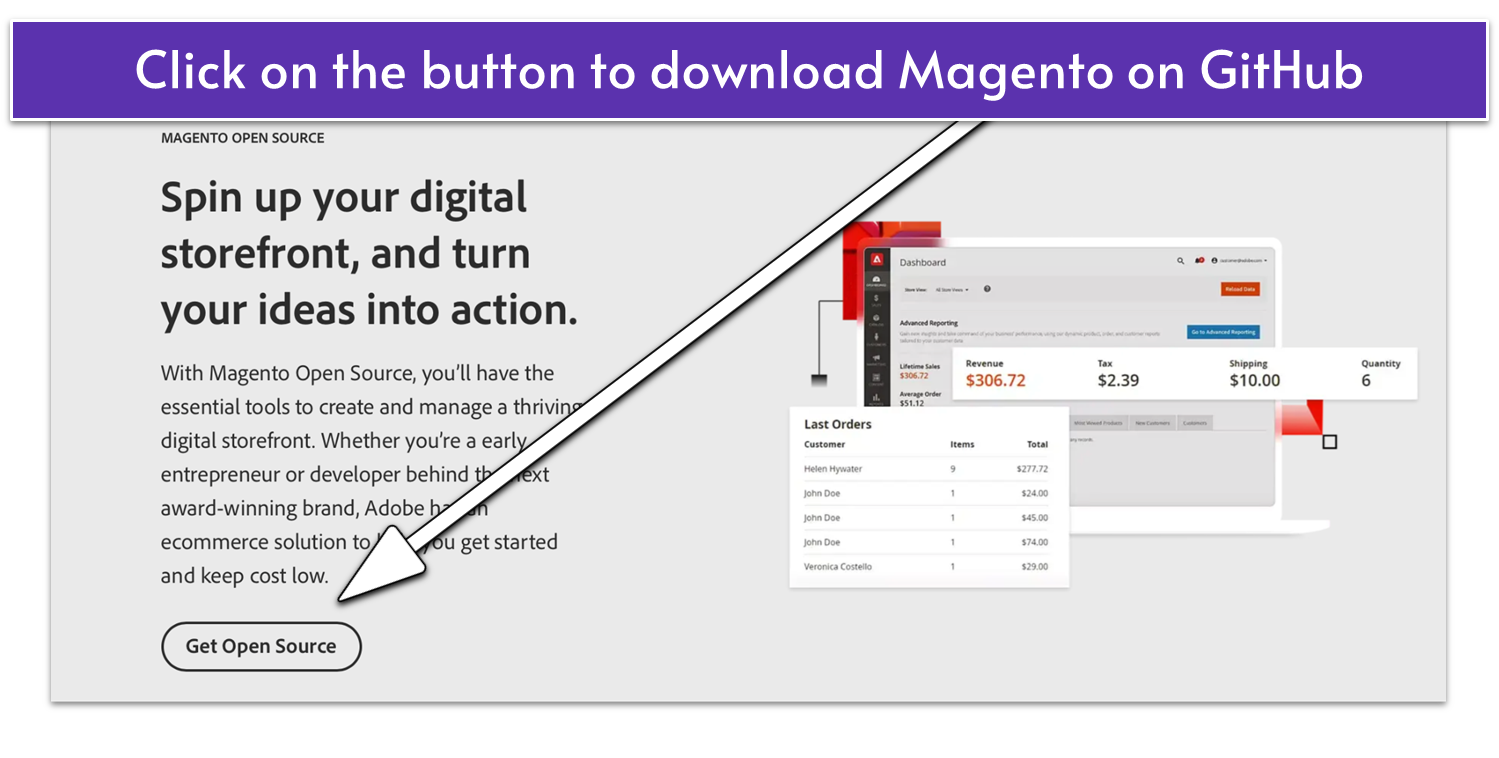
Let’s assume you’ve set up Magento without any issues. In that case, you’ll find it offers limitless customization and all the e-commerce features you could ask for, from product catalog and inventory management to multichannel sales, as well as shipping and fulfillment tools. You can even schedule changes to your store’s design and tailor them to different customer segments.
Magento’s clean user interface makes it easy to manage your online store once the features have been added to your site. However, getting there will require at least some coding knowledge. That’s why I recommend Magento for large companies with in-house staff or the resources to pay for professional services.
WordPress, on the other hand, prioritizes usability as well as extensibility. This makes its software popular with developers while remaining accessible to those with limited expertise. A feature I especially like is Playground, an online tool that lets you build a simple WordPress website using its Block editor and the default Twenty Twenty-Four theme.
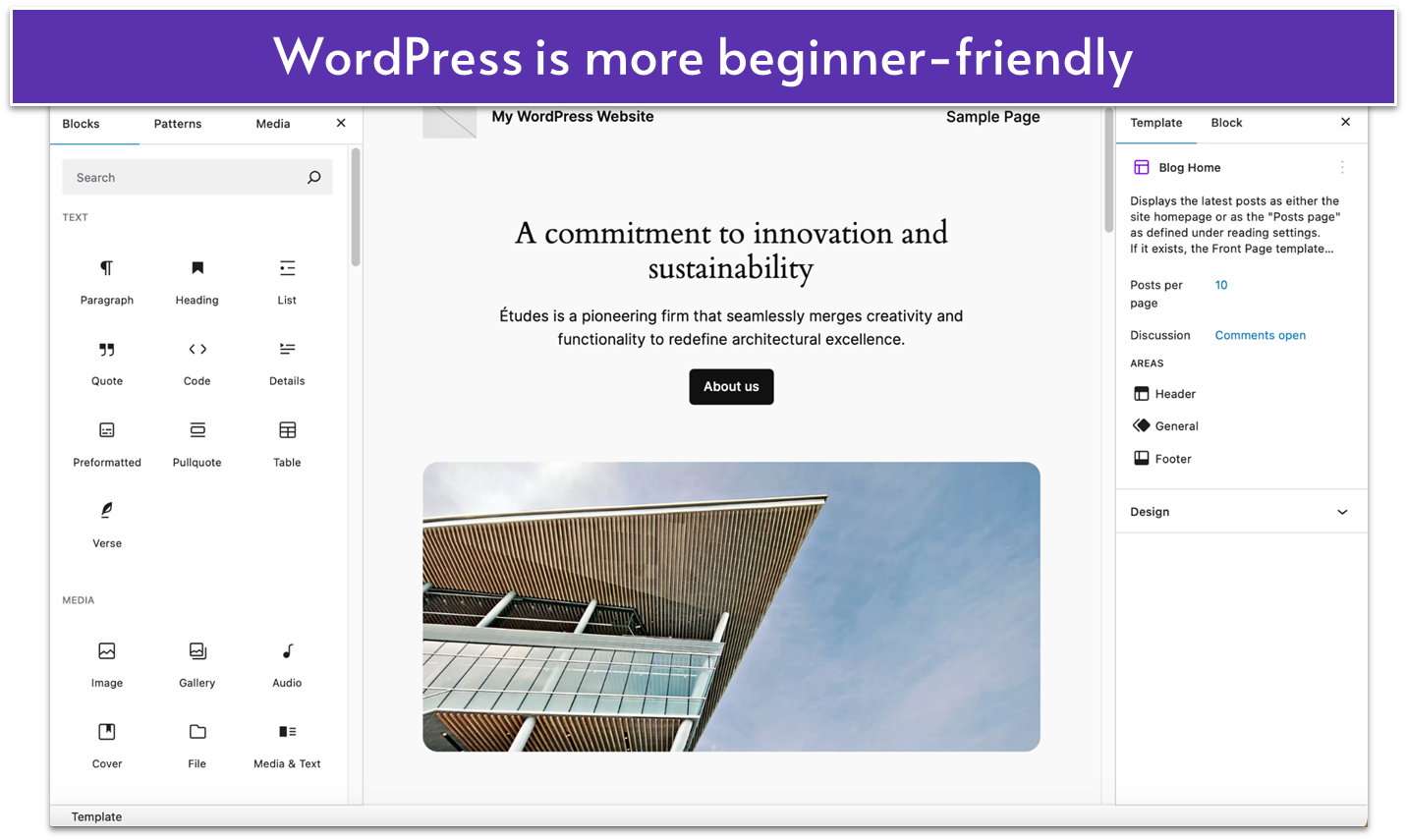
You customize the sample theme like your store theme by clicking on blocks for headers, footers, text, galleries, and images/videos and dragging them to the desired locations on the page. Advanced users can also use coding to further customize the design.
WordPress.org is more beginner-friendly, but unlike Magento, it doesn’t come with built-in e-commerce capabilities. You’ll have to add WooCommerce or another plugin to get Magento’s built-in features. It’s not hard, but it’s an extra step and may add to your costs, which is another reason to consider WordPress.com, which has advanced built-in e-commerce tools.
I almost rated this a tossup but ultimately gave WordPress the win because building and managing your online store should be easy, so you can focus on growing your business.
Although WordPress.org comes out on top in comparison to Magento, I would go even further and recommend WordPress.com instead. All the features you want are included with your subscription, as opposed to having to purchase separate extensions or plugins.
Extensions and Plugins
Magento and WordPress Offer Plenty of Ways To Upgrade Your Store
There’s a WordPress plugin for any feature or functionality you could possibly want, making it hard to beat when it comes to add-ons. The plugin directory has 59,000+ at last count, with more always coming. Most are free, though you may have to pay for premium features.
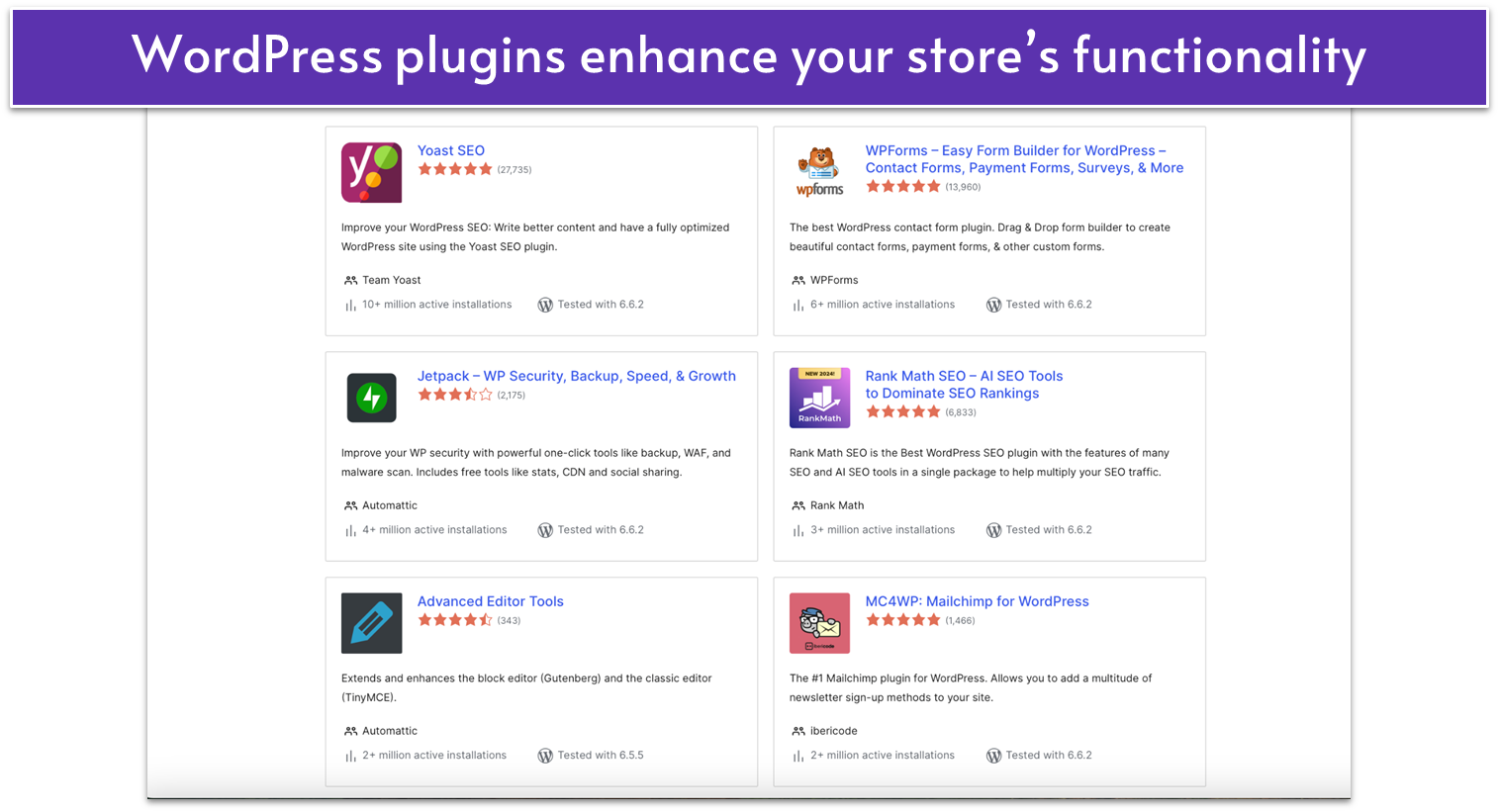
Not to be outdone, the Adobe Commerce marketplace offers nearly 4,000 extensions that can further enhance Magento’s already robust features. As with WordPress, some extensions are free, while others charge monthly or annual fees. Unfortunately, not all extensions are compatible with the open-source software.
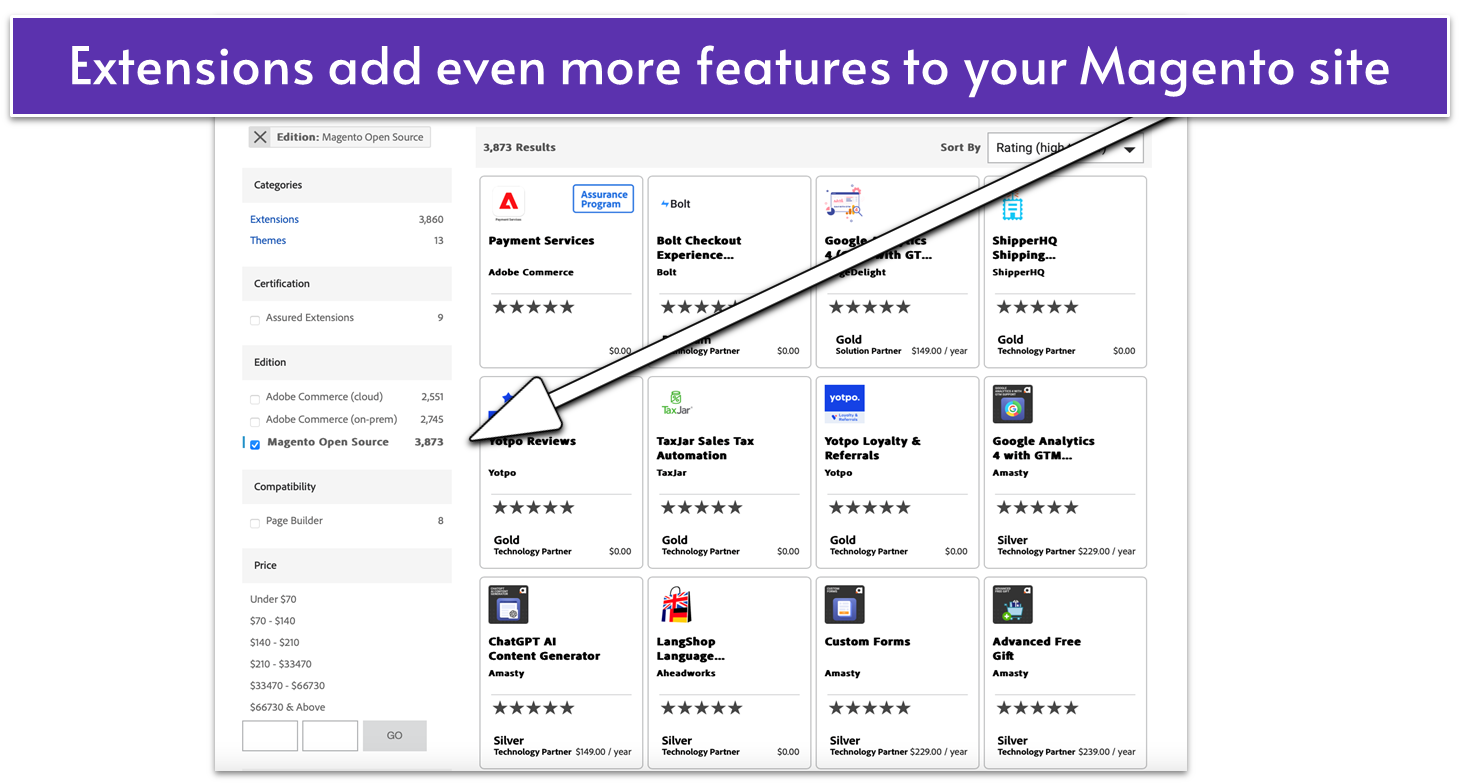
WordPress notches another win here. Not only does WordPress offer more ways to improve your store’s capabilities, but its plugins tend to be less costly and easier to use than Magento’s extensions.

Blogging
A WordPress Blog Can Help Build Your E-Commerce Brand
Blogging can play a crucial role in establishing your brand authority, engaging shoppers, and driving repeat traffic that will ultimately boost sales. Of these two platforms, only WordPress offers built-in blogging tools making it ideal if you plan to use content to attract and maintain a loyal audience.
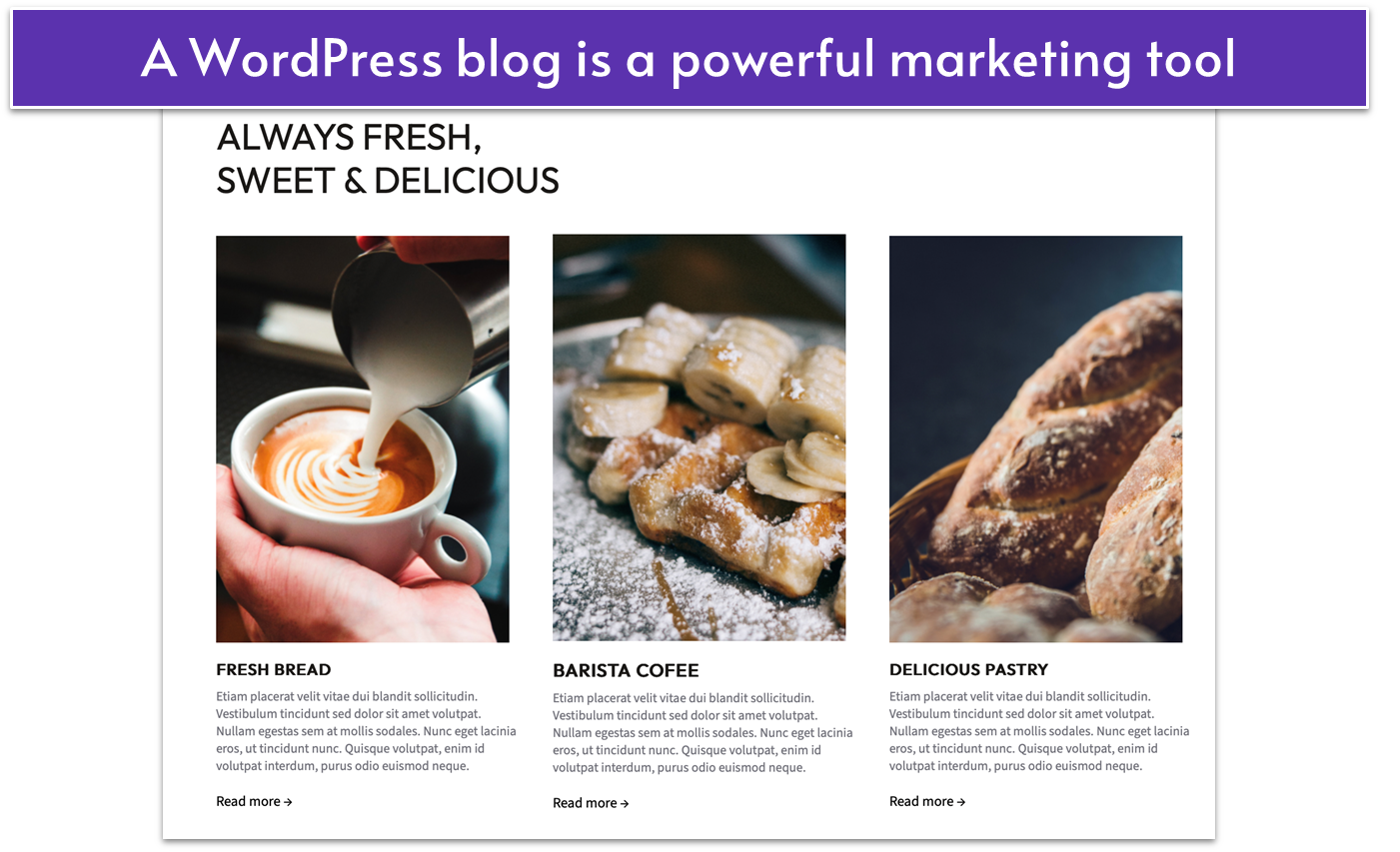
WordPress lets you enrich blog posts with video, link them to social media to reach a wider audience, and allow your customers to comment and share posts to further expand your site’s reach.
While Magento lacks native blogging tools, you can add an extension like Aheadworks for $280 or Magefan (free to $349 for the Extra plan) to access capabilities that are built-in on WordPress. Alternatively, you can simply add a WordPress blog to your Magento store using the Magento WordPress Installation plugin.
When it comes to creating and sharing engaging content, it’s hard to beat WordPress.
Marketing
Magento Has Useful Marketing Tools, But They Can Be Hard to Use
Magento gives you tools to design email newsletters, promotions, and personalized offers for customers based on their purchase history. Detailed reports track traffic and conversion rates and provide insights into campaign effectiveness, helping you fine-tune your marketing activities to improve results. The hard part is setting everything up in Magento’s backend.
WordPress has the upper hand if you want to focus on strategic content marketing via blogging, subscriptions, and social media. You’ll need a plugin for other marketing efforts, like HubSpot for lead generation, MailChimp for email marketing, or Jetpack for analytics data.
The hosted WordPress.com comes with JetPack built-in, making it easier to market your store. You’ll get an analytics dashboard, advanced marketing tools and automation, and other useful features to grow and monetize your store.
SEO
With Magento and WordPress, an SEO-Friendly Store is Up to You
Both Magento and WordPress automatically generate sitemaps to make it easy for search engines to crawl and index your site. They also give you control over key elements like URL structure, meta tags, rich snippets, and alt-image attributes, all essential for improving your search engine ranking and attracting organic traffic.
But for more advanced SEO features, helpful checklists, and personalized tips, you’ll have to add an extension from the Adobe Commerce store or a WordPress plugin. You can also integrate Google Analytics with your Magento or WordPress site.
Neither platform offers the individualized guidance and support for fine-tuning SEO that other popular e-commerce platforms, like Wix and Shopify, provide.
Pricing
WordPress Will Be Cheaper at the Outset and in the Long Run
You can download Magento and WordPress software for free, but neither will get you a free web store. You’ll have to pay for hosting, themes, extensions/plugins, and maintenance. These costs will be less for WordPress than for Magento.
If you opt for the paid version, WordPress.com will cost substantially less than Magento Adobe Commerce.
Here’s What You Get for Free
Magento Open Source is free to download and install, as are updates, security patches, and new features, though not all the latest features are compatible with the free software version.
Similarly, anyone can download WordPress and access free updates, themes, and plugins to build an e-commerce website.
You’ll probably have to hire a developer to help you set up and customize a Magento site. To keep your costs down, you may want to check out Fiverr, where you can find freelance Magento developers and agencies for a reasonable fee.
Here’s What You Get If You Pay
Pricing for Magento Adobe Commerce is extremely expensive, starting at about $1900+ per month for the Pro plan and rising to $10,000+ for the Enterprise plan. The actual price you’ll pay is based on your business’ annual Gross Merchandise Value (GMV) and Average Order Value (AOV).
In contrast, WordPress.com has two well-priced e-commerce plans, the Business and Commerce plans. The Commerce plan includes the WooCommerce plugin and costs $45 monthly, billed annually.
For a quick comparison, see the table below.
| Magento Adobe Commerce | WordPress.com | |
| Starting Price | Price on request (usually from $10,000 per year) | $45.00 |
| Unlimited products | ✔ | ✔ |
| Abandoned cart recovery | ✔ | ✔ (with plugin) |
| Custom checkout experience | ✔ | ✔ |
| Real time shipping and tax collection | ✔ | ✔ |
| Integrated marketing and SEO | ✔ | ✔ |
| 24/7 customer support | ✔ | ✔ |
Support
Magento and WordPress Rely on Community Support
As open-source software, Magento and WordPress lack dedicated customer support teams. Instead of calling or chatting with support reps, you can post questions on their community forums and access online resources, such as tutorials and user guides. To evaluate support quality, I contacted both.
I found the WordPress community to be a valuable resource you can call on if you have a question or issue.
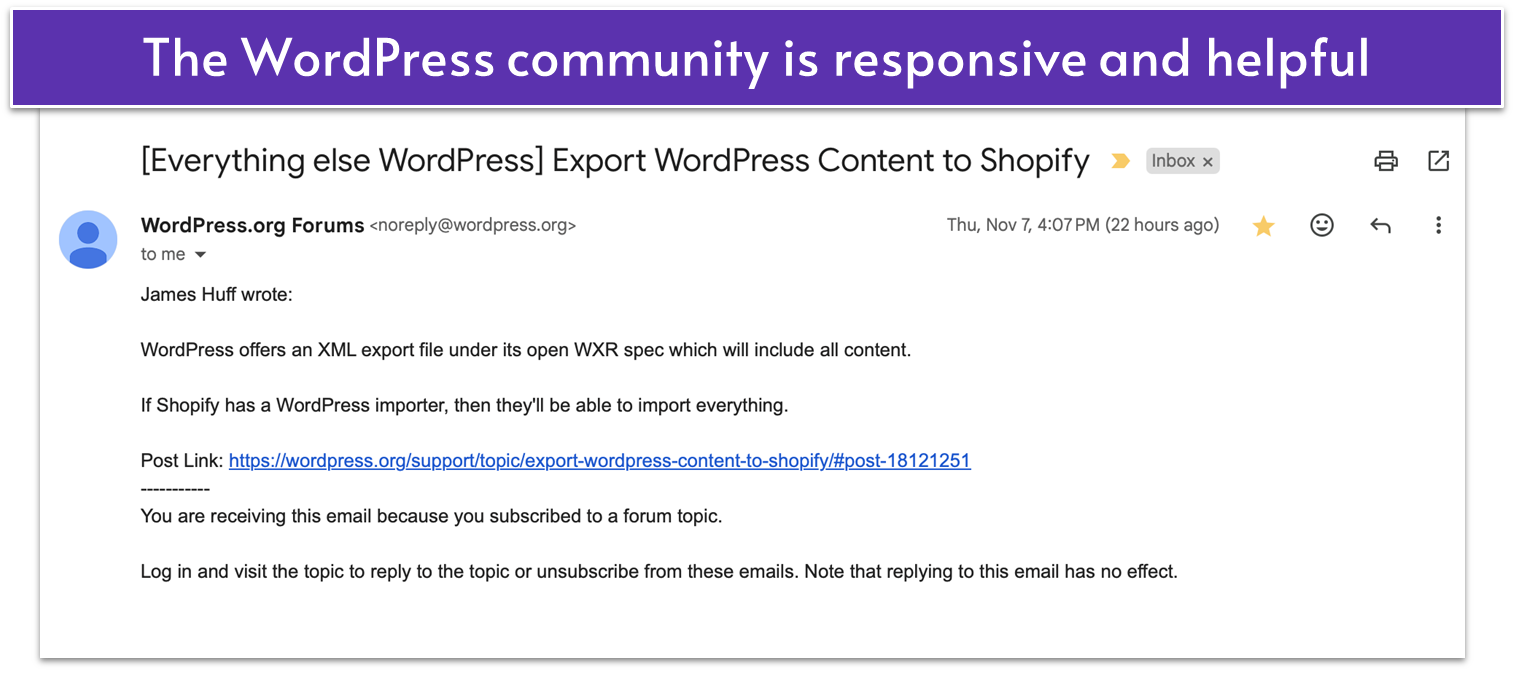
In addition to its community forum, WordPress offers free, beginner-friendly online courses and lessons, networking opportunities and meetups, and an extensive knowledge base.
While Magento also has an active community of users and developers, my experience was different. I posted a couple of questions but never got an answer. Still, the archive is extensive, so you may be able to search and find a solution to any issue you encounter.
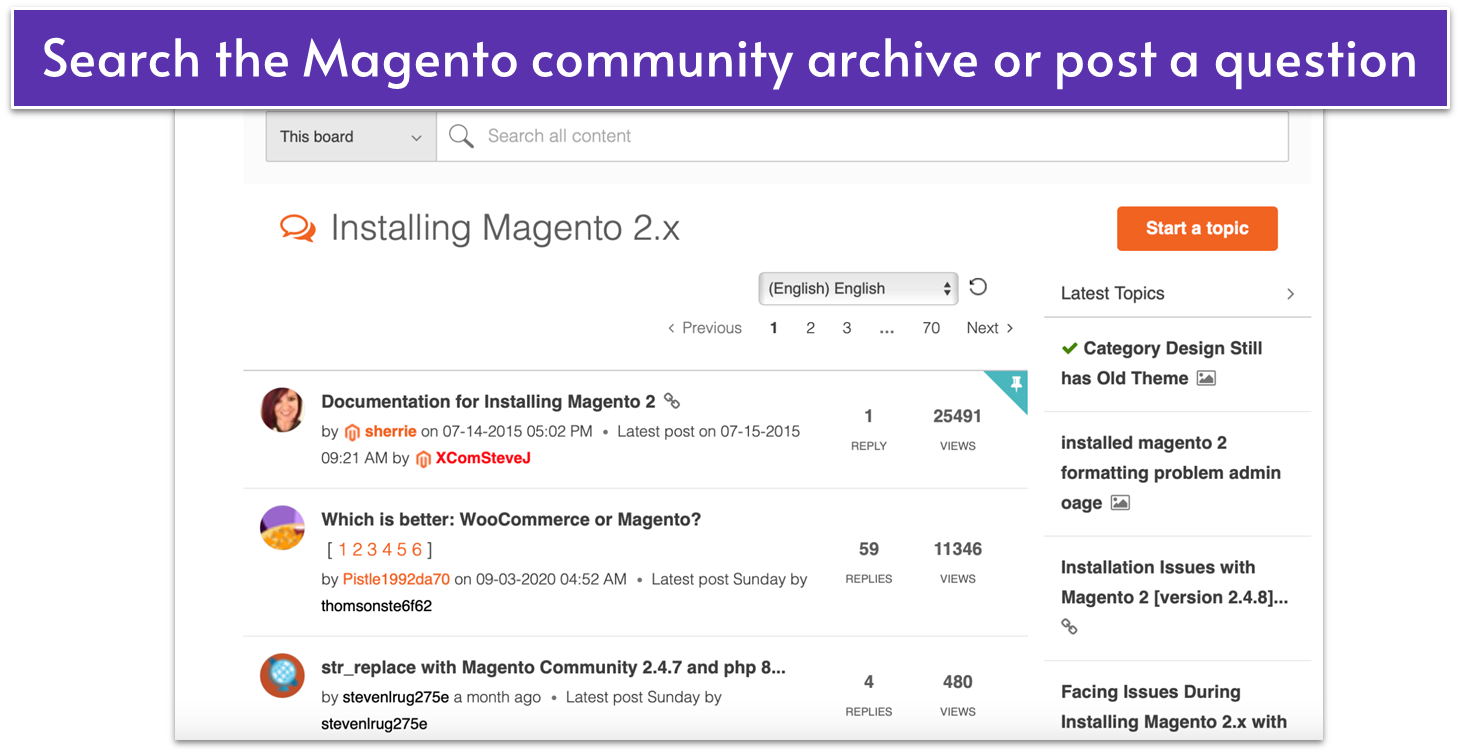
Since I struck out on the official Adobe Commerce Magento forum, I tried GitHub, where there’s an active Magento developer community. You can search topics or ask questions, but answers are tailored to pros.
Technically, Adobe offers 24/7 support for Adobe Commerce Magento. But I never had any luck calling, emailing, or submitting a ticket to support.
WordPress Is the Better Option for Most
Despite Magento’s extensive functionality, its complexity puts it out of reach for all but the most technically adept users. If you’re a web developer or looking to rebrand a large business, you’ll be able to navigate the process and cost of setting up a Magento store.
If not, WordPress is the better option because it’s more user-friendly and affordable. Startups, as well as small and mid-sized e-commerce businesses, can all benefit from its powerful content marketing features.
The bigger question may be, why settle for either WordPress or Magento? Other platforms offer impressive e-commerce features, better support, and fast and easy store design.
FAQ
Are both Magento and WordPress free?
Magento and WordPress offer free software versions, but you’ll have to pay for hosting, premium themes, and add-ons to build a fully functional e-commerce site. These additional costs vary based on your chosen features and the scale of your online store, though they are generally higher for Magento.
Which is more expensive, Magento or WordPress?
Magento is going to be more expensive. You’ll likely need a developer to build your store, and Magento hosting, themes, and extensions cost more than WordPress options. Because WordPress is more beginner-friendly and has a wide selection of easy-to-use plugins, you can create a feature-rich e-commerce store without professional help.
Can you integrate Magento with WordPress?
Yes, you can integrate Magento with WordPress using plugins or APIs to connect the platforms, allowing you to manage content on WordPress and handle e-commerce transactions via Magento. This setup combines WordPress’s flexibility with Magento’s powerful commerce features. Alternatively, you can simply add a WordPress blog to your Magento store to build brand credibility.
Is Magento or WordPress better for a small business?
WordPress is better for small businesses due to its more user-friendly software and lower cost. Magento requires technical expertise and has higher operational costs, so it is better suited to large businesses with budgets to match. As you weigh your options, you may want to consider other top e-commerce platforms offering affordable, all-inclusive plans with robust sales, SEO, and marketing features.