Inside this Article


Save up to 75 % on your Liquid Web plan!
Limited-time offer - Don't miss it!
44 users used this coupon!
1. Plans and Pricing
Liquid Web Saves You More Money in the Long Run
While both hosts have some absurdly expensive cloud hosting plans, I decided to focus on their managed WordPress plans for this comparison. They’re the cheapest option, but they’re still powerful enough for most websites. Liquid Web WordPress Hosting
Plan NameStorageBandwidthNumber of SitesBackupPriceFree Months
More details SiteGround WordPress Hosting
Plan NameStorageBandwidthNumber of SitesBackupPrice
More detailsA free domain name is included with some hosting plans from SiteGround
2. Features
SiteGround Restricts Your Backups, While Liquid Web Gives You Full Freedom
Both hosts manage to cram a lot of impressive features in their plans. Most notably, SiteGround and Liquid Web use proprietary control panels. SiteGround’s offering is called Site Tools, while Liquid Web uses the Nexcess control panel. Both control panels are fantastic – they’re simple to navigate, beginner-friendly, and responsive. However, Liquid Web gets the upper hand because of backups. Both hosts offer automatic daily backups that are kept for up to 30 days. This is great – but SiteGround doesn’t let you make manual backups unless you upgrade to the GrowBig plan. Liquid Web lets you make all the manual backups you want, regardless of your plan. Also, Liquid Web’s migration system is much more convenient. Both hosts have a migrator plugin for WordPress sites, which works well for small sites. But if your site is more complex, you may run into issues. For these situations, you can request a hands-on migration service. It’s free with Liquid Web but there’s a fee with SiteGround. If you’re a beginner, you might like that Liquid Web features Beaver Builder Lite, a simple website builder with drag-and-drop functionality. While it’s only the Lite version, it’s still an easy and fast way to get started. SiteGround does offer Weebly, but it isn’t compatible with WordPress. Overall, each host has a robust set of features, but Liquid Web just manages to pull ahead. Take a look at our comparison table for a summary.| Liquid Web | SiteGround | |
|---|---|---|
| Hosting types | Managed WordPress, managed WooCommerce, managed cloud VPS, managed cloud hosting, managed dedicated servers | Shared hosting, managed WordPress, managed WooCommerce, managed cloud hosting |
| Free domain name | ✘ | ✘ |
| Free SSL | ✔ | ✔ |
| Number of websites | 1 – 250 | 1 – unlimited |
| Storage | 15GB – 800GB SSD | 10GB – 40GB SSD |
| Bandwidth | 2TB – 10TB | Unmetered |
| Control panel | Nexcess | Site Tools |
| Free CDN | ✔ | ✔ |
| Managed WordPress | WordPress installation, automatic daily backups, updates for core installation and plugins, developer tools (SSH, Git, and WP-CLI), plugin performance monitor, image compression, staging site, expert WordPress support, Beaver Builder Lite, iThemes Security Pro and iThemes Sync | WordPress installation, WP Starter wizard, updates for core installation and plugins, expert WordPress support, caching solutions automatically enabled |
| Money-back guarantee | 14-day free trial for the Spark managed WordPress plan | 30 days |
3. Performance
Liquid Web’s Fantastic Global Performance Speeds Surpass SiteGround
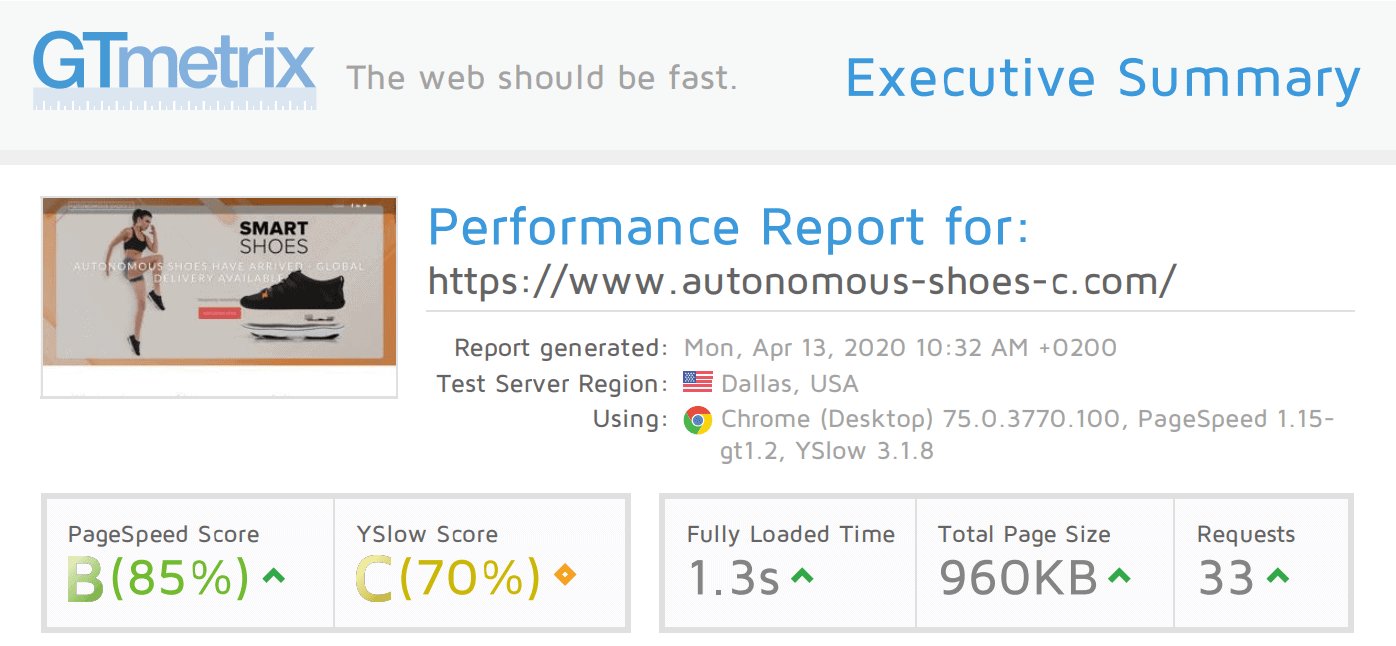
With these speeds, Liquid Web won’t keep your visitors waiting
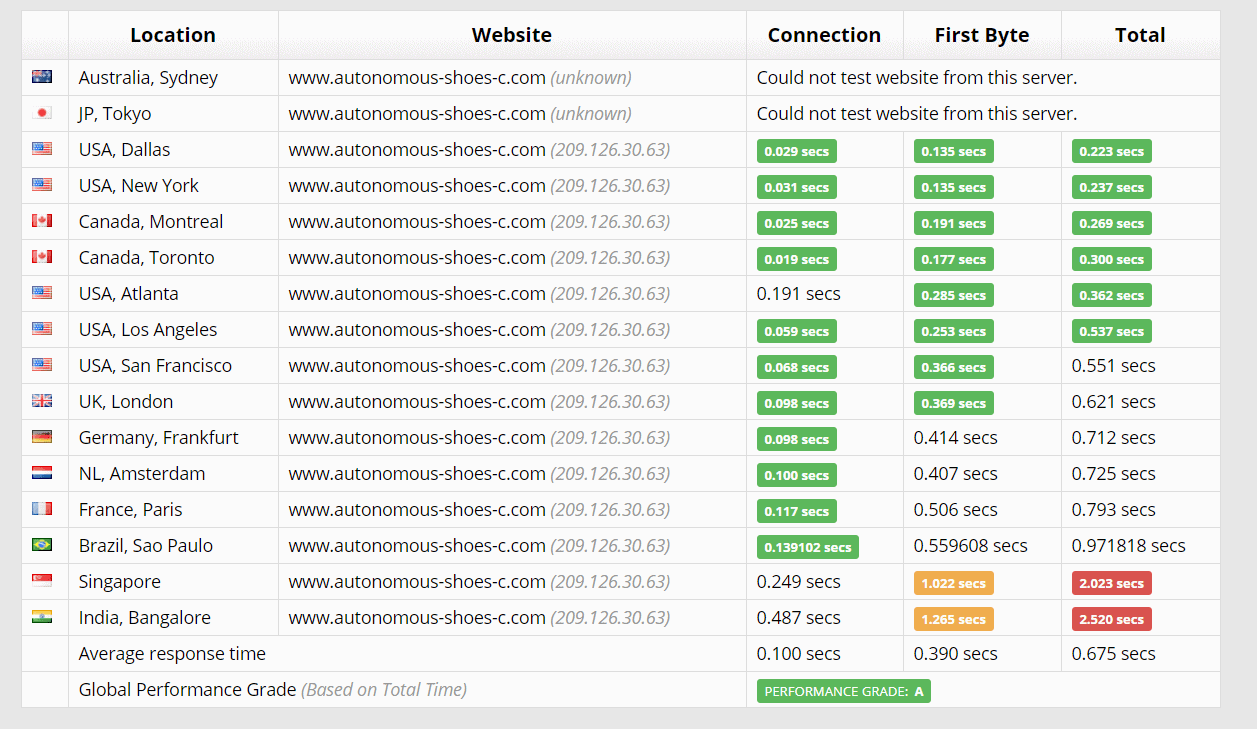
Liquid Web managed to reach these speeds without an active CDN
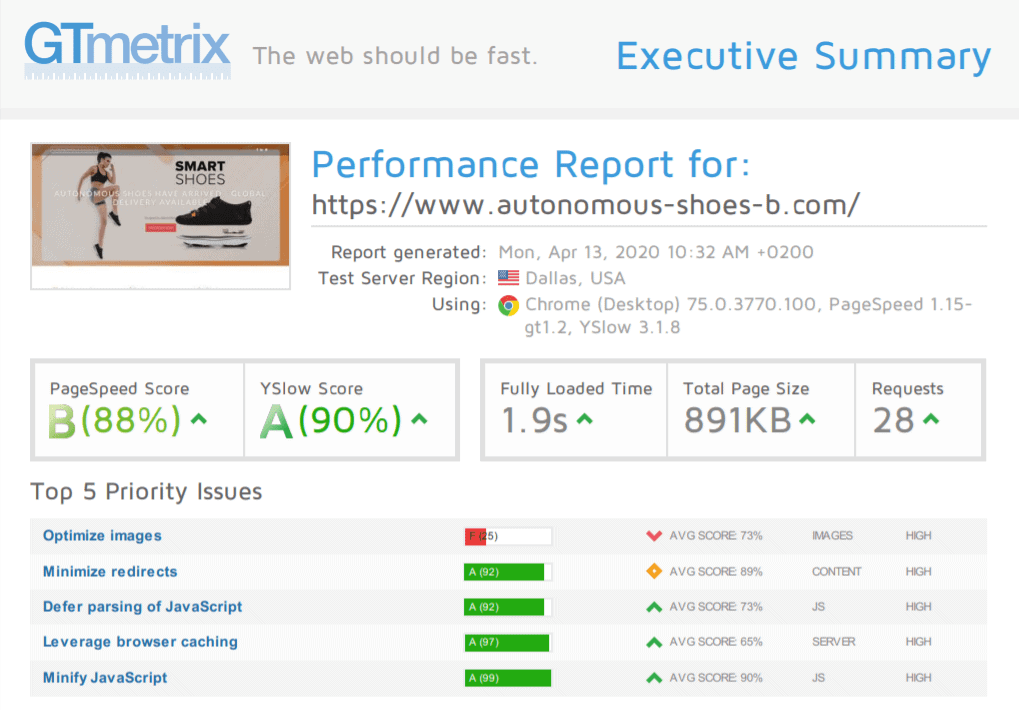
SiteGround hovered around the 2s mark – any longer and visitors may leave
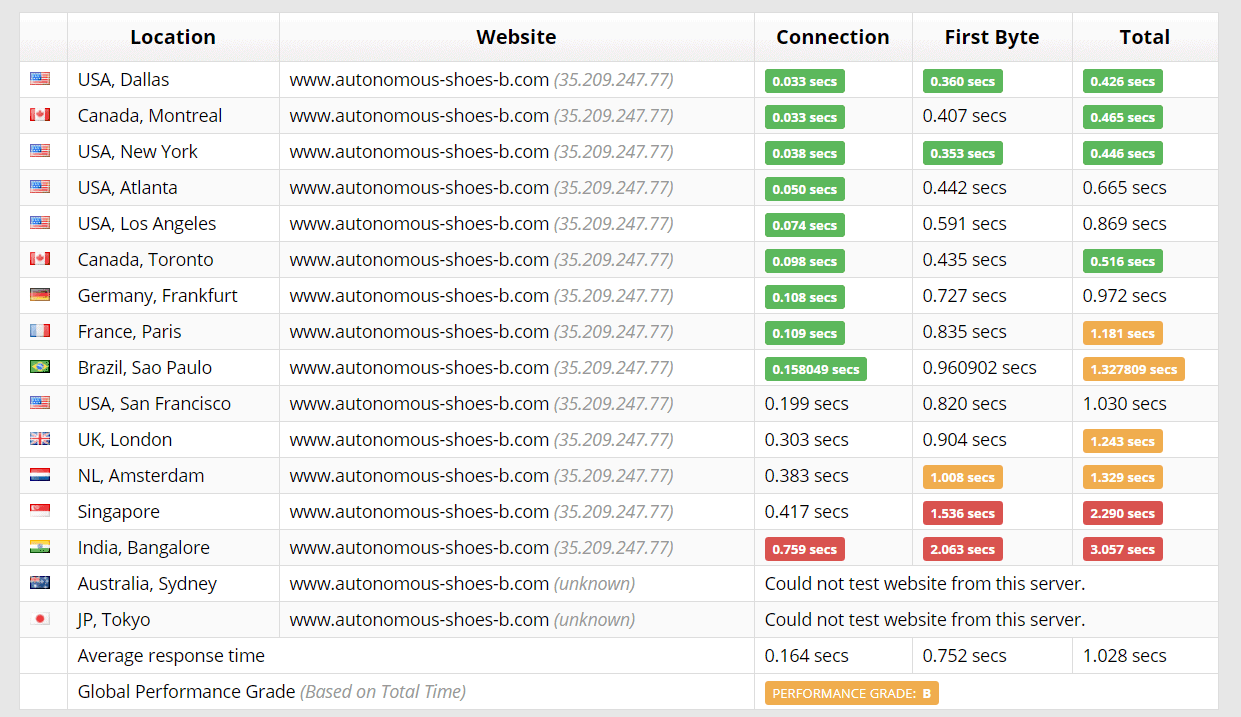
SiteGround’s global performance isn’t bad, but it’s nothing special
4. Security
Liquid Web Tests Plugin Updates, SiteGround Leaves You with the Work
SiteGround and Liquid Web take the security of your site seriously. Both hosts include a free SSL certificate that’s automatically installed for you, and on their managed WordPress plans, they’ll keep your WordPress core and plugins automatically updated, which is essential in keeping your site secure. However, untested updates may break elements of your site or expose a vulnerability for hackers to take advantage of. Liquid Web avoids this by backing up your site and testing the update for issues before applying it. SiteGround doesn’t do this – all you can do is delay an update, giving you time to keep an eye out for potential problems. But your site needs more than just automatic WordPress updates to stay safe. Liquid Web offers the iThemes Security plugin for free, which provides brute force attack protection, automatic IP bans for bots, and constant monitoring of your WordPress files, alerting you to unauthorized changes. There’s also a basic firewall and DDoS mitigation. For advanced protection, you can add on premium security options. SiteGround also features a robust security solution. There’s a custom firewall that’s continuously updated to protect against new threats, DDoS protection, and an AI anti-bot system. While both hosts include comprehensive security for free, Liquid Web wins this section thanks to its superior automatic plugin updates protocol and the option for more advanced security features.5. Support
SiteGround Goes the Extra Mile and Liquid Web Sticks to Simple Advice
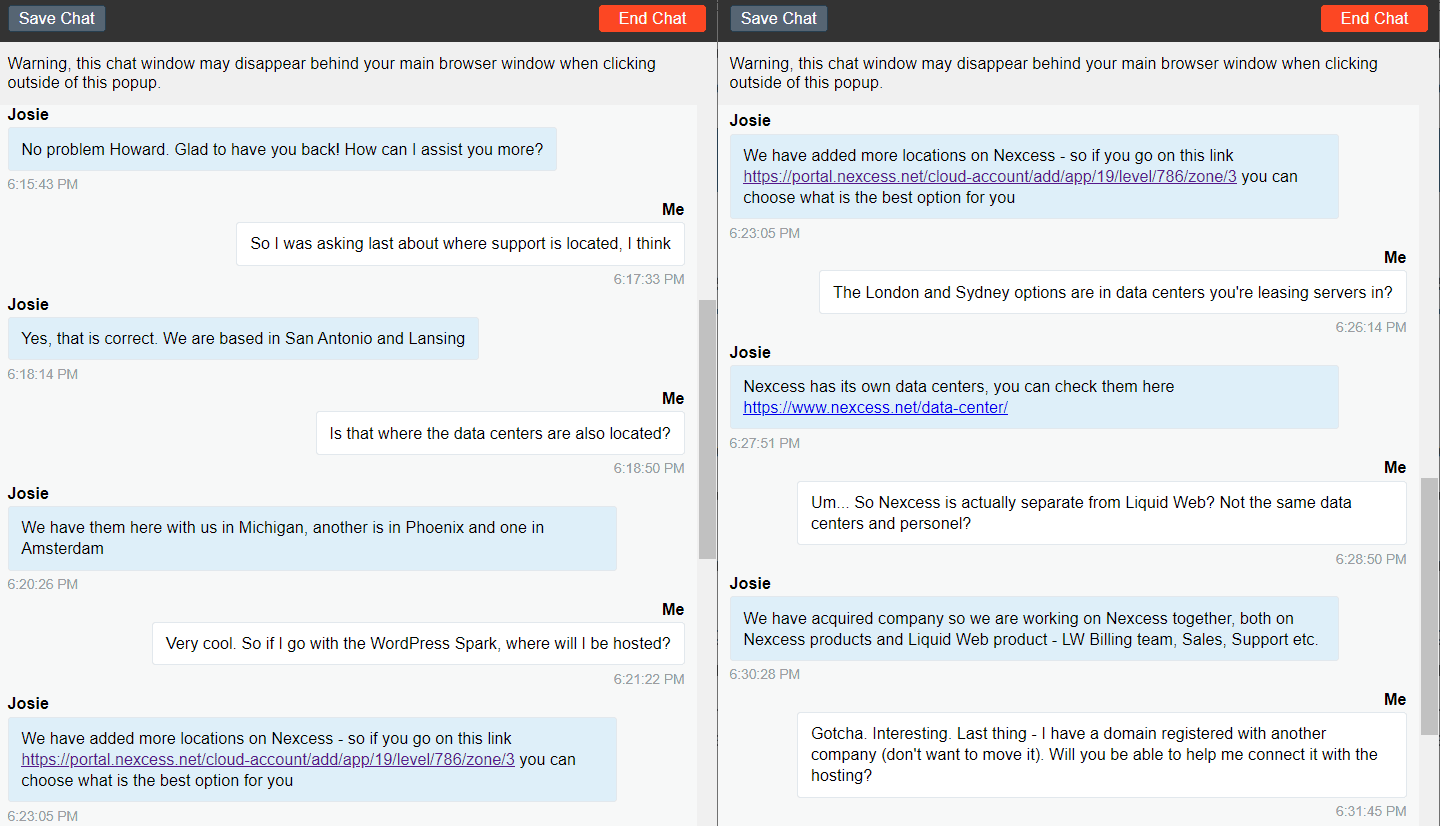
The Liquid Web agent was courteous and helpful
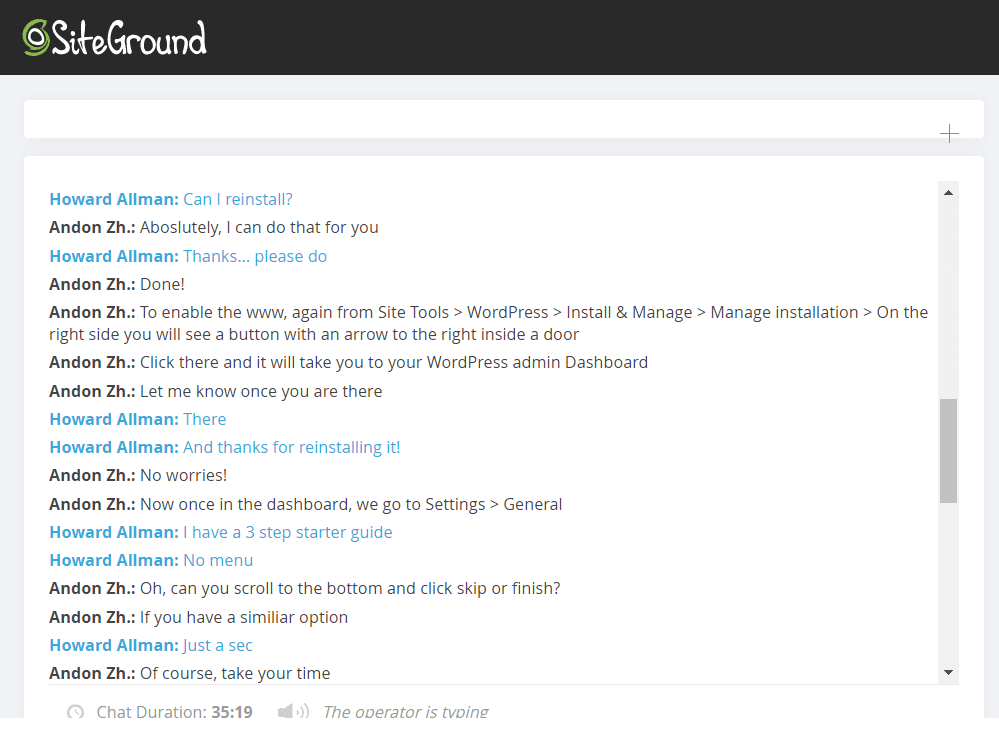
SiteGround’s support agent went above and beyond
Liquid Web Edges Past SiteGround
While these hosts are filled with powerful features and have a lot of similarities, I had to choose Liquid Web as my winner. It manages to outdo SiteGround on several key features, including backup solutions, automatic plugin updates, and more. Liquid Web also has much faster performance, especially worldwide. SiteGround has superior support, but that wasn’t enough to win this battle. However, SiteGround can still be a good choice if you’re looking to benefit from its significant savings in the first year. Just keep in mind that once the year is up, you’ll be faced with high renewal fees. Both hosts made it onto our list of the best web hosting services in 2025. It may be worth checking out the other hosts on the list to see if one of them could be a better fit for your particular needs.Liquid Web
SiteGround
Plans and Pricing
Managed WordPress plans that are more expensive in the first year but have no steep renewal fees
Managed WordPress plans that are cheaper in the first year but have high renewal fees
Key Features
Proprietary Nexcess control panel, superior backup solution with automatic and manual backups included for all plans, free hands-on migration service
Proprietary Site Tools control panel, no manual backups included in the cheapest plan, hands-on migration service costs extra
Performance
Faster speeds with amazing global loading speeds and 100% uptime guarantee
Slower loading speeds worldwide with a 99.9% uptime guarantee
Security
Amazing automatic plugin updates that are tested beforehand, optional advanced security add-ons
Automatic plugin updates without testing functionality, no advanced security options
Support
Fast live chat response times but slow ticket responses, and support agents don’t go the extra mile
Slow live chat response times, but fantastic support agents that are willing to help with technical issues








![8 Best Enterprise WordPress Hosting (Scalable & Reliable) [2025]](https://dt2sdf0db8zob.cloudfront.net/wp-content/uploads/2024/11/Best-Enterprise-WordPress-Hosting-1.png)
![8 Best Enterprise WordPress Hosting (Scalable & Reliable) [2025]](https://dt2sdf0db8zob.cloudfront.net/wp-content/uploads/2023/05/Caitlin-Greyling-150x150.jpg)






